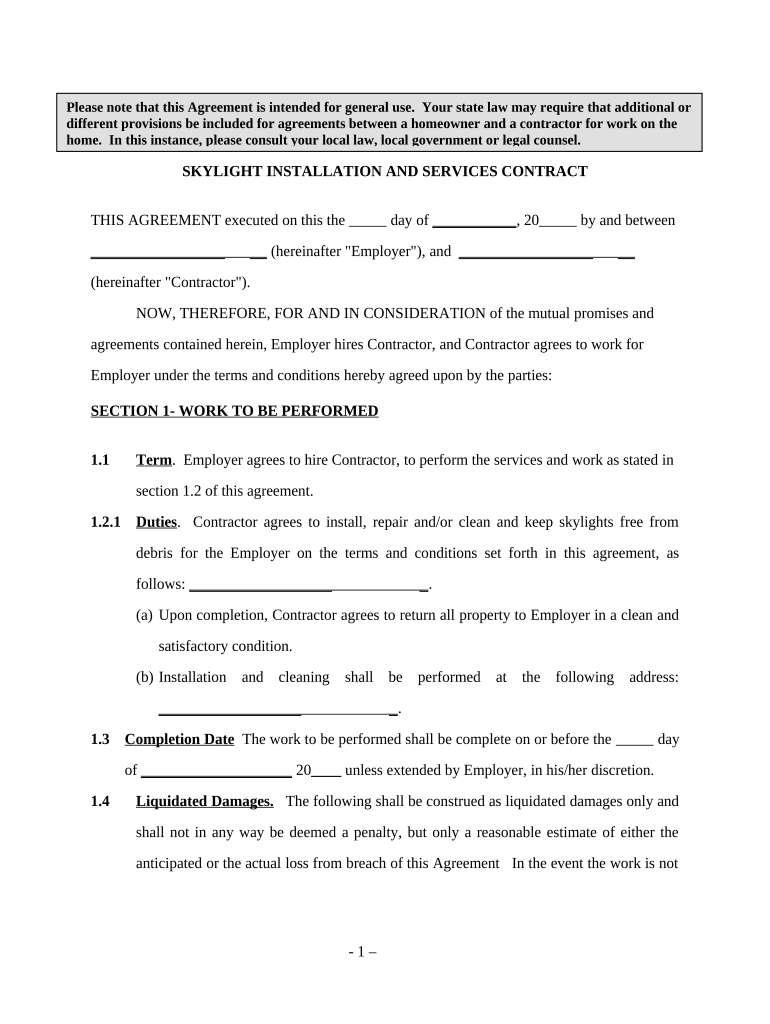
Skylight Installation and Services Contract Self Employed Form


What is the Skylight Installation And Services Contract Self Employed
The Skylight Installation and Services Contract for self-employed individuals is a formal agreement that outlines the terms and conditions under which a self-employed contractor provides skylight installation services. This contract typically includes details such as the scope of work, payment terms, timelines, and responsibilities of both the contractor and the client. It serves to protect the interests of both parties by clearly defining expectations and obligations.
Key Elements of the Skylight Installation And Services Contract Self Employed
Several key elements are essential in a Skylight Installation and Services Contract for self-employed individuals. These include:
- Scope of Work: A detailed description of the services to be provided, including installation specifics and any additional services.
- Payment Terms: Clear stipulations regarding payment amounts, schedules, and methods of payment.
- Timeline: An outline of the project timeline, including start and completion dates.
- Liability and Insurance: Information on liability coverage and insurance requirements to protect both the contractor and the client.
- Termination Clause: Conditions under which either party may terminate the contract.
Steps to Complete the Skylight Installation And Services Contract Self Employed
Completing the Skylight Installation and Services Contract involves several important steps:
- Gather Information: Collect all necessary details about the project, including client requirements and specifications.
- Draft the Contract: Use a template or create a new document that includes all key elements such as scope, payment, and timeline.
- Review the Contract: Ensure that all terms are clear and mutually agreeable. Consider having a legal professional review the document.
- Sign the Contract: Both parties should sign the contract. Using a reliable eSignature tool can simplify this process and ensure legal compliance.
- Distribute Copies: Provide copies of the signed contract to all parties involved for their records.
Legal Use of the Skylight Installation And Services Contract Self Employed
The Skylight Installation and Services Contract must comply with applicable laws to be considered legally binding. In the United States, electronic signatures are valid under the ESIGN Act and UETA, provided certain conditions are met. This means that using a reputable eSignature platform can help ensure that the contract is executed legally. Additionally, it is important to adhere to state-specific regulations that may affect contract enforceability.
How to Use the Skylight Installation And Services Contract Self Employed
Using the Skylight Installation and Services Contract effectively involves understanding its purpose and ensuring proper execution. The contract should be used to:
- Clearly communicate the expectations and responsibilities of both parties.
- Provide a legal framework for the services being rendered.
- Protect both the contractor and the client from misunderstandings or disputes.
- Facilitate smooth project management and payment processes.
Examples of Using the Skylight Installation And Services Contract Self Employed
Examples of scenarios where the Skylight Installation and Services Contract may be utilized include:
- A self-employed contractor hired to install skylights in a residential home.
- A commercial client seeking skylight installation for a new office building.
- A contractor providing ongoing maintenance services for previously installed skylights.
Quick guide on how to complete skylight installation and services contract self employed
Manage Skylight Installation And Services Contract Self Employed effortlessly on any device
Digital document control has gained traction among companies and individuals alike. It serves as an ideal environmentally friendly alternative to conventional printed and signed papers, as you can locate the correct form and securely save it online. airSlate SignNow equips you with all the essential tools to create, modify, and eSign your documents swiftly without delays. Handle Skylight Installation And Services Contract Self Employed on any system with airSlate SignNow Android or iOS applications and simplify any document-related task today.
How to modify and eSign Skylight Installation And Services Contract Self Employed with ease
- Locate Skylight Installation And Services Contract Self Employed and click on Get Form to commence.
- Utilize the tools at your disposal to fill out your form.
- Emphasize important sections of the documents or redact sensitive information with tools that airSlate SignNow specifically offers for that purpose.
- Create your signature using the Sign tool, which takes mere seconds and holds the same legal significance as a conventional wet ink signature.
- Review the details and click on the Done button to store your modifications.
- Select how you wish to send your form, whether by email, SMS, or invitation link, or download it to your computer.
Eliminate the hassle of lost or mislaid documents, tedious form searches, or mistakes that necessitate printing new copies. airSlate SignNow fulfills your document management requirements in just a few clicks from any device you choose. Adjust and eSign Skylight Installation And Services Contract Self Employed and guarantee outstanding communication at every stage of your form preparation process with airSlate SignNow.
Create this form in 5 minutes or less
Create this form in 5 minutes!
People also ask
-
What is included in the Skylight Installation And Services Contract Self Employed?
The Skylight Installation And Services Contract Self Employed typically includes installation services, warranties, and maintenance options for the skylight. It covers everything from initial consultations to final installations, ensuring you have a comprehensive solution. By opting for this contract, self-employed individuals can streamline their skylight projects with confidence.
-
How much does the Skylight Installation And Services Contract Self Employed cost?
The cost of the Skylight Installation And Services Contract Self Employed varies based on factors such as the type of skylight and installation complexities. On average, pricing may range from $500 to $2,500. It's advisable to request a personalized quote to understand the total investment for your specific needs.
-
What are the benefits of a Skylight Installation And Services Contract Self Employed?
By choosing the Skylight Installation And Services Contract Self Employed, you gain access to expert installation, peace of mind with warranties, and efficient project management. This contract allows self-employed individuals to focus on their work while leaving skylight concerns to professionals. Additionally, it often ensures compliance with local building codes.
-
Are there different types of skylights covered under the Skylight Installation And Services Contract Self Employed?
Yes, the Skylight Installation And Services Contract Self Employed covers various types of skylights including fixed, ventilated, and tubular models. You can select a skylight that best fits your aesthetic and functional needs. Consult with the contractor to find options that suit your project requirements.
-
How long does the installation process take with the Skylight Installation And Services Contract Self Employed?
The installation process for a skylight typically takes 1 to 3 days, depending on the complexity of the project and the weather conditions. The Skylight Installation And Services Contract Self Employed ensures that your installation is performed efficiently and professionally. You’ll receive a timeline before work begins so you can plan accordingly.
-
Can I integrate my existing roofing systems with the Skylight Installation And Services Contract Self Employed?
Yes, the Skylight Installation And Services Contract Self Employed allows for integration with various roofing systems. Experienced contractors will assess your current roof and recommend the best installation solutions. This process ensures that your skylight complements your existing structures effectively.
-
What maintenance does the Skylight Installation And Services Contract Self Employed cover?
Maintenance covered by the Skylight Installation And Services Contract Self Employed usually includes inspections, cleaning, and any necessary repairs. Regular maintenance helps ensure the longevity of your skylight and its optimal performance. Be sure to discuss specific maintenance intervals with your contractor.
Get more for Skylight Installation And Services Contract Self Employed
- Potential purchaser of product is called form
- Oklahoma state medical association observership program form
- Availability form 391285272
- Alpp recertification handbook certified lactation talpp org talpp form
- Vat431c form 100539231
- Fda recall letter template form
- Form no 19 residential rental agreement
- Antifungals topical review oregon form
Find out other Skylight Installation And Services Contract Self Employed
- Electronic signature Colorado Non disclosure agreement sample Computer
- Can I Electronic signature Illinois Non disclosure agreement sample
- Electronic signature Kentucky Non disclosure agreement sample Myself
- Help Me With Electronic signature Louisiana Non disclosure agreement sample
- How To Electronic signature North Carolina Non disclosure agreement sample
- Electronic signature Ohio Non disclosure agreement sample Online
- How Can I Electronic signature Oklahoma Non disclosure agreement sample
- How To Electronic signature Tennessee Non disclosure agreement sample
- Can I Electronic signature Minnesota Mutual non-disclosure agreement
- Electronic signature Alabama Non-disclosure agreement PDF Safe
- Electronic signature Missouri Non-disclosure agreement PDF Myself
- How To Electronic signature New York Non-disclosure agreement PDF
- Electronic signature South Carolina Partnership agreements Online
- How Can I Electronic signature Florida Rental house lease agreement
- How Can I Electronic signature Texas Rental house lease agreement
- eSignature Alabama Trademark License Agreement Secure
- Electronic signature Maryland Rental agreement lease Myself
- How To Electronic signature Kentucky Rental lease agreement
- Can I Electronic signature New Hampshire Rental lease agreement forms
- Can I Electronic signature New Mexico Rental lease agreement forms