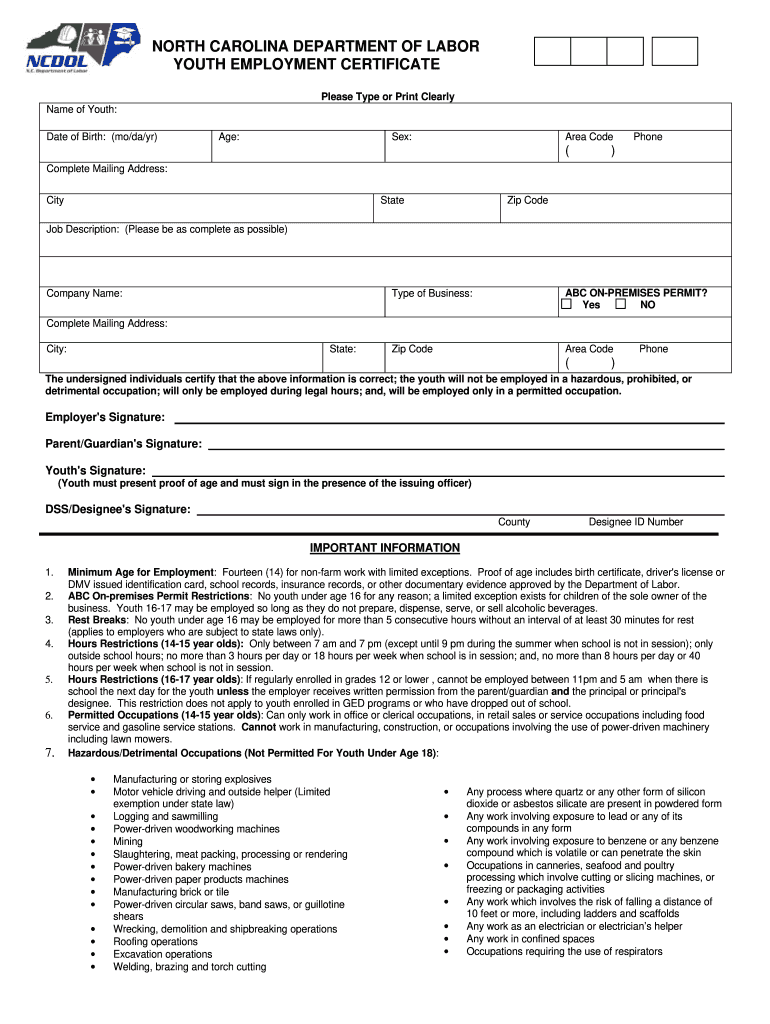
Nc Workers Permit Form


What is the Nc Workers Permit
The Nc Workers Permit is a legal document required for individuals under the age of eighteen who seek employment in North Carolina. This permit ensures that minors are protected under labor laws while allowing them to gain work experience. The permit outlines the specific conditions under which a minor can work, including restrictions on hours and types of jobs. It is essential for employers to verify that their young employees possess a valid Nc Workers Permit to comply with state regulations.
How to obtain the Nc Workers Permit
To obtain the Nc Workers Permit, a minor must follow a straightforward process. First, they need to complete an application form, which is typically available through their school or local labor office. The application requires information such as the minor's name, date of birth, and the name of the employer. After filling out the form, the minor must obtain a signature from a parent or guardian, confirming their consent for the minor to work. Once completed, the application can be submitted to the appropriate authority for approval.
Steps to complete the Nc Workers Permit
Completing the Nc Workers Permit involves several key steps:
- Gather necessary information, including personal details and employer information.
- Fill out the application form accurately, ensuring all required fields are completed.
- Obtain parental or guardian consent by having them sign the application.
- Submit the completed application to the designated authority, which may be the school or local labor office.
- Await approval and receive the permit, which should be kept on file by the employer.
Legal use of the Nc Workers Permit
The Nc Workers Permit is legally binding and must be used in accordance with North Carolina labor laws. Employers are required to keep a copy of the permit on file for each minor they employ. This document not only protects the rights of young workers but also helps employers avoid legal penalties associated with hiring minors without the proper documentation. It is crucial for both parties to understand the conditions outlined in the permit, including permissible work hours and job types.
Required Documents
When applying for the Nc Workers Permit, several documents are typically required:
- A completed application form with accurate information.
- Proof of age, which may include a birth certificate or school identification.
- Parental or guardian consent, indicated by their signature on the application.
- Employer information, including the name and address of the business where the minor will work.
Who Issues the Form
The Nc Workers Permit is typically issued by the North Carolina Department of Labor or local educational institutions. Schools often facilitate the application process, providing the necessary forms and guidance for minors seeking employment. Once the application is submitted and approved, the permit is issued, allowing the minor to legally work in the state.
Quick guide on how to complete nc workers permit
Prepare Nc Workers Permit effortlessly on any device
Digital document management has gained traction among organizations and individuals alike. It offers an ideal environmentally friendly alternative to conventional printed and signed papers, allowing you to obtain the necessary form and securely store it online. airSlate SignNow equips you with all the tools required to create, modify, and electronically sign your documents swiftly without delays. Manage Nc Workers Permit on any device using airSlate SignNow's Android or iOS applications and simplify any document-related process today.
How to modify and electronically sign Nc Workers Permit without stress
- Find Nc Workers Permit and then click Get Form to begin.
- Utilize the tools we offer to fill out your document.
- Emphasize relevant sections of the documents or obscure sensitive information with tools that airSlate SignNow offers specifically for that purpose.
- Create your electronic signature with the Sign tool, which takes moments and carries the same legal significance as a traditional wet ink signature.
- Review the information and then click the Done button to save your modifications.
- Choose how you wish to send your form, via email, text message (SMS), or an invitation link, or download it to your computer.
Say goodbye to lost or misfiled documents, tedious form searches, or mistakes that require printing new document copies. airSlate SignNow addresses all your document management requirements in just a few clicks from any device you prefer. Alter and electronically sign Nc Workers Permit and guarantee outstanding communication at any phase of the form preparation process with airSlate SignNow.
Create this form in 5 minutes or less
Create this form in 5 minutes!
How to create an eSignature for the nc workers permit
How to create an electronic signature for a PDF online
How to create an electronic signature for a PDF in Google Chrome
How to create an e-signature for signing PDFs in Gmail
How to create an e-signature right from your smartphone
How to create an e-signature for a PDF on iOS
How to create an e-signature for a PDF on Android
People also ask
-
What is an NC Workers Permit?
An NC Workers Permit is a legal document that allows minors to work in North Carolina. It ensures that they comply with state labor laws while working. Obtaining an NC Workers Permit is essential for both employers and young workers to facilitate a legal working environment.
-
How can airSlate SignNow help with NC Workers Permit documents?
airSlate SignNow streamlines the process of signing and sending NC Workers Permit documents. Our easy-to-use platform allows businesses to electronically sign these permits, ensuring quick processing. Using airSlate SignNow simplifies compliance and reduces paperwork, making it easier for employers to manage documentation.
-
Is airSlate SignNow suitable for businesses of all sizes when handling NC Workers Permits?
Yes, airSlate SignNow is designed to cater to businesses of all sizes. Whether you’re a small local shop or a large corporation, our platform provides features that help you manage NC Workers Permits efficiently. The scalable nature of our solution makes it ideal for any business needing to handle employee documentation.
-
What are the pricing options for airSlate SignNow when handling NC Workers Permit documents?
airSlate SignNow offers various pricing plans tailored to different business needs. Our cost-effective solution allows companies to choose a plan that best fits their requirement for processing NC Workers Permits. We provide flexible options that ensure businesses can manage workflow without overspending.
-
What features does airSlate SignNow offer for managing NC Workers Permits?
airSlate SignNow includes features such as eSigning, document tracking, and templates specifically for NC Workers Permits. These features streamline the signing process, reduce errors, and improve overall efficiency. Our platform is designed to enhance the document workflow for employers handling minor work permits.
-
Can I integrate airSlate SignNow with other tools to manage NC Workers Permit documentation?
Absolutely! airSlate SignNow integrates seamlessly with various applications, including CRM and HR tools. This integration capability helps businesses manage their NC Workers Permit documentation alongside other essential functions. It ensures that all relevant data is interconnected, promoting better workflow management.
-
What are the benefits of using airSlate SignNow for NC Workers Permit management?
Using airSlate SignNow for NC Workers Permit management provides signNow benefits like reduced paperwork and faster processing times. Our solution enhances compliance by ensuring that all documents are signed electronically and stored securely. Additionally, it saves valuable time and resources for your business, allowing you to focus on other important functions.
Get more for Nc Workers Permit
- Oklahoma cover sheet form
- Residential lease renewal agreement oklahoma form
- Notice to lessor exercising option to purchase oklahoma form
- Assignment of lease and rent from borrower to lender oklahoma form
- Assignment of lease from lessor with notice of assignment oklahoma form
- Oklahoma landlord 497323145 form
- Guaranty or guarantee of payment of rent oklahoma form
- Letter from landlord to tenant as notice of default on commercial lease oklahoma form
Find out other Nc Workers Permit
- eSignature Arizona Sublease Agreement Template Free
- eSignature Georgia Sublease Agreement Template Online
- eSignature Arkansas Roommate Rental Agreement Template Mobile
- eSignature Maryland Roommate Rental Agreement Template Free
- How Do I eSignature California Lodger Agreement Template
- eSignature Kentucky Lodger Agreement Template Online
- eSignature North Carolina Lodger Agreement Template Myself
- eSignature Alabama Storage Rental Agreement Free
- eSignature Oregon Housekeeping Contract Computer
- eSignature Montana Home Loan Application Online
- eSignature New Hampshire Home Loan Application Online
- eSignature Minnesota Mortgage Quote Request Simple
- eSignature New Jersey Mortgage Quote Request Online
- Can I eSignature Kentucky Temporary Employment Contract Template
- eSignature Minnesota Email Cover Letter Template Fast
- How To eSignature New York Job Applicant Rejection Letter
- How Do I eSignature Kentucky Executive Summary Template
- eSignature Hawaii CV Form Template Mobile
- eSignature Nevada CV Form Template Online
- eSignature Delaware Software Development Proposal Template Now