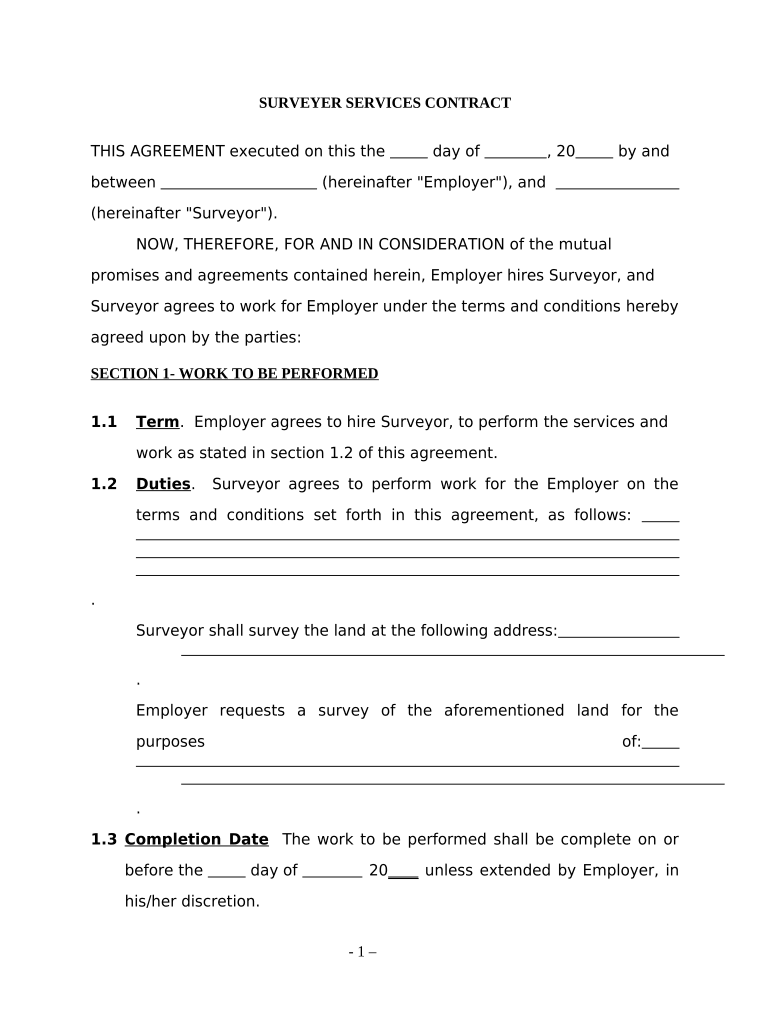
Self Employed Surveyor Services Contract Form


What is the Self Employed Surveyor Services Contract
The Self Employed Surveyor Services Contract is a legal document that outlines the terms and conditions under which a self-employed surveyor provides services to clients. This contract serves to protect both parties by clearly defining the scope of work, payment terms, and responsibilities. It is essential for establishing a professional relationship and ensuring that expectations are met.
Key elements of the Self Employed Surveyor Services Contract
Several critical components should be included in the Self Employed Surveyor Services Contract to ensure clarity and legal validity:
- Scope of Services: A detailed description of the services to be provided, including any specific tasks or deliverables.
- Payment Terms: Information regarding compensation, including rates, payment schedules, and any applicable expenses.
- Duration: The time frame for the contract, including start and end dates, and any provisions for renewal.
- Confidentiality: Clauses that protect sensitive information shared between the parties.
- Termination Conditions: Guidelines for ending the contract, including notice periods and grounds for termination.
Steps to complete the Self Employed Surveyor Services Contract
Completing the Self Employed Surveyor Services Contract involves several key steps to ensure that all necessary information is accurately captured:
- Gather relevant information about the services to be provided and the client’s requirements.
- Draft the contract, incorporating all essential elements, such as scope, payment terms, and duration.
- Review the contract for clarity and completeness, ensuring that all parties understand their obligations.
- Obtain signatures from both parties, which can be done electronically for convenience and efficiency.
- Store the signed contract securely for future reference and compliance.
Legal use of the Self Employed Surveyor Services Contract
To ensure the legal validity of the Self Employed Surveyor Services Contract, it must comply with relevant laws and regulations. This includes adhering to the Electronic Signatures in Global and National Commerce (ESIGN) Act, which recognizes electronic signatures as legally binding. Additionally, the contract should be executed in accordance with state laws governing contracts and business transactions.
How to use the Self Employed Surveyor Services Contract
Using the Self Employed Surveyor Services Contract effectively involves understanding its purpose and how to implement it in your business practices. Begin by customizing the contract to fit the specific needs of each project or client. Ensure that both parties review the contract thoroughly before signing. After execution, maintain open communication to address any questions or changes that may arise during the course of the project.
Examples of using the Self Employed Surveyor Services Contract
Practical applications of the Self Employed Surveyor Services Contract can be found in various scenarios:
- A surveyor contracted to assess land for a new residential development.
- A self-employed surveyor providing consulting services for a commercial property appraisal.
- Collaboration with a construction firm to provide ongoing surveying services throughout a project.
Quick guide on how to complete self employed surveyor services contract
Effortlessly manage Self Employed Surveyor Services Contract on any device
Digital document management has gained traction among companies and individuals. It offers an ideal eco-friendly alternative to traditional printed and signed documents, allowing you to access the correct form and safely store it online. airSlate SignNow equips you with all the necessary tools to create, modify, and eSign your documents swiftly without complications. Handle Self Employed Surveyor Services Contract on any platform using airSlate SignNow's Android or iOS apps and enhance any document-driven process today.
The simplest way to modify and eSign Self Employed Surveyor Services Contract with ease
- Find Self Employed Surveyor Services Contract and click on Get Form to begin.
- Use the tools we offer to fill out your form.
- Select important parts of your documents or obscure sensitive information with tools that airSlate SignNow provides specifically for this purpose.
- Create your signature with the Sign feature, which takes mere seconds and holds the same legal significance as a traditional handwritten signature.
- Verify all the details and click on the Done button to save your changes.
- Choose how you want to share your form: via email, SMS, invitation link, or download it to your computer.
No more worrying about lost or misplaced files, tedious form navigation, or errors that require printing new document copies. airSlate SignNow meets your document management needs with just a few clicks from any device you prefer. Edit and eSign Self Employed Surveyor Services Contract and ensure excellent communication throughout your document preparation journey with airSlate SignNow.
Create this form in 5 minutes or less
Create this form in 5 minutes!
People also ask
-
What is a Self Employed Surveyor Services Contract?
A Self Employed Surveyor Services Contract is a legal document that outlines the terms and conditions under which a self-employed surveyor provides their services. This contract protects both the surveyor and their clients by specifying expectations, deliverables, and payment structures. Utilizing airSlate SignNow allows for easy eSigning, ensuring the contract is quickly executed.
-
How can I create a Self Employed Surveyor Services Contract using airSlate SignNow?
Creating a Self Employed Surveyor Services Contract with airSlate SignNow is simple. You can choose from customizable templates or start from scratch, adjusting terms to fit your specific needs. The platform's intuitive interface makes drafting and finalizing contracts hassle-free.
-
What are the benefits of using airSlate SignNow for my Self Employed Surveyor Services Contract?
Using airSlate SignNow for your Self Employed Surveyor Services Contract provides numerous advantages, including enhanced security, tracking capabilities, and the convenience of eSigning. This helps streamline your workflow and ensures that all parties have access to signed documents. Additionally, it minimizes paper usage, contributing to a more eco-friendly approach.
-
Is airSlate SignNow cost-effective for managing Self Employed Surveyor Services Contracts?
Yes, airSlate SignNow is a cost-effective solution for managing Self Employed Surveyor Services Contracts. The platform offers various pricing plans that cater to different business sizes and needs, ensuring you can find an option that fits your budget. You can save time and resources by utilizing an all-in-one document solution.
-
Can I integrate airSlate SignNow with other software for my Self Employed Surveyor Services Contracts?
Absolutely! airSlate SignNow provides seamless integrations with various software applications, such as CRM systems, project management tools, and email platforms. This allows for efficient document management and enhances your overall workflow when handling Self Employed Surveyor Services Contracts.
-
What features does airSlate SignNow offer for Self Employed Surveyor Services Contracts?
airSlate SignNow offers a robust suite of features for Self Employed Surveyor Services Contracts, including customizable templates, eSignature capabilities, and document tracking. Additionally, it supports multiple formats and can store documents securely within the platform. These features ensure that managing contracts is efficient and reliable.
-
How can I ensure my Self Employed Surveyor Services Contract is legally binding?
To ensure your Self Employed Surveyor Services Contract is legally binding, it's essential to follow best practices when drafting and executing the document. Using airSlate SignNow guarantees compliance with legal standards for eSignatures, which are recognized in many jurisdictions. Always consult a legal professional to confirm that your contract meets local laws.
Get more for Self Employed Surveyor Services Contract
- Subpoena state board of workers compensation sbwc georgia form
- Georgia wc 131a form
- Rules and regulations of the state board of workers form
- Employer quarterly report for a nurse on probation in form
- Special leave form
- Ged transcripts pa form
- Certificate of readiness tennessee form
- Certificate of readiness tennessee form 11855769
Find out other Self Employed Surveyor Services Contract
- How Can I eSign South Dakota Non-Profit LLC Operating Agreement
- eSign Oregon Legal Cease And Desist Letter Free
- eSign Oregon Legal Credit Memo Now
- eSign Oregon Legal Limited Power Of Attorney Now
- eSign Utah Non-Profit LLC Operating Agreement Safe
- eSign Utah Non-Profit Rental Lease Agreement Mobile
- How To eSign Rhode Island Legal Lease Agreement
- How Do I eSign Rhode Island Legal Residential Lease Agreement
- How Can I eSign Wisconsin Non-Profit Stock Certificate
- How Do I eSign Wyoming Non-Profit Quitclaim Deed
- eSign Hawaii Orthodontists Last Will And Testament Fast
- eSign South Dakota Legal Letter Of Intent Free
- eSign Alaska Plumbing Memorandum Of Understanding Safe
- eSign Kansas Orthodontists Contract Online
- eSign Utah Legal Last Will And Testament Secure
- Help Me With eSign California Plumbing Business Associate Agreement
- eSign California Plumbing POA Mobile
- eSign Kentucky Orthodontists Living Will Mobile
- eSign Florida Plumbing Business Plan Template Now
- How To eSign Georgia Plumbing Cease And Desist Letter