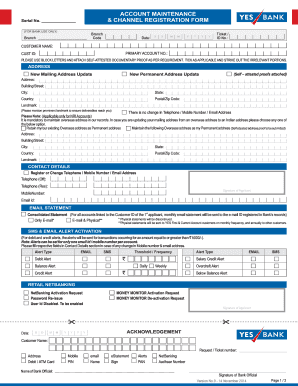
Yes Bank Statement Form Download PDF


What is the Yes Bank Statement Form Download Pdf
The Yes Bank statement request form is a document that allows customers to formally request their bank statements from Yes Bank. This form can typically be downloaded in PDF format, making it easy for users to fill out and submit electronically or print for physical submission. The form is essential for individuals needing to access their financial records for various purposes, such as loan applications, tax filing, or personal finance management.
How to Use the Yes Bank Statement Form Download Pdf
To use the Yes Bank statement request form, start by downloading the PDF version from the official Yes Bank website or a trusted source. Once downloaded, open the form using a PDF reader. Fill in the required fields, which may include your account number, personal details, and the specific period for which you need the statement. After completing the form, you can either print it for mailing or submit it electronically if the bank allows digital submissions.
Steps to Complete the Yes Bank Statement Form Download Pdf
Completing the Yes Bank statement request form involves several straightforward steps:
- Download the form in PDF format.
- Open the document using a PDF reader.
- Fill in your personal and account information accurately.
- Specify the time frame for the bank statements you are requesting.
- Review the completed form for any errors.
- Save the document if submitting electronically or print it for mailing.
Legal Use of the Yes Bank Statement Form Download Pdf
The Yes Bank statement request form is legally binding when filled out correctly and submitted according to the bank's guidelines. It is essential to ensure that all provided information is accurate and complete. This form serves as a formal request, and failure to comply with the bank's requirements may result in delays or denial of access to the requested statements.
Key Elements of the Yes Bank Statement Form Download Pdf
Key elements of the Yes Bank statement request form include:
- Account Information: Details such as account number and type.
- Personal Information: Name, address, and contact details of the account holder.
- Statement Period: The specific dates for which the statement is requested.
- Signature: Required to authorize the request.
Form Submission Methods
The completed Yes Bank statement request form can typically be submitted through various methods, depending on the bank's policies. Common submission methods include:
- Online Submission: If the bank supports electronic submissions, you can upload the completed form directly through their website.
- Mail: Print the form and send it to the designated address provided by Yes Bank.
- In-Person: Visit a local Yes Bank branch to submit the form directly to a bank representative.
Quick guide on how to complete yes bank statement form download pdf
Effortlessly Prepare Yes Bank Statement Form Download Pdf on Any Device
Digital document management has become increasingly favored by companies and individuals alike. It offers an ideal environmentally friendly substitute for traditional printed and signed documents, allowing you to obtain the necessary form and securely store it online. airSlate SignNow equips you with all the tools required to create, alter, and electronically sign your documents promptly without delays. Manage Yes Bank Statement Form Download Pdf on any device using the airSlate SignNow apps for Android or iOS and enhance any document-driven procedure today.
The Easiest Way to Edit and Electronically Sign Yes Bank Statement Form Download Pdf
- Locate Yes Bank Statement Form Download Pdf and click on Get Form to begin.
- Utilize the tools we offer to fill out your form.
- Emphasize important sections of the documents or obscure sensitive details with tools specifically designed for that purpose by airSlate SignNow.
- Create your electronic signature using the Sign feature, which takes mere seconds and holds the same legal validity as a conventional handwritten signature.
- Review all the information and click on the Done button to save your changes.
- Select how you wish to send your form, whether by email, SMS, invitation link, or download it to your computer.
Eliminate concerns about lost files, tedious document searches, or errors that require printing new copies. airSlate SignNow meets all your document management requirements in just a few clicks from any device you prefer. Edit and electronically sign Yes Bank Statement Form Download Pdf to ensure effective communication at every stage of the form preparation process with airSlate SignNow.
Create this form in 5 minutes or less
Create this form in 5 minutes!
How to create an eSignature for the yes bank statement form download pdf
How to create an electronic signature for a PDF online
How to create an electronic signature for a PDF in Google Chrome
How to create an e-signature for signing PDFs in Gmail
How to create an e-signature right from your smartphone
How to create an e-signature for a PDF on iOS
How to create an e-signature for a PDF on Android
People also ask
-
What is a yes bank statement request form?
A yes bank statement request form is a document used to formally request bank statements from Yes Bank. This form helps ensure that the request is processed efficiently, providing necessary details such as account information and the specific time period for which statements are required.
-
How can I create a yes bank statement request form using airSlate SignNow?
Creating a yes bank statement request form with airSlate SignNow is simple. You can easily customize templates to suit your needs and then fill in the required information before sending them for eSignature. The user-friendly interface enables quick form creation, ensuring you can get your requests submitted efficiently.
-
Is there a cost associated with using the yes bank statement request form in airSlate SignNow?
Yes, while airSlate SignNow offers a range of pricing plans, the cost for using the yes bank statement request form will depend on the features you choose. Our pricing is designed to be cost-effective, providing various plans to fit different business needs and budgets.
-
What features does the yes bank statement request form offer?
The yes bank statement request form includes features like customizable templates, eSignature capabilities, and secure document sharing. With airSlate SignNow, you can streamline the request process, track document status, and ensure compliance with legal standards.
-
How does using the yes bank statement request form benefit my business?
Using the yes bank statement request form can signNowly reduce the time and effort required to obtain bank statements. It automates the request process, minimizes errors, and enhances record-keeping, ultimately improving your business's operational efficiency.
-
Can I integrate the yes bank statement request form with other software?
Yes, airSlate SignNow allows for seamless integration with various software applications. You can connect your yes bank statement request form to popular tools like CRM systems and document management software, making it easier to manage your workflows.
-
Is the yes bank statement request form secure?
Absolutely! The yes bank statement request form is built with security in mind. airSlate SignNow employs advanced encryption and compliance measures to ensure that your sensitive data is protected throughout the submission and signing process.
Get more for Yes Bank Statement Form Download Pdf
- Warning notice due to complaint from neighbors oklahoma form
- Lease subordination agreement oklahoma form
- Apartment rules and regulations oklahoma form
- Agreed cancellation of lease oklahoma form
- Amendment of residential lease oklahoma form
- Oklahoma unpaid 497323169 form
- Commercial lease assignment from tenant to new tenant oklahoma form
- Tenant consent to background and reference check oklahoma form
Find out other Yes Bank Statement Form Download Pdf
- How To Electronic signature Oregon Construction Limited Power Of Attorney
- Electronic signature Montana Doctors Last Will And Testament Safe
- Electronic signature New York Doctors Permission Slip Free
- Electronic signature South Dakota Construction Quitclaim Deed Easy
- Electronic signature Texas Construction Claim Safe
- Electronic signature Texas Construction Promissory Note Template Online
- How To Electronic signature Oregon Doctors Stock Certificate
- How To Electronic signature Pennsylvania Doctors Quitclaim Deed
- Electronic signature Utah Construction LLC Operating Agreement Computer
- Electronic signature Doctors Word South Dakota Safe
- Electronic signature South Dakota Doctors Confidentiality Agreement Myself
- How Do I Electronic signature Vermont Doctors NDA
- Electronic signature Utah Doctors Promissory Note Template Secure
- Electronic signature West Virginia Doctors Bill Of Lading Online
- Electronic signature West Virginia Construction Quitclaim Deed Computer
- Electronic signature Construction PDF Wisconsin Myself
- How Do I Electronic signature Wyoming Doctors Rental Lease Agreement
- Help Me With Electronic signature Wyoming Doctors Rental Lease Agreement
- How Do I Electronic signature Colorado Education RFP
- Electronic signature Colorado Education Lease Agreement Form Online