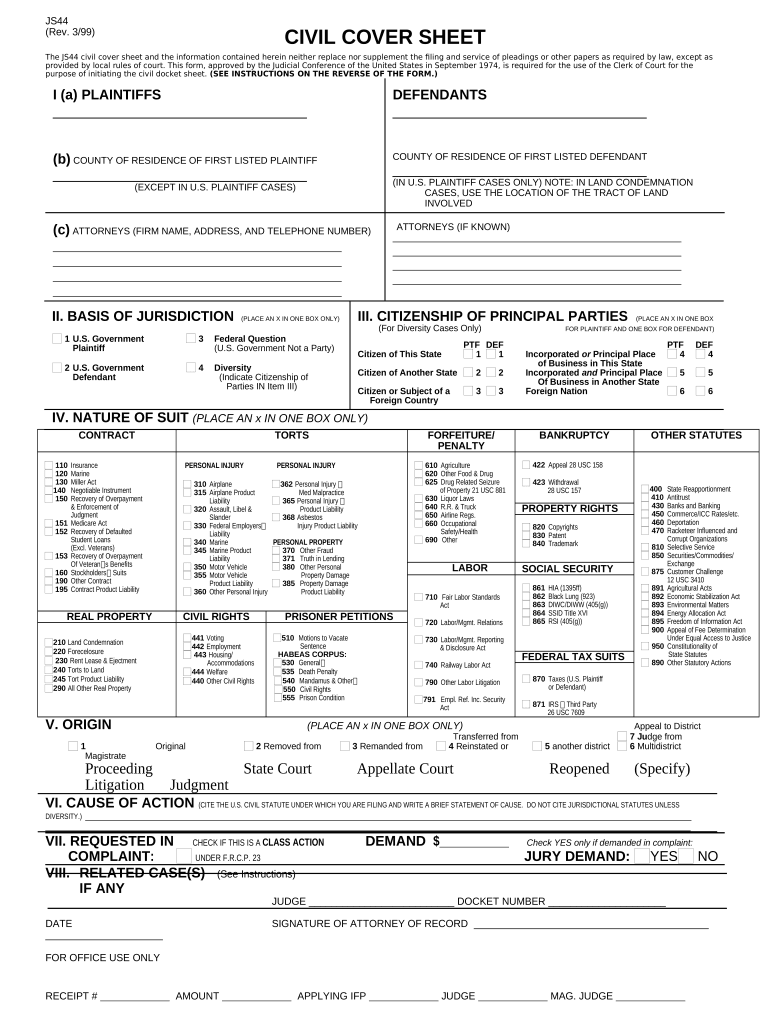
Civil Cover Sheet Form


What is the Civil Cover Sheet
The civil cover sheet is a crucial document required in federal and state courts in the United States. It serves as a summary of the case being filed, providing essential information to the court. This form typically includes details such as the names of the parties involved, the nature of the case, and the relief sought. By submitting a civil cover sheet, the filing party helps the court understand the context of the case and facilitates proper case management.
How to use the Civil Cover Sheet
Using the civil cover sheet involves several straightforward steps. First, ensure you have the correct version of the form, as requirements may vary by jurisdiction. Next, fill out the necessary fields accurately, providing all requested information. After completing the form, attach it to your main filing documents. It is important to review the completed civil cover sheet for accuracy before submission, as any errors could delay the processing of your case.
Steps to complete the Civil Cover Sheet
Completing the civil cover sheet involves specific steps to ensure accuracy and compliance. Begin by gathering all relevant information about the case, including party names, addresses, and case type. Follow these steps:
- Download the civil cover sheet form from the appropriate court's website.
- Fill in the required fields, including the title of the case and the nature of the suit.
- Indicate whether the case is a jury trial or a non-jury trial.
- Review the form for completeness and accuracy.
- Sign and date the civil cover sheet where required.
Legal use of the Civil Cover Sheet
The civil cover sheet plays a significant role in the legal process. It is not merely a formality; it is a legally required document that must accompany certain filings in court. Courts use the information provided on the civil cover sheet to categorize and manage cases effectively. Failure to include a properly completed civil cover sheet can result in delays or even dismissal of the case, highlighting its importance in legal proceedings.
Key elements of the Civil Cover Sheet
Understanding the key elements of the civil cover sheet is essential for proper completion. The main components typically include:
- Case Title: The names of the parties involved in the case.
- Nature of Suit: A brief description of the type of case being filed.
- Jurisdiction: The court in which the case is being filed.
- Filing Information: Details about the filing party, including contact information.
State-specific rules for the Civil Cover Sheet
Each state may have its own specific rules regarding the civil cover sheet. It is important to familiarize yourself with these rules to ensure compliance. Some states may require additional information or have different formats for the civil cover sheet. Checking with the local court or its website can provide guidance on the specific requirements applicable in your jurisdiction.
Quick guide on how to complete civil cover sheet 497337294
Effortlessly prepare Civil Cover Sheet on any device
Online document administration has gained traction among businesses and individuals alike. It offers an ideal eco-friendly alternative to traditional printed and signed documents, allowing you to obtain the correct form and securely retain it online. airSlate SignNow supplies you with all the tools required to generate, modify, and electronically sign your documents swiftly without holdups. Manage Civil Cover Sheet on any device using airSlate SignNow’s Android or iOS applications and enhance any document-centric procedure today.
The easiest way to amend and electronically sign Civil Cover Sheet effortlessly
- Locate Civil Cover Sheet and click on Get Form to initiate.
- Utilize the resources we provide to fill out your form.
- Emphasize pertinent portions of the documents or conceal sensitive information with tools that airSlate SignNow offers specifically for that purpose.
- Create your signature using the Sign tool, which takes mere seconds and carries the same legal validity as a conventional wet ink signature.
- Review all the details and click on the Done button to store your modifications.
- Choose your preferred method to send your form, whether by email, SMS, invitation link, or download it to your computer.
Say goodbye to lost or misplaced documents, tedious form searches, or errors that necessitate the reprinting of new copies. airSlate SignNow addresses your document management needs in just a few clicks from any device of your choosing. Modify and electronically sign Civil Cover Sheet and ensure outstanding communication at every stage of your form preparation process with airSlate SignNow.
Create this form in 5 minutes or less
Create this form in 5 minutes!
People also ask
-
What is a civil cover sheet district?
A civil cover sheet district is a crucial document that provides essential information about a civil case when it is filed in court. It helps streamline the case management process by summarizing the parties involved, the nature of the case, and jurisdictional details. Ensuring that your civil cover sheet district is correctly filled out can prevent delays in your legal proceedings.
-
How can airSlate SignNow assist with the civil cover sheet district?
AirSlate SignNow offers a seamless solution to create, send, and eSign your civil cover sheet district electronically. Our user-friendly interface allows you to fill out templates quickly and accurately, ensuring all necessary information is included. With airSlate SignNow, you can also easily track the status of your documents and reduce the risk of errors.
-
What features does airSlate SignNow provide for managing a civil cover sheet district?
AirSlate SignNow includes features like customizable templates, remote signing, and document tracking to help you manage your civil cover sheet district efficiently. You can also collaborate with other parties by sharing the document and receiving real-time updates. This streamlines the filing process and ensures compliance with legal requirements.
-
Is airSlate SignNow cost-effective for managing civil cover sheets?
Yes, airSlate SignNow is a cost-effective solution for managing your civil cover sheet district and other legal documents. We offer competitive pricing plans that cater to businesses of all sizes, allowing you to choose the plan that fits your budget. By reducing paper costs and increasing efficiency, our platform delivers great value for your document management needs.
-
Can I integrate airSlate SignNow with other software for my civil cover sheets?
Absolutely! AirSlate SignNow can be easily integrated with various software applications, enhancing your workflow when dealing with civil cover sheet districts. Whether you use CRM, project management, or accounting software, our integration capabilities allow for a seamless transfer of data and documents. This ensures you can manage all of your documents from one central location.
-
What are the benefits of using airSlate SignNow for civil cover sheets?
Using airSlate SignNow to manage your civil cover sheet district offers numerous benefits, including speed, efficiency, and security. Our platform allows for quick document preparation and faster signing processes, which can signNowly reduce the time needed to file your documents. Additionally, we prioritize data security, protecting your sensitive information at every step.
-
How does the eSigning process work for civil cover sheets on airSlate SignNow?
The eSigning process on airSlate SignNow is straightforward and user-friendly. Once your civil cover sheet district is prepared, you can send it to other parties for signature via email. They will receive a secure link to access the document, and upon completion, you will receive notifications, keeping you informed on the progress of your signing process.
Get more for Civil Cover Sheet
- Form or ez exclm oregon enterprise zone exemption claim form 150 310 075
- Oregon vital records order forms oregongov
- Instructions for filling out request for verification form
- Request for public use discharge data files state of oregon form
- Notarized release form
- Form or ez exclm oregon enterprise zone exemption claim form
- Date lea school name form
- Louisiana department of insurance request for waiver of ldi la form
Find out other Civil Cover Sheet
- Can I Sign Alabama Banking PPT
- Electronic signature Washington Sports POA Simple
- How To Electronic signature West Virginia Sports Arbitration Agreement
- Electronic signature Wisconsin Sports Residential Lease Agreement Myself
- Help Me With Sign Arizona Banking Document
- How Do I Sign Arizona Banking Form
- How Can I Sign Arizona Banking Form
- How Can I Sign Arizona Banking Form
- Can I Sign Colorado Banking PPT
- How Do I Sign Idaho Banking Presentation
- Can I Sign Indiana Banking Document
- How Can I Sign Indiana Banking PPT
- How To Sign Maine Banking PPT
- Help Me With Sign Massachusetts Banking Presentation
- Can I Sign Michigan Banking PDF
- Can I Sign Michigan Banking PDF
- Help Me With Sign Minnesota Banking Word
- How To Sign Missouri Banking Form
- Help Me With Sign New Jersey Banking PDF
- How Can I Sign New Jersey Banking Document