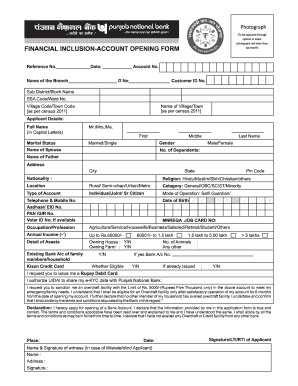
Pnb Csp Account Opening Form


What is the PNB Jan Dhan Account Opening Form?
The PNB Jan Dhan account opening form is a crucial document designed for individuals seeking to open a Jan Dhan account with Punjab National Bank (PNB). This account aims to promote financial inclusion by providing basic banking services to the unbanked population. The form collects essential information such as the applicant's name, address, contact details, and identification proof. It is specifically tailored to meet the requirements outlined under the Pradhan Mantri Jan Dhan Yojana (PMJDY), which encourages savings and financial literacy among the economically weaker sections of society.
Steps to Complete the PNB Jan Dhan Account Opening Form
Filling out the PNB Jan Dhan account opening form involves several straightforward steps:
- Download the form in PDF format from the official PNB website or obtain a physical copy from a local branch.
- Provide personal details, including your full name, date of birth, and address.
- Attach required identification documents, such as a government-issued ID or proof of address.
- Sign the form to confirm the accuracy of the information provided.
- Submit the completed form along with the documents to the nearest PNB branch or through an authorized CSP (Customer Service Point).
Required Documents for the PNB Jan Dhan Account Opening Form
To successfully open a Jan Dhan account, specific documents are necessary to accompany the application form. These typically include:
- A government-issued photo ID, such as an Aadhaar card, passport, or driver's license.
- Proof of address, which can be a utility bill, rental agreement, or any official document stating your current address.
- Passport-sized photographs, usually two, for identification purposes.
Having these documents ready can expedite the account opening process and ensure compliance with banking regulations.
How to Obtain the PNB Jan Dhan Account Opening Form
The PNB Jan Dhan account opening form can be obtained through various channels:
- Visit the official PNB website to download the form in PDF format.
- Request a physical copy at any PNB branch or customer service point.
- Contact customer service for assistance in acquiring the form if needed.
Ensuring you have the correct and updated version of the form is essential for a smooth application process.
Legal Use of the PNB Jan Dhan Account Opening Form
The PNB Jan Dhan account opening form is legally binding once completed and submitted. It must adhere to the requirements set forth by the Reserve Bank of India and the PMJDY guidelines. This includes providing accurate information and valid identification. Any discrepancies or false information can lead to the rejection of the application or legal consequences. Utilizing a reliable platform, such as airSlate SignNow, can help ensure that the form is filled out and submitted securely, maintaining compliance with eSignature laws.
Digital vs. Paper Version of the PNB Jan Dhan Account Opening Form
Both digital and paper versions of the PNB Jan Dhan account opening form are available, each with its advantages. The digital form can be filled out online, making it convenient and quick to submit. It often allows for easier tracking and may incorporate electronic signatures. Conversely, the paper version may be preferred by individuals who are not comfortable with technology or lack access to the internet. Regardless of the format chosen, it is essential to ensure that all required information is accurately provided to avoid delays in processing.
Quick guide on how to complete pnb csp account opening form
Complete Pnb Csp Account Opening Form seamlessly on any device
Online document management has gained popularity among businesses and individuals alike. It offers an excellent environmentally friendly substitute for conventional printed and signed documents, allowing you to find the right form and securely store it online. airSlate SignNow equips you with all the necessary tools to create, modify, and eSign your documents swiftly without interruptions. Manage Pnb Csp Account Opening Form on any platform using airSlate SignNow's Android or iOS applications and enhance any document-centric operation today.
The easiest way to modify and eSign Pnb Csp Account Opening Form effortlessly
- Find Pnb Csp Account Opening Form and click Get Form to begin.
- Use the tools we provide to finish your form.
- Emphasize important sections of the documents or obscure sensitive information with tools specifically designed for that purpose by airSlate SignNow.
- Generate your eSignature using the Sign feature, which takes seconds and carries the same legal validity as a conventional wet ink signature.
- Review the details and click the Done button to save your changes.
- Decide how you would like to share your form, whether by email, text message (SMS), or invite link, or download it to your computer.
Eliminate concerns about lost or misplaced files, tedious form searches, or mistakes that necessitate printing new document copies. airSlate SignNow fulfills all your document management needs in just a few clicks from any device you prefer. Modify and eSign Pnb Csp Account Opening Form and ensure outstanding communication at every step of the form preparation process with airSlate SignNow.
Create this form in 5 minutes or less
Create this form in 5 minutes!
How to create an eSignature for the pnb csp account opening form
How to create an electronic signature for a PDF online
How to create an electronic signature for a PDF in Google Chrome
How to create an e-signature for signing PDFs in Gmail
How to create an e-signature right from your smartphone
How to create an e-signature for a PDF on iOS
How to create an e-signature for a PDF on Android
People also ask
-
What is the PNB Jan Dhan account opening form PDF?
The PNB Jan Dhan account opening form PDF is a downloadable document required to apply for a Jan Dhan account with Punjab National Bank. This form collects essential information about the applicant and must be filled out completely to ensure a smooth account opening process.
-
How can I download the PNB Jan Dhan account opening form PDF?
You can easily download the PNB Jan Dhan account opening form PDF from the official Punjab National Bank website or through various banking service platforms. Simply locate the form section, select the Jan Dhan account option, and click to download the PDF.
-
What documents do I need to submit with the PNB Jan Dhan account opening form PDF?
Along with the PNB Jan Dhan account opening form PDF, you typically need to submit proof of identity (like an Aadhaar card), proof of address, and a recent passport-sized photograph. Ensuring all documents are included can expedite the account opening process.
-
Is there a fee for opening a PNB Jan Dhan account?
No, opening a PNB Jan Dhan account is completely free of charge. It is specifically designed to promote financial inclusion, allowing individuals to access essential banking services without any initial costs or monthly fees.
-
What are the benefits of a PNB Jan Dhan account?
The PNB Jan Dhan account offers numerous benefits, such as zero balance maintenance, access to overdraft facilities, and insurance coverage. Additionally, account holders can enjoy online banking and mobile banking services, making financial management convenient.
-
Can I apply for a PNB Jan Dhan account online?
Yes, you can apply for a PNB Jan Dhan account online by filling out the digital version of the PNB Jan Dhan account opening form PDF available on the bank's website. This option allows for a seamless application process, saving you time and effort.
-
Are there any age restrictions for opening a PNB Jan Dhan account?
Individuals of all ages can open a PNB Jan Dhan account, including minors with a guardian. This inclusive approach aims to provide young individuals with access to banking facilities from an early age.
Get more for Pnb Csp Account Opening Form
- Oregon pay rent form
- Oregon 24 hour notice form
- Waiver and release of lien upon final payment form
- Notice of default in payment of rent as warning prior to demand to pay or terminate for residential property oregon form
- Notice of default in payment of rent as warning prior to demand to pay or terminate for nonresidential or commercial property 497323738 form
- Notice of intent to vacate at end of specified lease term from tenant to landlord for residential property oregon form
- Notice of intent to vacate at end of specified lease term from tenant to landlord nonresidential oregon form
- Notice of intent not to renew at end of specified term from landlord to tenant for residential property oregon form
Find out other Pnb Csp Account Opening Form
- eSignature Mississippi Government Limited Power Of Attorney Myself
- Can I eSignature South Dakota Doctors Lease Agreement Form
- eSignature New Hampshire Government Bill Of Lading Fast
- eSignature Illinois Finance & Tax Accounting Purchase Order Template Myself
- eSignature North Dakota Government Quitclaim Deed Free
- eSignature Kansas Finance & Tax Accounting Business Letter Template Free
- eSignature Washington Government Arbitration Agreement Simple
- Can I eSignature Massachusetts Finance & Tax Accounting Business Plan Template
- Help Me With eSignature Massachusetts Finance & Tax Accounting Work Order
- eSignature Delaware Healthcare / Medical NDA Secure
- eSignature Florida Healthcare / Medical Rental Lease Agreement Safe
- eSignature Nebraska Finance & Tax Accounting Business Letter Template Online
- Help Me With eSignature Indiana Healthcare / Medical Notice To Quit
- eSignature New Jersey Healthcare / Medical Credit Memo Myself
- eSignature North Dakota Healthcare / Medical Medical History Simple
- Help Me With eSignature Arkansas High Tech Arbitration Agreement
- eSignature Ohio Healthcare / Medical Operating Agreement Simple
- eSignature Oregon Healthcare / Medical Limited Power Of Attorney Computer
- eSignature Pennsylvania Healthcare / Medical Warranty Deed Computer
- eSignature Texas Healthcare / Medical Bill Of Lading Simple