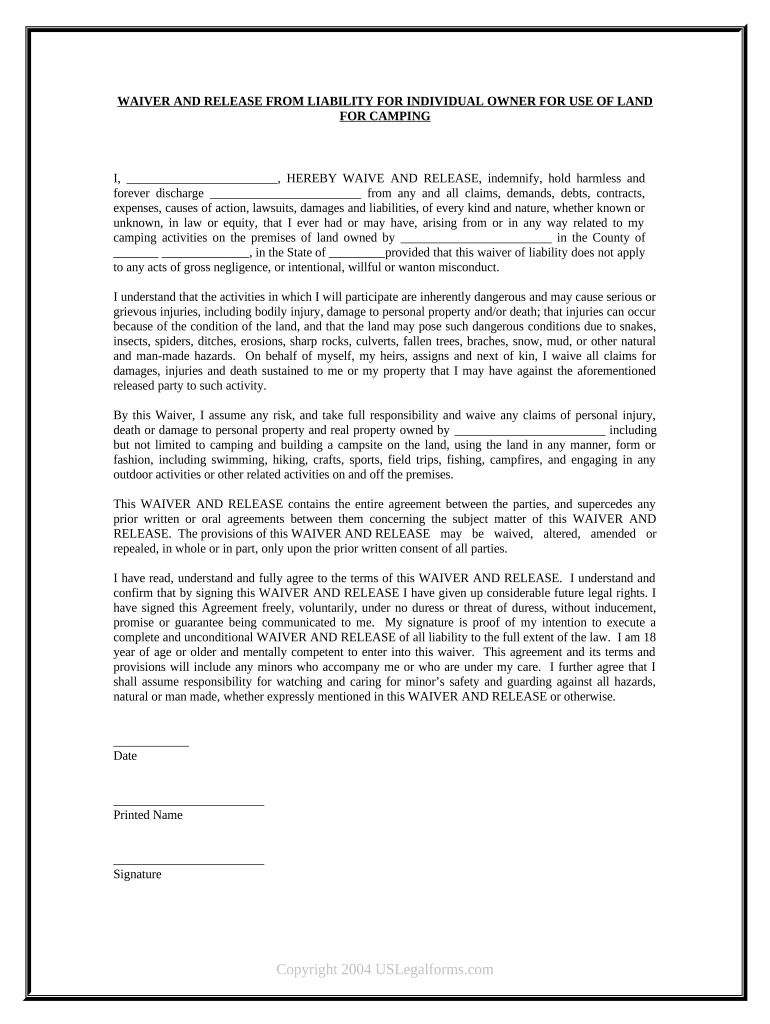
Liability Camping Form


What is the liability camping form?
The liability camping form is a legal document designed to protect camping facilities and organizers from potential claims or lawsuits arising from accidents or injuries that may occur during camping activities. This form typically outlines the risks associated with camping and requires participants to acknowledge and accept these risks before engaging in any activities. By signing this form, campers agree to release the camping facility from liability, ensuring that they understand the inherent dangers involved in outdoor activities.
How to use the liability camping form
Using the liability camping form involves several key steps to ensure that it is completed accurately and legally binding. First, the form must be filled out by each participant or guardian if the participant is a minor. It is essential to provide clear and complete information, including names, contact details, and any relevant medical information. Once completed, the form should be signed by the participant, indicating their acceptance of the terms outlined within. Finally, the signed form should be stored securely by the camping facility for future reference, ensuring compliance with legal requirements.
Steps to complete the liability camping form
Completing the liability camping form involves a straightforward process. Follow these steps:
- Obtain the liability camping form from the camping facility or organizer.
- Read the form carefully to understand the risks and terms involved.
- Fill in the required personal information, ensuring accuracy.
- If applicable, have a parent or guardian sign on behalf of a minor.
- Sign and date the form to indicate acceptance of the terms.
- Submit the completed form to the camping facility as instructed.
Legal use of the liability camping form
The liability camping form is legally binding when it meets specific criteria. To ensure its enforceability, the form must clearly outline the risks involved in camping activities and require an explicit acknowledgment from participants. It should also comply with relevant state laws and regulations regarding liability waivers. By adhering to these legal standards, camping facilities can effectively protect themselves from potential lawsuits while ensuring that participants are informed of the risks they are undertaking.
Key elements of the liability camping form
Several key elements are essential for a comprehensive liability camping form. These include:
- Participant Information: Names, addresses, and emergency contact details.
- Risk Acknowledgment: A clear statement outlining the risks associated with camping.
- Release of Liability: A clause that releases the camping facility from responsibility for injuries.
- Signature Section: Space for participants to sign and date the form.
- Guardian Signature: If applicable, a section for a guardian's signature for minors.
State-specific rules for the liability camping form
Each state in the U.S. may have specific regulations governing the use of liability camping forms. It is crucial for camping facilities to be aware of these rules to ensure compliance. Some states may require additional disclosures or specific language to be included in the form. Understanding these state-specific requirements can help prevent legal challenges and ensure that the liability camping form is enforceable in the event of an incident.
Quick guide on how to complete liability camping
Complete Liability Camping effortlessly on any device
Managing documents online has become increasingly popular among businesses and individuals. It offers a great eco-friendly alternative to traditional printed and signed documents, allowing you to access the correct forms and securely store them online. airSlate SignNow equips you with all the tools necessary to create, modify, and eSign your documents swiftly without delays. Manage Liability Camping on any platform with airSlate SignNow Android or iOS applications and enhance any document-driven process today.
The easiest way to edit and eSign Liability Camping with ease
- Obtain Liability Camping and click on Get Form to begin.
- Use the tools we provide to fill out your form.
- Emphasize important sections of the documents or obscure sensitive information with tools specifically designed for that purpose by airSlate SignNow.
- Create your signature using the Sign feature, which takes only seconds and has the same legal validity as a conventional wet ink signature.
- Review all the information then click on the Done button to save your changes.
- Choose how you want to send your form, via email, text message (SMS), or invitation link, or download it to your computer.
Say goodbye to lost or misplaced documents, tedious form searching, or errors that necessitate printing new document copies. airSlate SignNow meets all your document management needs in just a few clicks from any device. Edit and eSign Liability Camping to guarantee excellent communication at any stage of the form preparation process with airSlate SignNow.
Create this form in 5 minutes or less
Create this form in 5 minutes!
People also ask
-
What is liability camping and why is it important?
Liability camping refers to the legal responsibilities and obligations involved in outdoor recreational activities. Understanding liability camping is crucial to protect yourself and your assets from potential claims arising from accidents or incidents. By utilizing tools like airSlate SignNow, you can effectively manage these risks through electronic signatures and documented agreements.
-
How can airSlate SignNow help with liability camping agreements?
airSlate SignNow simplifies the process of creating and managing liability camping agreements by allowing you to easily draft, send, and eSign important documents. With our platform, you can streamline the communication process with campers, ensuring all parties are informed and protected. This feature enhances trust and accountability in your camping operations.
-
What are the pricing options for airSlate SignNow?
airSlate SignNow offers flexible pricing plans tailored to various needs, including individual users and businesses focused on liability camping operations. Our pricing is competitive, and we provide a range of features to ensure that you can manage your documents effectively without breaking the bank. Explore our plans to find the best fit for your camping needs.
-
Can I integrate airSlate SignNow with other tools for liability camping?
Yes, airSlate SignNow seamlessly integrates with various third-party applications, enhancing your liability camping management. Whether you're using CRM tools or project management software, our integrations ensure that you can manage documents efficiently and keep your camping operations organized. Explore our integration options to see how we can streamline your workflow.
-
What features does airSlate SignNow offer for liability camping documentation?
Features like customizable templates, mobile signing, and automatic reminders make airSlate SignNow an essential tool for managing liability camping documentation. You can create tailored agreements that meet your specific needs, ensuring all pertinent details are covered. Plus, the easy-to-use interface allows for quick and secure transactions.
-
Is airSlate SignNow secure for handling liability camping documents?
Absolutely! airSlate SignNow employs state-of-the-art security measures to protect your liability camping documents. With encryption, secure storage, and compliance with legal standards, you can trust that your sensitive information is safeguarded throughout the signing process.
-
How does electronic signing work for liability camping waivers?
Electronic signing with airSlate SignNow for liability camping waivers is quick and user-friendly. Campers simply receive a link to the waiver, where they can review the document and add their signature digitally. This process is not only efficient but also ensures that you have a legally binding agreement.
Get more for Liability Camping
- Fax cover sheet printable form
- Federal tax return schedule c form 941 2019 instructions
- Supplemental questionnaire for selected positions opm form
- Fe 6 dep opm form
- Sf85p questionnaire for standard form 85p
- Authorization agreement and certification of training form standard form 182 revised march 2020 all previous editions not usable
- Epa form 3520 1 epadatadumpcom
- Cr 120 notice of appeal felony defendant criminal judicial council forms courts ca
Find out other Liability Camping
- eSignature Oregon Healthcare / Medical Limited Power Of Attorney Computer
- eSignature Pennsylvania Healthcare / Medical Warranty Deed Computer
- eSignature Texas Healthcare / Medical Bill Of Lading Simple
- eSignature Virginia Healthcare / Medical Living Will Computer
- eSignature West Virginia Healthcare / Medical Claim Free
- How To eSignature Kansas High Tech Business Plan Template
- eSignature Kansas High Tech Lease Agreement Template Online
- eSignature Alabama Insurance Forbearance Agreement Safe
- How Can I eSignature Arkansas Insurance LLC Operating Agreement
- Help Me With eSignature Michigan High Tech Emergency Contact Form
- eSignature Louisiana Insurance Rental Application Later
- eSignature Maryland Insurance Contract Safe
- eSignature Massachusetts Insurance Lease Termination Letter Free
- eSignature Nebraska High Tech Rental Application Now
- How Do I eSignature Mississippi Insurance Separation Agreement
- Help Me With eSignature Missouri Insurance Profit And Loss Statement
- eSignature New Hampshire High Tech Lease Agreement Template Mobile
- eSignature Montana Insurance Lease Agreement Template Online
- eSignature New Hampshire High Tech Lease Agreement Template Free
- How To eSignature Montana Insurance Emergency Contact Form