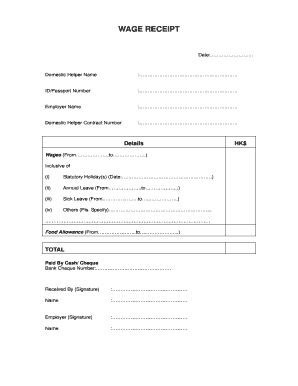
Salary Receipt for Domestic Helper Form


What is the salary receipt for domestic helper
The salary receipt for domestic helper serves as an official document that records the wages paid to a domestic worker. This receipt is essential for both the employer and the employee, as it provides proof of payment and can be used for various purposes, including tax reporting and compliance with labor laws. It typically includes details such as the worker's name, the amount paid, the payment period, and any deductions made. This document ensures transparency in the employer-employee relationship and is a crucial element in maintaining accurate financial records.
Key elements of the salary receipt for domestic helper
A well-structured salary receipt for a domestic helper should include several key elements to ensure its validity and usefulness. These elements typically encompass:
- Employer's Name and Address: Identifies the person or entity making the payment.
- Employee's Name and Address: Clearly states the domestic worker's identity.
- Payment Amount: Specifies the total wages paid during the specified period.
- Payment Period: Indicates the duration for which the payment is made, such as weekly or monthly.
- Deductions: Lists any applicable deductions, such as taxes or benefits.
- Date of Payment: Records when the payment was made.
- Signature: Provides space for both the employer and employee to sign, confirming the transaction.
Steps to complete the salary receipt for domestic helper
Completing the salary receipt for a domestic helper involves several straightforward steps to ensure accuracy and compliance. Follow these steps:
- Gather Information: Collect all necessary details about the employer and employee, including names, addresses, and payment amounts.
- Choose a Format: Select a template or format for the receipt that includes all required elements.
- Fill in Payment Details: Enter the payment amount, period, and any deductions clearly.
- Review for Accuracy: Double-check all information to ensure it is correct and complete.
- Sign the Receipt: Both parties should sign the document to confirm the transaction.
- Provide a Copy: Give a copy of the signed receipt to the domestic helper for their records.
Legal use of the salary receipt for domestic helper
The salary receipt for domestic helper is not just a formality; it holds legal significance. In the United States, this document can be used as evidence in case of disputes regarding payment or employment terms. It is crucial for compliance with labor laws and may be required for tax purposes. Employers should retain copies of these receipts to demonstrate compliance with wage and hour regulations. Additionally, the receipt can help protect both parties in case of misunderstandings or legal inquiries.
How to obtain the salary receipt for domestic helper
Obtaining a salary receipt for a domestic helper can be done through several methods. Employers can create a custom receipt using templates available online or use software that specializes in payroll documentation. Many payroll management systems also offer built-in templates for generating salary receipts. Additionally, employers can consult with legal advisors or human resources professionals to ensure that the receipt meets all necessary legal requirements and includes all essential information.
Examples of using the salary receipt for domestic helper
There are various scenarios in which a salary receipt for a domestic helper can be utilized effectively:
- Tax Reporting: Domestic helpers can use the receipt to report their income accurately during tax season.
- Loan Applications: When applying for loans, a salary receipt can serve as proof of income.
- Dispute Resolution: In case of payment disputes, the receipt can provide documented evidence of transactions.
- Compliance Verification: Employers may need to present receipts during audits or inspections to demonstrate adherence to labor laws.
Quick guide on how to complete salary receipt for domestic helper
Complete Salary Receipt For Domestic Helper effortlessly on any device
Web-based document management has gained traction among companies and individuals. It offers an ideal environmentally friendly substitute for conventional printed and signed paper, as you can access the right form and safely keep it online. airSlate SignNow provides you with all the tools you need to create, modify, and electronically sign your documents promptly without delays. Handle Salary Receipt For Domestic Helper on any platform with airSlate SignNow's Android or iOS applications and enhance any document-driven procedure today.
How to modify and electronically sign Salary Receipt For Domestic Helper with ease
- Obtain Salary Receipt For Domestic Helper and then click Get Form to begin.
- Utilize the tools we provide to fill out your form.
- Highlight signNow sections of the documents or redact sensitive information using tools specifically offered by airSlate SignNow for that purpose.
- Create your signature with the Sign tool, which takes seconds and carries the same legal validity as a conventional wet ink signature.
- Review the details and then click the Done button to save your changes.
- Select how you wish to share your form, through email, text message (SMS), or an invitation link, or download it to your computer.
Forget about lost or misfiled documents, tedious form searches, or mistakes that require printing new document copies. airSlate SignNow meets your document management needs in just a few clicks from any device you prefer. Modify and electronically sign Salary Receipt For Domestic Helper and ensure excellent communication at every stage of the form preparation process with airSlate SignNow.
Create this form in 5 minutes or less
Create this form in 5 minutes!
How to create an eSignature for the salary receipt for domestic helper
How to create an electronic signature for a PDF online
How to create an electronic signature for a PDF in Google Chrome
How to create an e-signature for signing PDFs in Gmail
How to create an e-signature right from your smartphone
How to create an e-signature for a PDF on iOS
How to create an e-signature for a PDF on Android
People also ask
-
What is the domestic helper salary record form?
The domestic helper salary record form is a document used to track and record the salary payments made to domestic helpers. It helps employers maintain compliance with local labor laws and provides a transparent record of all transactions. Using airSlate SignNow, you can create, customize, and eSign your domestic helper salary record form effortlessly.
-
Why should I use airSlate SignNow for my domestic helper salary record form?
airSlate SignNow offers an easy-to-use, cost-effective solution to manage your domestic helper salary record form. The platform allows you to create legally binding eSignatures, ensuring that all parties have signed the document securely. This streamlines your record-keeping process and helps you avoid potential legal issues.
-
Are there any costs associated with using the domestic helper salary record form on airSlate SignNow?
Yes, while airSlate SignNow is a cost-effective solution, there may be costs associated depending on the plan you choose. The platform offers various pricing tiers that cater to different needs and business sizes. You can select a plan that best fits your requirements for managing the domestic helper salary record form.
-
Can I customize the domestic helper salary record form on airSlate SignNow?
Absolutely! airSlate SignNow allows users to fully customize the domestic helper salary record form to meet specific needs. You can add fields, adjust text, and include your brand's logo to create a professional document that reflects your style and preferences.
-
How can I share the domestic helper salary record form with my employees?
You can easily share your domestic helper salary record form via email or by generating a shareable link using airSlate SignNow. This allows your employees to access, fill out, and eSign the form from anywhere, making the process more efficient. Additionally, you can track the status of the document in real-time.
-
Is the domestic helper salary record form legally binding?
Yes, when you use airSlate SignNow to eSign your domestic helper salary record form, it is legally binding. airSlate SignNow complies with eSignature laws, ensuring that your signed documents hold the same legal weight as traditional paper signatures. This provides peace of mind for both employers and employees.
-
What features does airSlate SignNow offer for managing the domestic helper salary record form?
airSlate SignNow offers a variety of features for managing the domestic helper salary record form, including intuitive drag-and-drop document creation, eSignature capabilities, and secure cloud storage. These features enhance your ability to manage payroll records effectively and efficiently, making it easier to keep accurate financial records.
Get more for Salary Receipt For Domestic Helper
Find out other Salary Receipt For Domestic Helper
- How Can I eSignature Missouri Business Operations PPT
- How Can I eSignature Montana Car Dealer Document
- Help Me With eSignature Kentucky Charity Form
- How Do I eSignature Michigan Charity Presentation
- How Do I eSignature Pennsylvania Car Dealer Document
- How To eSignature Pennsylvania Charity Presentation
- Can I eSignature Utah Charity Document
- How Do I eSignature Utah Car Dealer Presentation
- Help Me With eSignature Wyoming Charity Presentation
- How To eSignature Wyoming Car Dealer PPT
- How To eSignature Colorado Construction PPT
- How To eSignature New Jersey Construction PDF
- How To eSignature New York Construction Presentation
- How To eSignature Wisconsin Construction Document
- Help Me With eSignature Arkansas Education Form
- Can I eSignature Louisiana Education Document
- Can I eSignature Massachusetts Education Document
- Help Me With eSignature Montana Education Word
- How To eSignature Maryland Doctors Word
- Help Me With eSignature South Dakota Education Form