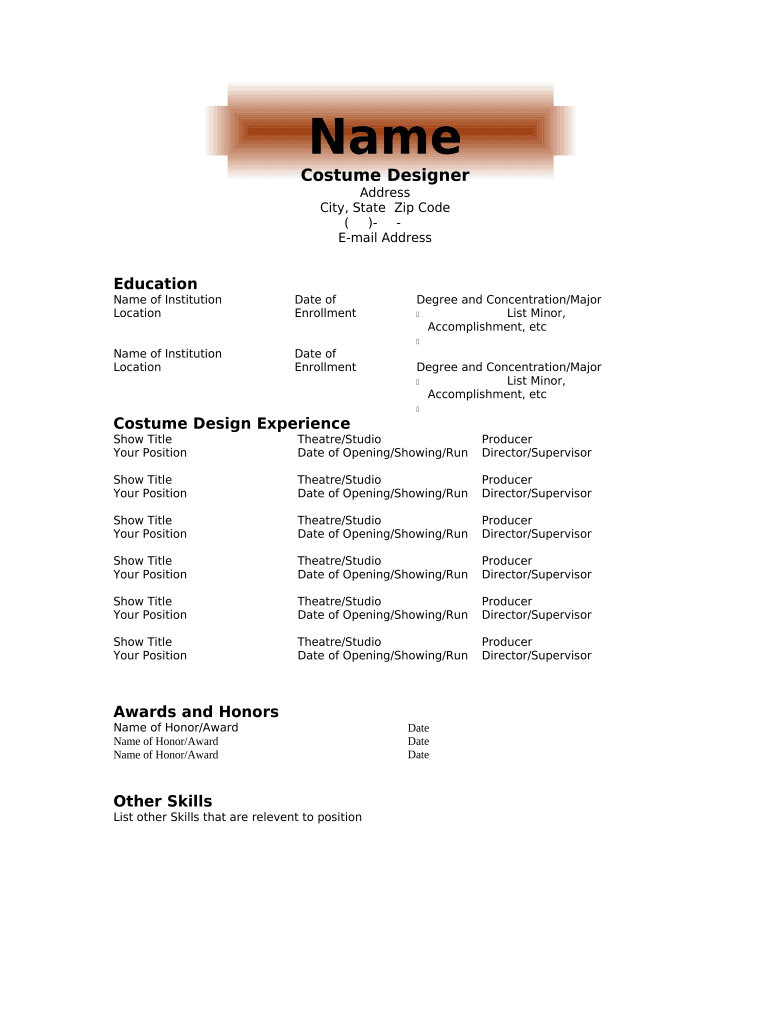
Resume for Theatrical Costume Designer Form


What is the Resume For Theatrical Costume Designer
The resume for theatrical costume designer is a specialized document that showcases an individual's skills, experiences, and qualifications in the field of costume design for theater productions. This resume highlights artistic abilities, technical skills, and relevant experiences, such as previous productions worked on, collaborations with directors and other designers, and knowledge of fabric and materials. It serves as a critical tool for securing job opportunities in the competitive theater industry.
Key elements of the Resume For Theatrical Costume Designer
When crafting a resume for a theatrical costume designer, several key elements should be included to make it effective:
- Contact Information: Include your name, phone number, email address, and location.
- Objective Statement: A brief statement that outlines your career goals and what you bring to the role.
- Education: List relevant degrees or certifications in costume design, theater arts, or related fields.
- Experience: Detail your work history, including specific productions, roles, and responsibilities.
- Skills: Highlight specific skills such as sewing, pattern making, and knowledge of costume history.
- Portfolio: Mention a portfolio of your work, which is crucial for visual representation of your design capabilities.
Steps to complete the Resume For Theatrical Costume Designer
Completing a resume for a theatrical costume designer involves several steps to ensure it is polished and professional:
- Gather Information: Collect all relevant details about your education, experience, and skills.
- Choose a Format: Select a clean, professional layout that emphasizes your strengths.
- Write Content: Draft each section, focusing on clarity and relevance to the costume design field.
- Review and Edit: Proofread for errors and ensure all information is accurate and up to date.
- Seek Feedback: Share your resume with peers or mentors for constructive criticism.
- Finalize: Make any necessary adjustments and save the document in a professional format.
How to use the Resume For Theatrical Costume Designer
Using the resume for theatrical costume designer effectively involves several strategies:
- Target Job Applications: Tailor your resume for each job application by emphasizing relevant experiences and skills.
- Networking: Use your resume as a tool in networking situations, such as theater workshops or industry events.
- Online Presence: Consider creating a digital version of your resume to share on professional platforms or personal websites.
- Follow Up: After submitting your resume, follow up with potential employers to express continued interest.
Legal use of the Resume For Theatrical Costume Designer
When submitting a resume for a theatrical costume designer, it is important to ensure that all information is truthful and accurately represents your qualifications. Misrepresentation can lead to legal consequences, including termination of employment if hired. Additionally, be aware of any confidentiality agreements or non-disclosure agreements that may apply to previous work experiences. Always respect the intellectual property rights of designs and concepts created in collaboration with others.
Quick guide on how to complete resume for theatrical costume designer
Effortlessly Prepare Resume For Theatrical Costume Designer on Any Device
Digital document management has gained traction among organizations and individuals alike. It serves as an ideal eco-friendly alternative to conventional printed and signed paperwork, allowing you to locate the right form and securely store it online. airSlate SignNow equips you with all the tools necessary to create, edit, and eSign your documents promptly without delays. Manage Resume For Theatrical Costume Designer on any device using the airSlate SignNow applications for Android or iOS and simplify your document-related tasks today.
The easiest way to edit and eSign Resume For Theatrical Costume Designer with minimal effort
- Find Resume For Theatrical Costume Designer and click Get Form to begin.
- Utilize the tools we provide to fill out your document.
- Emphasize important sections of your documents or redact sensitive information using tools specifically designed for that purpose by airSlate SignNow.
- Create your signature with the Sign tool, which takes just seconds and carries the same legal significance as a traditional handwritten signature.
- Review the details and click the Done button to save your modifications.
- Choose your preferred method to share your form, whether by email, text message (SMS), invitation link, or download it to your computer.
Say goodbye to lost or misplaced documents, lengthy form searches, or mistakes that necessitate printing new copies. airSlate SignNow meets your document management needs in just a few clicks from your chosen device. Edit and eSign Resume For Theatrical Costume Designer and guarantee effective communication throughout the form preparation process with airSlate SignNow.
Create this form in 5 minutes or less
Create this form in 5 minutes!
People also ask
-
What is included in a Resume For Theatrical Costume Designer?
A Resume For Theatrical Costume Designer typically includes your contact information, a summary of skills, professional experience, education, certifications, and samples of previous work. It highlights your unique abilities in costume design, emphasizing creative skills and technical knowledge relevant to the role.
-
How can a Resume For Theatrical Costume Designer improve my job prospects?
A well-crafted Resume For Theatrical Costume Designer showcases your talent and experience, making it easier for potential employers to see your suitability for the position. It helps you stand out in a competitive job market and can lead to more interview opportunities.
-
Is there a template available for creating a Resume For Theatrical Costume Designer?
Yes, you can find various templates specifically designed for a Resume For Theatrical Costume Designer. These templates streamline the process of building your resume, ensuring it aligns with industry standards while allowing you to tailor the content to your unique experiences.
-
What is the cost of creating a Resume For Theatrical Costume Designer?
The cost of creating a Resume For Theatrical Costume Designer can vary depending on whether you choose DIY tools, professional services, or online platforms. Many affordable options exist, ranging from free templates to paid services that offer personalized assistance.
-
How do integrations enhance a Resume For Theatrical Costume Designer?
Integrations with online platforms can streamline the process of creating and sharing your Resume For Theatrical Costume Designer. Features like e-signatures and document management make it easy to collaborate with directors and production teams, ensuring your resume is readily accessible.
-
What are the benefits of using airSlate SignNow for my Resume For Theatrical Costume Designer?
Using airSlate SignNow provides a convenient platform for managing your Resume For Theatrical Costume Designer. It allows you to easily send, eSign, and share your resume with potential employers while keeping all your documents organized and secure.
-
Can I update my Resume For Theatrical Costume Designer easily through airSlate SignNow?
Absolutely! airSlate SignNow allows for easy updates to your Resume For Theatrical Costume Designer. You can make changes and quickly send the updated version to any prospective employer, ensuring they always have your most recent qualifications.
Get more for Resume For Theatrical Costume Designer
- Revocable permit application city of colorado springs form
- Accident medical insurance form
- Local association insurance commissioner verification form
- Mortgage satisfaction piece form
- Player waiver release of liability and indemnification agreement form
- Thecharlottesvillecityschool board form
- Amy laufer for senateamy laufer for the virginia senate in form
- Dsp answer key form
Find out other Resume For Theatrical Costume Designer
- eSignature Kentucky Applicant Appraisal Form Evaluation Later
- Electronic signature Colorado Client and Developer Agreement Later
- Electronic signature Nevada Affiliate Program Agreement Secure
- Can I Electronic signature Pennsylvania Co-Branding Agreement
- Can I Electronic signature South Dakota Engineering Proposal Template
- How Do I Electronic signature Arizona Proforma Invoice Template
- Electronic signature California Proforma Invoice Template Now
- Electronic signature New York Equipment Purchase Proposal Now
- How Do I Electronic signature New York Proforma Invoice Template
- How Can I Electronic signature Oklahoma Equipment Purchase Proposal
- Can I Electronic signature New Jersey Agreement
- How To Electronic signature Wisconsin Agreement
- Electronic signature Tennessee Agreement contract template Mobile
- How To Electronic signature Florida Basic rental agreement or residential lease
- Electronic signature California Business partnership agreement Myself
- Electronic signature Wisconsin Business associate agreement Computer
- eSignature Colorado Deed of Indemnity Template Safe
- Electronic signature New Mexico Credit agreement Mobile
- Help Me With Electronic signature New Mexico Credit agreement
- How Do I eSignature Maryland Articles of Incorporation Template