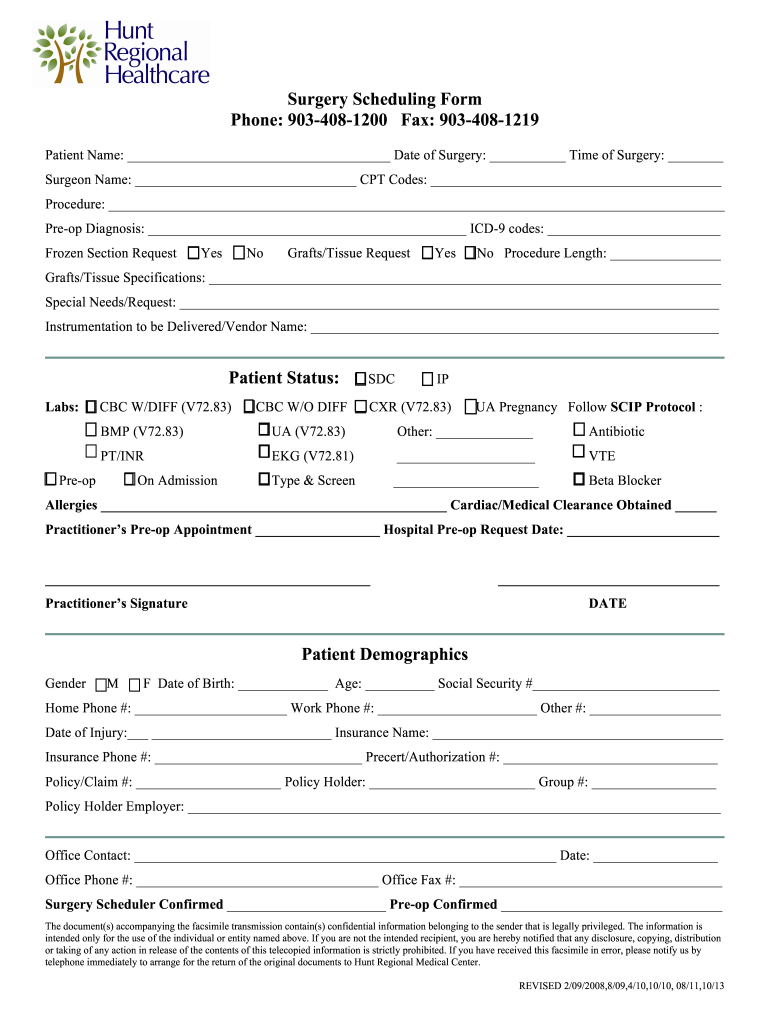
Surgery Scheduling Form 2013


What is the Surgery Scheduling Form
The surgery scheduling form is a vital document used by healthcare providers to organize and manage surgical procedures. This form captures essential information, including patient details, the type of surgery, preferred dates, and any special requirements. By standardizing the scheduling process, healthcare facilities can ensure efficient use of resources and minimize scheduling conflicts. The form serves as a record of the patient's consent and understanding of the procedure, making it a crucial component in the surgical workflow.
How to use the Surgery Scheduling Form
Using the surgery scheduling form involves several straightforward steps. First, healthcare providers should gather all necessary patient information, including name, contact details, and medical history. Next, the specific surgery type and any required preparations should be noted. Once the form is completed, it can be submitted electronically or printed for in-person submission. Ensuring that all fields are accurately filled out helps prevent delays in scheduling and enhances communication between the patient and the healthcare team.
Steps to complete the Surgery Scheduling Form
Completing the surgery scheduling form requires careful attention to detail. Begin by entering the patient's personal information, including full name, date of birth, and insurance details. Next, specify the type of surgery and any preferred dates for the procedure. It is essential to include any medical conditions or allergies that may affect the surgery. After reviewing the information for accuracy, the patient should sign the form to confirm their understanding and consent. Finally, submit the form through the designated method, whether online or in person.
Key elements of the Surgery Scheduling Form
Several key elements must be included in the surgery scheduling form to ensure it meets legal and operational requirements. These elements typically include:
- Patient Information: Full name, contact details, and insurance information.
- Surgery Details: Type of surgery, preferred dates, and any special requests.
- Medical History: Relevant medical conditions, allergies, and medications.
- Consent: Patient signature to confirm understanding and agreement.
Including these elements helps facilitate smooth communication and coordination among healthcare providers and patients.
Legal use of the Surgery Scheduling Form
The legal use of the surgery scheduling form is governed by various regulations that ensure patient rights and safety. The form must comply with the Health Insurance Portability and Accountability Act (HIPAA) to protect patient privacy. Additionally, obtaining informed consent through the form is crucial, as it confirms that the patient understands the risks and benefits associated with the surgery. By adhering to these legal standards, healthcare providers can safeguard both the patient's rights and their own liability.
Form Submission Methods (Online / Mail / In-Person)
Submitting the surgery scheduling form can be done through various methods, providing flexibility for patients and healthcare providers. Common submission methods include:
- Online Submission: Many healthcare facilities offer electronic submission through secure portals, allowing for quick processing.
- Mail: Patients can print the completed form and send it via postal service to the healthcare provider's office.
- In-Person: Patients may choose to deliver the form directly to the office during a visit, ensuring immediate confirmation of receipt.
Choosing the appropriate submission method can enhance the scheduling experience and ensure timely processing of surgical requests.
Quick guide on how to complete surgery scheduling form 61420902
Effortlessly Prepare Surgery Scheduling Form on Any Device
Digital document management has gained traction among businesses and individuals alike. It offers an ideal environmentally friendly substitute to conventional printed and signed documents, as you can easily locate the appropriate form and securely store it online. airSlate SignNow equips you with all the necessary tools to generate, edit, and electronically sign your documents swiftly and without complications. Manage Surgery Scheduling Form on any device using airSlate SignNow's Android or iOS applications and streamline any document-related task today.
How to Edit and eSign Surgery Scheduling Form with Ease
- Locate Surgery Scheduling Form and then click Get Form to commence.
- Utilize the tools we offer to complete your form.
- Highlight pertinent sections of the documents or mask sensitive details with tools that airSlate SignNow specifically provides for that purpose.
- Craft your signature using the Sign feature, which takes mere seconds and holds the same legal validity as a traditional wet ink signature.
- Verify all the details and then click the Done button to save your modifications.
- Choose your preferred method to send your form, whether by email, SMS, invitation link, or download it to your computer.
Eliminate the hassle of lost or misplaced documents, tedious form searching, or mistakes that necessitate printing new document copies. airSlate SignNow addresses all your document management needs in just a few clicks from any device of your choosing. Edit and eSign Surgery Scheduling Form and guarantee effective communication at every stage of the form preparation process with airSlate SignNow.
Create this form in 5 minutes or less
Find and fill out the correct surgery scheduling form 61420902
Create this form in 5 minutes!
How to create an eSignature for the surgery scheduling form 61420902
How to create an electronic signature for a PDF online
How to create an electronic signature for a PDF in Google Chrome
How to create an e-signature for signing PDFs in Gmail
How to create an e-signature right from your smartphone
How to create an e-signature for a PDF on iOS
How to create an e-signature for a PDF on Android
People also ask
-
What is a surgery scheduling form?
A surgery scheduling form is a specialized document that allows healthcare providers to efficiently organize and manage patient surgical appointments. Utilizing airSlate SignNow, you can create and customize surgery scheduling forms tailored to your practice's needs, streamlining communication and ensuring that all necessary information is collected.
-
How can airSlate SignNow improve my surgery scheduling process?
airSlate SignNow enhances your surgery scheduling process by offering an easy-to-use platform for creating and managing digital surgery scheduling forms. This ensures quicker turnaround times for patient appointments, reduces multiple back-and-forth communications, and minimizes the chance of scheduling errors.
-
Is there a cost associated with using airSlate SignNow for surgery scheduling forms?
Yes, airSlate SignNow offers several pricing plans depending on your needs, which include features for creating surgery scheduling forms. You can find an affordable plan that suits your practice, enabling you to handle document signing and scheduling efficiently without breaking the bank.
-
What features does airSlate SignNow provide for creating surgery scheduling forms?
airSlate SignNow offers a variety of features for creating surgery scheduling forms, including customizable templates, electronic signatures, and automated workflows. These features enable you to design forms that specifically cater to your scheduling needs while ensuring compliance and security.
-
Can I integrate airSlate SignNow with other software for managing surgery scheduling?
Yes, airSlate SignNow offers seamless integrations with various electronic health record (EHR) systems, practice management software, and other tools. This allows your surgery scheduling form to synchronize effortlessly with your existing workflows, making patient scheduling much more efficient.
-
Are the surgery scheduling forms secure and compliant?
Absolutely! airSlate SignNow prioritizes security and compliance, offering HIPAA-compliant surgery scheduling forms. Your patient's information is protected with encryption and secure access protocols, ensuring that sensitive data remains confidential.
-
How does using a digital surgery scheduling form benefit my practice?
Using a digital surgery scheduling form can signNowly benefit your practice by saving time and improving patient satisfaction. It reduces paperwork, automates appointment reminders, and allows for easier data management, ultimately leading to a more organized and efficient scheduling process.
Get more for Surgery Scheduling Form
- Security intermediary form
- Program vocational rehabilitation form
- Mutual wills containing last will and testaments for man and woman living together not married with no children oregon form
- Mutual wills package of last wills and testaments for man and woman living together not married with adult children oregon form
- Mutual wills or last will and testaments for man and woman living together not married with minor children oregon form
- Oregon cohabitation form
- Paternity law and procedure handbook oregon form
- Bill of sale in connection with sale of business by individual or corporate seller oregon form
Find out other Surgery Scheduling Form
- Can I Electronic signature Wisconsin High Tech Memorandum Of Understanding
- How Do I Electronic signature Wisconsin High Tech Operating Agreement
- How Can I Electronic signature Wisconsin High Tech Operating Agreement
- Electronic signature Delaware Legal Stock Certificate Later
- Electronic signature Legal PDF Georgia Online
- Electronic signature Georgia Legal Last Will And Testament Safe
- Can I Electronic signature Florida Legal Warranty Deed
- Electronic signature Georgia Legal Memorandum Of Understanding Simple
- Electronic signature Legal PDF Hawaii Online
- Electronic signature Legal Document Idaho Online
- How Can I Electronic signature Idaho Legal Rental Lease Agreement
- How Do I Electronic signature Alabama Non-Profit Profit And Loss Statement
- Electronic signature Alabama Non-Profit Lease Termination Letter Easy
- How Can I Electronic signature Arizona Life Sciences Resignation Letter
- Electronic signature Legal PDF Illinois Online
- How Can I Electronic signature Colorado Non-Profit Promissory Note Template
- Electronic signature Indiana Legal Contract Fast
- Electronic signature Indiana Legal Rental Application Online
- Electronic signature Delaware Non-Profit Stock Certificate Free
- Electronic signature Iowa Legal LLC Operating Agreement Fast