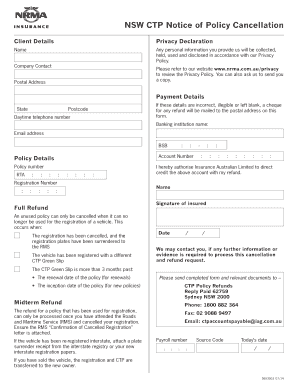
Nrma Ctp Cancellation Form 2014


What is the NRMA CTP Cancellation Form
The NRMA CTP cancellation form is a legal document used to formally cancel a Compulsory Third Party (CTP) insurance policy with the National Roads and Motorists' Association (NRMA). This form is essential for individuals who wish to terminate their CTP coverage, whether due to the sale of a vehicle, a change in insurance providers, or other personal reasons. Completing this form ensures that the cancellation is processed correctly and that the individual is no longer liable for premiums associated with the policy.
How to Use the NRMA CTP Cancellation Form
Using the NRMA CTP cancellation form involves a few straightforward steps. First, ensure that you have the correct version of the form, which can typically be obtained from the NRMA website or customer service. Next, fill out the required fields, including your personal information, policy details, and the reason for cancellation. After completing the form, review all entries for accuracy. Finally, submit the form as directed, either electronically or via mail, to ensure your cancellation is processed promptly.
Steps to Complete the NRMA CTP Cancellation Form
Completing the NRMA CTP cancellation form requires careful attention to detail. Here are the steps to follow:
- Obtain the NRMA CTP cancellation form from the official NRMA website or customer service.
- Fill in your personal details, including your name, address, and contact information.
- Provide your policy number and any other relevant insurance details.
- Indicate the reason for cancellation in the designated section.
- Sign and date the form to validate your request.
- Submit the completed form according to the instructions provided, either online or by mailing it to the appropriate NRMA address.
Legal Use of the NRMA CTP Cancellation Form
The NRMA CTP cancellation form is a legally binding document when completed and submitted correctly. It serves as official notification to NRMA that you wish to cancel your insurance policy. To ensure the legal validity of the form, it is crucial to follow all instructions carefully and provide accurate information. Failure to do so may result in complications regarding your insurance status or any potential refunds.
Key Elements of the NRMA CTP Cancellation Form
Several key elements must be included in the NRMA CTP cancellation form to ensure it is processed efficiently. These elements include:
- Personal Information: Your full name, address, and contact details.
- Policy Information: The policy number and type of coverage being canceled.
- Cancellation Reason: A brief explanation of why you are canceling the policy.
- Signature: Your signature and the date to confirm your request.
Form Submission Methods
The NRMA CTP cancellation form can typically be submitted through various methods. You may choose to submit it online via the NRMA website, which often provides a quicker processing time. Alternatively, you can mail the completed form to the designated NRMA address. Ensure that you check the specific submission guidelines to select the most appropriate method for your situation.
Quick guide on how to complete nrma ctp cancellation form 61457856
Effortlessly Prepare Nrma Ctp Cancellation Form on Any Device
Web-based document management has gained traction among businesses and individuals alike. It serves as an ideal environmentally friendly alternative to traditional printed and signed documents, allowing you to find the right form and securely store it online. airSlate SignNow provides you with all the necessary tools to create, edit, and digitally sign your documents promptly without complications. Manage Nrma Ctp Cancellation Form on any device using airSlate SignNow's Android or iOS applications and simplify your document workflows today.
How to Modify and eSign Nrma Ctp Cancellation Form with Ease
- Obtain Nrma Ctp Cancellation Form and click Get Form to begin.
- Utilize the tools we provide to fill out your document.
- Highlight important parts of your documents or conceal sensitive information with tools specifically designed by airSlate SignNow for that purpose.
- Create your signature using the Sign tool, which takes just seconds and has the same legal validity as a traditional handwritten signature.
- Review the details and click the Done button to save your modifications.
- Select your preferred method to send your form, whether by email, SMS, invite link, or download it to your computer.
Say goodbye to lost or misplaced documents, cumbersome form searches, or errors that necessitate printing new document copies. airSlate SignNow meets your document management needs with just a few clicks from any device you choose. Modify and eSign Nrma Ctp Cancellation Form and ensure excellent communication at every step of your form preparation journey with airSlate SignNow.
Create this form in 5 minutes or less
Find and fill out the correct nrma ctp cancellation form 61457856
Create this form in 5 minutes!
How to create an eSignature for the nrma ctp cancellation form 61457856
How to create an electronic signature for a PDF online
How to create an electronic signature for a PDF in Google Chrome
How to create an e-signature for signing PDFs in Gmail
How to create an e-signature right from your smartphone
How to create an e-signature for a PDF on iOS
How to create an e-signature for a PDF on Android
People also ask
-
What is the process for NRMA CTP cancellation with airSlate SignNow?
To initiate your NRMA CTP cancellation using airSlate SignNow, simply log in to your account, navigate to the cancellation section, and follow the prompts to eSign required documents. Our intuitive interface makes this process straightforward, ensuring that all necessary information is captured accurately for a seamless cancellation experience.
-
Are there any fees associated with NRMA CTP cancellation?
While you may incur certain fees based on your specific policy terms, airSlate SignNow itself doesn't charge additional fees for facilitating your NRMA CTP cancellation process. Our goal is to provide you with a cost-effective solution without unexpected charges.
-
Can I cancel my NRMA CTP policy online?
Yes, you can easily cancel your NRMA CTP policy online using the airSlate SignNow platform. Our digital solution enables you to complete the necessary documentation from the comfort of your home, making the process quick and hassle-free.
-
What benefits does airSlate SignNow provide for NRMA CTP cancellation?
By using airSlate SignNow for your NRMA CTP cancellation, you enjoy a faster and more secure way to handle documents. Our platform enhances efficiency, reduces paperwork, and provides you with a reliable way to access your cancellation confirmation in real-time.
-
Is it easy to integrate airSlate SignNow with other tools for my NRMA CTP cancellation?
Absolutely! airSlate SignNow seamlessly integrates with various tools and platforms, allowing you to organize your documents and workflows effectively when handling your NRMA CTP cancellation. This compatibility ensures that you can streamline your processes as effectively as possible.
-
How can I track the status of my NRMA CTP cancellation?
After submitting your NRMA CTP cancellation through airSlate SignNow, you can easily track the status online. Our platform provides real-time notifications and updates, so you are always informed about the progress of your cancellation.
-
What documents do I need for NRMA CTP cancellation?
For NRMA CTP cancellation, you typically need your policy documents and personal identification details. airSlate SignNow will guide you through the document requirements, ensuring you have everything you need for a smooth cancellation process.
Get more for Nrma Ctp Cancellation Form
Find out other Nrma Ctp Cancellation Form
- How To Sign Oregon Healthcare / Medical Living Will
- How Can I Sign South Carolina Healthcare / Medical Profit And Loss Statement
- Sign Tennessee Healthcare / Medical Business Plan Template Free
- Help Me With Sign Tennessee Healthcare / Medical Living Will
- Sign Texas Healthcare / Medical Contract Mobile
- Sign Washington Healthcare / Medical LLC Operating Agreement Now
- Sign Wisconsin Healthcare / Medical Contract Safe
- Sign Alabama High Tech Last Will And Testament Online
- Sign Delaware High Tech Rental Lease Agreement Online
- Sign Connecticut High Tech Lease Template Easy
- How Can I Sign Louisiana High Tech LLC Operating Agreement
- Sign Louisiana High Tech Month To Month Lease Myself
- How To Sign Alaska Insurance Promissory Note Template
- Sign Arizona Insurance Moving Checklist Secure
- Sign New Mexico High Tech Limited Power Of Attorney Simple
- Sign Oregon High Tech POA Free
- Sign South Carolina High Tech Moving Checklist Now
- Sign South Carolina High Tech Limited Power Of Attorney Free
- Sign West Virginia High Tech Quitclaim Deed Myself
- Sign Delaware Insurance Claim Online