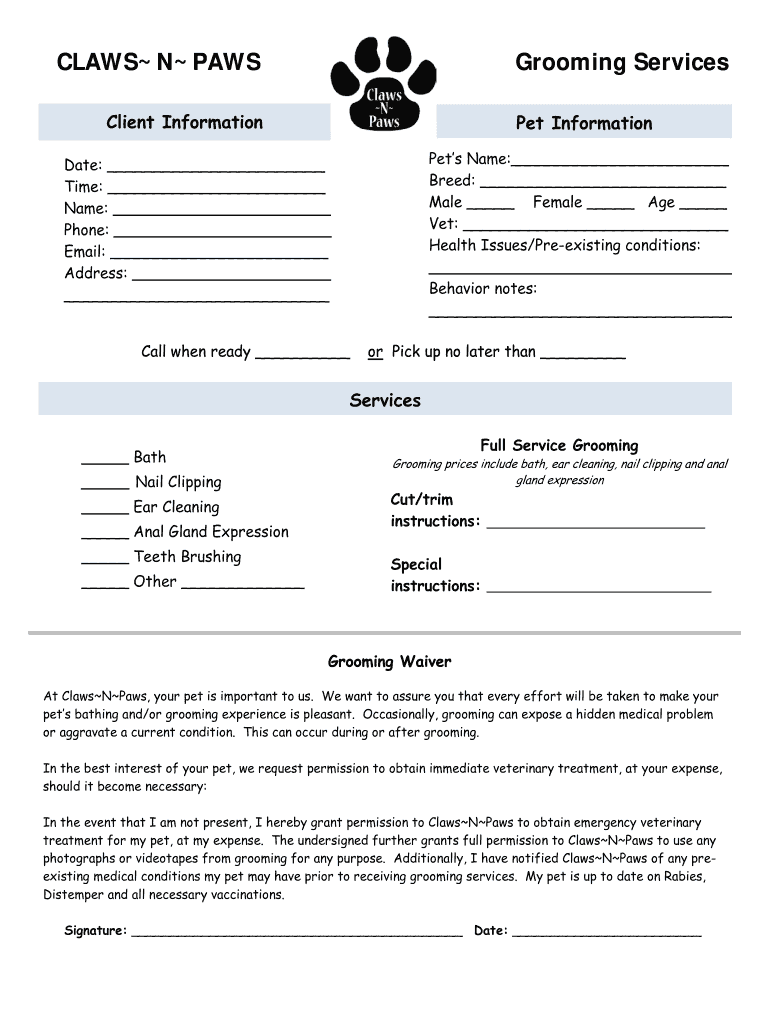
Dog Grooming Waiver Form


What is the Dog Grooming Waiver Form
The Dog Grooming Waiver Form is a legal document designed to protect grooming businesses from liability in the event of injury or damage during grooming services. This form outlines the responsibilities of both the pet owner and the grooming service, ensuring that both parties understand the risks involved. By signing this waiver, pet owners acknowledge that they are aware of potential hazards associated with grooming, such as cuts, nicks, or allergic reactions, and agree not to hold the grooming service responsible for such incidents.
Key elements of the Dog Grooming Waiver Form
The Dog Grooming Waiver Form typically includes several key elements that are essential for its effectiveness:
- Identification of Parties: Clearly identifies the pet owner and the grooming service provider.
- Description of Services: Outlines the specific grooming services to be provided, such as bathing, nail trimming, or ear cleaning.
- Assumption of Risk: States that the pet owner understands and accepts the risks associated with grooming.
- Liability Release: A clause that releases the grooming service from liability for any injuries or damages that may occur.
- Signature and Date: Requires the pet owner’s signature and the date of signing to validate the agreement.
Steps to complete the Dog Grooming Waiver Form
Completing the Dog Grooming Waiver Form involves several straightforward steps:
- Obtain the Form: Request the waiver form from the grooming service or download it from their website.
- Fill in Personal Information: Provide your name, contact information, and details about your pet.
- Read the Terms: Carefully review the waiver's terms to understand your rights and responsibilities.
- Sign the Form: Sign and date the waiver to indicate your acceptance of the terms.
- Submit the Form: Return the completed form to the grooming service before the appointment.
Legal use of the Dog Grooming Waiver Form
The Dog Grooming Waiver Form is legally binding when it meets specific criteria. For it to be enforceable, the form must be clear and unambiguous, and the pet owner must sign it voluntarily. Courts generally uphold waivers that are well-drafted and provide sufficient notice of the risks involved. It is advisable for grooming businesses to consult with legal professionals to ensure that their waiver complies with local and state laws, thus maximizing its legal protection.
How to use the Dog Grooming Waiver Form
Using the Dog Grooming Waiver Form effectively involves proper implementation in the grooming process. Grooming businesses should present the form to pet owners before any services are rendered. It is essential to explain the contents of the waiver to ensure that pet owners fully understand what they are signing. This transparency helps foster trust between the grooming service and the pet owner, making the process smoother and more professional.
Quick guide on how to complete dog grooming waiver form
Effortlessly Prepare Dog Grooming Waiver Form on Any Device
Digital document management has become increasingly popular among businesses and individuals alike. It offers an excellent environmentally friendly replacement for conventional printed and signed paperwork, allowing you to easily locate the right template and securely store it online. airSlate SignNow equips you with all the tools necessary to swiftly create, modify, and electronically sign your documents without interruptions. Manage Dog Grooming Waiver Form across any platform using the airSlate SignNow applications for Android or iOS and enhance any document-centric process today.
The Easiest Way to Alter and Electronically Sign Dog Grooming Waiver Form Effortlessly
- Locate Dog Grooming Waiver Form and click Get Form to initiate.
- Utilize the resources we offer to complete your document.
- Mark essential sections of the documents or redact sensitive information using the tools provided by airSlate SignNow specifically for that purpose.
- Create your signature with the Sign feature, which takes mere seconds and holds the same legal validity as a traditional handwritten signature.
- Review the details and click the Done button to save your changes.
- Select how you wish to send your form: via email, SMS, or invitation link, or download it to your computer.
Eliminate worries about lost or misplaced documents, tedious form navigation, or mistakes that require printing new document versions. airSlate SignNow addresses your document management needs in just a few clicks from any device you prefer. Modify and electronically sign Dog Grooming Waiver Form and ensure seamless communication at every stage of the form preparation process with airSlate SignNow.
Create this form in 5 minutes or less
Create this form in 5 minutes!
How to create an eSignature for the dog grooming waiver form
How to create an electronic signature for a PDF online
How to create an electronic signature for a PDF in Google Chrome
How to create an e-signature for signing PDFs in Gmail
How to create an e-signature right from your smartphone
How to create an e-signature for a PDF on iOS
How to create an e-signature for a PDF on Android
People also ask
-
What does '4f tb grooming meaning' relate to in the context of airSlate SignNow?
'4f tb grooming meaning' is a term used to describe the preparation and management of digital documents, ensuring they are ready for signing and sharing through airSlate SignNow. Our platform simplifies this process, making electronic signatures as seamless as possible for users.
-
How does airSlate SignNow incorporate '4f tb grooming meaning' into its features?
AirSlate SignNow incorporates '4f tb grooming meaning' by offering robust tools that facilitate document editing, organization, and readiness for e-signing. These features enhance user experience by ensuring documents meet necessary standards before sending.
-
Is airSlate SignNow a cost-effective solution related to '4f tb grooming meaning'?
Yes, airSlate SignNow provides a cost-effective solution for businesses looking to manage their document signing process efficiently. With clear pricing plans, organizations can achieve streamlined '4f tb grooming meaning' without breaking the bank.
-
What benefits does airSlate SignNow offer for understanding '4f tb grooming meaning'?
By leveraging airSlate SignNow, users can quickly grasp '4f tb grooming meaning' through intuitive workflows and automated processes. This understanding helps accelerate document management timelines and enhances overall productivity.
-
Are there integrations available with airSlate SignNow that complement '4f tb grooming meaning'?
Absolutely! AirSlate SignNow offers integrations with various platforms that enhance the '4f tb grooming meaning' process. These integrations enable users to sync documents efficiently and maintain a cohesive workflow across applications.
-
How does airSlate SignNow ensure security in the context of '4f tb grooming meaning'?
Security is a top priority for airSlate SignNow, especially regarding '4f tb grooming meaning'. Our platform employs advanced encryption and compliance standards to ensure that documents are safe throughout the signing process.
-
Can I use airSlate SignNow on mobile devices while focusing on '4f tb grooming meaning'?
Yes, airSlate SignNow is mobile-friendly, allowing users to manage '4f tb grooming meaning' on the go. This adaptability ensures that you can prepare and sign documents from anywhere, making remote work more efficient.
Get more for Dog Grooming Waiver Form
- Notice of default in payment of rent as warning prior to demand to pay or terminate for nonresidential or commercial property 497324560 form
- Pennsylvania notice form
- Notice of intent to vacate at end of specified lease term from tenant to landlord nonresidential pennsylvania form
- Notice of intent not to renew at end of specified term from landlord to tenant for residential property pennsylvania form
- Notice of intent not to renew at end of specified term from landlord to tenant for nonresidential or commercial property 497324564 form
- Agreed written termination of lease by landlord and tenant pennsylvania form
- Notice of breach of written lease for violating specific provisions of lease with right to cure for residential property from 497324568 form
- Breach lease tenant 497324569 form
Find out other Dog Grooming Waiver Form
- eSignature New Mexico Doctors Business Associate Agreement Later
- eSignature North Carolina Doctors Executive Summary Template Free
- eSignature North Dakota Doctors Bill Of Lading Online
- eSignature Delaware Finance & Tax Accounting Job Description Template Fast
- How To eSignature Kentucky Government Warranty Deed
- eSignature Mississippi Government Limited Power Of Attorney Myself
- Can I eSignature South Dakota Doctors Lease Agreement Form
- eSignature New Hampshire Government Bill Of Lading Fast
- eSignature Illinois Finance & Tax Accounting Purchase Order Template Myself
- eSignature North Dakota Government Quitclaim Deed Free
- eSignature Kansas Finance & Tax Accounting Business Letter Template Free
- eSignature Washington Government Arbitration Agreement Simple
- Can I eSignature Massachusetts Finance & Tax Accounting Business Plan Template
- Help Me With eSignature Massachusetts Finance & Tax Accounting Work Order
- eSignature Delaware Healthcare / Medical NDA Secure
- eSignature Florida Healthcare / Medical Rental Lease Agreement Safe
- eSignature Nebraska Finance & Tax Accounting Business Letter Template Online
- Help Me With eSignature Indiana Healthcare / Medical Notice To Quit
- eSignature New Jersey Healthcare / Medical Credit Memo Myself
- eSignature North Dakota Healthcare / Medical Medical History Simple