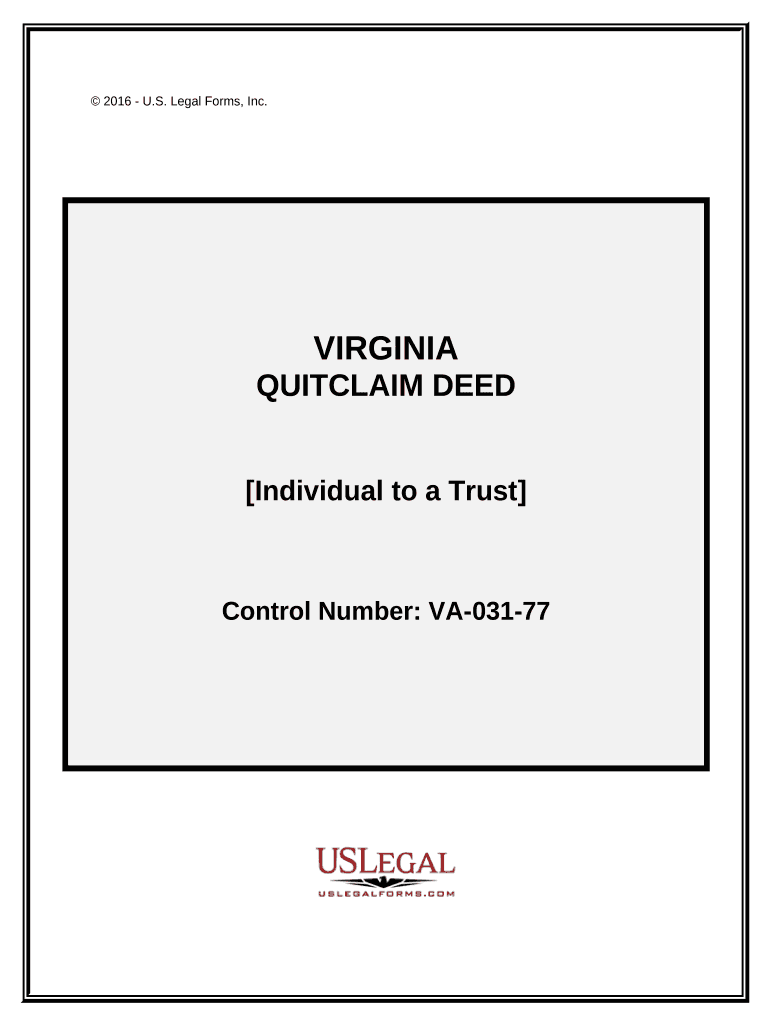
Quitclaim to Trust Form


What is the Quitclaim To Trust
A quitclaim to trust is a legal document used to transfer property ownership from an individual to a trust. This type of deed is essential for estate planning, allowing individuals to manage their assets effectively while ensuring that their beneficiaries receive the intended benefits. Unlike a warranty deed, a quitclaim deed does not guarantee that the property title is free of claims or encumbrances; it merely conveys whatever interest the grantor has in the property to the trust.
How to Use the Quitclaim To Trust
Using a quitclaim to trust involves several steps to ensure the transfer is legally valid. First, the property owner must identify the trust and its beneficiaries. Next, the owner completes the quitclaim deed form, specifying the property details and the trust's name. After signing the document, it must be notarized to confirm the authenticity of the signatures. Finally, the completed quitclaim deed should be filed with the appropriate county recorder's office to make the transfer official.
Steps to Complete the Quitclaim To Trust
Completing a quitclaim to trust requires careful attention to detail. Follow these steps:
- Gather necessary information about the property, including the legal description and current ownership details.
- Obtain the quitclaim deed form, which may be available through legal stationery stores or online resources.
- Fill out the form accurately, including the names of the grantor and the trustee, as well as the trust's name.
- Sign the document in the presence of a notary public to validate the signatures.
- File the signed quitclaim deed with the local county recorder's office to complete the transfer.
Key Elements of the Quitclaim To Trust
Several key elements are essential for a quitclaim to trust to be legally effective. These include:
- Grantor and Trustee Information: The names and addresses of the individual transferring the property and the trustee managing the trust must be clearly stated.
- Property Description: A detailed legal description of the property being transferred is necessary to avoid ambiguity.
- Consideration: While not always required, stating the consideration (or payment) involved in the transfer can clarify the transaction.
- Signatures: The grantor's signature, along with notarization, is crucial for the document's validity.
Legal Use of the Quitclaim To Trust
The quitclaim to trust serves specific legal purposes, primarily in estate planning. It allows property owners to transfer assets into a trust, which can help avoid probate and streamline the distribution of assets after death. This document is particularly useful for individuals looking to protect their assets from creditors or to manage their estate efficiently. However, it is essential to ensure that the trust is properly established and complies with state laws to avoid potential legal challenges.
State-Specific Rules for the Quitclaim To Trust
Each state may have different rules and regulations regarding the use of quitclaim deeds. It is crucial to understand the specific requirements in your state, such as notarization, witness signatures, and filing procedures. Some states may also have particular forms or additional documentation needed for the transfer to be valid. Consulting with a legal professional familiar with local laws can help ensure compliance and avoid complications during the transfer process.
Quick guide on how to complete quitclaim to trust
Effortlessly complete Quitclaim To Trust on any device
Digital document management has gained traction among businesses and individuals. It serves as an ideal eco-friendly alternative to conventional printed and signed forms, allowing you to access the necessary documents and securely archive them online. airSlate SignNow equips you with all the resources required to create, modify, and electronically sign your files swiftly and without complications. Handle Quitclaim To Trust on any device using the airSlate SignNow apps for Android or iOS and enhance any document-related activity today.
The simplest method to modify and eSign Quitclaim To Trust hassle-free
- Obtain Quitclaim To Trust and then click Get Form to begin.
- Utilize the features we provide to complete your document.
- Emphasize pertinent sections of the documents or redact sensitive details with tools that airSlate SignNow offers specifically for that function.
- Create your electronic signature using the Sign tool, which takes seconds and holds the same legal validity as a conventional handwritten signature.
- Review the information and then click the Done button to save your changes.
- Decide how you want to send your document, either via email, SMS, or invite link, or download it to your computer.
Eliminate concerns about lost or misplaced documents, tedious form searching, or mistakes that necessitate printing new document copies. airSlate SignNow addresses your document management needs with just a few clicks from any device you prefer. Edit and eSign Quitclaim To Trust and guarantee effective communication at every step of your document preparation process with airSlate SignNow.
Create this form in 5 minutes or less
Create this form in 5 minutes!
People also ask
-
What is a quitclaim to trust and how does it work?
A quitclaim to trust is a legal document that allows property owners to transfer their rights to a trust without any warranty of the title. This process involves filling out a quitclaim deed and designating the trust as the new owner. It simplifies the transfer of assets to ensure they are managed according to the trust's terms.
-
How can airSlate SignNow facilitate the quitclaim to trust process?
AirSlate SignNow provides an easy-to-use platform for creating, sending, and signing quitclaim to trust documents electronically. With features such as templates and customizable fields, users can ensure that their quitclaim deeds meet legal requirements effortlessly. This streamlines the entire process, making it more efficient and secure.
-
What are the benefits of using airSlate SignNow for quitclaim to trust transactions?
Using airSlate SignNow for your quitclaim to trust transactions offers numerous benefits, including enhanced security, time savings, and improved accuracy. The electronic signing process reduces paperwork and the potential for errors, while ensuring that all transactions are legally binding. Additionally, users can track the status of their documents in real-time.
-
Is there a cost associated with using airSlate SignNow for quitclaim to trust documents?
Yes, airSlate SignNow offers various pricing plans that cater to individuals and businesses needing to manage quitclaim to trust documents efficiently. Each plan provides different features and levels of service, allowing users to choose the option that best fits their needs and budget. A free trial is also available for newcomers.
-
Can I integrate airSlate SignNow with other tools for managing quitclaim to trust?
Absolutely! AirSlate SignNow seamlessly integrates with a variety of tools and platforms like Google Drive, Salesforce, and many others. This integration allows you to manage your quitclaim to trust documents alongside your other business processes, making workflow management simpler and more cohesive.
-
How secure is the electronic signing process for quitclaim to trust documents?
The electronic signing process for quitclaim to trust documents using airSlate SignNow is highly secure. It employs advanced encryption technology and complies with legal standards to ensure the safety of your data and signatures. This means you can confidently complete your real estate transactions knowing your information is protected.
-
What types of documents can I create in airSlate SignNow besides quitclaim to trust?
Besides quitclaim to trust documents, airSlate SignNow allows users to create and manage various types of legal documents, including contracts, agreements, and forms. The platform provides templates and editing features that cater to different needs, making it a versatile solution for all your document management requirements.
Get more for Quitclaim To Trust
- How to open an account at mr price if you are a student form
- Cosa assessment pdf form
- Formulir pembukaan rekening bca badan usaha
- Computer course admission form format doc
- Certificate of candidacy form
- Trn application form
- Form 53 pss
- List of operators subject to the control system for ecocert organic form
Find out other Quitclaim To Trust
- Electronic signature Texas Time Off Policy Later
- Electronic signature Texas Time Off Policy Free
- eSignature Delaware Time Off Policy Online
- Help Me With Electronic signature Indiana Direct Deposit Enrollment Form
- Electronic signature Iowa Overtime Authorization Form Online
- Electronic signature Illinois Employee Appraisal Form Simple
- Electronic signature West Virginia Business Ethics and Conduct Disclosure Statement Free
- Electronic signature Alabama Disclosure Notice Simple
- Electronic signature Massachusetts Disclosure Notice Free
- Electronic signature Delaware Drug Testing Consent Agreement Easy
- Electronic signature North Dakota Disclosure Notice Simple
- Electronic signature California Car Lease Agreement Template Free
- How Can I Electronic signature Florida Car Lease Agreement Template
- Electronic signature Kentucky Car Lease Agreement Template Myself
- Electronic signature Texas Car Lease Agreement Template Easy
- Electronic signature New Mexico Articles of Incorporation Template Free
- Electronic signature New Mexico Articles of Incorporation Template Easy
- Electronic signature Oregon Articles of Incorporation Template Simple
- eSignature Montana Direct Deposit Enrollment Form Easy
- How To Electronic signature Nevada Acknowledgement Letter