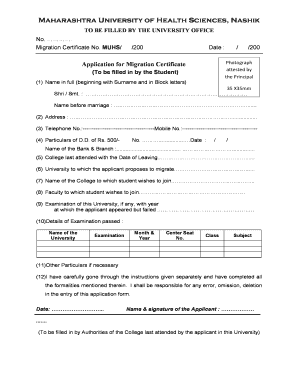
Muhs Migration Certificate Form


What is the India Application Migration Certificate?
The India application migration certificate is an official document that validates a student's transition from one educational institution to another. This certificate is essential for students who wish to pursue further studies or transfer their academic credits. It serves as proof of the student's previous enrollment and academic performance, ensuring that the receiving institution recognizes their prior education. The migration certificate is particularly important for students moving between universities or colleges, as it helps maintain continuity in their academic journey.
How to Obtain the India Application Migration Certificate
To obtain the India application migration certificate, students must follow a specific procedure set by their current educational institution. Generally, the steps include:
- Contact the administrative office of your current institution to request the migration certificate.
- Complete any required application forms, which may be available online or in person.
- Provide necessary documentation, such as proof of identity, previous academic records, and any fees required for processing.
- Submit the application along with the required documents to the designated office.
- Wait for the processing period, which may vary depending on the institution’s policies.
Steps to Complete the India Application Migration Certificate
Completing the India application migration certificate involves several key steps to ensure accuracy and compliance. Here’s a brief overview:
- Gather all necessary documents, including your previous academic records and identification.
- Fill out the migration certificate application form accurately, ensuring all information is correct.
- Review the form for any errors before submission to avoid delays.
- Submit the completed form along with any required fees to the appropriate office.
- Keep a copy of the application for your records.
Legal Use of the India Application Migration Certificate
The India application migration certificate is legally recognized as a valid document for educational purposes. It is crucial for students to understand that this certificate must be used appropriately in accordance with the regulations of the receiving institution. Misuse of the migration certificate can lead to serious academic consequences, including denial of admission or revocation of credits. Therefore, it is essential to ensure that the certificate is obtained through legitimate means and used solely for its intended purpose.
Key Elements of the India Application Migration Certificate
The India application migration certificate typically contains several key elements that validate its authenticity and purpose:
- Student's full name and identification details.
- Name of the previous institution and the course of study.
- Dates of enrollment and completion.
- Signature and seal of the issuing authority.
- Any additional remarks or conditions related to the migration.
Required Documents for the India Application Migration Certificate
When applying for the India application migration certificate, students are usually required to submit several documents. These may include:
- A completed application form.
- Proof of identity, such as a government-issued ID.
- Previous academic transcripts or mark sheets.
- Any additional documents specified by the institution.
Quick guide on how to complete muhs migration certificate
Complete Muhs Migration Certificate effortlessly on any device
Digital document management has become increasingly favored by businesses and individuals. It offers an excellent eco-friendly alternative to traditional printed and signed documents, allowing you to obtain the appropriate form and securely archive it online. airSlate SignNow equips you with all the resources required to create, modify, and eSign your documents swiftly without delays. Handle Muhs Migration Certificate on any device using airSlate SignNow's Android or iOS applications and enhance any document-related process today.
The easiest method to modify and eSign Muhs Migration Certificate effortlessly
- Locate Muhs Migration Certificate and click Obtain Form to begin.
- Utilize the tools we provide to complete your document.
- Emphasize important sections of your documents or redact sensitive information with tools specifically designed for that function by airSlate SignNow.
- Generate your eSignature using the Sign tool, which takes seconds and carries the same legal validity as a conventional wet ink signature.
- Review the details and hit the Done button to save your modifications.
- Select how you wish to share your form, via email, SMS, or invite link, or download it to your computer.
Eliminate concerns about lost or mislaid documents, tedious form navigation, or errors that necessitate printing new document copies. airSlate SignNow meets your document management needs in just a few clicks from any device you prefer. Modify and eSign Muhs Migration Certificate and ensure excellent communication at any step of the form preparation process with airSlate SignNow.
Create this form in 5 minutes or less
Create this form in 5 minutes!
How to create an eSignature for the muhs migration certificate
How to create an electronic signature for a PDF online
How to create an electronic signature for a PDF in Google Chrome
How to create an e-signature for signing PDFs in Gmail
How to create an e-signature right from your smartphone
How to create an e-signature for a PDF on iOS
How to create an e-signature for a PDF on Android
People also ask
-
What is an India application migration certificate?
An India application migration certificate is a document that verifies the successful transfer of applications and data from one environment to another within Indian regulations. This certificate ensures compliance with local standards and facilitates smooth business operations during migration.
-
How can airSlate SignNow help with obtaining an India application migration certificate?
airSlate SignNow simplifies the process of documentation required for an India application migration certificate by providing a secure platform for electronic signatures and easy document management. This streamlines the workflow and accelerates the approval process with relevant stakeholders.
-
What are the costs associated with getting an India application migration certificate via airSlate SignNow?
The costs of obtaining an India application migration certificate can vary based on the complexity of your applications and the required documentation. With airSlate SignNow, you can enjoy affordable pricing plans that suit businesses of all sizes, ensuring that you can manage your migration certificate expenses effectively.
-
What features does airSlate SignNow offer for electronic signatures related to India application migration certificates?
airSlate SignNow offers features such as multi-party signing, templates for repeat documents, and real-time tracking to ensure that your India application migration certificate is processed efficiently. These tools enhance collaboration among team members and ensure timely execution of required signatures.
-
How does airSlate SignNow ensure security for documents related to the India application migration certificate?
Security is a top priority at airSlate SignNow. All documents, including those related to the India application migration certificate, are encrypted both at rest and in transit, providing confidentiality and protection against unauthorized access, ensuring compliance with applicable laws.
-
Can I integrate airSlate SignNow with other tools for managing my India application migration certificate process?
Yes, airSlate SignNow supports integrations with various tools and software, allowing you to streamline the process for managing your India application migration certificate. These integrations help consolidate your workflow by connecting with platforms you already use, enhancing efficiency.
-
What are the benefits of using airSlate SignNow for the India application migration certificate?
Using airSlate SignNow for your India application migration certificate provides distinct advantages, including reduced processing time, improved accuracy, and enhanced collaboration. The easy-to-use interface allows for a seamless experience, regardless of your technical expertise, making it accessible for all users.
Get more for Muhs Migration Certificate
- Correction statement and agreement pennsylvania form
- Pennsylvania statement form
- Flood zone statement and authorization pennsylvania form
- Name affidavit of buyer pennsylvania form
- Name affidavit of seller pennsylvania form
- Non foreign affidavit under irc 1445 pennsylvania form
- Pennsylvania affidavit form
- Affidavit occupancy financial status 497324688 form
Find out other Muhs Migration Certificate
- How To eSignature Rhode Island Standard residential lease agreement
- eSignature Mississippi Commercial real estate contract Fast
- eSignature Arizona Contract of employment Online
- eSignature Texas Contract of employment Online
- eSignature Florida Email Contracts Free
- eSignature Hawaii Managed services contract template Online
- How Can I eSignature Colorado Real estate purchase contract template
- How To eSignature Mississippi Real estate purchase contract template
- eSignature California Renter's contract Safe
- eSignature Florida Renter's contract Myself
- eSignature Florida Renter's contract Free
- eSignature Florida Renter's contract Fast
- eSignature Vermont Real estate sales contract template Later
- Can I eSignature Texas New hire forms
- How Can I eSignature California New hire packet
- How To eSignature South Carolina Real estate document
- eSignature Florida Real estate investment proposal template Free
- How To eSignature Utah Real estate forms
- How Do I eSignature Washington Real estate investment proposal template
- Can I eSignature Kentucky Performance Contract