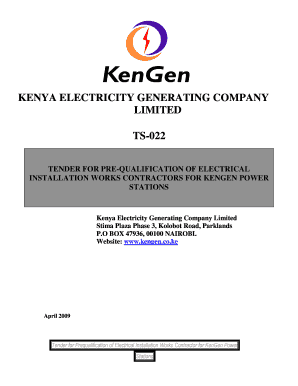
Kengen Attachment Form


What is the Kengen Attachment
The Kengen attachment is a specific form utilized in various administrative processes, particularly in the context of internships and educational programs. This document serves as an official application that outlines the details of the internship, including the responsibilities of the intern and the expectations of the organization. It is essential for both parties to ensure clarity and mutual understanding regarding the terms of the internship.
How to Obtain the Kengen Attachment
To obtain the Kengen attachment, individuals typically need to visit the official website or contact the relevant department overseeing the internship program. The form may be available for download in PDF format, allowing applicants to fill it out digitally or print it for manual completion. It is crucial to ensure that the most current version of the form is used, as requirements may change annually.
Steps to Complete the Kengen Attachment
Completing the Kengen attachment involves several key steps:
- Gather necessary personal information, including your full name, contact details, and educational background.
- Clearly outline your internship goals and how they align with the organization's objectives.
- Review the specific requirements outlined in the form, ensuring all sections are filled out accurately.
- Submit the completed form to the designated authority, either electronically or via mail, depending on the submission guidelines.
Legal Use of the Kengen Attachment
The Kengen attachment is legally binding once signed by both the intern and the organization. To ensure its validity, it must comply with relevant laws and regulations governing internships. This includes adherence to labor laws, which protect the rights of interns and outline the expectations for compensation, if applicable. It is advisable to consult legal resources or professionals to confirm compliance.
Eligibility Criteria
Eligibility for the Kengen attachment generally includes being enrolled in an educational institution and meeting specific program requirements set by the organization offering the internship. Applicants may need to provide proof of enrollment and any prerequisites related to their field of study. Understanding these criteria is essential for a successful application.
Required Documents
When applying for the Kengen attachment, individuals may need to submit several supporting documents, including:
- A current resume detailing educational background and work experience.
- A cover letter expressing interest in the internship and outlining relevant skills.
- Transcripts or proof of enrollment in an educational program.
Application Process & Approval Time
The application process for the Kengen attachment typically involves submitting the completed form along with required documents to the relevant department. Once submitted, applicants can expect a response within a specified timeframe, which may vary depending on the organization. It is important to stay informed about the status of the application and follow up if necessary.
Quick guide on how to complete kengen attachment application
Effortlessly complete kengen attachment application on any device
Digital document management has gained traction among businesses and individuals alike. It offers an ideal eco-friendly substitute for conventional printed and signed documents, allowing you to access the necessary form and securely store it online. airSlate SignNow equips you with all the tools required to create, edit, and electronically sign your documents quickly and without interruptions. Handle kengen attachment on any platform using airSlate SignNow’s Android or iOS applications and enhance any document-based process today.
How to modify and electronically sign kengen attachment salary with ease
- Obtain does kengen pay attachees and click on Get Form to begin.
- Use the tools we offer to complete your document.
- Emphasize pertinent sections of your documents or redact sensitive information using tools that airSlate SignNow offers for that purpose.
- Create your signature using the Sign feature, which takes seconds and has the same legal validity as a traditional handwritten signature.
- Review the information and click on the Done button to save your modifications.
- Select how you wish to send your form, via email, SMS, or invitation link, or download it to your computer.
Eliminate concerns about lost or misplaced files, tedious form searches, or mistakes that necessitate printing new document copies. airSlate SignNow addresses your document management needs in just a few clicks from any device you choose. Modify and electronically sign kengen internship salary to ensure excellent communication at every stage of your form preparation process with airSlate SignNow.
Create this form in 5 minutes or less
Related searches to kengen attachment shortlisted candidates
Create this form in 5 minutes!
How to create an eSignature for the kengen attachment application form
How to create an electronic signature for a PDF online
How to create an electronic signature for a PDF in Google Chrome
How to create an e-signature for signing PDFs in Gmail
How to create an e-signature right from your smartphone
How to create an e-signature for a PDF on iOS
How to create an e-signature for a PDF on Android
People also ask kengen attachment application 2024 pdf download
-
What is kengen attachment salary?
The kengen attachment salary refers to the additional compensation or benefits tied to specific roles within an organization. Understanding this concept is crucial for employees and employers alike, as it can signNowly influence job satisfaction and employee retention.
-
How does airSlate SignNow support kengen attachment salary documentation?
airSlate SignNow provides an efficient platform for sending and eSigning documents related to kengen attachment salary agreements. Users can easily create, send, and track these documents, ensuring a smooth process for both employers and employees.
-
Are there any costs associated with using airSlate SignNow for kengen attachment salary documents?
airSlate SignNow offers a cost-effective solution for managing kengen attachment salary documents without hidden fees. With various pricing plans available, businesses of all sizes can find an option that fits their budget while maximizing functionality.
-
What features of airSlate SignNow enhance the kengen attachment salary negotiation process?
Key features such as customizable templates, secure storage, and real-time notifications make airSlate SignNow the perfect tool for negotiating kengen attachment salary. These features streamline communication and ensure all parties are informed throughout the process.
-
Can airSlate SignNow help integrate kengen attachment salary documents with HR software?
Absolutely! airSlate SignNow offers seamless integrations with various HR management systems. This allows businesses to create a unified approach to managing kengen attachment salary documents, ensuring efficiency and consistency.
-
What benefits do businesses gain from using airSlate SignNow for kengen attachment salary agreements?
Using airSlate SignNow simplifies the creation and management of kengen attachment salary agreements, saving time and reducing errors. It also enhances compliance and provides a secure platform for sensitive information, ultimately benefiting both management and employees.
-
Is airSlate SignNow user-friendly for handling kengen attachment salary agreements?
Yes, airSlate SignNow is designed to be user-friendly, making it easy for anyone to manage kengen attachment salary agreements. The intuitive interface allows users to navigate the process effortlessly, regardless of their tech expertise.
Get more for kengen internship stipend
- Corp 4909 29 statement of resignation of registered agent of llc qxd qxd application for an amended certificate of authority form
- Resolution to dissolve affidavit secretary of state sos mo form
- Corp 9 11 statement of revocation of voluntary dissolution sos mo form
- Of claim does not affect form
- 89 9 88 8 9 form
- Conference room rental agreement template form
- Computer rental agreement template form
- Condo rental agreement template form
Find out other kengen intern salary
- eSign Missouri Work Order Computer
- eSign Hawaii Electrical Services Contract Safe
- eSign Texas Profit Sharing Agreement Template Safe
- eSign Iowa Amendment to an LLC Operating Agreement Myself
- eSign Kentucky Amendment to an LLC Operating Agreement Safe
- eSign Minnesota Affidavit of Identity Now
- eSign North Dakota Affidavit of Identity Free
- Help Me With eSign Illinois Affidavit of Service
- eSign North Dakota Affidavit of Identity Simple
- eSign Maryland Affidavit of Service Now
- How To eSign Hawaii Affidavit of Title
- How Do I eSign New Mexico Affidavit of Service
- How To eSign Texas Affidavit of Title
- How Do I eSign Texas Affidavit of Service
- eSign California Cease and Desist Letter Online
- eSign Colorado Cease and Desist Letter Free
- How Do I eSign Alabama Hold Harmless (Indemnity) Agreement
- eSign Connecticut Hold Harmless (Indemnity) Agreement Mobile
- eSign Hawaii Hold Harmless (Indemnity) Agreement Mobile
- Help Me With eSign Hawaii Hold Harmless (Indemnity) Agreement