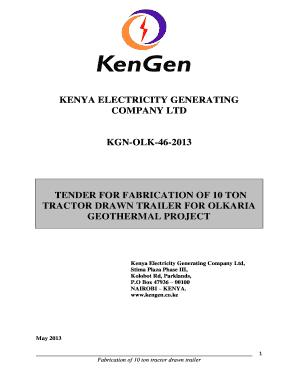
Kengen Job Application Form


What is the Kengen Job Application Form
The Kengen job application form is a standardized document designed for individuals seeking employment opportunities within the Kengen organization. This form collects essential information about applicants, including personal details, educational background, work experience, and skills relevant to the positions available. Completing this form accurately is crucial as it serves as the first step in the hiring process, allowing Kengen to assess candidates effectively.
How to use the Kengen Job Application Form
Using the Kengen job application form involves several straightforward steps. First, applicants should download the form, typically available in PDF format, from the Kengen career portal. After downloading, fill out the form with accurate and up-to-date information. It is important to review the form for any errors before submission. Once completed, applicants can submit the form electronically through the Kengen online application system or print it out for mailing or in-person delivery.
Steps to complete the Kengen Job Application Form
Completing the Kengen job application form requires careful attention to detail. Follow these steps for a successful submission:
- Download the Kengen job application form from the official career portal.
- Fill in your personal information, including your name, address, and contact details.
- Provide your educational background, listing institutions attended and degrees earned.
- Detail your work experience, emphasizing relevant positions and responsibilities.
- Highlight specific skills that align with the job you are applying for.
- Review the form for accuracy and completeness.
- Submit the form through the designated method, either online or via mail.
Legal use of the Kengen Job Application Form
The Kengen job application form is legally binding when completed and submitted according to established guidelines. It is essential for applicants to provide truthful information, as any discrepancies may lead to disqualification or termination of employment. The form must also comply with relevant employment laws and regulations, ensuring that all personal data is handled in accordance with privacy standards.
Required Documents
When submitting the Kengen job application form, applicants may need to include additional documents to support their application. Commonly required documents include:
- Resume or CV detailing work experience and education.
- Cover letter expressing interest in the position.
- Reference letters from previous employers or professional contacts.
- Copies of relevant certifications or licenses.
Form Submission Methods
Applicants can submit the Kengen job application form through several methods. The primary submission methods include:
- Online submission via the Kengen career portal, which allows for a quick and efficient application process.
- Mailing a printed copy of the completed form and supporting documents to the designated Kengen office.
- In-person delivery at a Kengen recruitment event or office location, providing an opportunity for immediate engagement.
Quick guide on how to complete kengen application form
Complete kengen application form effortlessly on any device
Digital document management has gained signNow traction among businesses and individuals. It serves as an ideal sustainable alternative to conventional printed and signed documents, allowing you to obtain the necessary form and securely store it online. airSlate SignNow equips you with all the tools required to create, edit, and electronically sign your documents promptly without delays. Manage kengen job application form on any device using airSlate SignNow's Android or iOS applications and streamline any document-related tasks today.
How to edit and electronically sign kengen jobs 2024 application form without hassle
- Locate kengen jobs 2024 application form pdf download and then click Get Form to begin.
- Utilize the tools we provide to fill out your form.
- Emphasize important sections of your documents or obscure sensitive details with features specifically offered by airSlate SignNow.
- Create your signature using the Sign tool, which takes seconds and carries the same legal significance as a conventional wet ink signature.
- Review the information and then click on the Done button to save your changes.
- Select your preferred method to send your form, whether by email, SMS, or invitation link, or download it to your computer.
Eliminate worries about lost or misplaced documents, tedious form searching, or errors that necessitate printing new copies. airSlate SignNow meets your document management needs in just a few clicks from any device of your choice. Edit and electronically sign kengen career portal registration and ensure outstanding communication throughout the form preparation process with airSlate SignNow.
Create this form in 5 minutes or less
Related searches to kengen jobs 2025 application form
Create this form in 5 minutes!
How to create an eSignature for the kengen jobs vacancies 2024 application form
How to create an electronic signature for a PDF online
How to create an electronic signature for a PDF in Google Chrome
How to create an e-signature for signing PDFs in Gmail
How to create an e-signature right from your smartphone
How to create an e-signature for a PDF on iOS
How to create an e-signature for a PDF on Android
People also ask kengen job vacancies
-
What is the kengen job application form?
The kengen job application form is a digital document that applicants use to apply for job positions within Kengen. It simplifies the application process, making it easy for candidates to submit their information electronically through our platform.
-
How can airSlate SignNow help with managing the kengen job application form?
airSlate SignNow streamlines the management of the kengen job application form by offering electronic signature capabilities. This allows recruiters to quickly review and approve applications, enhancing the overall hiring efficiency and reducing paperwork.
-
Is there a cost associated with using the kengen job application form through airSlate SignNow?
Yes, airSlate SignNow provides various pricing plans that can accommodate businesses looking to use the kengen job application form. Each plan offers different features and functionalities designed to meet the needs of your organization, ensuring you get value for your investment.
-
What features does airSlate SignNow offer for the kengen job application form?
AirSlate SignNow offers multiple features for the kengen job application form, including customizable templates, eSigning capabilities, and document tracking. These tools enhance user experience and make it easier for recruiters and applicants to interact seamlessly.
-
How can I integrate the kengen job application form with other tools?
Integrating the kengen job application form with other tools is simple with airSlate SignNow. Our platform provides a variety of integrations with popular HR software, allowing you to synchronize applicant data and streamline your workflow.
-
What are the benefits of using airSlate SignNow for the kengen job application form?
The benefits of using airSlate SignNow for the kengen job application form include enhanced security, faster processing times, and reduction of manual errors. This results in an efficient hiring process that can lead to better candidate experiences.
-
Can I track the status of the kengen job application form?
Yes, airSlate SignNow allows you to track the status of the kengen job application form in real-time. You can see when an application is viewed, signed, or completed, ensuring that you stay updated throughout the hiring process.
Get more for kengen jobs vacancies 2024
- Pletter hipaa report final draft doc bsd dli mt form
- Exhibit 8 d name of local government or non profit entity whichever is managing the revolving loan fund sample revolving loan form
- 155670 form
- Request for a letter of dismissal under missouri statute 290 form
- Commercial space rental agreement template form
- Community hall rental agreement template 787740854 form
- Commercial vehicle rental agreement template form
- Computer equipment rental agreement template form
Find out other kengen internship application form
- eSignature Iowa Real Estate Moving Checklist Simple
- eSignature Iowa Real Estate Quitclaim Deed Easy
- eSignature Real Estate Form Louisiana Simple
- eSignature Louisiana Real Estate LLC Operating Agreement Myself
- Can I eSignature Louisiana Real Estate Quitclaim Deed
- eSignature Hawaii Sports Living Will Safe
- eSignature Hawaii Sports LLC Operating Agreement Myself
- eSignature Maryland Real Estate Quitclaim Deed Secure
- eSignature Idaho Sports Rental Application Secure
- Help Me With eSignature Massachusetts Real Estate Quitclaim Deed
- eSignature Police Document Florida Easy
- eSignature Police Document Florida Safe
- How Can I eSignature Delaware Police Living Will
- eSignature Michigan Real Estate LLC Operating Agreement Mobile
- eSignature Georgia Police Last Will And Testament Simple
- How To eSignature Hawaii Police RFP
- Can I eSignature Minnesota Real Estate Warranty Deed
- How Do I eSignature Indiana Police Lease Agreement Form
- eSignature Police PPT Kansas Free
- How Can I eSignature Mississippi Real Estate Rental Lease Agreement