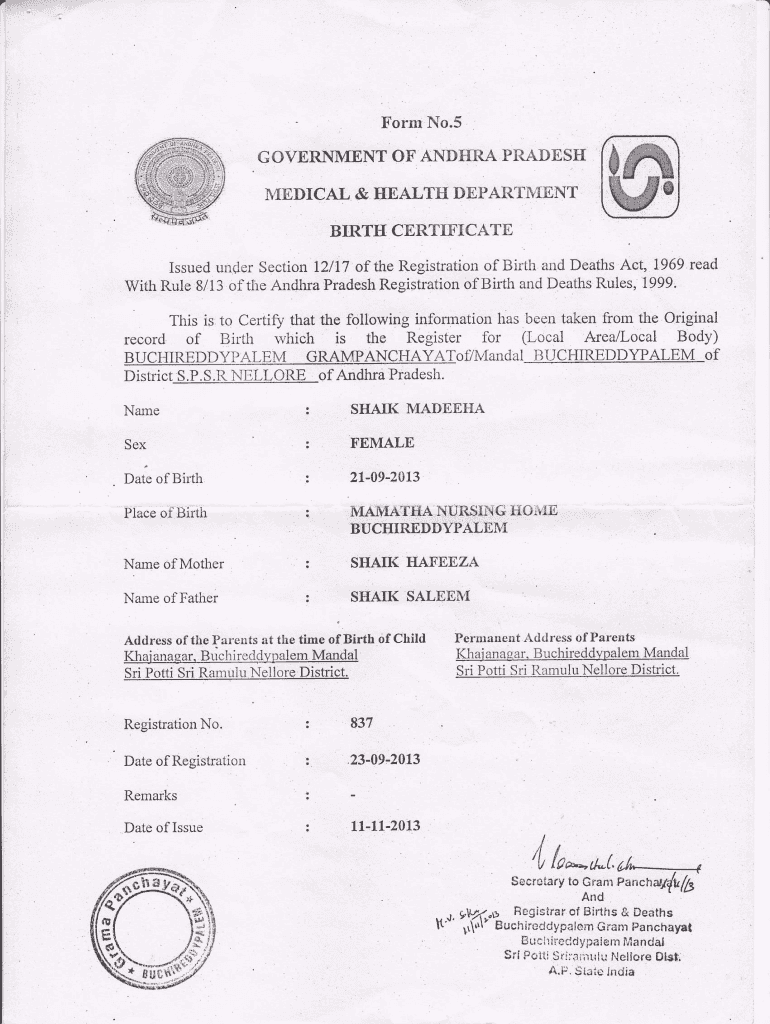
Form 5 Birth Certificate Ap


What is the Form 5 Birth Certificate Ap
The Form 5 Birth Certificate Ap is an official document issued by the Department of Medical and Health in Andhra Pradesh, India. This form serves as a record of birth and is essential for various legal and administrative purposes. It includes vital information such as the name of the child, date of birth, place of birth, and details of the parents. This document is crucial for obtaining other identity documents, enrolling in schools, and accessing government services.
How to obtain the Form 5 Birth Certificate Ap
To obtain the Form 5 Birth Certificate Ap, individuals typically need to follow a specific procedure. This includes visiting the local health department or municipal office where the birth was registered. Applicants must provide necessary documents such as proof of birth (hospital discharge summary or a birth notification), identification proof of parents, and any applicable fees. Some regions may also allow online applications through government portals, streamlining the process for users.
Steps to complete the Form 5 Birth Certificate Ap
Completing the Form 5 Birth Certificate Ap involves several key steps. First, gather all required documents, including proof of birth and identification. Next, accurately fill out the form with the child's details, ensuring that all information matches the supporting documents. It is important to review the form for any errors before submission. Finally, submit the completed form along with the required documents to the appropriate authority, either in person or online, depending on the local regulations.
Legal use of the Form 5 Birth Certificate Ap
The Form 5 Birth Certificate Ap holds significant legal value. It is often required for various legal processes, such as applying for a passport, enrolling in educational institutions, and claiming government benefits. Its authenticity is recognized by courts and other governmental bodies, making it a crucial document for establishing identity and citizenship. Ensuring that the form is filled out correctly and submitted through the proper channels is essential for its acceptance in legal matters.
Key elements of the Form 5 Birth Certificate Ap
The Form 5 Birth Certificate Ap contains several key elements that are vital for its validity. These include:
- Child's Name: The full name of the child as it appears on legal documents.
- Date of Birth: The exact date when the child was born.
- Place of Birth: The location where the birth occurred.
- Parent's Details: Names and identification details of the parents or guardians.
- Registration Number: A unique identifier assigned to the birth certificate.
State-specific rules for the Form 5 Birth Certificate Ap
Each state may have specific rules regarding the issuance and use of the Form 5 Birth Certificate Ap. In Andhra Pradesh, for example, the registration of births must occur within a certain time frame, typically within 21 days of the birth. Additionally, the application process may vary slightly by district, with different offices having unique requirements or procedures. It is important for applicants to check local regulations to ensure compliance and avoid delays.
Quick guide on how to complete form 5 birth certificate ap
Effortlessly Complete Form 5 Birth Certificate Ap on Any Device
The management of online documents has gained traction among businesses and individuals alike. It offers an ideal environmentally-friendly substitute to conventional printed and signed paperwork, as you can obtain the necessary form and securely save it online. airSlate SignNow equips you with all the resources required to create, modify, and eSign your documents swiftly without any hold-ups. Handle Form 5 Birth Certificate Ap on any device using the airSlate SignNow apps for Android or iOS and enhance your document-related operations today.
How to Modify and eSign Form 5 Birth Certificate Ap with Ease
- Obtain Form 5 Birth Certificate Ap and click on Get Form to begin.
- Utilize the tools we offer to complete your document.
- Emphasize pertinent sections of the documents or obscure sensitive information with tools that airSlate SignNow provides specifically for that purpose.
- Create your signature using the Sign tool, which takes seconds and has the same legal validity as a conventional wet ink signature.
- Verify the details and click on the Done button to save your changes.
- Select your preferred method for sharing your form, whether by email, text message (SMS), invitation link, or download it to your computer.
Put an end to lost or misplaced files, frustrating form searches, or mistakes that necessitate printing new document copies. airSlate SignNow addresses your document management needs in just a few clicks from any device of your choice. Edit and eSign Form 5 Birth Certificate Ap, ensuring effective communication throughout the form preparation process with airSlate SignNow.
Create this form in 5 minutes or less
Create this form in 5 minutes!
How to create an eSignature for the form 5 birth certificate ap
How to create an electronic signature for a PDF online
How to create an electronic signature for a PDF in Google Chrome
How to create an e-signature for signing PDFs in Gmail
How to create an e-signature right from your smartphone
How to create an e-signature for a PDF on iOS
How to create an e-signature for a PDF on Android
People also ask
-
What is the birth certificat form 5?
The birth certificat form 5 is a specific document used to officially register and verify a child's birth. This form typically contains essential details such as the child's name, date of birth, and parentage. It is crucial for obtaining legal identification and establishing citizenship for the child.
-
How can I obtain the birth certificat form 5?
To obtain the birth certificat form 5, you can visit your local vital records office or request it online through authorized state websites. In many regions, airSlate SignNow provides a convenient way to fill out and eSign the form, streamlining the process for faster submission.
-
Is there a fee to complete the birth certificat form 5?
Yes, there may be a fee associated with obtaining the birth certificat form 5, depending on your location and the issuing authority. Using airSlate SignNow can help minimize costs by offering competitive pricing for document signing and processing, ensuring you save time and money.
-
What features does airSlate SignNow offer for the birth certificat form 5?
airSlate SignNow offers numerous features for the birth certificat form 5, including easy document uploading, templates for efficient form filling, and secure electronic signatures. Additionally, it provides tracking and reminders to ensure timely submission of your document.
-
Can I customize the birth certificat form 5 using airSlate SignNow?
Yes, airSlate SignNow allows you to customize the birth certificat form 5 to meet your specific needs. You can add fields, signatures, and notes, making it a personalized and applicable document for your situation.
-
Is airSlate SignNow compliant with legal standards for the birth certificat form 5?
Absolutely, airSlate SignNow is compliant with legal standards for electronic signatures, making it a reliable platform for submitting the birth certificat form 5. This compliance ensures that your signed document is legally binding and recognized by relevant authorities.
-
What integrations does airSlate SignNow offer for managing the birth certificat form 5?
airSlate SignNow integrates seamlessly with various applications, such as Google Drive, Dropbox, and CRM systems, to facilitate the management of the birth certificat form 5. These integrations enable users to access, store, and share their documents efficiently.
Get more for Form 5 Birth Certificate Ap
- Pa heir form
- No fault uncontested agreed divorce package for dissolution of marriage with adult children and with or without property and 497324944 form
- Bill of sale of automobile and odometer statement rhode island form
- Bill of sale for automobile or vehicle including odometer statement and promissory note rhode island form
- Promissory note in connection with sale of vehicle or automobile rhode island form
- Bill of sale for watercraft or boat rhode island form
- Ri bill sale form
- Construction contract cost plus or fixed fee rhode island form
Find out other Form 5 Birth Certificate Ap
- eSignature Mississippi Life Sciences Lease Agreement Myself
- How Can I eSignature Mississippi Life Sciences Last Will And Testament
- How To eSignature Illinois Non-Profit Contract
- eSignature Louisiana Non-Profit Business Plan Template Now
- How Do I eSignature North Dakota Life Sciences Operating Agreement
- eSignature Oregon Life Sciences Job Offer Myself
- eSignature Oregon Life Sciences Job Offer Fast
- eSignature Oregon Life Sciences Warranty Deed Myself
- eSignature Maryland Non-Profit Cease And Desist Letter Fast
- eSignature Pennsylvania Life Sciences Rental Lease Agreement Easy
- eSignature Washington Life Sciences Permission Slip Now
- eSignature West Virginia Life Sciences Quitclaim Deed Free
- Can I eSignature West Virginia Life Sciences Residential Lease Agreement
- eSignature New York Non-Profit LLC Operating Agreement Mobile
- How Can I eSignature Colorado Orthodontists LLC Operating Agreement
- eSignature North Carolina Non-Profit RFP Secure
- eSignature North Carolina Non-Profit Credit Memo Secure
- eSignature North Dakota Non-Profit Quitclaim Deed Later
- eSignature Florida Orthodontists Business Plan Template Easy
- eSignature Georgia Orthodontists RFP Secure