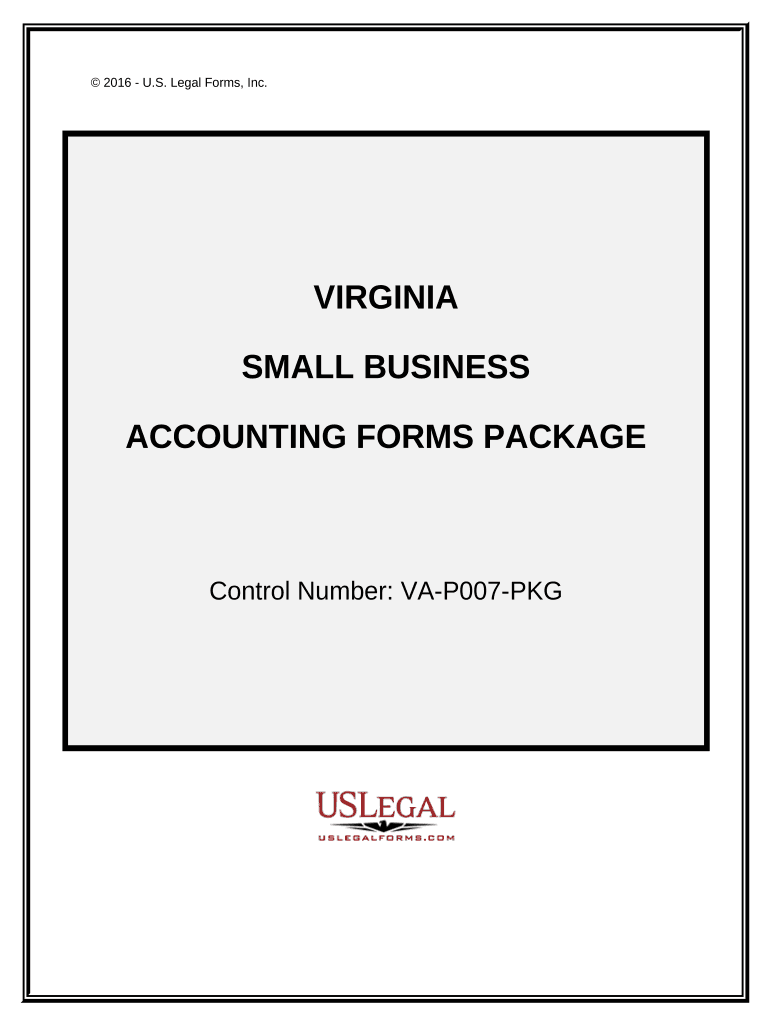
Small Business Accounting Package Virginia Form


What is the Small Business Accounting Package Virginia
The Small Business Accounting Package Virginia is a comprehensive set of documents and forms designed to assist small business owners in managing their financial reporting and compliance obligations. This package typically includes essential forms for tax reporting, bookkeeping, and financial management tailored specifically for businesses operating in Virginia. It serves as a vital tool for ensuring that small businesses meet state and federal regulations while maintaining accurate financial records.
Key elements of the Small Business Accounting Package Virginia
The Small Business Accounting Package Virginia comprises several key components that facilitate effective financial management. These elements often include:
- Income statements: Summarize revenue and expenses over a specific period.
- Balance sheets: Provide a snapshot of the business's assets, liabilities, and equity.
- Tax forms: Include necessary documents for state and federal tax compliance, such as the W-2 and 1099 forms.
- Expense tracking tools: Help monitor and categorize business expenses for better financial insight.
Steps to complete the Small Business Accounting Package Virginia
Completing the Small Business Accounting Package Virginia involves several straightforward steps. Business owners should follow this process to ensure accuracy and compliance:
- Gather necessary information: Collect all financial data, including income, expenses, and prior tax documents.
- Fill out required forms: Complete each form in the package, ensuring all information is accurate and up to date.
- Review for accuracy: Double-check all entries for correctness to avoid errors that could lead to compliance issues.
- Submit the forms: Follow the appropriate submission method, whether online or via mail, to ensure timely processing.
Legal use of the Small Business Accounting Package Virginia
The legal use of the Small Business Accounting Package Virginia is crucial for maintaining compliance with state and federal regulations. To ensure that the forms are legally binding, businesses must adhere to specific guidelines, such as:
- Using the most current forms as provided by the Virginia Department of Taxation.
- Ensuring that all signatures are obtained where required, either electronically or in writing.
- Maintaining accurate records of all submitted documents for future reference and audits.
How to obtain the Small Business Accounting Package Virginia
Obtaining the Small Business Accounting Package Virginia can be done through several channels. Business owners can:
- Visit the Virginia Department of Taxation's website to download the necessary forms.
- Consult with a certified public accountant (CPA) who can provide guidance and the required documentation.
- Utilize accounting software that includes the Small Business Accounting Package Virginia as part of its offerings.
Form Submission Methods
When it comes to submitting the Small Business Accounting Package Virginia, there are several methods available. Business owners may choose to:
- Submit online: Many forms can be filed electronically through the Virginia Department of Taxation's online portal.
- Mail the forms: Physical copies can be sent to the appropriate state office, ensuring to check for the correct mailing address.
- In-person submission: For those who prefer direct interaction, forms can be submitted at designated state offices.
Quick guide on how to complete small business accounting package virginia
Effortlessly Prepare Small Business Accounting Package Virginia on Any Device
Digital document management has become increasingly popular among businesses and individuals alike. It offers an excellent environmentally friendly substitute to traditional printed and signed documents, allowing you to access the necessary forms and securely keep them online. airSlate SignNow equips you with all the tools you require to create, edit, and eSign your documents quickly and efficiently. Handle Small Business Accounting Package Virginia on any device with the airSlate SignNow apps for Android or iOS, and simplify your document-driven processes today.
How to Modify and eSign Small Business Accounting Package Virginia with Ease
- Obtain Small Business Accounting Package Virginia and click on Get Form to begin.
- Make use of the tools we provide to complete your document.
- Emphasize key sections of the documents or conceal sensitive information using the tools that airSlate SignNow offers specifically for that purpose.
- Create your signature using the Sign tool, which takes mere seconds and carries the same legal validity as a conventional wet ink signature.
- Review all the details carefully and click on the Done button to save your modifications.
- Choose your preferred method of sending your form, whether by email, text message (SMS), invitation link, or download it to your computer.
Say goodbye to lost or misplaced documents, cumbersome form searches, or mistakes that require printing new document copies. airSlate SignNow meets all your document management needs in just a few clicks from any device you choose. Edit and eSign Small Business Accounting Package Virginia, ensuring excellent communication throughout the form preparation process with airSlate SignNow.
Create this form in 5 minutes or less
Create this form in 5 minutes!
People also ask
-
What is a Virginia small form?
A Virginia small form is a streamlined document format designed for quick and efficient signing. With airSlate SignNow, you can easily create and manage your Virginia small forms, ensuring compliance and ease of use for both you and your clients.
-
How can I create a Virginia small form using airSlate SignNow?
Creating a Virginia small form with airSlate SignNow is simple. You can either use our pre-built templates or customize your own form with our user-friendly interface, ensuring that it meets your specific needs and regulatory requirements.
-
What are the pricing options for airSlate SignNow for Virginia small form users?
airSlate SignNow offers flexible pricing plans tailored for users focused on Virginia small forms. Our pricing is competitive and includes a free trial period, which allows you to explore our features and see how they can benefit your document management process.
-
What features does airSlate SignNow offer for Virginia small forms?
airSlate SignNow provides a range of features for Virginia small forms, including customizable templates, mobile signing, document tracking, and secure cloud storage. These features ensure that you can manage your forms efficiently and securely from anywhere.
-
How does airSlate SignNow enhance the signing process for Virginia small forms?
With airSlate SignNow, the signing process for Virginia small forms is expedited and simplified. Users can send documents for eSignature instantly, receive notifications upon signing, and access completed forms in real-time, making it easy to stay organized.
-
Can I integrate airSlate SignNow with other software for managing Virginia small forms?
Yes, airSlate SignNow seamlessly integrates with several popular applications, allowing for enhanced management of your Virginia small forms. This integration helps streamline your workflow, making document handling more efficient from start to finish.
-
What are the benefits of using airSlate SignNow for my Virginia small form needs?
Using airSlate SignNow for your Virginia small form needs offers numerous benefits, including improved efficiency, reduced turnaround time, and enhanced security. Our platform is designed to simplify the paperwork process, which ultimately increases productivity and customer satisfaction.
Get more for Small Business Accounting Package Virginia
- Acknowledgement of paternity form oklahoma
- Beauty parlour registration form
- Nkumba university online application form
- Tuition fee receipt online form
- Egd grade 11 answer book pdf download form
- Simple tenancy agreement template nz form
- Purity serial number and authorization code form
- State pension non contributory application form
Find out other Small Business Accounting Package Virginia
- How Can I eSign Maine Construction Quitclaim Deed
- eSign Colorado Education Promissory Note Template Easy
- eSign North Dakota Doctors Affidavit Of Heirship Now
- eSign Oklahoma Doctors Arbitration Agreement Online
- eSign Oklahoma Doctors Forbearance Agreement Online
- eSign Oregon Doctors LLC Operating Agreement Mobile
- eSign Hawaii Education Claim Myself
- eSign Hawaii Education Claim Simple
- eSign Hawaii Education Contract Simple
- eSign Hawaii Education NDA Later
- How To eSign Hawaii Education NDA
- How Do I eSign Hawaii Education NDA
- eSign Hawaii Education Arbitration Agreement Fast
- eSign Minnesota Construction Purchase Order Template Safe
- Can I eSign South Dakota Doctors Contract
- eSign Mississippi Construction Rental Application Mobile
- How To eSign Missouri Construction Contract
- eSign Missouri Construction Rental Lease Agreement Easy
- How To eSign Washington Doctors Confidentiality Agreement
- Help Me With eSign Kansas Education LLC Operating Agreement