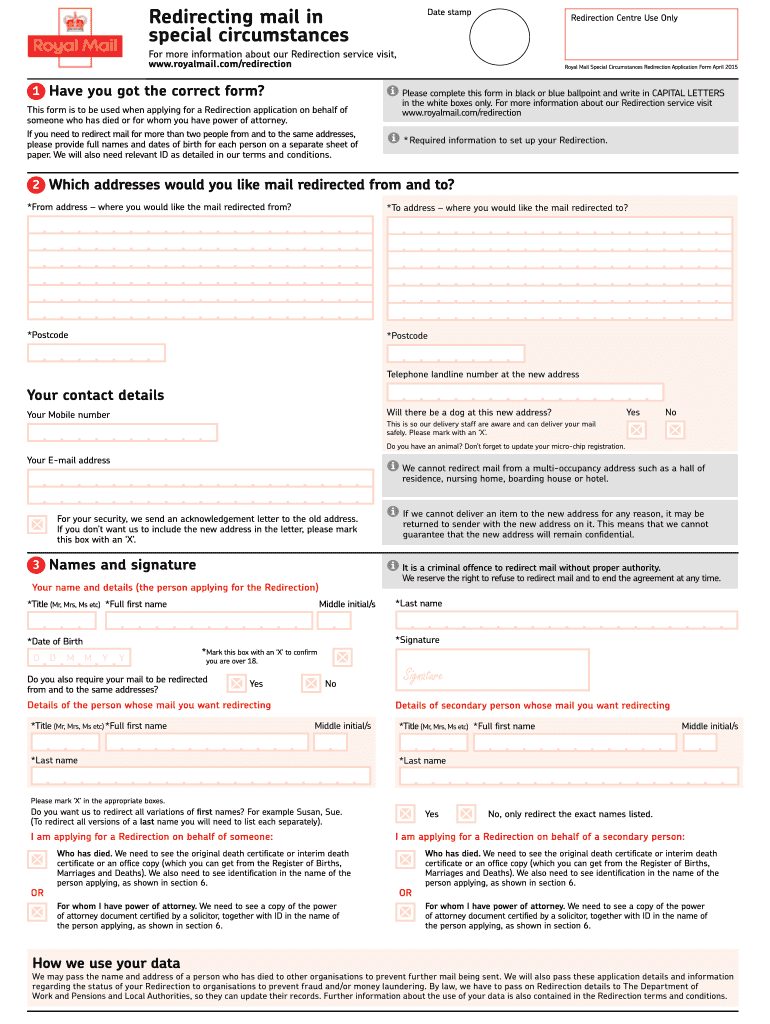
Royal Mail Redirection Form


What is the Royal Mail Redirection Form
The Royal Mail Redirection Form is a document that allows individuals and businesses to redirect their mail from one address to another. This service is particularly useful during moves, temporary relocations, or when managing mail for multiple addresses. By completing this form, users can ensure that their important correspondence is delivered to the correct location, minimizing the risk of lost or delayed mail.
How to use the Royal Mail Redirection Form
To use the Royal Mail Redirection Form, follow these steps:
- Obtain the form either online or from a local post office.
- Fill out the required details, including your current address, the new address, and the duration for which you want the redirection to take place.
- Provide identification as required, which may include proof of address and identification documents.
- Submit the completed form either online or by mailing it to the designated address.
Steps to complete the Royal Mail Redirection Form
Completing the Royal Mail Redirection Form involves several key steps:
- Gather necessary information, such as your current and new addresses, and the dates for the redirection period.
- Fill in the form accurately, ensuring all details are correct to avoid complications.
- Review the form for any errors before submission.
- Submit the form along with any required identification or payment for the service.
Legal use of the Royal Mail Redirection Form
The Royal Mail Redirection Form is legally binding when completed correctly. It is essential to ensure that all information provided is accurate and truthful. Misrepresentation or failure to comply with the regulations surrounding mail redirection can lead to legal consequences. The form serves as a formal request to redirect mail and must be treated with the same level of importance as any other legal document.
Key elements of the Royal Mail Redirection Form
Key elements of the Royal Mail Redirection Form include:
- Your full name and contact information.
- Your current address and the address to which the mail should be redirected.
- The duration of the redirection service, which can range from a few weeks to several months.
- Proof of identity, which may be required to verify your request.
Examples of using the Royal Mail Redirection Form
Examples of scenarios where the Royal Mail Redirection Form is useful include:
- When moving to a new home and wanting to ensure that all mail is forwarded to the new address.
- When traveling for an extended period and needing to redirect mail to a trusted friend or family member.
- For businesses that operate from multiple locations and require mail to be sent to a central office.
Quick guide on how to complete royal mail redirection form
Complete Royal Mail Redirection Form effortlessly on any device
Digital document management has gained prominence among companies and individuals alike. It serves as an ideal environmentally friendly alternative to traditional printed and signed documents, allowing you to locate the right form and securely preserve it online. airSlate SignNow equips you with all the tools necessary to create, modify, and eSign your documents quickly and without interruptions. Handle Royal Mail Redirection Form on any platform with airSlate SignNow's Android or iOS applications and enhance any document-driven procedure today.
The easiest way to edit and eSign Royal Mail Redirection Form seamlessly
- Obtain Royal Mail Redirection Form and click Get Form to begin.
- Employ the tools we offer to complete your form.
- Mark important sections of your documents or obscure private information using tools that airSlate SignNow provides specifically for that purpose.
- Create your eSignature with the Sign feature, which takes just seconds and holds the same legal validity as a conventional wet ink signature.
- Verify the details and click the Done button to save your modifications.
- Select your preferred method of delivering the form, whether by email, text message (SMS), invitation link, or download it to your computer.
Eliminate concerns about lost or misplaced files, tedious form searching, or errors that necessitate printing new document copies. airSlate SignNow caters to your document management needs in just a few clicks from any device of your choice. Edit and eSign Royal Mail Redirection Form and guarantee excellent communication at every stage of the form preparation process with airSlate SignNow.
Create this form in 5 minutes or less
Create this form in 5 minutes!
How to create an eSignature for the royal mail redirection form
How to create an electronic signature for a PDF online
How to create an electronic signature for a PDF in Google Chrome
How to create an e-signature for signing PDFs in Gmail
How to create an e-signature right from your smartphone
How to create an e-signature for a PDF on iOS
How to create an e-signature for a PDF on Android
People also ask
-
What is the royal mail redirection form?
The royal mail redirection form is a document that allows individuals and businesses to redirect their mail from one address to another. It ensures that important communications are received at the new address without disruption. Completing this form is a simple process that can save you time and prevent missed deliveries.
-
How do I fill out the royal mail redirection form?
To fill out the royal mail redirection form, you will need to provide your current address, the new address to which you want your mail redirected, and personal identification. The form can typically be completed online or in person at your local post office. Make sure to double-check your details to ensure smooth processing.
-
What are the costs associated with the royal mail redirection form?
The costs associated with the royal mail redirection form depend on the duration of the redirection period you select. Generally, there are fees for short-term and long-term redirection, and discounts may be available for businesses. It’s essential to review the pricing options on the official website or at the post office.
-
Can I redirect my business mail with the royal mail redirection form?
Yes, you can redirect your business mail using the royal mail redirection form. This service is particularly valuable for businesses relocating to ensure that customers and suppliers can continue signNowing you seamlessly. Make sure to specify that you are redirecting business mail when filling out the form.
-
How long does it take for the royal mail redirection to start?
Typically, the redirection service begins within 5 working days after your royal mail redirection form has been processed. To avoid any delay in receiving important mail, it's advisable to submit your form as early as possible. You can check the status of your application online.
-
Can I change the redirection details after submitting the royal mail redirection form?
Yes, you can make changes to the redirection details after submitting the royal mail redirection form. However, any changes may incur additional fees and should be requested through the customer service channels. It’s best to signNow out as soon as you realize a change is necessary.
-
Is there a limit to how many addresses I can redirect with the royal mail redirection form?
Yes, the royal mail redirection form usually allows you to redirect one address at a time per application. If you need to redirect multiple addresses, additional forms will be required. This policy helps ensure that each address is managed accurately and efficiently.
Get more for Royal Mail Redirection Form
- Sc odometer form
- Promissory note in connection with sale of vehicle or automobile south carolina form
- Bill of sale for watercraft or boat south carolina form
- Bill of sale of automobile and odometer statement for as is sale south carolina form
- Construction contract cost plus or fixed fee south carolina form
- Painting contract for contractor south carolina form
- Trim carpenter contract for contractor south carolina form
- Fencing contract for contractor south carolina form
Find out other Royal Mail Redirection Form
- How To eSign West Virginia Termination Letter Template
- How To eSign Pennsylvania Independent Contractor Agreement Template
- eSignature Arkansas Affidavit of Heirship Secure
- How Can I eSign Alaska Emergency Contact Form
- Can I eSign Montana Employee Incident Report
- eSign Hawaii CV Form Template Online
- eSign Idaho CV Form Template Free
- How To eSign Kansas CV Form Template
- eSign Nevada CV Form Template Online
- eSign New Hampshire CV Form Template Safe
- eSign Indiana New Hire Onboarding Online
- eSign Delaware Software Development Proposal Template Free
- eSign Nevada Software Development Proposal Template Mobile
- Can I eSign Colorado Mobile App Design Proposal Template
- How Can I eSignature California Cohabitation Agreement
- How Do I eSignature Colorado Cohabitation Agreement
- How Do I eSignature New Jersey Cohabitation Agreement
- Can I eSign Utah Mobile App Design Proposal Template
- eSign Arkansas IT Project Proposal Template Online
- eSign North Dakota IT Project Proposal Template Online