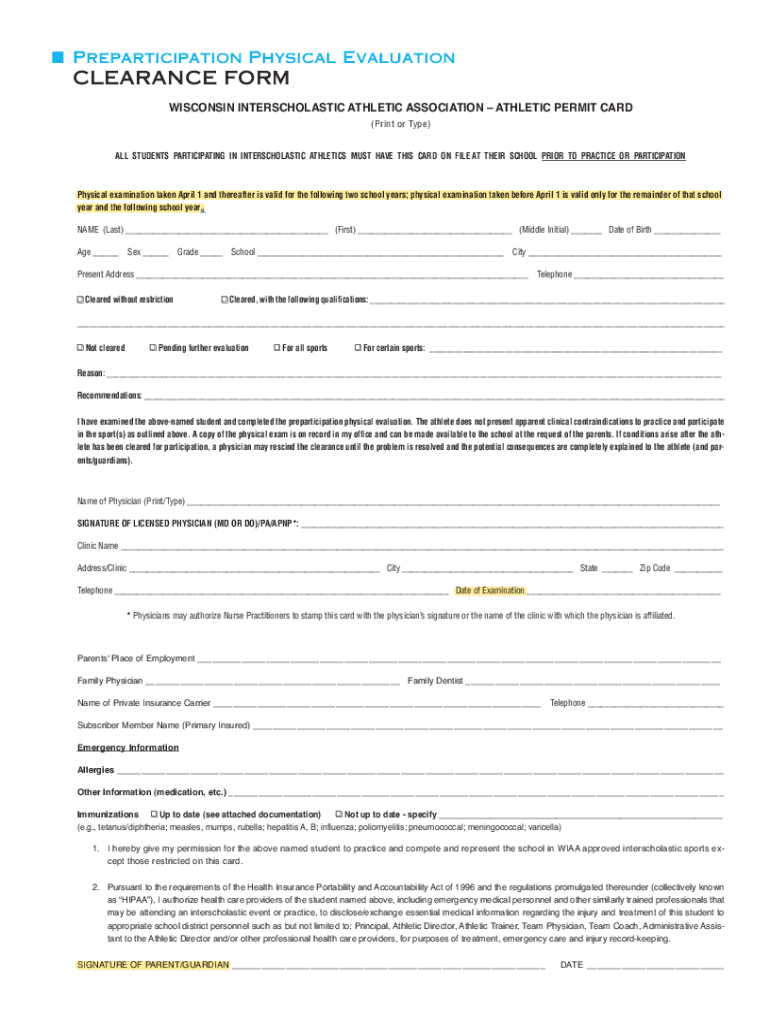
Participation Physical EvaluationCLEARANCE FORM WI


What is the Participation Physical Evaluation Clearance Form WI
The Participation Physical Evaluation Clearance Form WI is a document used primarily in Wisconsin to assess an individual's physical readiness for participation in various activities, such as sports or physical education programs. This form is essential for ensuring that participants meet the necessary health standards and are cleared for physical activities. It typically requires a healthcare provider's signature, confirming that the individual has undergone a physical examination and is fit to participate.
How to obtain the Participation Physical Evaluation Clearance Form WI
The Participation Physical Evaluation Clearance Form WI can be obtained through several channels. Schools, sports organizations, or local health departments often provide this form. Additionally, it may be available on official websites related to health or education in Wisconsin. Individuals can also request the form directly from their healthcare provider, who may have copies available for patients.
Steps to complete the Participation Physical Evaluation Clearance Form WI
Completing the Participation Physical Evaluation Clearance Form WI involves several key steps:
- Gather personal information, including name, date of birth, and contact details.
- Schedule a physical examination with a qualified healthcare provider.
- During the examination, the provider will assess overall health, including vital signs, physical fitness, and any medical history relevant to physical activity.
- Once the examination is complete, the healthcare provider will fill out and sign the form, indicating clearance status.
- Submit the completed form to the relevant organization, such as a school or sports team, as required.
Legal use of the Participation Physical Evaluation Clearance Form WI
The Participation Physical Evaluation Clearance Form WI serves a legal purpose by documenting that an individual has been evaluated by a licensed healthcare professional. This form protects organizations from liability by ensuring that participants are medically cleared for physical activities. It is important for both participants and organizations to retain copies of the completed form for their records, as it may be required for participation in future events or activities.
Key elements of the Participation Physical Evaluation Clearance Form WI
Several key elements are typically included in the Participation Physical Evaluation Clearance Form WI:
- Personal Information: Name, date of birth, and contact information of the participant.
- Health History: A section for detailing any pre-existing medical conditions or concerns.
- Physical Examination Results: Findings from the healthcare provider's assessment, including vital signs and fitness levels.
- Clearance Status: A declaration of whether the individual is cleared for participation, along with the provider's signature and date.
State-specific rules for the Participation Physical Evaluation Clearance Form WI
In Wisconsin, specific rules govern the use of the Participation Physical Evaluation Clearance Form. These rules may vary by school district or organization, but generally, the form must be completed annually or prior to the start of each sports season. It is advisable for participants and guardians to check with their respective organizations for any additional requirements or updates to the form.
Quick guide on how to complete participation physical evaluationclearance form wi
Complete Participation Physical EvaluationCLEARANCE FORM WI seamlessly on any device
Digital document management has surged in popularity among organizations and individuals. It offers an ideal eco-conscious alternative to traditional printed and signed documents, allowing you to locate the correct form and securely store it online. airSlate SignNow equips you with all the necessary tools to create, edit, and eSign your documents swiftly without delays. Manage Participation Physical EvaluationCLEARANCE FORM WI on any platform using airSlate SignNow’s Android or iOS applications, and enhance any document-driven process today.
The easiest way to edit and eSign Participation Physical EvaluationCLEARANCE FORM WI effortlessly
- Locate Participation Physical EvaluationCLEARANCE FORM WI and click Get Form to begin.
- Utilize the features we provide to finalize your document.
- Emphasize important sections of your documents or obscure confidential details with tools specifically designed by airSlate SignNow for that purpose.
- Generate your eSignature using the Sign tool, which takes mere seconds and holds the same legal validity as a conventional wet ink signature.
- Review all the details and then click the Done button to secure your changes.
- Choose how you wish to send your form, whether by email, text message (SMS), or invite link, or download it to your computer.
Eliminate the hassle of lost or misplaced documents, cumbersome form hunting, or mistakes that necessitate printing new document versions. airSlate SignNow meets all your document management needs in just a few clicks from any device you prefer. Edit and eSign Participation Physical EvaluationCLEARANCE FORM WI and ensure excellent communication at every stage of your form preparation process with airSlate SignNow.
Create this form in 5 minutes or less
Create this form in 5 minutes!
How to create an eSignature for the participation physical evaluationclearance form wi
How to create an electronic signature for a PDF online
How to create an electronic signature for a PDF in Google Chrome
How to create an e-signature for signing PDFs in Gmail
How to create an e-signature right from your smartphone
How to create an e-signature for a PDF on iOS
How to create an e-signature for a PDF on Android
People also ask
-
What is the Participation Physical EvaluationCLEARANCE FORM WI?
The Participation Physical EvaluationCLEARANCE FORM WI is a crucial document that ensures individuals meet the necessary health and fitness standards before engaging in activities. It is essential for schools, sports organizations, and healthcare providers to ensure safety and compliance.
-
How can airSlate SignNow help with the Participation Physical EvaluationCLEARANCE FORM WI?
airSlate SignNow provides a seamless platform for businesses to send and eSign the Participation Physical EvaluationCLEARANCE FORM WI quickly and securely. With our user-friendly interface, you can manage all your document workflows effectively, ensuring timely completion and enhanced compliance.
-
Is there a cost associated with using airSlate SignNow for the Participation Physical EvaluationCLEARANCE FORM WI?
Yes, airSlate SignNow offers various pricing plans to cater to different business needs, including options for sending and eSigning the Participation Physical EvaluationCLEARANCE FORM WI. Our plans are designed to be cost-effective, ensuring you receive excellent value for your investment.
-
What features does airSlate SignNow offer for the Participation Physical EvaluationCLEARANCE FORM WI?
airSlate SignNow includes features such as templates, real-time tracking, signature request reminders, and cloud storage, making the management of the Participation Physical EvaluationCLEARANCE FORM WI efficient. These features streamline processes and enhance user experience.
-
Can I integrate airSlate SignNow with other applications for the Participation Physical EvaluationCLEARANCE FORM WI?
Absolutely! airSlate SignNow supports integrations with various applications, including Google Drive, Dropbox, and CRM systems. This allows you to efficiently manage your document workflows related to the Participation Physical EvaluationCLEARANCE FORM WI within your preferred applications.
-
How secure is the signing process for the Participation Physical EvaluationCLEARANCE FORM WI with airSlate SignNow?
The signing process for the Participation Physical EvaluationCLEARANCE FORM WI is highly secure with airSlate SignNow. We utilize industry-standard encryption and comply with legal requirements to ensure your documents are protected and compliant.
-
What are the benefits of using airSlate SignNow for the Participation Physical EvaluationCLEARANCE FORM WI?
Using airSlate SignNow for the Participation Physical EvaluationCLEARANCE FORM WI offers numerous benefits, including faster processing times, reduced paperwork, and improved compliance. It enhances the overall efficiency of document management, allowing teams to focus on more critical tasks.
Get more for Participation Physical EvaluationCLEARANCE FORM WI
- Parental involvement survey form
- My weekly menu planner sheri graham form
- F rh 119 form
- Protist and fungi worksheet answer key 214762572 form
- Health care tax credit hctc form
- Matter of peachtree settlement funding llc nyslipop 30465 form
- Federal register sunscreen drug products for over the counter form
- Forgivable loan agreement template form
Find out other Participation Physical EvaluationCLEARANCE FORM WI
- How Can I eSignature Missouri Business Operations PPT
- How Can I eSignature Montana Car Dealer Document
- Help Me With eSignature Kentucky Charity Form
- How Do I eSignature Michigan Charity Presentation
- How Do I eSignature Pennsylvania Car Dealer Document
- How To eSignature Pennsylvania Charity Presentation
- Can I eSignature Utah Charity Document
- How Do I eSignature Utah Car Dealer Presentation
- Help Me With eSignature Wyoming Charity Presentation
- How To eSignature Wyoming Car Dealer PPT
- How To eSignature Colorado Construction PPT
- How To eSignature New Jersey Construction PDF
- How To eSignature New York Construction Presentation
- How To eSignature Wisconsin Construction Document
- Help Me With eSignature Arkansas Education Form
- Can I eSignature Louisiana Education Document
- Can I eSignature Massachusetts Education Document
- Help Me With eSignature Montana Education Word
- How To eSignature Maryland Doctors Word
- Help Me With eSignature South Dakota Education Form