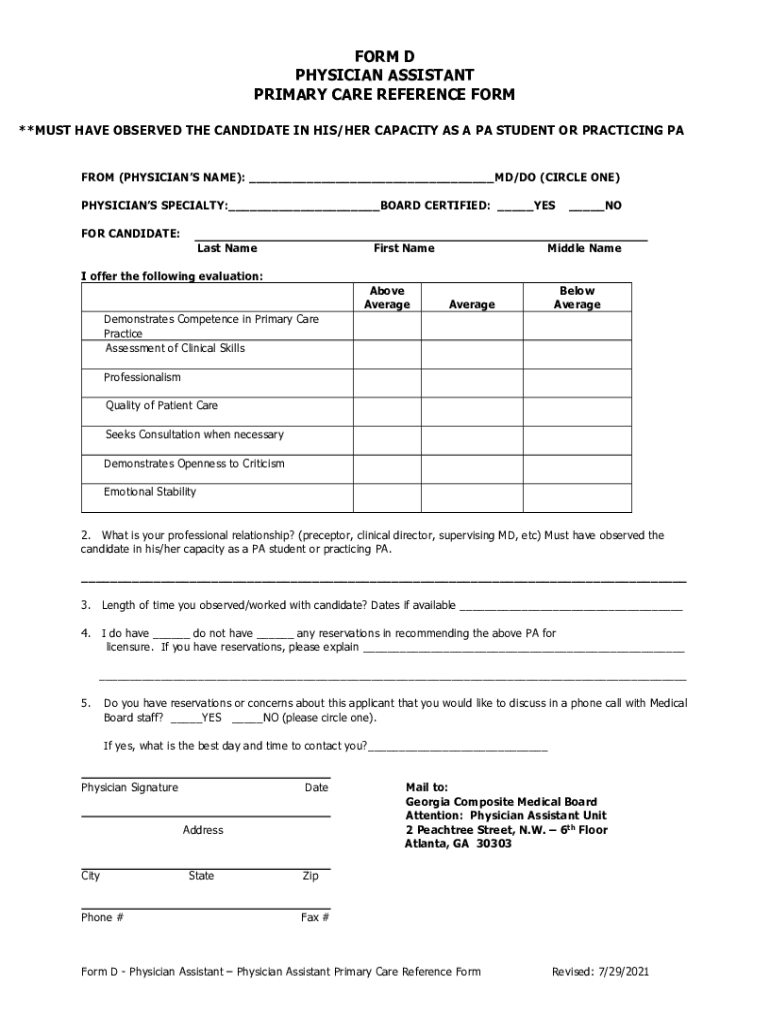
Georgia Form


What is the Georgia Form D
The Georgia Form D is a vital document used primarily in the context of physician assistants in Georgia. This form serves as a reference for verifying the qualifications and credentials of physician assistants seeking licensure or renewal. It is essential for ensuring that applicants meet the necessary educational and professional standards required by the Georgia Composite Medical Board.
How to use the Georgia Form D
To effectively use the Georgia Form D, applicants must first complete the form accurately, providing all required information about their education, training, and work experience. This form must then be submitted to the appropriate authority, typically along with other application materials. It is crucial to ensure that all sections are filled out completely to avoid delays in processing.
Steps to complete the Georgia Form D
Completing the Georgia Form D involves several key steps:
- Gather necessary documentation, including proof of education and any relevant certifications.
- Fill out the form, ensuring all personal information and professional details are accurate.
- Review the completed form for any errors or omissions.
- Submit the form along with any required fees to the Georgia Composite Medical Board.
Key elements of the Georgia Form D
The Georgia Form D includes several critical elements that must be addressed:
- Personal identification details of the physician assistant.
- Educational background, including degrees obtained and institutions attended.
- Professional experience, detailing previous employment and roles held.
- Verification of credentials from supervising physicians, if applicable.
Legal use of the Georgia Form D
The legal use of the Georgia Form D is governed by the regulations set forth by the Georgia Composite Medical Board. This form must be used in accordance with state laws, ensuring that all information provided is truthful and accurate. Misuse of the form or providing false information can lead to penalties, including denial of licensure or legal repercussions.
Who Issues the Georgia Form D
The Georgia Form D is issued by the Georgia Composite Medical Board, the governing body responsible for regulating the practice of physician assistants in the state. This board oversees the licensure process and ensures that all applicants meet the established standards for practice in Georgia.
Quick guide on how to complete georgia form
Prepare Georgia Form effortlessly on any device
Digital document management has gained popularity among businesses and individuals alike. It serves as an ideal eco-friendly alternative to traditional printed and signed paperwork, allowing you to access the appropriate form and securely save it online. airSlate SignNow offers all the features necessary to create, edit, and electronically sign your documents swiftly without delays. Manage Georgia Form on any platform using airSlate SignNow's Android or iOS applications and enhance any document-driven process today.
The simplest way to edit and electronically sign Georgia Form with ease
- Locate Georgia Form and click Get Form to begin.
- Utilize the tools available to fill out your document.
- Emphasize relevant sections of your documents or redact sensitive information using tools specifically designed for that purpose by airSlate SignNow.
- Create your electronic signature with the Sign tool, which takes seconds and holds the same legal validity as a conventional handwritten signature.
- Review the details and click on the Done button to preserve your modifications.
- Choose your preferred delivery method for your form, whether by email, SMS, invitation link, or download it to your computer.
No more worries about missing or misplaced documents, tedious form searching, or errors that necessitate reprinting new document copies. airSlate SignNow meets all your document management requirements in just a few clicks from any device you prefer. Edit and electronically sign Georgia Form and guarantee exceptional communication at every step of the document preparation process with airSlate SignNow.
Create this form in 5 minutes or less
Create this form in 5 minutes!
How to create an eSignature for the georgia form
How to create an electronic signature for a PDF online
How to create an electronic signature for a PDF in Google Chrome
How to create an e-signature for signing PDFs in Gmail
How to create an e-signature right from your smartphone
How to create an e-signature for a PDF on iOS
How to create an e-signature for a PDF on Android
People also ask
-
What is the Georgia physician assistant form?
The Georgia physician assistant form is a legal document that allows physician assistants in Georgia to apply for licensure and practice under a supervising physician. It includes information about the applicant's education, training, and professional experience. Completing this form accurately is essential for obtaining the necessary permissions to work in the state.
-
How can airSlate SignNow help with the Georgia physician assistant form?
airSlate SignNow simplifies the process of completing and sending the Georgia physician assistant form by providing a user-friendly electronic signature platform. Users can easily fill out, sign, and share the form online, which streamlines the submission process and reduces paperwork. This efficiency can be especially beneficial for busy healthcare professionals.
-
What are the benefits of using airSlate SignNow for the Georgia physician assistant form?
Using airSlate SignNow for the Georgia physician assistant form offers numerous benefits, including speed, security, and convenience. Electronic signatures are legally binding, making the process simple and fast. Additionally, the platform provides secure storage and easy access to documents, enhancing organization and compliance.
-
Is airSlate SignNow compliant with medical document regulations in Georgia?
Yes, airSlate SignNow is compliant with industry regulations, including HIPAA, ensuring that all documents, including the Georgia physician assistant form, are handled securely. Compliance with these regulations protects sensitive patient information and maintains the integrity of your professional documentation. This assurance allows healthcare providers to utilize our service with confidence.
-
What pricing plans does airSlate SignNow offer for electronic signatures?
airSlate SignNow offers various pricing plans to accommodate different needs, starting with a free trial for new users. Competitively priced, our plans ensure that practitioners can efficiently manage their documents, including the Georgia physician assistant form, without breaking the budget. Users can choose between monthly or annual subscriptions based on their usage.
-
Can I integrate airSlate SignNow with other software for managing the Georgia physician assistant form?
Absolutely, airSlate SignNow offers seamless integrations with various software applications, allowing users to streamline their workflow when dealing with the Georgia physician assistant form. Whether you use management software, CRMs, or other document systems, our platform can work alongside your existing tools. This enhances productivity and minimizes disruption during your submission process.
-
How long does it take to complete the Georgia physician assistant form using airSlate SignNow?
The time it takes to complete the Georgia physician assistant form using airSlate SignNow can vary depending on the complexity of the information required. However, our platform is designed to be user-friendly and efficient, typically allowing users to complete and submit the form in a matter of minutes. This rapid turnaround ensures that you can focus on patient care without unnecessary delays.
Get more for Georgia Form
- Cs oa12 florida department of revenue form
- Quran class registration form pdf islamic institute of toronto
- Dr kelly wallace bsc nd premenstrual syndrome form
- Gageverklaring form
- Dmvnys form
- Sample last will and testament for married couple form
- Ambulance transfer form pcs huron valley ambulance hva 57436884
- Write a persuasive essay storyworks scholastic form
Find out other Georgia Form
- Help Me With eSignature Florida Courts Affidavit Of Heirship
- Electronic signature Alabama Banking RFP Online
- eSignature Iowa Courts Quitclaim Deed Now
- eSignature Kentucky Courts Moving Checklist Online
- eSignature Louisiana Courts Cease And Desist Letter Online
- How Can I Electronic signature Arkansas Banking Lease Termination Letter
- eSignature Maryland Courts Rental Application Now
- eSignature Michigan Courts Affidavit Of Heirship Simple
- eSignature Courts Word Mississippi Later
- eSignature Tennessee Sports Last Will And Testament Mobile
- How Can I eSignature Nevada Courts Medical History
- eSignature Nebraska Courts Lease Agreement Online
- eSignature Nebraska Courts LLC Operating Agreement Easy
- Can I eSignature New Mexico Courts Business Letter Template
- eSignature New Mexico Courts Lease Agreement Template Mobile
- eSignature Courts Word Oregon Secure
- Electronic signature Indiana Banking Contract Safe
- Electronic signature Banking Document Iowa Online
- Can I eSignature West Virginia Sports Warranty Deed
- eSignature Utah Courts Contract Safe