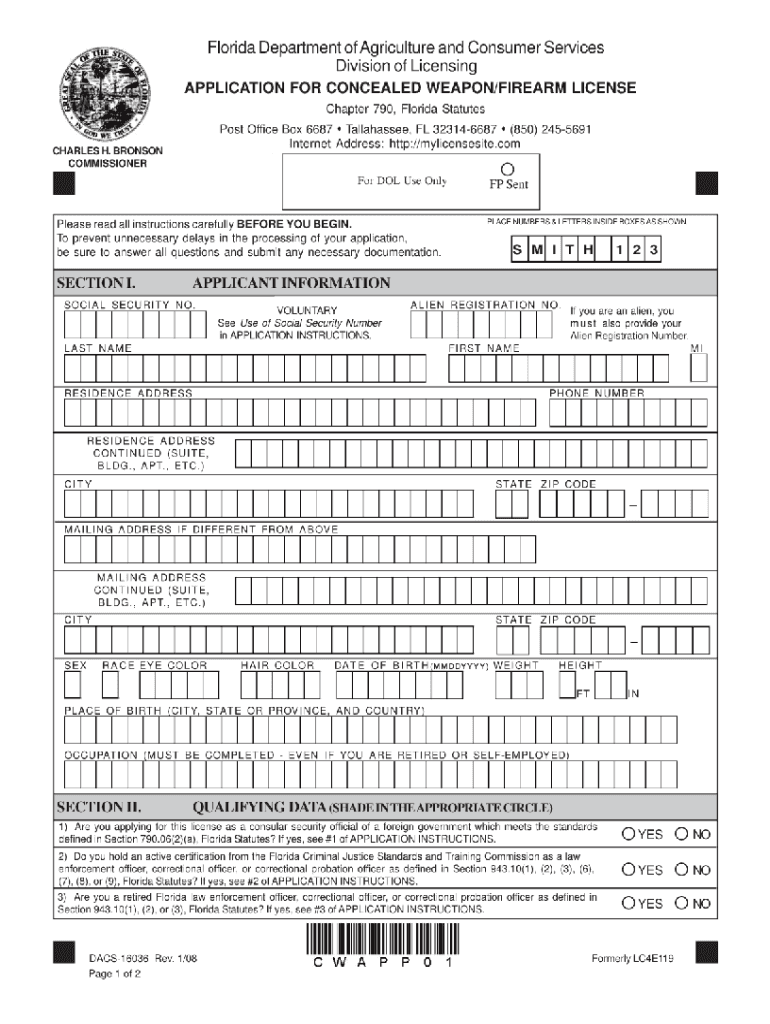
Mylicensesite Form


Understanding Mylicensesite
Mylicensesite is an online portal designed to facilitate the management of various licensing applications, including the Florida concealed carry application. This platform allows users to access information, submit applications, and track the status of their permits conveniently. By centralizing the application process, Mylicensesite streamlines the experience for individuals seeking to obtain or renew their Florida concealed weapons permits.
How to Utilize Mylicensesite for Your Application
To effectively use Mylicensesite, start by visiting the website and creating an account if you do not already have one. Once logged in, navigate to the section dedicated to concealed carry permits. Here, you can find the necessary forms, including the Florida concealed carry application form, and detailed instructions on how to complete them. The platform also provides resources to help clarify any questions you may have regarding the application process.
Steps to Complete Your Florida Concealed Carry Application
Completing the Florida concealed carry application involves several key steps:
- Gather required documents: Ensure you have all necessary identification and supporting documents ready.
- Access the application: Log in to Mylicensesite and locate the Florida concealed carry application form.
- Fill out the form: Carefully complete all sections of the application, providing accurate and truthful information.
- Review your application: Double-check for any errors or missing information before submission.
- Submit your application: Follow the instructions on Mylicensesite to submit your application electronically.
Required Documents for the Application
When applying for a Florida concealed carry permit, you must provide specific documents to support your application. These typically include:
- A valid Florida driver's license or state identification card.
- Proof of firearm training, such as a certificate from a recognized course.
- Recent passport-sized photographs.
- Any additional documentation as specified by the application instructions.
Eligibility Criteria for Florida Concealed Carry Permit
To be eligible for a Florida concealed carry permit, applicants must meet certain criteria, including:
- Being at least 21 years old.
- Being a U.S. citizen or legal resident.
- Not having a felony conviction or certain disqualifying misdemeanor charges.
- Demonstrating competency with a firearm through approved training.
Application Process and Approval Time
The application process for a Florida concealed carry permit typically involves submitting your completed application along with the required documents through Mylicensesite. Once submitted, the Florida Department of Agriculture and Consumer Services will review your application. Approval times can vary, but applicants generally receive notification within 90 days. It's essential to monitor your application status through the Mylicensesite portal for updates.
Quick guide on how to complete mylicensesite
Complete Mylicensesite effortlessly on any device
Digital document management has gained popularity among businesses and individuals. It offers an excellent eco-friendly substitute for traditional printed and signed documents, as it allows you to access the correct form and securely archive it online. airSlate SignNow equips you with all the tools necessary to create, modify, and eSign your documents swiftly without delays. Handle Mylicensesite on any system with airSlate SignNow's Android or iOS applications and enhance any document-based procedure today.
How to modify and eSign Mylicensesite with ease
- Obtain Mylicensesite and click on Get Form to begin.
- Use the tools we provide to finish your document.
- Highlight essential sections of your documents or obscure confidential information with tools specifically offered by airSlate SignNow for that purpose.
- Create your signature using the Sign tool, which takes moments and carries the same legal validity as a conventional wet ink signature.
- Review all the information and click on the Done button to save your changes.
- Select how you wish to send your form, via email, SMS, or invite link, or download it to your computer.
Forget about lost or mislaid files, tedious form searches, or errors that require printing new document copies. airSlate SignNow fulfills your document management needs in just a few clicks from any device you choose. Edit and eSign Mylicensesite to ensure outstanding communication at any stage of your form preparation process with airSlate SignNow.
Create this form in 5 minutes or less
Create this form in 5 minutes!
How to create an eSignature for the mylicensesite
How to create an electronic signature for a PDF online
How to create an electronic signature for a PDF in Google Chrome
How to create an e-signature for signing PDFs in Gmail
How to create an e-signature right from your smartphone
How to create an e-signature for a PDF on iOS
How to create an e-signature for a PDF on Android
People also ask
-
What is the process for a Florida concealed carry application using airSlate SignNow?
The Florida concealed carry application process using airSlate SignNow is streamlined and straightforward. Users can easily fill out the necessary documents online, ensuring that all required information is included. After completing the application, you can immediately eSign and send it to the appropriate authorities, saving time and reducing paperwork.
-
How much does it cost to use airSlate SignNow for Florida concealed carry applications?
airSlate SignNow offers various pricing plans to accommodate different needs when submitting a Florida concealed carry application. The plans are competitively priced, ensuring that you get excellent value for the features offered. You can choose from monthly or annual subscriptions based on your usage requirements.
-
What features does airSlate SignNow provide for Florida concealed carry applications?
airSlate SignNow equips users with essential features for managing their Florida concealed carry application efficiently. These include customizable templates, secure eSigning options, document sharing, and storage solutions. All these features work together to ensure a seamless experience for applicants.
-
How does airSlate SignNow enhance security for my Florida concealed carry application?
Security is a top priority for airSlate SignNow when handling your Florida concealed carry application. The platform employs bank-grade encryption and secure access controls to protect your personal information. Additionally, all signed documents are stored safely, ensuring only authorized users can access them.
-
Can I integrate airSlate SignNow with other applications for my Florida concealed carry application?
Yes, airSlate SignNow offers robust integrations with various applications that can assist you in your Florida concealed carry application process. Whether it's CRM systems, cloud storage services, or other business tools, you can seamlessly connect airSlate SignNow to enhance your workflow. This integration helps automate processes and reduce manual data entry.
-
What are the benefits of using airSlate SignNow for my Florida concealed carry application?
Using airSlate SignNow for your Florida concealed carry application brings numerous benefits, including efficiency and convenience. The platform reduces the time spent on paperwork by enabling online submissions and eSigning. Moreover, the user-friendly interface makes it easy for applicants to navigate through the process with confidence.
-
Is there customer support available when using airSlate SignNow for my Florida concealed carry application?
Absolutely! airSlate SignNow offers dedicated customer support for users working on their Florida concealed carry application. The support team is available via multiple channels, ensuring you receive timely assistance for any questions or concerns you may have during the application process.
Get more for Mylicensesite
Find out other Mylicensesite
- Can I Electronic signature South Dakota Engineering Proposal Template
- How Do I Electronic signature Arizona Proforma Invoice Template
- Electronic signature California Proforma Invoice Template Now
- Electronic signature New York Equipment Purchase Proposal Now
- How Do I Electronic signature New York Proforma Invoice Template
- How Can I Electronic signature Oklahoma Equipment Purchase Proposal
- Can I Electronic signature New Jersey Agreement
- How To Electronic signature Wisconsin Agreement
- Electronic signature Tennessee Agreement contract template Mobile
- How To Electronic signature Florida Basic rental agreement or residential lease
- Electronic signature California Business partnership agreement Myself
- Electronic signature Wisconsin Business associate agreement Computer
- eSignature Colorado Deed of Indemnity Template Safe
- Electronic signature New Mexico Credit agreement Mobile
- Help Me With Electronic signature New Mexico Credit agreement
- How Do I eSignature Maryland Articles of Incorporation Template
- How Do I eSignature Nevada Articles of Incorporation Template
- How Do I eSignature New Mexico Articles of Incorporation Template
- How To Electronic signature Georgia Home lease agreement
- Can I Electronic signature South Carolina Home lease agreement