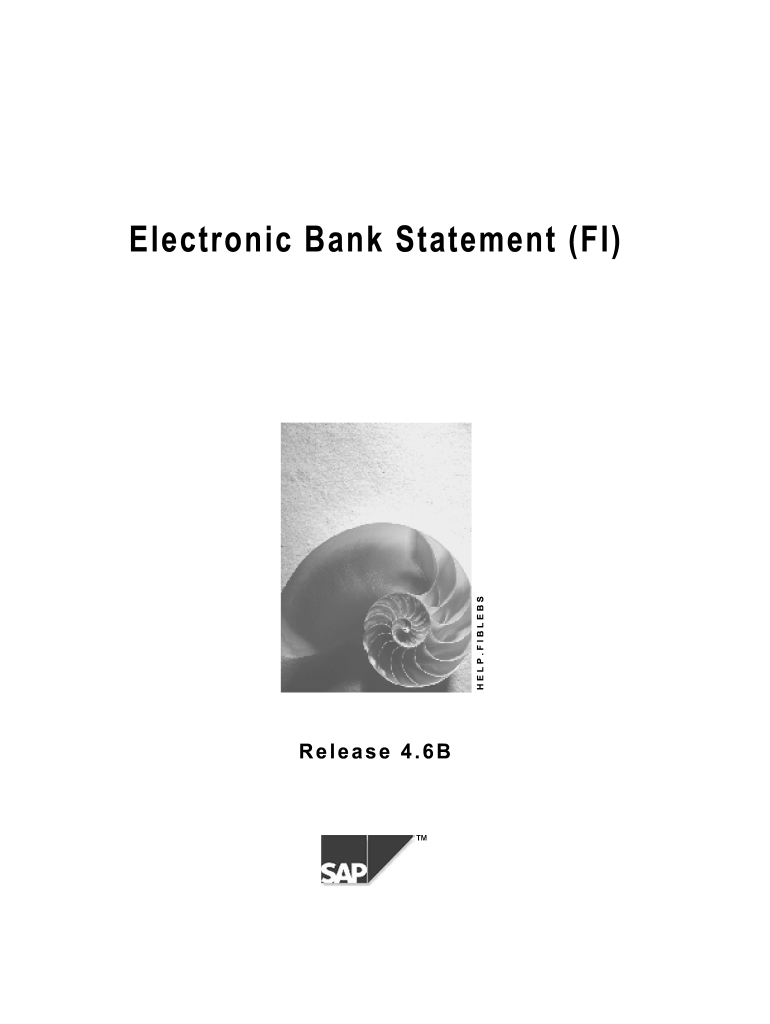
Bank Statement PDF Filler Form


What is the fillable bank statement?
A fillable bank statement is a digital document that allows individuals and businesses to input their financial information easily. This editable bank statement template is designed to streamline the process of documenting transactions and account balances. Users can fill in necessary details such as account numbers, transaction dates, and amounts, making it suitable for various purposes, including loan applications, financial assessments, and personal budgeting. The fillable format ensures that users can modify the document as needed, enhancing its utility for different financial scenarios.
How to use the fillable bank statement
Using a fillable bank statement is straightforward. First, download the editable bank statement template in PDF format. Open the document using a PDF filler tool that supports electronic signatures and form completion. Begin by entering your personal or business information, including your name, address, and account details. Proceed to fill in transaction entries, ensuring accuracy in dates and amounts. Once completed, you can save the document securely and share it as needed, either electronically or in print. This method simplifies the process of managing financial records while maintaining a professional appearance.
Steps to complete the fillable bank statement
Completing a fillable bank statement involves several key steps:
- Download the fillable bank statement template from a trusted source.
- Open the document in a compatible PDF filler tool.
- Input your personal or business information in the designated fields.
- Fill in the transaction details, including dates, descriptions, and amounts.
- Review the information for accuracy and completeness.
- Save the completed document securely on your device.
- Share or print the document as needed.
Legal use of the fillable bank statement
The legal validity of a fillable bank statement depends on compliance with relevant regulations. In the United States, electronic documents can be legally binding if they meet specific criteria outlined in the ESIGN Act and UETA. This includes having a proper electronic signature, which must be verifiable and secure. Utilizing a reliable PDF filler tool that provides an electronic certificate can enhance the document's legitimacy. It is essential to ensure that the fillable bank statement is completed accurately and truthfully to avoid potential legal issues.
Key elements of the fillable bank statement
A fillable bank statement typically includes several key elements that are crucial for its effectiveness:
- Account Information: Details such as account holder name, account number, and bank name.
- Transaction History: A list of transactions including dates, descriptions, and amounts.
- Balance Information: Current balance and any relevant notes regarding the account.
- Signature Section: A space for electronic signatures to validate the document.
Examples of using the fillable bank statement
Fillable bank statements can be utilized in various scenarios, including:
- Applying for a loan or mortgage, where financial documentation is required.
- Providing proof of income for rental applications.
- Assisting in personal budgeting and financial planning.
- Documenting transactions for tax preparation or audits.
Quick guide on how to complete bank statement pdf filler
Accomplish Bank Statement Pdf Filler effortlessly on any device
Online document management has become prevalent among businesses and individuals. It offers an excellent eco-friendly substitute for traditional printed and signed documents, as you can obtain the necessary form and securely store it online. airSlate SignNow equips you with all the resources you need to create, modify, and eSign your documents rapidly without delays. Manage Bank Statement Pdf Filler on any platform with airSlate SignNow Android or iOS applications and enhance any document-related procedure today.
How to modify and eSign Bank Statement Pdf Filler effortlessly
- Locate Bank Statement Pdf Filler and then click Get Form to begin.
- Utilize the tools we offer to complete your form.
- Emphasize important sections of the documents or mask sensitive information with tools that airSlate SignNow provides specifically for that purpose.
- Create your eSignature with the Sign tool, which takes seconds and carries the same legal validity as a conventional wet ink signature.
- Review the information and then click on the Done button to save your changes.
- Select how you wish to send your form, via email, text message (SMS), or invitation link, or download it to your computer.
Eliminate concerns about lost or misplaced files, tedious form searches, or errors that necessitate printing new document copies. airSlate SignNow fulfills all your document management needs in just a few clicks from any device of your choice. Edit and eSign Bank Statement Pdf Filler and ensure outstanding communication at every stage of the form preparation process with airSlate SignNow.
Create this form in 5 minutes or less
Create this form in 5 minutes!
How to create an eSignature for the bank statement pdf filler
How to create an electronic signature for a PDF online
How to create an electronic signature for a PDF in Google Chrome
How to create an e-signature for signing PDFs in Gmail
How to create an e-signature right from your smartphone
How to create an e-signature for a PDF on iOS
How to create an e-signature for a PDF on Android
People also ask
-
What is a fillable bank statement?
A fillable bank statement is a digital document that allows users to input their financial information directly into preset fields. With airSlate SignNow, you can create customizable fillable bank statements that suit your business needs, making data entry easier and more efficient.
-
How can I create a fillable bank statement using airSlate SignNow?
Creating a fillable bank statement with airSlate SignNow is simple. You just need to upload your existing bank statement template, add interactive fields, and save it. This process enables you to design a user-friendly fillable bank statement tailored to your requirements.
-
What are the benefits of using a fillable bank statement?
Using a fillable bank statement streamlines data entry and reduces errors associated with manual input. With airSlate SignNow, you can enhance document accuracy and remove bottlenecks in your workflow, improving overall efficiency and saving time in the process.
-
Is airSlate SignNow affordable for small businesses needing fillable bank statements?
Yes, airSlate SignNow offers cost-effective solutions that cater to small businesses. Our pricing plans provide excellent value, especially for users needing fillable bank statements, as you gain access to powerful features without breaking the bank.
-
Can I integrate airSlate SignNow with other tools for managing fillable bank statements?
Absolutely! airSlate SignNow integrates seamlessly with a variety of applications, streamlining your workflow for managing fillable bank statements. This capability allows you to connect with CRM systems, cloud storage, and other essential tools for better document handling.
-
Are fillable bank statements secure with airSlate SignNow?
Yes, security is a top priority at airSlate SignNow. Our platform ensures that fillable bank statements and any sensitive information remain protected through encryption and secure user authentication, giving you peace of mind as you manage your documents.
-
Can I share my fillable bank statement easily with clients or colleagues?
Certainly! airSlate SignNow allows you to share fillable bank statements effortlessly via email or direct link. This feature ensures that your team or clients can access and complete statements quickly, enhancing collaboration and productivity.
Get more for Bank Statement Pdf Filler
- South carolina small business startup package south carolina form
- South carolina property management form
- New resident guide south carolina form
- South carolina employer form
- South carolina satisfaction mortgage form
- Sc satisfaction mortgage 497325966 form
- Partial release of property from mortgage for corporation south carolina form
- Partial release of property from mortgage by individual holder south carolina form
Find out other Bank Statement Pdf Filler
- How Can I Electronic signature Utah Legal Separation Agreement
- Electronic signature Arizona Plumbing Rental Lease Agreement Myself
- Electronic signature Alabama Real Estate Quitclaim Deed Free
- Electronic signature Alabama Real Estate Quitclaim Deed Safe
- Electronic signature Colorado Plumbing Business Plan Template Secure
- Electronic signature Alaska Real Estate Lease Agreement Template Now
- Electronic signature Colorado Plumbing LLC Operating Agreement Simple
- Electronic signature Arizona Real Estate Business Plan Template Free
- Electronic signature Washington Legal Contract Safe
- How To Electronic signature Arkansas Real Estate Contract
- Electronic signature Idaho Plumbing Claim Myself
- Electronic signature Kansas Plumbing Business Plan Template Secure
- Electronic signature Louisiana Plumbing Purchase Order Template Simple
- Can I Electronic signature Wyoming Legal Limited Power Of Attorney
- How Do I Electronic signature Wyoming Legal POA
- How To Electronic signature Florida Real Estate Contract
- Electronic signature Florida Real Estate NDA Secure
- Can I Electronic signature Florida Real Estate Cease And Desist Letter
- How Can I Electronic signature Hawaii Real Estate LLC Operating Agreement
- Electronic signature Georgia Real Estate Letter Of Intent Myself