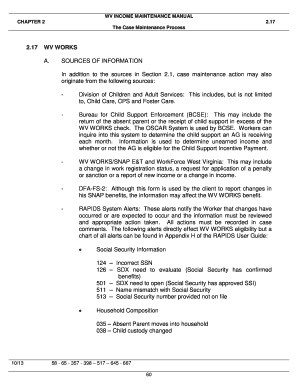
Workforce Wv Registration for Snap Benefits Form


What is the Workforce WV Registration for SNAP Benefits
The Workforce WV registration for SNAP benefits is a crucial process for individuals seeking assistance with food security in West Virginia. SNAP, or the Supplemental Nutrition Assistance Program, provides essential food benefits to eligible low-income individuals and families. The registration process involves submitting personal information and demonstrating eligibility based on income and household size. This program aims to alleviate hunger and improve nutrition among residents of West Virginia.
Steps to Complete the Workforce WV Registration for SNAP Benefits
Completing the Workforce WV registration for SNAP benefits involves several key steps:
- Gather necessary documents, including proof of identity, income verification, and household information.
- Visit the Workforce WV registration website to access the online application form.
- Fill out the application form with accurate details, ensuring all required fields are completed.
- Review the application for completeness and accuracy before submission.
- Submit the application electronically or print it for mailing, if preferred.
Eligibility Criteria for Workforce WV Registration for SNAP Benefits
Eligibility for the Workforce WV registration for SNAP benefits is determined by several factors:
- Household income must fall below the federal poverty level, which varies based on household size.
- Applicants must be U.S. citizens or meet specific immigration status requirements.
- Residency in West Virginia is required.
- All household members must be included in the application.
Required Documents for Workforce WV Registration for SNAP Benefits
When registering for SNAP benefits, applicants must provide several documents to verify their eligibility:
- Proof of identity, such as a driver's license or state ID.
- Income documentation, including pay stubs or tax returns.
- Social Security numbers for all household members.
- Proof of residency, such as a utility bill or lease agreement.
How to Use the Workforce WV Registration for SNAP Benefits
Using the Workforce WV registration for SNAP benefits is straightforward. After completing the registration process, applicants can access their benefits through an Electronic Benefits Transfer (EBT) card. This card allows users to purchase eligible food items at authorized retailers. It is important to keep track of the balance on the EBT card and report any changes in income or household size to maintain eligibility.
Legal Use of the Workforce WV Registration for SNAP Benefits
The Workforce WV registration for SNAP benefits is governed by federal and state laws that ensure the program serves its intended purpose. Applicants must provide truthful information, as providing false information can lead to penalties, including disqualification from the program. Compliance with the legal requirements is essential for both applicants and the administering agency to maintain the integrity of the SNAP benefits program.
Quick guide on how to complete workforce wv registration for snap benefits
Effortlessly Prepare Workforce Wv Registration For Snap Benefits on Any Gadget
The use of online document management has gained traction among businesses and individuals alike. It serves as an ideal environmentally friendly alternative to traditional printed and signed documents, allowing you to access the appropriate form and securely keep it online. airSlate SignNow equips you with all the necessary tools to swiftly create, modify, and eSign your documents without any holdups. Manage Workforce Wv Registration For Snap Benefits across any platform using the airSlate SignNow Android or iOS applications and streamline your document-related processes today.
How to Modify and eSign Workforce Wv Registration For Snap Benefits with Ease
- Locate Workforce Wv Registration For Snap Benefits and click Get Form to begin.
- Utilize the tools we offer to finalize your document.
- Emphasize pertinent sections of the documents or obscure sensitive information with tools provided by airSlate SignNow specifically for that purpose.
- Create your signature using the Sign tool, which takes mere seconds and carries the same legal authority as a conventional wet ink signature.
- Verify the information and click the Done button to save your modifications.
- Select your preferred method for delivering your form, whether by email, text message (SMS), invite link, or download it to your computer.
Say goodbye to lost or misplaced documents, tedious searches for forms, or the need to print new copies due to errors. airSlate SignNow meets your document management needs in just a few clicks from any device you choose. Modify and eSign Workforce Wv Registration For Snap Benefits and ensure excellent communication throughout your form preparation process with airSlate SignNow.
Create this form in 5 minutes or less
Create this form in 5 minutes!
How to create an eSignature for the workforce wv registration for snap benefits
How to create an electronic signature for a PDF online
How to create an electronic signature for a PDF in Google Chrome
How to create an e-signature for signing PDFs in Gmail
How to create an e-signature right from your smartphone
How to create an e-signature for a PDF on iOS
How to create an e-signature for a PDF on Android
People also ask
-
What is workforce wv registration for snap benefits?
Workforce WV registration for SNAP benefits is a process that allows individuals to apply for assistance programs designed to help eligible families meet their nutritional needs. By completing this registration, participants can access various resources and aid available in West Virginia.
-
How can I register for workforce wv for snap benefits?
To register for workforce WV for SNAP benefits, you can visit the official Workforce WV website or contact your local office. The application process typically involves providing personal information and proof of eligibility, which can be easily managed using airSlate SignNow's secure eSigning solutions.
-
Is there a fee for workforce wv registration for snap benefits?
No, there is no fee for workforce WV registration for SNAP benefits. The program is designed to provide assistance without any costs, ensuring that individuals can receive the support they need without financial burden.
-
What documents do I need for workforce wv registration for snap benefits?
For workforce WV registration for SNAP benefits, you will typically need identification, proof of income, and any relevant documents related to your household situation. Preparing these documents ahead of time can help streamline the application process.
-
Can I update my information after workforce wv registration for snap benefits?
Yes, after completing the workforce WV registration for SNAP benefits, you can update your information as necessary. It is important to keep your records current to ensure you continue to receive the correct level of assistance, and airSlate SignNow can help simplify this task.
-
What are the benefits of workforce wv registration for snap benefits?
The benefits of workforce WV registration for SNAP benefits include financial aid for groceries, access to nutrition programs, and the ability to participate in workforce development initiatives. These resources can greatly enhance food security and employment opportunities for eligible individuals.
-
How long does it take to process workforce wv registration for snap benefits?
Processing times for workforce WV registration for SNAP benefits can vary, but most applications are evaluated within 30 days. Factors like completeness of your application and the verification of documents can influence this timeline.
Get more for Workforce Wv Registration For Snap Benefits
Find out other Workforce Wv Registration For Snap Benefits
- How Can I eSignature Michigan Life Sciences Word
- Can I eSignature New Jersey Life Sciences Presentation
- How Can I eSignature Louisiana Non-Profit PDF
- Can I eSignature Alaska Orthodontists PDF
- How Do I eSignature New York Non-Profit Form
- How To eSignature Iowa Orthodontists Presentation
- Can I eSignature South Dakota Lawers Document
- Can I eSignature Oklahoma Orthodontists Document
- Can I eSignature Oklahoma Orthodontists Word
- How Can I eSignature Wisconsin Orthodontists Word
- How Do I eSignature Arizona Real Estate PDF
- How To eSignature Arkansas Real Estate Document
- How Do I eSignature Oregon Plumbing PPT
- How Do I eSignature Connecticut Real Estate Presentation
- Can I eSignature Arizona Sports PPT
- How Can I eSignature Wisconsin Plumbing Document
- Can I eSignature Massachusetts Real Estate PDF
- How Can I eSignature New Jersey Police Document
- How Can I eSignature New Jersey Real Estate Word
- Can I eSignature Tennessee Police Form