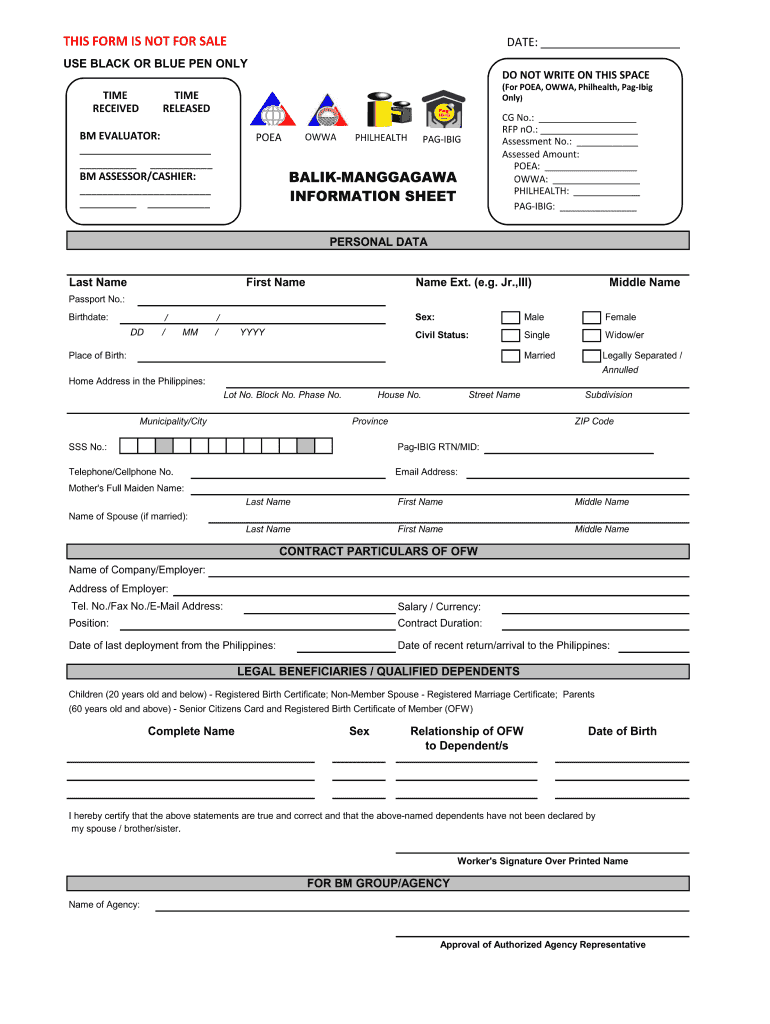
Poea Info Sheet Form


What is the POEA Info Sheet?
The POEA Info Sheet is a crucial document for Overseas Filipino Workers (OFWs) that provides essential information regarding employment abroad. This form serves as a comprehensive guide, detailing the rights and responsibilities of workers, as well as the legal requirements for those seeking employment outside the Philippines. It includes information on the recruitment process, necessary documentation, and the obligations of both employers and employees. Understanding the contents of the POEA Info Sheet is vital for ensuring a smooth transition to overseas employment.
How to Obtain the POEA Info Sheet
Obtaining the POEA Info Sheet is a straightforward process. Individuals can acquire this document through the Philippine Overseas Employment Administration (POEA) offices or their official website. It is also available at various recruitment agencies authorized by the POEA. To ensure you receive the most current version, it is advisable to check directly with these sources. Additionally, some agencies may provide the info sheet as part of their recruitment package for prospective OFWs.
Steps to Complete the POEA Info Sheet
Completing the POEA Info Sheet involves several key steps to ensure accuracy and compliance. First, gather all necessary personal information, including your full name, contact details, and employment history. Next, fill in the required fields on the form, making sure to provide truthful and complete information. After completing the form, review it for any errors or omissions. Finally, submit the completed info sheet to the appropriate authority, whether it is your recruitment agency or directly to the POEA.
Key Elements of the POEA Info Sheet
The POEA Info Sheet comprises several critical elements that are essential for both the worker and the employer. These elements include:
- Personal Information: Full name, address, and contact details of the worker.
- Employment Details: Job title, employer information, and contract specifics.
- Rights and Responsibilities: A summary of the rights of OFWs and the responsibilities of employers.
- Legal Framework: References to applicable laws and regulations governing overseas employment.
Legal Use of the POEA Info Sheet
The POEA Info Sheet is legally recognized as a valid document that outlines the terms of employment for OFWs. Its legal use is pivotal in protecting the rights of workers and ensuring compliance with Philippine labor laws. Employers are required to adhere to the stipulations outlined in the info sheet, and any discrepancies can lead to legal repercussions. For OFWs, having a properly completed POEA Info Sheet can serve as a safeguard against exploitation and unfair treatment while working abroad.
Examples of Using the POEA Info Sheet
The POEA Info Sheet can be utilized in various scenarios, particularly during the recruitment process. For instance, when applying for a job overseas, the info sheet helps potential employers verify the qualifications and background of the applicant. Additionally, it can be used as a reference document during disputes regarding employment conditions or contract violations. By keeping a copy of the info sheet, OFWs can ensure they have the necessary information at hand to address any issues that may arise during their employment abroad.
Quick guide on how to complete poea info sheet
Complete Poea Info Sheet effortlessly on any device
Online document management has gained popularity among businesses and individuals. It serves as an ideal eco-friendly alternative to conventional printed and signed documents, allowing you to access the correct format and securely store it online. airSlate SignNow equips you with all the tools needed to create, modify, and electronically sign your documents promptly without holdups. Manage Poea Info Sheet on any device via airSlate SignNow's Android or iOS applications and enhance any document-based workflow today.
How to modify and eSign Poea Info Sheet with ease
- Obtain Poea Info Sheet and click on Get Form to begin.
- Employ the tools we provide to fill out your form.
- Emphasize important sections of your documents or redact confidential information with tools that airSlate SignNow offers specifically for that purpose.
- Create your signature using the Sign feature, which only takes seconds and carries the same legal significance as a traditional ink signature.
- Review all the information and click on the Done button to finalize your changes.
- Select your preferred method to submit your form, whether by email, SMS, invite link, or download it to your computer.
Eliminate concerns about lost or misplaced documents, tedious form searching, or errors that necessitate printing new copies. airSlate SignNow meets your document management needs in a few clicks from the device of your choice. Modify and eSign Poea Info Sheet and ensure outstanding communication at every step of the form preparation process with airSlate SignNow.
Create this form in 5 minutes or less
Create this form in 5 minutes!
How to create an eSignature for the poea info sheet
How to create an electronic signature for a PDF online
How to create an electronic signature for a PDF in Google Chrome
How to create an e-signature for signing PDFs in Gmail
How to create an e-signature right from your smartphone
How to create an e-signature for a PDF on iOS
How to create an e-signature for a PDF on Android
People also ask
-
What is an info sheet POEA sample?
An info sheet POEA sample is a template used for documenting the necessary information required by the Philippine Overseas Employment Administration (POEA). It typically includes details about job responsibilities, company information, and employee qualifications, making it essential for compliant overseas employment processes.
-
How can airSlate SignNow help with creating an info sheet POEA sample?
airSlate SignNow simplifies the creation of an info sheet POEA sample by allowing users to easily upload documents and create templates. With customizable fields and an intuitive interface, you can ensure that all necessary information is accurately captured for your employees and the POEA.
-
Is there a cost associated with using airSlate SignNow for an info sheet POEA sample?
Yes, airSlate SignNow offers various pricing plans tailored to different business needs. You can choose a plan that fits your budget and unlock features necessary for creating and managing your info sheet POEA sample efficiently.
-
What features does airSlate SignNow provide for managing an info sheet POEA sample?
airSlate SignNow provides features such as document templates, electronic signatures, and cloud storage specifically for documents like an info sheet POEA sample. These features ensure that your documentation process is streamlined and legally compliant, saving you time and effort.
-
Can I integrate airSlate SignNow with other tools for handling info sheet POEA samples?
Yes, airSlate SignNow offers integrations with a variety of apps that enhance the management of your info sheet POEA sample. You can connect it with platforms like CRM systems and project management tools to streamline workflows and improve collaboration.
-
What are the benefits of using airSlate SignNow for info sheet POEA samples?
Using airSlate SignNow for your info sheet POEA samples enhances efficiency by allowing electronic signatures and quick collaboration. It reduces the time spent on paperwork and increases accuracy, helping businesses meet compliance requirements with ease.
-
Is airSlate SignNow secure for storing info sheet POEA samples?
Absolutely! airSlate SignNow employs industry-standard security measures to protect your info sheet POEA samples. With secure cloud storage and encryption protocols, you can trust that your sensitive documents are safe and accessible only by authorized personnel.
Get more for Poea Info Sheet
- Document locator and personal information package including burial information form south carolina
- Demand to produce copy of will from heir to executor or person in possession of will south carolina form
- No fault uncontested agreed divorce package for dissolution of marriage with adult children and with or without property and 497326028 form
- Bill of sale of automobile and odometer statement south dakota form
- Bill of sale for automobile or vehicle including odometer statement and promissory note south dakota form
- Promissory note in connection with sale of vehicle or automobile south dakota form
- Bill of sale for watercraft or boat south dakota form
- Bill of sale of automobile and odometer statement for as is sale south dakota form
Find out other Poea Info Sheet
- Electronic signature Rhode Island Plumbing Business Plan Template Later
- Electronic signature Louisiana Real Estate Quitclaim Deed Now
- Electronic signature Louisiana Real Estate Quitclaim Deed Secure
- How Can I Electronic signature South Dakota Plumbing Emergency Contact Form
- Electronic signature South Dakota Plumbing Emergency Contact Form Myself
- Electronic signature Maryland Real Estate LLC Operating Agreement Free
- Electronic signature Texas Plumbing Quitclaim Deed Secure
- Electronic signature Utah Plumbing Last Will And Testament Free
- Electronic signature Washington Plumbing Business Plan Template Safe
- Can I Electronic signature Vermont Plumbing Affidavit Of Heirship
- Electronic signature Michigan Real Estate LLC Operating Agreement Easy
- Electronic signature West Virginia Plumbing Memorandum Of Understanding Simple
- Electronic signature Sports PDF Alaska Fast
- Electronic signature Mississippi Real Estate Contract Online
- Can I Electronic signature Missouri Real Estate Quitclaim Deed
- Electronic signature Arkansas Sports LLC Operating Agreement Myself
- How Do I Electronic signature Nevada Real Estate Quitclaim Deed
- How Can I Electronic signature New Jersey Real Estate Stock Certificate
- Electronic signature Colorado Sports RFP Safe
- Can I Electronic signature Connecticut Sports LLC Operating Agreement