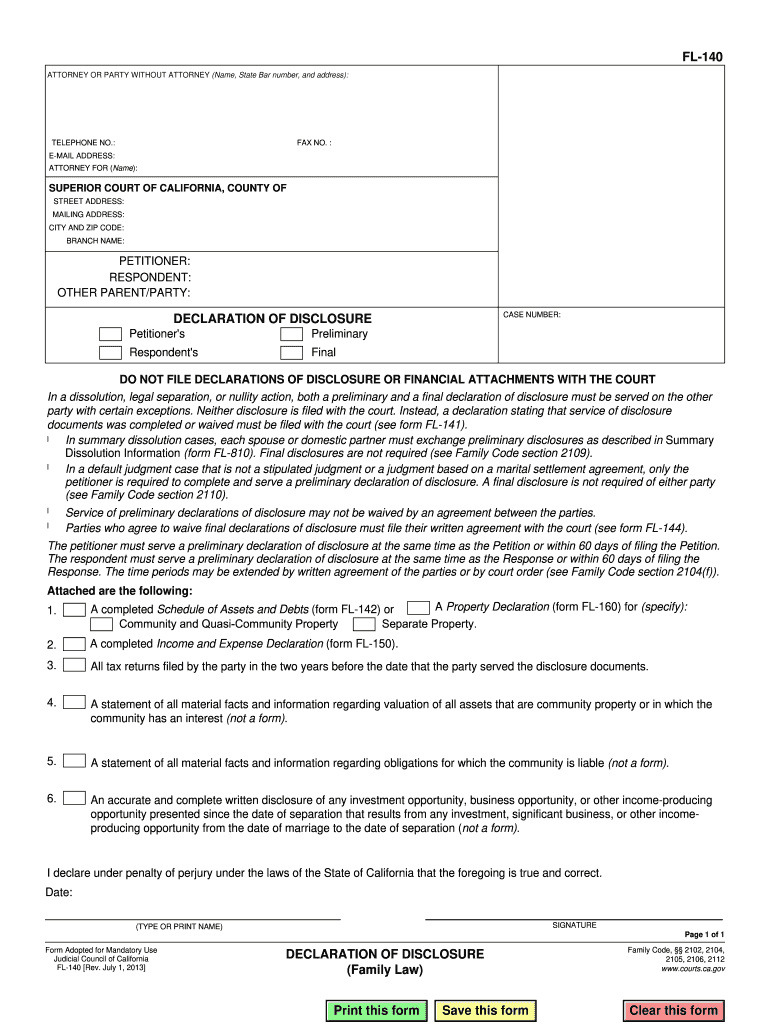
Fl140 Form


What is the FL-140?
The FL-140, also known as the final declaration of disclosure in California, is a legal form used in family law proceedings. This form is essential for individuals involved in divorce or legal separation cases, as it requires the disclosure of all financial information to ensure transparency during the division of assets and liabilities. The FL-140 aims to provide a complete picture of each party’s financial situation, which is crucial for fair negotiations and settlements.
Steps to Complete the FL-140
Completing the FL-140 involves several important steps to ensure accuracy and compliance with legal requirements. Here are the key steps:
- Gather necessary financial documents, including bank statements, tax returns, and pay stubs.
- Fill out the form by providing detailed information about income, expenses, assets, and debts.
- Review the completed form for accuracy and completeness to avoid potential issues.
- Sign and date the form to validate the information provided.
- File the FL-140 with the appropriate court and serve copies to the other party involved in the case.
Legal Use of the FL-140
The FL-140 is legally binding when completed and submitted correctly. It is crucial for compliance with California family law, as failure to disclose financial information can lead to legal penalties, including sanctions or unfavorable court decisions. The information provided in the FL-140 is used by the court to make informed decisions regarding the division of property and support obligations.
Key Elements of the FL-140
Understanding the key elements of the FL-140 is essential for accurate completion. The form typically includes sections for:
- Personal information of both parties, including names and addresses.
- Detailed financial disclosures, such as income sources, monthly expenses, and assets.
- Liabilities, including debts and obligations owed to creditors.
- Signature lines for both parties to affirm the accuracy of the information provided.
How to Obtain the FL-140
The FL-140 form can be obtained through various channels. Individuals can access the form online via the California Courts website or through local family law court offices. It is important to ensure that the most current version of the form is used, as outdated versions may not be accepted by the court. Additionally, legal aid organizations may provide assistance in obtaining and completing the form.
Form Submission Methods
Submitting the FL-140 can be done through several methods, depending on the court's requirements. Common submission methods include:
- Online submission through the court's e-filing system, if available.
- Mailing the completed form to the appropriate court address.
- In-person submission at the courthouse during business hours.
Quick guide on how to complete fl140
Effortlessly Prepare Fl140 on Any Device
Digital document management has gained traction among businesses and individuals alike. It serves as an ideal environmentally friendly alternative to conventional printed and signed documents, allowing you to locate the right form and securely store it online. airSlate SignNow equips you with all the resources necessary to swiftly create, modify, and eSign your files without any holdups. Handle Fl140 on any device using the airSlate SignNow applications for Android or iOS, and enhance any document-driven process today.
The Easiest Method to Edit and eSign Fl140 with Ease
- Find Fl140 and click on Get Form to begin.
- Utilize the tools we provide to fill out your form.
- Emphasize important sections of the documents or redact sensitive information with the tools that airSlate SignNow specifically provides for that purpose.
- Create your signature using the Sign tool, which takes mere seconds and holds the same legal authority as a traditional handwritten signature.
- Review the information and click the Done button to save your modifications.
- Select your preferred method of sharing your form, whether by email, SMS, or invitation link, or download it to your computer.
Eliminate worries about lost or misfiled documents, tedious form searching, or errors that require printing new copies. airSlate SignNow addresses all your document management requirements in just a few clicks from any device you choose. Modify and eSign Fl140 and ensure effective communication throughout the form preparation process with airSlate SignNow.
Create this form in 5 minutes or less
Create this form in 5 minutes!
How to create an eSignature for the fl140
How to create an electronic signature for a PDF online
How to create an electronic signature for a PDF in Google Chrome
How to create an e-signature for signing PDFs in Gmail
How to create an e-signature right from your smartphone
How to create an e-signature for a PDF on iOS
How to create an e-signature for a PDF on Android
People also ask
-
What is the FL-140 California form?
The FL-140 California form, also known as the declaration of disclosure, is a legal document required in California family law cases. It helps disclose financial information between parties during a divorce or legal separation. Understanding how to accurately complete the FL-140 California form is crucial for ensuring compliance with legal requirements.
-
How can airSlate SignNow help with the FL-140 California form?
airSlate SignNow simplifies the process of electronically signing and managing the FL-140 California form. With its user-friendly interface, you can easily upload, fill out, and eSign this important document from any device. Using airSlate SignNow enhances the efficiency of handling your legal paperwork.
-
Is airSlate SignNow a cost-effective solution for managing the FL-140 California form?
Yes, airSlate SignNow offers a range of pricing plans that cater to different needs, making it a cost-effective choice for managing the FL-140 California form. By signNowly reducing the time and resources associated with traditional document handling, users can save money while ensuring compliance. Explore our plans to find the one that suits your requirements.
-
What features does airSlate SignNow offer for the FL-140 California form?
AirSlate SignNow provides several features for handling the FL-140 California form, including customizable templates, electronic signatures, and secure storage. Additionally, it allows for easy collaboration, so multiple parties can review and sign the document swiftly. These features make the process of managing legal documents more efficient.
-
Can I integrate airSlate SignNow with other applications for the FL-140 California form?
Absolutely! airSlate SignNow can be integrated with various applications to streamline the process of completing the FL-140 California form. Whether you need to connect with CRM systems or cloud storage solutions, our platform supports numerous integrations. This flexibility enhances workflow efficiency and document management.
-
What are the benefits of using airSlate SignNow for the FL-140 California form?
Using airSlate SignNow for the FL-140 California form brings numerous benefits, including enhanced security, easy accessibility, and faster turnaround times. The electronic signature process ensures that your signatures are legally valid and secure. Additionally, the platform's tracking features help you stay updated on the document's status.
-
How does airSlate SignNow ensure the security of my FL-140 California form?
AirSlate SignNow takes document security very seriously, employing top-notch encryption and compliance measures for the FL-140 California form. We ensure that your sensitive information remains confidential and protected during the entire signing process. With our platform, you can confidently manage your legal documents.
Get more for Fl140
- Sellers disclosure of forfeiture rights for contract for deed south dakota form
- Seller disclosure property 497326067 form
- South dakota contract deed download form
- Notice of default for past due payments in connection with contract for deed south dakota form
- Final notice of default for past due payments in connection with contract for deed south dakota form
- Assignment of contract for deed by seller south dakota form
- Notice of assignment of contract for deed south dakota form
- Contract for sale and purchase of real estate with no broker for residential home sale agreement south dakota form
Find out other Fl140
- How Can I Sign Alabama Personal loan contract template
- Can I Sign Arizona Personal loan contract template
- How To Sign Arkansas Personal loan contract template
- Sign Colorado Personal loan contract template Mobile
- How Do I Sign Florida Personal loan contract template
- Sign Hawaii Personal loan contract template Safe
- Sign Montana Personal loan contract template Free
- Sign New Mexico Personal loan contract template Myself
- Sign Vermont Real estate contracts Safe
- Can I Sign West Virginia Personal loan contract template
- How Do I Sign Hawaii Real estate sales contract template
- Sign Kentucky New hire forms Myself
- Sign Alabama New hire packet Online
- How Can I Sign California Verification of employment form
- Sign Indiana Home rental application Online
- Sign Idaho Rental application Free
- Sign South Carolina Rental lease application Online
- Sign Arizona Standard rental application Now
- Sign Indiana Real estate document Free
- How To Sign Wisconsin Real estate document