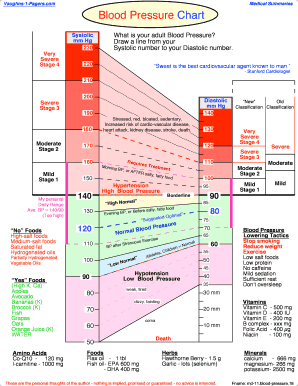
Blood Pressure Chart Form


What is the Blood Pressure Chart
The blood pressure chart is a tool used to categorize blood pressure readings into different ranges. It typically includes categories such as normal, elevated, and various stages of hypertension. For example, a reading of 110 over 68 is generally considered within the normal range. Understanding these categories is essential for monitoring cardiovascular health and can help individuals recognize when they may need to consult a healthcare professional.
How to use the Blood Pressure Chart
To effectively use the blood pressure chart, begin by measuring your blood pressure using a reliable device. Once you have your reading, locate the systolic (the first number) and diastolic (the second number) values on the chart. Compare your values to the ranges provided. For instance, a blood pressure of 110 over 68 falls within the normal range, indicating that no immediate action may be necessary. Regularly checking your blood pressure and recording the results can help track changes over time.
Key elements of the Blood Pressure Chart
Key elements of the blood pressure chart include the defined ranges for systolic and diastolic pressures. The chart typically outlines:
- Normal: Systolic less than 120 and diastolic less than 80.
- Elevated: Systolic between 120-129 and diastolic less than 80.
- Hypertension Stage 1: Systolic between 130-139 or diastolic between 80-89.
- Hypertension Stage 2: Systolic 140 or higher or diastolic 90 or higher.
- Hypertensive Crisis: Systolic higher than 180 and/or diastolic higher than 120.
These categories help individuals understand their blood pressure status and the potential need for lifestyle changes or medical intervention.
Steps to complete the Blood Pressure Chart
Completing the blood pressure chart involves several straightforward steps:
- Measure your blood pressure using a sphygmomanometer or an automatic blood pressure monitor.
- Record the systolic and diastolic readings.
- Locate your readings on the blood pressure chart.
- Identify the category your readings fall into.
- Consult with a healthcare provider if your readings are outside the normal range.
Following these steps ensures accurate tracking of blood pressure and aids in maintaining overall health.
Legal use of the Blood Pressure Chart
The blood pressure chart can be utilized in various legal and medical contexts. For example, it may be referenced in health assessments, insurance evaluations, or medical records. Accurate documentation of blood pressure readings is crucial for compliance with health regulations and can impact eligibility for certain health plans. Maintaining a record of blood pressure readings can also support claims in case of health-related legal matters.
Examples of using the Blood Pressure Chart
Examples of using the blood pressure chart include:
- Monitoring blood pressure over time to identify trends.
- Using readings to adjust medications under a doctor's guidance.
- Sharing blood pressure data with healthcare providers during check-ups.
- Tracking changes in response to lifestyle modifications, such as diet and exercise.
These examples illustrate the practical applications of the blood pressure chart in everyday health management.
Quick guide on how to complete blood pressure chart
Complete Blood Pressure Chart effortlessly on any device
Digital document handling has gained popularity among businesses and individuals. It serves as an ideal eco-friendly alternative to conventional printed and signed paperwork, allowing you to find the necessary form and store it securely online. airSlate SignNow offers you all the instruments required to create, modify, and eSign your documents swiftly without interruptions. Manage Blood Pressure Chart on any device using the airSlate SignNow Android or iOS applications and simplify any document-related process today.
The easiest way to modify and eSign Blood Pressure Chart effortlessly
- Locate Blood Pressure Chart and click on Get Form to initiate the process.
- Utilize the tools we offer to complete your document.
- Mark signNow parts of your documents or obscure sensitive information with tools that airSlate SignNow provides specifically for that purpose.
- Create your signature with the Sign tool, which takes moments and holds the same legal validity as a traditional wet ink signature.
- Review the information and click on the Done button to save your changes.
- Select your preferred method to submit your form, whether by email, SMS, invitation link, or download it to your PC.
Eliminate concerns about lost or misfiled documents, tedious form searches, or errors that necessitate printing new copies. airSlate SignNow meets your document management needs in just a few clicks from any device of your choice. Modify and eSign Blood Pressure Chart while ensuring excellent communication throughout the preparation process with airSlate SignNow.
Create this form in 5 minutes or less
Create this form in 5 minutes!
How to create an eSignature for the blood pressure chart
How to create an electronic signature for a PDF online
How to create an electronic signature for a PDF in Google Chrome
How to create an e-signature for signing PDFs in Gmail
How to create an e-signature right from your smartphone
How to create an e-signature for a PDF on iOS
How to create an e-signature for a PDF on Android
People also ask
-
What does a 110 68 blood pressure reading indicate?
A 110 68 blood pressure reading typically signifies that an individual has a normal functioning cardiovascular system. This reading suggests that the heart is pumping effectively without excessive pressure in the arteries. It is important to consult with a healthcare professional for a comprehensive understanding of what this reading means for your health.
-
How can airSlate SignNow help manage health document workflows related to blood pressure?
airSlate SignNow offers a streamlined way to send and eSign health documents, making it easier to manage records related to conditions like blood pressure. You can efficiently handle consent forms, medical histories, and treatment records digitally, ensuring that vital information regarding your health is accessible and securely stored.
-
Is airSlate SignNow cost-effective for small businesses monitoring health metrics like 110 68 blood pressure?
Yes, airSlate SignNow is a cost-effective solution for small businesses looking to streamline their document management processes, including health metrics management related to readings like 110 68 blood pressure. With various pricing plans available, businesses can choose one that fits their needs and budget while ensuring compliance and security.
-
What features does airSlate SignNow offer that are beneficial for tracking health-related documents?
airSlate SignNow offers features like customizable templates, automated reminders, and secure eSignature capabilities, all of which are beneficial for tracking documents related to health, such as those involving 110 68 blood pressure. These tools enhance efficiency and ensure that important health documents are processed and signed without delays.
-
Can I integrate airSlate SignNow with other health management tools?
Absolutely! airSlate SignNow offers integrations with various health management and CRM tools that can help you monitor aspects like 110 68 blood pressure. This allows for seamless data sharing and management across platforms, enhancing your workflow and keeping all relevant health information in one place.
-
What types of documents can I eSign with airSlate SignNow related to blood pressure management?
With airSlate SignNow, you can eSign a wide range of documents relevant to blood pressure management, including medical release forms, treatment plans, and consent forms for medical procedures. This makes it easier for healthcare providers to keep track of important documents while ensuring patient confidentiality and compliance.
-
How does airSlate SignNow ensure the security of health documents related to 110 68 blood pressure?
airSlate SignNow prioritizes the security of health documents by utilizing encryption technology, secure cloud storage, and compliance with regulations such as HIPAA. This ensures that sensitive information regarding readings like 110 68 blood pressure remains confidential and protected from unauthorized access.
Get more for Blood Pressure Chart
- Limited liability company llc operating agreement south dakota form
- Single member limited liability company llc operating agreement south dakota form
- Sd limited company form
- South dakota property search form
- South dakota form
- Quitclaim deed from individual to husband and wife south dakota form
- Warranty deed from individual to husband and wife south dakota form
- Warranty deed from corporation to husband and wife south dakota form
Find out other Blood Pressure Chart
- Sign Indiana Healthcare / Medical Moving Checklist Safe
- Sign Wisconsin Government Cease And Desist Letter Online
- Sign Louisiana Healthcare / Medical Limited Power Of Attorney Mobile
- Sign Healthcare / Medical PPT Michigan Now
- Sign Massachusetts Healthcare / Medical Permission Slip Now
- Sign Wyoming Government LLC Operating Agreement Mobile
- Sign Wyoming Government Quitclaim Deed Free
- How To Sign Nebraska Healthcare / Medical Living Will
- Sign Nevada Healthcare / Medical Business Plan Template Free
- Sign Nebraska Healthcare / Medical Permission Slip Now
- Help Me With Sign New Mexico Healthcare / Medical Medical History
- Can I Sign Ohio Healthcare / Medical Residential Lease Agreement
- How To Sign Oregon Healthcare / Medical Living Will
- How Can I Sign South Carolina Healthcare / Medical Profit And Loss Statement
- Sign Tennessee Healthcare / Medical Business Plan Template Free
- Help Me With Sign Tennessee Healthcare / Medical Living Will
- Sign Texas Healthcare / Medical Contract Mobile
- Sign Washington Healthcare / Medical LLC Operating Agreement Now
- Sign Wisconsin Healthcare / Medical Contract Safe
- Sign Alabama High Tech Last Will And Testament Online