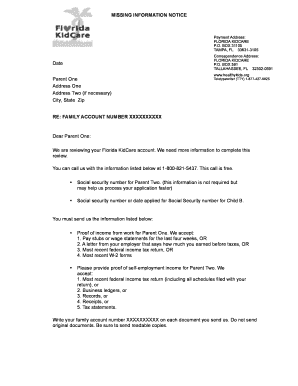
Florida Kidcare Self Employment Form


What is the Florida Kidcare Self Employment Form
The Florida Kidcare Self Employment Form is a crucial document for individuals who are self-employed and wish to apply for Florida Kidcare benefits. This form helps verify income and employment status, ensuring that applicants meet the eligibility criteria for the program. It is specifically designed for those who do not receive a traditional paycheck, allowing them to report their earnings accurately. Completing this form is essential for accessing affordable health insurance for children in Florida.
How to use the Florida Kidcare Self Employment Form
Using the Florida Kidcare Self Employment Form involves several steps to ensure that all necessary information is accurately provided. First, gather relevant financial documents, such as profit and loss statements, tax returns, and any other income verification materials. Next, fill out the form with your personal details, including your name, address, and Social Security number. It is important to detail your self-employment income and any business-related expenses. Once completed, the form should be submitted according to the guidelines provided by the Florida Kidcare program.
Steps to complete the Florida Kidcare Self Employment Form
Completing the Florida Kidcare Self Employment Form requires careful attention to detail. Follow these steps:
- Gather all necessary financial documents, including tax returns and profit and loss statements.
- Fill in your personal information, ensuring accuracy in your name and contact details.
- Detail your self-employment income, specifying the nature of your business and any relevant expenses.
- Review the form for completeness and accuracy before submission.
- Submit the form via the designated method, either online or by mail, as instructed by the Florida Kidcare program.
Legal use of the Florida Kidcare Self Employment Form
The Florida Kidcare Self Employment Form is legally binding when completed and submitted according to the program's guidelines. It is essential to provide truthful and accurate information, as any discrepancies can lead to penalties or denial of benefits. The form must comply with state regulations, ensuring that all income is reported correctly. Utilizing a reliable eSignature solution can further enhance the legitimacy of the submission, ensuring compliance with eSignature laws.
Eligibility Criteria
To qualify for Florida Kidcare benefits using the Self Employment Form, applicants must meet specific eligibility criteria. These include:
- The applicant must be a resident of Florida.
- The child must be under the age of nineteen.
- Income must fall within the required limits set by the Florida Kidcare program.
- The applicant must provide proof of self-employment income through the completion of the form.
Required Documents
When filling out the Florida Kidcare Self Employment Form, several documents are required to support your application. These typically include:
- Recent tax returns, including all schedules.
- Profit and loss statements for the current year.
- Any additional documentation that verifies income, such as bank statements or invoices.
- Identification documents, such as a driver's license or Social Security card.
Quick guide on how to complete florida kidcare self employment form
Complete Florida Kidcare Self Employment Form effortlessly on any device
Digital document management has become increasingly popular among businesses and individuals alike. It offers an ideal eco-friendly substitute for traditional printed and signed documents, allowing you to locate the proper form and securely store it online. airSlate SignNow equips you with all the tools necessary to create, modify, and electronically sign your documents swiftly without delays. Manage Florida Kidcare Self Employment Form on any platform with airSlate SignNow's Android or iOS applications and enhance any document-related process today.
How to adjust and electronically sign Florida Kidcare Self Employment Form with ease
- Find Florida Kidcare Self Employment Form and click Get Form to begin.
- Utilize the tools we provide to complete your document.
- Emphasize relevant sections of your documents or obscure sensitive information using tools specifically designed for that purpose by airSlate SignNow.
- Create your electronic signature with the Sign tool, which only takes seconds and holds the same legal validity as a conventional handwritten signature.
- Review all the details and click the Done button to save your modifications.
- Select how you wish to send your form, via email, SMS, or invitation link, or download it to your computer.
Eliminate concerns over lost or misplaced documents, tedious document searching, or mistakes that require printing new copies. airSlate SignNow addresses your document management needs within a few clicks from any device you choose. Edit and electronically sign Florida Kidcare Self Employment Form and ensure effective communication at any stage of the form preparation process with airSlate SignNow.
Create this form in 5 minutes or less
Create this form in 5 minutes!
How to create an eSignature for the florida kidcare self employment form
How to create an electronic signature for a PDF online
How to create an electronic signature for a PDF in Google Chrome
How to create an e-signature for signing PDFs in Gmail
How to create an e-signature right from your smartphone
How to create an e-signature for a PDF on iOS
How to create an e-signature for a PDF on Android
People also ask
-
What is the Florida KidCare self-employment form and why is it important?
The Florida KidCare self-employment form is a document required for parents who want to apply for health coverage for their children while working for themselves. It's essential as it helps to provide accurate income information to determine eligibility for the KidCare program. Completing this form accurately ensures that you receive the necessary health benefits without delays.
-
How can airSlate SignNow help with the Florida KidCare self-employment form?
airSlate SignNow simplifies the process of completing and submitting the Florida KidCare self-employment form by allowing users to eSign documents quickly and securely. With features like templates and customizable forms, it ensures that all necessary information is filled out correctly. This saves time and reduces potential errors in the submission process.
-
Is there a cost associated with using airSlate SignNow to manage the Florida KidCare self-employment form?
Yes, airSlate SignNow offers various pricing plans that cater to different needs, including individual and business users. The cost is relatively low compared to the value it provides, especially when managing important documents like the Florida KidCare self-employment form. You can choose a plan that best fits your budget and requirements.
-
What features does airSlate SignNow offer for the Florida KidCare self-employment form?
airSlate SignNow offers several features that enhance the experience of filling out the Florida KidCare self-employment form. These include eSigning, document templates, cloud storage, and real-time collaboration. Such features ensure that your documents are always accessible and easy to manage.
-
Can I integrate airSlate SignNow with other applications for the Florida KidCare self-employment form?
Absolutely! airSlate SignNow integrates seamlessly with various applications, enabling you to manage the Florida KidCare self-employment form alongside other tools you already use. This integration streamlines your workflow by allowing you to gather necessary information and documents from different sources within one platform.
-
How does airSlate SignNow ensure the security of my Florida KidCare self-employment form?
Security is a top priority at airSlate SignNow. The platform uses industry-standard encryption to protect all your documents, including the Florida KidCare self-employment form. Additionally, features such as two-factor authentication and audit trails ensure that your sensitive information is kept safe throughout the process.
-
Can multiple users collaborate on the Florida KidCare self-employment form using airSlate SignNow?
Yes, airSlate SignNow supports collaboration among multiple users for the Florida KidCare self-employment form. You can invite team members to review, edit, and sign the document, ensuring that everyone involved can contribute their input. This collaborative feature fosters better communication and efficiency in completing important forms.
Get more for Florida Kidcare Self Employment Form
- Demand to commence suit by corporation or llc south dakota form
- South dakota commencement form
- Letter from landlord to tenant as notice to remove wild animals in premises south dakota form
- South dakota notice 497326167 form
- Letter from tenant to landlord containing notice that premises in uninhabitable in violation of law and demand immediate repair 497326168 form
- South dakota tenant form
- Letter from tenant to landlord containing notice that doors are broken and demand repair south dakota form
- South dakota windows form
Find out other Florida Kidcare Self Employment Form
- eSignature Tennessee Sports Last Will And Testament Mobile
- How Can I eSignature Nevada Courts Medical History
- eSignature Nebraska Courts Lease Agreement Online
- eSignature Nebraska Courts LLC Operating Agreement Easy
- Can I eSignature New Mexico Courts Business Letter Template
- eSignature New Mexico Courts Lease Agreement Template Mobile
- eSignature Courts Word Oregon Secure
- Electronic signature Indiana Banking Contract Safe
- Electronic signature Banking Document Iowa Online
- Can I eSignature West Virginia Sports Warranty Deed
- eSignature Utah Courts Contract Safe
- Electronic signature Maine Banking Permission Slip Fast
- eSignature Wyoming Sports LLC Operating Agreement Later
- Electronic signature Banking Word Massachusetts Free
- eSignature Wyoming Courts Quitclaim Deed Later
- Electronic signature Michigan Banking Lease Agreement Computer
- Electronic signature Michigan Banking Affidavit Of Heirship Fast
- Electronic signature Arizona Business Operations Job Offer Free
- Electronic signature Nevada Banking NDA Online
- Electronic signature Nebraska Banking Confidentiality Agreement Myself