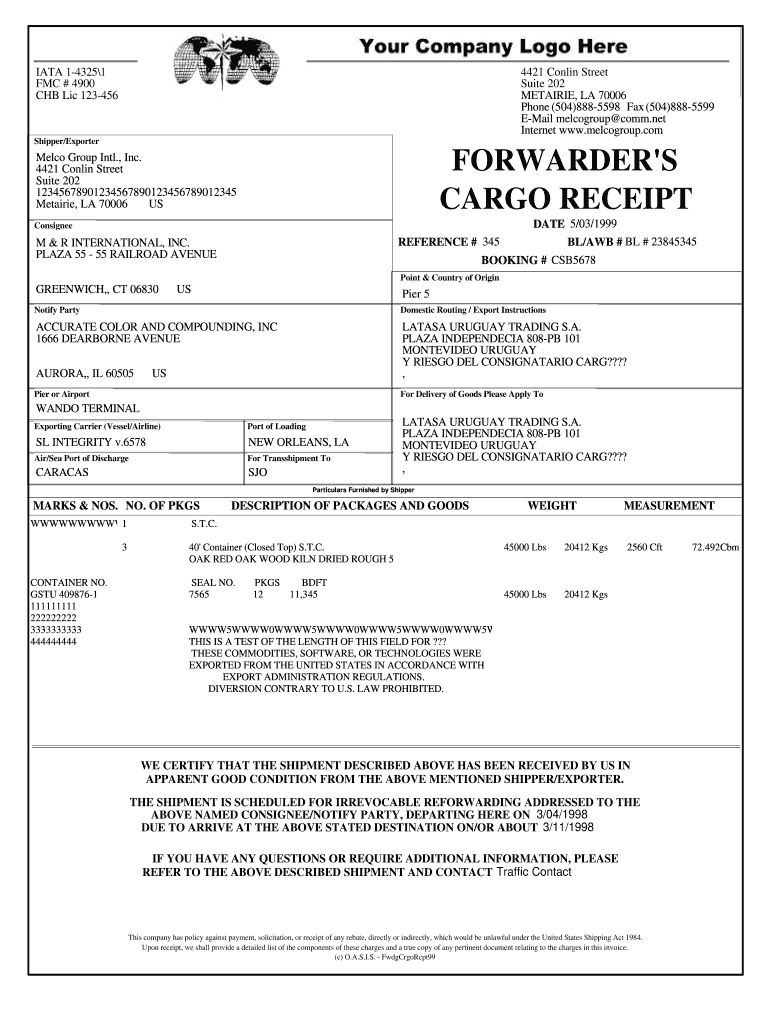
Fcr Format in Word


What is the FCR Format in Word
The forwarder cargo receipt (FCR) format in Word is a standardized document used in the shipping and logistics industry. This format serves as proof of receipt for goods by a freight forwarder and outlines the terms of the shipment. It typically includes key information such as the sender's and receiver's details, descriptions of the cargo, shipping instructions, and any applicable terms and conditions. Using the FCR format in Word allows businesses to create a professional-looking document that can be easily edited and customized to meet specific shipping needs.
Key Elements of the FCR Format in Word
The essential components of the FCR format include:
- Sender Information: Name, address, and contact details of the sender.
- Receiver Information: Name, address, and contact details of the receiver.
- Cargo Description: Detailed description of the goods being shipped, including weight and dimensions.
- Shipping Instructions: Specific instructions regarding the handling and delivery of the cargo.
- Terms and Conditions: Any legal stipulations or agreements related to the shipment.
Steps to Complete the FCR Format in Word
Completing the FCR format in Word involves several straightforward steps:
- Download the Template: Obtain a blank FCR template in Word format.
- Fill in Sender Information: Enter the sender's name, address, and contact details.
- Fill in Receiver Information: Provide the receiver's name, address, and contact details.
- Add Cargo Details: Describe the cargo, including quantity, weight, and dimensions.
- Specify Shipping Instructions: Include any special instructions for handling or delivery.
- Review and Edit: Check for accuracy and make any necessary adjustments.
- Save and Print: Save the completed document and print it for distribution.
Legal Use of the FCR Format in Word
The FCR format is recognized as a legal document in the shipping industry. It serves as evidence that the freight forwarder has received the cargo and is responsible for its delivery. To ensure legal validity, the document should be signed by both the sender and the freight forwarder. Additionally, compliance with relevant regulations, such as the Electronic Signatures in Global and National Commerce (ESIGN) Act, is essential when executing the document electronically.
Examples of Using the FCR Format in Word
Businesses across various sectors utilize the FCR format in Word for different shipping scenarios. Here are a few examples:
- International Shipping: A company shipping goods overseas may use the FCR to provide proof of receipt to customs authorities.
- Domestic Deliveries: Local businesses can issue an FCR to confirm receipt of goods from suppliers.
- Third-Party Logistics: Freight forwarders often generate FCRs to document cargo received from clients for transportation.
How to Obtain the FCR Format in Word
Obtaining the FCR format in Word can be accomplished through various methods:
- Online Templates: Many websites offer free or paid FCR templates that can be downloaded in Word format.
- Industry Associations: Organizations related to shipping and logistics may provide templates to their members.
- Custom Creation: Businesses can create their own FCR format in Word by using existing templates as a guide.
Quick guide on how to complete fcr format in word
Finalize Fcr Format In Word effortlessly on any gadget
Digital document management has gained traction among organizations and individuals alike. It offers an ideal environmentally friendly substitute for conventional printed and signed papers, allowing you to locate the necessary form and securely store it online. airSlate SignNow equips you with all the tools required to create, edit, and electronically sign your documents swiftly and without complications. Manage Fcr Format In Word on any gadget using airSlate SignNow's Android or iOS applications and simplify any document-centric procedure today.
The simplest method to modify and electronically sign Fcr Format In Word with ease
- Find Fcr Format In Word and click Access Form to begin.
- Utilize the tools we offer to complete your form.
- Emphasize pertinent sections of the documents or obscure sensitive information with tools that airSlate SignNow provides specifically for this purpose.
- Generate your signature using the Sign feature, which takes mere seconds and holds the same legal validity as a conventional ink signature.
- Review all the details and click on the Finish button to save your modifications.
- Select how you wish to send your form, either via email, text message (SMS), or invitation link, or download it to your computer.
Eliminate concerns about lost or misplaced files, tedious document searching, or errors that necessitate printing new copies. airSlate SignNow meets all your document management needs in just a few clicks from any device of your choosing. Edit and electronically sign Fcr Format In Word to guarantee effective communication at any stage of the form preparation process with airSlate SignNow.
Create this form in 5 minutes or less
Create this form in 5 minutes!
How to create an eSignature for the fcr format in word
How to create an electronic signature for a PDF online
How to create an electronic signature for a PDF in Google Chrome
How to create an e-signature for signing PDFs in Gmail
How to create an e-signature right from your smartphone
How to create an e-signature for a PDF on iOS
How to create an e-signature for a PDF on Android
People also ask
-
What is a forwarder cargo receipt?
A forwarder cargo receipt is a document issued by a freight forwarder as a proof of receipt of goods for shipment. It outlines the specifics of the shipment, such as the type of cargo and its destination. Understanding this document is essential for businesses involved in logistics and shipping.
-
How does airSlate SignNow help with forwarder cargo receipts?
airSlate SignNow enables businesses to easily eSign forwarder cargo receipts, streamlining the documentation process. Our platform simplifies the management of these important documents, ensuring that they are quickly accessible and securely stored. This efficiency is crucial for maintaining smooth shipping operations.
-
What are the pricing options for using airSlate SignNow with forwarder cargo receipts?
airSlate SignNow offers various pricing plans to fit different business needs, from individual users to larger teams. Each plan includes access to features that facilitate the handling of forwarder cargo receipts, and we provide a free trial to help customers evaluate our services. Compare our plans to find the best option for your business.
-
Can I integrate airSlate SignNow with other tools for managing forwarder cargo receipts?
Yes, airSlate SignNow seamlessly integrates with numerous tools and platforms, enhancing your workflow for managing forwarder cargo receipts. Whether you're using project management software or CRM systems, our integrations allow for a more streamlined document process. Easy connectivity helps maintain efficiency throughout your operation.
-
What features does airSlate SignNow offer for forwarder cargo receipts?
airSlate SignNow provides a range of features tailored to facilitate the creation and management of forwarder cargo receipts. Key features include customizable templates, in-app signing, and secure cloud storage. These functionalities ensure that your documents are organized and easily accessible whenever needed.
-
Is airSlate SignNow mobile-friendly for handling forwarder cargo receipts?
Absolutely! airSlate SignNow is designed to be mobile-friendly, allowing you to manage forwarder cargo receipts on the go. With our mobile application, you can eSign documents and access your files from anywhere, making it easier to keep up with your shipping demands in real time.
-
What are the benefits of using airSlate SignNow for forwarder cargo receipt management?
Using airSlate SignNow for forwarder cargo receipt management offers numerous benefits, such as increased efficiency, reduced paperwork, and enhanced security. By digitizing your documents, you can speed up approval times and avoid lost paperwork. Our platform ensures that your important shipping documents are securely stored and easily retrievable.
Get more for Fcr Format In Word
- Letter from tenant to landlord for failure of landlord to return all prepaid and unearned rent and security recoverable by 497326188 form
- Letter from tenant to landlord for failure of landlord to comply with building codes affecting health and safety or resulting 497326189 form
- Letter from landlord to tenant where tenant complaint was caused by the deliberate or negligent act of tenant or tenants guest 497326190 form
- Letter from landlord to tenant for failure to keep premises as clean and safe as condition of premises permits remedy or lease 497326191 form
- South dakota in rules form
- South dakota landlord form
- South dakota landlord 497326194 form
- Letter from landlord to tenant as notice to tenant of tenants disturbance of neighbors peaceful enjoyment to remedy or lease 497326195 form
Find out other Fcr Format In Word
- How To eSignature Kansas High Tech Business Plan Template
- eSignature Kansas High Tech Lease Agreement Template Online
- eSignature Alabama Insurance Forbearance Agreement Safe
- How Can I eSignature Arkansas Insurance LLC Operating Agreement
- Help Me With eSignature Michigan High Tech Emergency Contact Form
- eSignature Louisiana Insurance Rental Application Later
- eSignature Maryland Insurance Contract Safe
- eSignature Massachusetts Insurance Lease Termination Letter Free
- eSignature Nebraska High Tech Rental Application Now
- How Do I eSignature Mississippi Insurance Separation Agreement
- Help Me With eSignature Missouri Insurance Profit And Loss Statement
- eSignature New Hampshire High Tech Lease Agreement Template Mobile
- eSignature Montana Insurance Lease Agreement Template Online
- eSignature New Hampshire High Tech Lease Agreement Template Free
- How To eSignature Montana Insurance Emergency Contact Form
- eSignature New Jersey High Tech Executive Summary Template Free
- eSignature Oklahoma Insurance Warranty Deed Safe
- eSignature Pennsylvania High Tech Bill Of Lading Safe
- eSignature Washington Insurance Work Order Fast
- eSignature Utah High Tech Warranty Deed Free