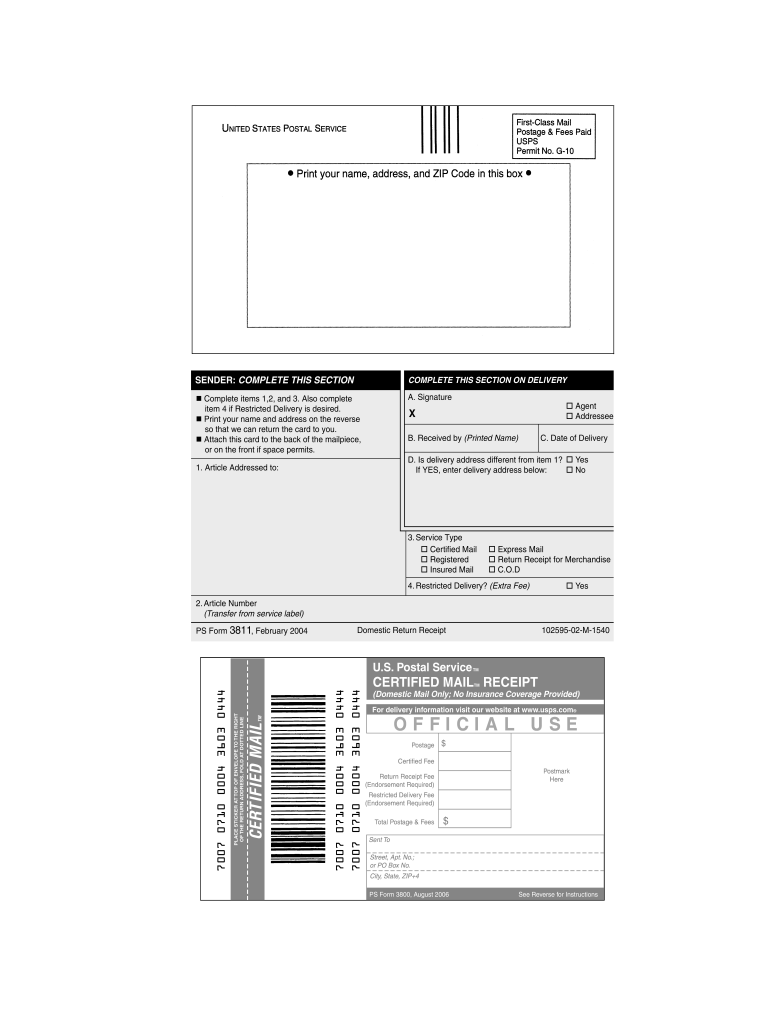
Ps Form 3811 Template Word


What is the PS Form 3811 Template Word
The PS Form 3811, commonly known as the certified mail return receipt, is a crucial document used by individuals and businesses to confirm the delivery of mail. The template allows users to create a standardized version of this form in a Word format, making it easier to fill out and print. This form is particularly important for legal and official communications, as it provides proof of delivery that can be used in various situations, such as court cases or important notifications.
How to Use the PS Form 3811 Template Word
Using the PS Form 3811 template in Word is straightforward. Begin by downloading the template from a reliable source. Once you have the template open in Word, fill in the required fields, including the sender's and recipient's information. Ensure that you accurately enter the tracking number and any other pertinent details. After completing the form, print it out and attach it to your certified mail package. This process helps ensure that your mail is tracked and that you receive confirmation of its delivery.
Steps to Complete the PS Form 3811 Template Word
Completing the PS Form 3811 template involves several key steps:
- Download the PS Form 3811 template in Word format.
- Open the template in Microsoft Word or a compatible word processor.
- Fill in the sender's name and address in the designated fields.
- Enter the recipient's name and address accurately.
- Provide the tracking number for the certified mail.
- Review all entered information for accuracy.
- Print the completed form and attach it to your certified mail.
Legal Use of the PS Form 3811 Template Word
The PS Form 3811 is legally recognized as proof of delivery for certified mail. When properly filled out and submitted, it can serve as evidence in legal proceedings, confirming that a particular document was sent and received. To ensure its legal validity, it is essential to comply with all applicable postal regulations and to retain a copy of the form for your records. This form is particularly useful in situations involving contracts, legal notices, or any correspondence that requires proof of delivery.
Key Elements of the PS Form 3811 Template Word
When using the PS Form 3811 template, several key elements must be included to ensure its effectiveness:
- Sender's Information: Name and address of the person or entity sending the mail.
- Recipient's Information: Name and address of the person or entity receiving the mail.
- Tracking Number: Unique identifier assigned by the postal service to track the mail.
- Date of Mailing: The date on which the certified mail is sent.
- Signature Line: Area for the recipient to sign upon receipt, confirming delivery.
Examples of Using the PS Form 3811 Template Word
The PS Form 3811 template can be utilized in various scenarios, including:
- Sending legal documents that require proof of delivery.
- Notifying tenants of lease violations or eviction notices.
- Submitting important tax documents to the IRS.
- Communicating with clients about sensitive information.
Quick guide on how to complete ps form 3811 template word
Effortlessly Prepare Ps Form 3811 Template Word on Any Device
The management of documents online has gained traction among businesses and individuals. It offers a remarkable eco-friendly substitute for conventional printed and signed paperwork, as you can obtain the necessary form and securely store it online. airSlate SignNow equips you with all the necessary tools to create, modify, and electronically sign your documents swiftly without delays. Handle Ps Form 3811 Template Word on any platform with the airSlate SignNow applications for Android or iOS and enhance any document-focused process today.
How to Alter and Electronically Sign Ps Form 3811 Template Word with Ease
- Obtain Ps Form 3811 Template Word and then click Get Form to begin.
- Utilize the tools we provide to complete your form.
- Emphasize pertinent sections of your documents or obscure sensitive information with the tools that airSlate SignNow specifically offers for that purpose.
- Create your electronic signature using the Sign tool, which takes seconds and holds the same legal significance as a conventional wet ink signature.
- Verify all the information and then click on the Done button to save your changes.
- Choose how you wish to send your form, via email, text message (SMS), an invitation link, or download it to your computer.
Eliminate concerns about lost or misplaced documents, the hassle of searching for forms, or mistakes that necessitate printing new copies. airSlate SignNow meets your document management needs in just a few clicks from any device you prefer. Edit and electronically sign Ps Form 3811 Template Word and ensure excellent communication at every stage of your form preparation process with airSlate SignNow.
Create this form in 5 minutes or less
Create this form in 5 minutes!
How to create an eSignature for the ps form 3811 template word
How to create an electronic signature for a PDF online
How to create an electronic signature for a PDF in Google Chrome
How to create an e-signature for signing PDFs in Gmail
How to create an e-signature right from your smartphone
How to create an e-signature for a PDF on iOS
How to create an e-signature for a PDF on Android
People also ask
-
What is the ps form 3811 word template?
The ps form 3811 word template is a digital version of the USPS Certified Mail Receipt. This template allows users to easily fill out and format necessary details for sending certified mail, making the process quick and efficient. By using this template, businesses can streamline their mailing operations.
-
How can airSlate SignNow assist with the ps form 3811 word template?
airSlate SignNow simplifies the filling and signing process of the ps form 3811 word template. Users can upload the template, add necessary signatures, and send the document securely all in one platform. This enhances efficiency and ensures compliance with postal requirements.
-
Is there a cost associated with using the ps form 3811 word template in airSlate SignNow?
Yes, while the ps form 3811 word template is free to download and use, accessing airSlate SignNow's comprehensive eSignature features comes with a subscription cost. This investment provides users with a range of services including document tracking, secure sending, and integration options.
-
Can I customize the ps form 3811 word template in airSlate SignNow?
Absolutely! airSlate SignNow allows users to customize the ps form 3811 word template to meet their specific needs. You can add your branding, modify fields, and include additional information to make the document tailored for your business.
-
What features does airSlate SignNow offer for working with the ps form 3811 word template?
With airSlate SignNow, users can fill, sign, and send the ps form 3811 word template seamlessly. The platform offers features such as document sharing, real-time collaboration, and automatic reminders, streamlining the entire signing process for better productivity.
-
Are there integrations available with airSlate SignNow when using the ps form 3811 word template?
Yes, airSlate SignNow supports integrations with various applications that enhance the use of the ps form 3811 word template. You can connect it with popular tools like Google Drive, Salesforce, and Microsoft Office for a more efficient document management experience.
-
What benefits do I gain from using the ps form 3811 word template with airSlate SignNow?
By using the ps form 3811 word template with airSlate SignNow, businesses gain efficiency and speed in sending important documents. The capability to manage, send, and track certified mail digitally reduces errors and provides a secure solution for sensitive communication.
Get more for Ps Form 3811 Template Word
- South dakota lease form
- Sd lien form
- Assignment of claim of lien corporation or llc south dakota form
- Sd lien form
- South dakota corporation form
- Business credit application south dakota form
- Individual credit application south dakota form
- Interrogatories to plaintiff for motor vehicle occurrence south dakota form
Find out other Ps Form 3811 Template Word
- eSign Hawaii Courts Contract Mobile
- eSign Hawaii Courts RFP Online
- How To eSign Hawaii Courts RFP
- eSign Hawaii Courts Letter Of Intent Later
- eSign Hawaii Courts IOU Myself
- eSign Hawaii Courts IOU Safe
- Help Me With eSign Hawaii Courts Cease And Desist Letter
- How To eSign Massachusetts Police Letter Of Intent
- eSign Police Document Michigan Secure
- eSign Iowa Courts Emergency Contact Form Online
- eSign Kentucky Courts Quitclaim Deed Easy
- How To eSign Maryland Courts Medical History
- eSign Michigan Courts Lease Agreement Template Online
- eSign Minnesota Courts Cease And Desist Letter Free
- Can I eSign Montana Courts NDA
- eSign Montana Courts LLC Operating Agreement Mobile
- eSign Oklahoma Sports Rental Application Simple
- eSign Oklahoma Sports Rental Application Easy
- eSign Missouri Courts Lease Agreement Template Mobile
- Help Me With eSign Nevada Police Living Will