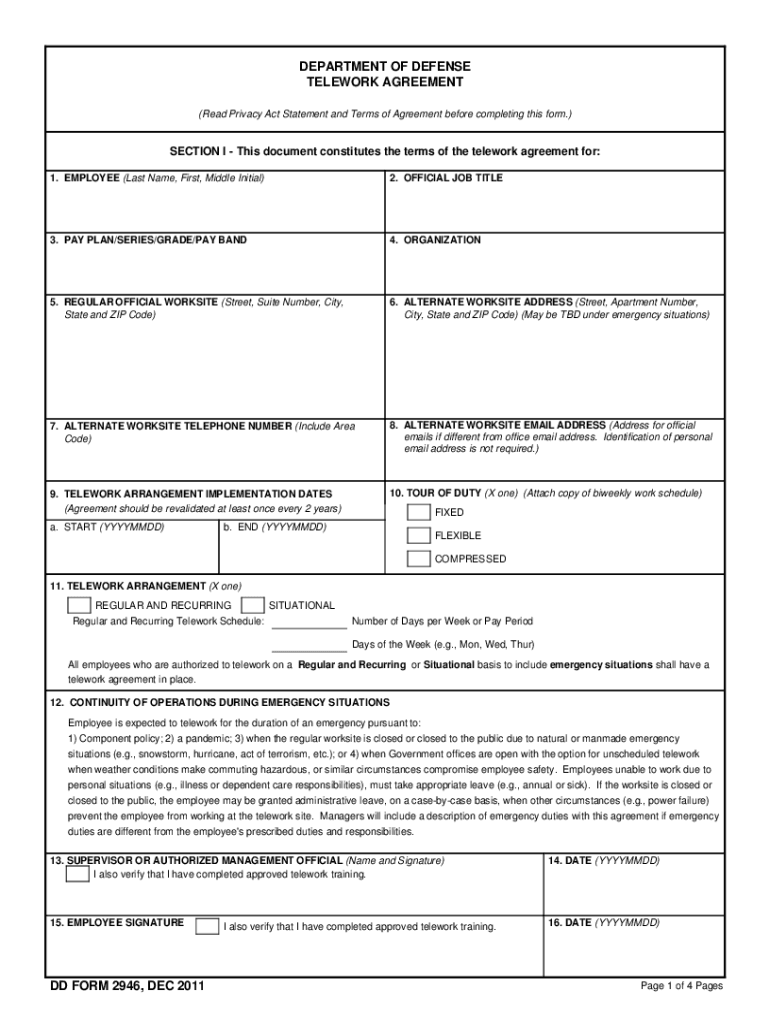
Dd Form 2946


What is the DD Form 2946?
The DD Form 2946, also known as the Department of Defense Telework Agreement, is a crucial document that outlines the terms and conditions under which federal employees are permitted to work remotely. This form is particularly significant for employees in the military and other government agencies, as it ensures compliance with telework policies and regulations. The DD Form 2946 serves to formalize the telework arrangement, detailing the responsibilities of both the employee and the employer, and it is essential for maintaining productivity and accountability in a remote work environment.
How to Use the DD Form 2946
Using the DD Form 2946 involves several steps to ensure that all necessary information is accurately captured. First, the employee must fill out personal details, including their name, position, and contact information. Next, the form requires specific details about the telework arrangement, such as the frequency of telework days and the tasks to be performed remotely. Once completed, the form must be reviewed and signed by both the employee and their supervisor. This mutual agreement solidifies the understanding of expectations and responsibilities for both parties.
Steps to Complete the DD Form 2946
Completing the DD Form 2946 involves a straightforward process:
- Download the latest version of the DD Form 2946 from a reliable source.
- Fill in your personal information, including your full name, job title, and contact details.
- Specify the telework schedule, including the number of days you intend to work remotely each week.
- Outline the tasks and responsibilities you will handle while teleworking.
- Review the form for accuracy and completeness.
- Obtain the necessary signatures from both you and your supervisor.
- Submit the completed form to your HR department or designated authority.
Legal Use of the DD Form 2946
The DD Form 2946 is legally binding once signed by both parties, which means it establishes a formal telework agreement. This form complies with federal regulations regarding telework and ensures that both the employee and employer understand their rights and obligations. It is vital to adhere to the stipulations outlined in the agreement to avoid any potential legal issues or misunderstandings regarding telework arrangements.
Key Elements of the DD Form 2946
Several key elements must be included in the DD Form 2946 to ensure its effectiveness:
- Employee Information: Full name, position, and contact details.
- Telework Schedule: Frequency and duration of telework days.
- Responsibilities: Specific tasks to be completed while teleworking.
- Signatures: Required signatures from both the employee and supervisor.
How to Obtain the DD Form 2946
To obtain the DD Form 2946, employees can access it through their agency's human resources department or official government websites. It is essential to ensure that the most current version of the form is used, as updates may occur. Employees should verify that they are using the correct form to avoid any compliance issues and to ensure that all necessary information is captured accurately.
Quick guide on how to complete dd form 2946
Complete Dd Form 2946 effortlessly on any device
Online document management has become increasingly popular among businesses and individuals. It offers an ideal eco-friendly substitute for traditional printed and signed documents, allowing you to find the appropriate form and securely store it online. airSlate SignNow provides you with all the tools necessary to create, edit, and eSign your documents quickly and efficiently. Manage Dd Form 2946 on any platform using airSlate SignNow's Android or iOS applications and enhance any document-based process today.
How to modify and eSign Dd Form 2946 with ease
- Find Dd Form 2946 and click Get Form to begin.
- Utilize the tools we offer to complete your document.
- Highlight important sections of the documents or redact sensitive information with tools specifically designed by airSlate SignNow for that purpose.
- Create your signature using the Sign tool, which takes just seconds and holds the same legal validity as a conventional wet ink signature.
- Review the details and then click the Done button to save your changes.
- Choose how you want to send your form, via email, SMS, or invitation link, or download it to your computer.
Forget about lost or misplaced files, tedious form navigation, or mistakes that necessitate printing new document copies. airSlate SignNow addresses all your needs in document management with just a few clicks from any device you prefer. Modify and eSign Dd Form 2946 and ensure excellent communication at every stage of your form preparation process with airSlate SignNow.
Create this form in 5 minutes or less
Create this form in 5 minutes!
How to create an eSignature for the dd form 2946
How to create an electronic signature for a PDF online
How to create an electronic signature for a PDF in Google Chrome
How to create an e-signature for signing PDFs in Gmail
How to create an e-signature right from your smartphone
How to create an e-signature for a PDF on iOS
How to create an e-signature for a PDF on Android
People also ask
-
What is the DD Form 2946 and how is it used?
The DD Form 2946 is a crucial document used in the military to request changes or updates to personnel data. With airSlate SignNow, you can easily prepare, send, and eSign the DD Form 2946, ensuring that your forms are processed efficiently.
-
How can airSlate SignNow help me with the DD Form 2946?
AirSlate SignNow streamlines the process of completing and signing the DD Form 2946 by providing an intuitive electronic signature platform. This enables users to complete the form faster, without the hassle of printing and scanning, making it a time-saving tool.
-
Is there a cost associated with using airSlate SignNow for the DD Form 2946?
Yes, airSlate SignNow offers various pricing plans tailored to meet the needs of individuals and businesses. By choosing a plan that fits your requirements, you can efficiently manage the eSigning of your DD Form 2946 at a cost-effective rate.
-
What features does airSlate SignNow offer for signing the DD Form 2946?
AirSlate SignNow provides a range of features to enhance the signing process for the DD Form 2946, including templates, in-person signing, and real-time tracking. These features ensure that you can manage your documents with ease and maintain compliance.
-
Can I integrate airSlate SignNow with other software for my DD Form 2946 needs?
Absolutely! AirSlate SignNow offers integrations with various software applications, allowing for seamless workflow management. This means that you can connect your existing tools to manage the DD Form 2946 alongside other documents.
-
What are the benefits of using airSlate SignNow for the DD Form 2946?
Using airSlate SignNow for the DD Form 2946 provides numerous benefits, including faster processing times, reduced paperwork, and enhanced security. This comprehensive solution ensures that your documents are signed and returned promptly.
-
Is it secure to eSign the DD Form 2946 with airSlate SignNow?
Yes, airSlate SignNow prioritizes security by employing top-notch encryption and authentication protocols. Your eSigned DD Form 2946 and other sensitive documents are protected, giving you peace of mind while conducting business.
Get more for Dd Form 2946
- South dakota relative caretaker legal documents package south dakota form
- Sd guardian form
- South dakota forms
- Bill of sale with warranty by individual seller south dakota form
- Bill of sale with warranty for corporate seller south dakota form
- Bill of sale without warranty by individual seller south dakota form
- Bill of sale without warranty by corporate seller south dakota form
- South dakota chapter 13 form
Find out other Dd Form 2946
- Sign Washington Sports Last Will And Testament Free
- How Can I Sign Ohio Real Estate LLC Operating Agreement
- Sign Ohio Real Estate Quitclaim Deed Later
- How Do I Sign Wisconsin Sports Forbearance Agreement
- How To Sign Oregon Real Estate Resignation Letter
- Can I Sign Oregon Real Estate Forbearance Agreement
- Sign Pennsylvania Real Estate Quitclaim Deed Computer
- How Do I Sign Pennsylvania Real Estate Quitclaim Deed
- How Can I Sign South Dakota Orthodontists Agreement
- Sign Police PPT Alaska Online
- How To Sign Rhode Island Real Estate LLC Operating Agreement
- How Do I Sign Arizona Police Resignation Letter
- Sign Texas Orthodontists Business Plan Template Later
- How Do I Sign Tennessee Real Estate Warranty Deed
- Sign Tennessee Real Estate Last Will And Testament Free
- Sign Colorado Police Memorandum Of Understanding Online
- How To Sign Connecticut Police Arbitration Agreement
- Sign Utah Real Estate Quitclaim Deed Safe
- Sign Utah Real Estate Notice To Quit Now
- Sign Hawaii Police LLC Operating Agreement Online