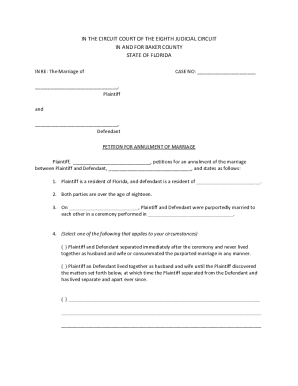
Printable Annulment Papers Form


What are printable annulment papers?
Printable annulment papers are legal documents used to formally request the annulment of a marriage. These forms serve to initiate the annulment process in a court of law, outlining the reasons for seeking annulment and providing necessary personal information about both spouses. In the United States, these forms must adhere to specific state laws and regulations to be considered valid. Each state may have its own requirements regarding the content and format of the annulment papers, making it essential for petitioners to use the correct version for their jurisdiction.
How to complete the printable annulment papers
Completing printable annulment papers involves several important steps to ensure accuracy and compliance with legal standards. Start by carefully reading the instructions provided with the forms. Gather all required information, including details about the marriage, reasons for annulment, and any relevant personal information. Fill out the forms completely, ensuring that all sections are addressed. It is crucial to provide truthful and accurate information, as any discrepancies may lead to delays or complications in the annulment process. After completing the forms, review them for errors before signing.
Legal use of printable annulment papers
The legal use of printable annulment papers is governed by state laws, which dictate how these documents should be filled out, submitted, and processed. To be legally binding, the forms must be signed and dated by the petitioner and, in some cases, notarized. Additionally, the completed annulment papers must be filed with the appropriate court in the jurisdiction where the marriage took place. Understanding the legal requirements in your state is essential to ensure that the annulment process proceeds smoothly and that the documents are accepted by the court.
Steps to obtain printable annulment papers
Obtaining printable annulment papers typically involves a few straightforward steps. First, identify the specific forms required for your state, as these can vary significantly. Many states provide these forms online through their judicial or court websites. Alternatively, legal aid organizations and family law offices may also offer access to the necessary documents. Once you have located the correct forms, download and print them. Ensure that you have the latest version to avoid any issues during the filing process.
State-specific rules for printable annulment papers
Each state in the U.S. has its own set of rules and regulations regarding printable annulment papers. These rules may include specific grounds for annulment, filing fees, and deadlines for submission. For example, some states may require additional documentation, such as proof of residency or evidence supporting the grounds for annulment. It is crucial to familiarize yourself with your state’s specific requirements to ensure compliance and avoid delays in the annulment process.
Form submission methods
Once the printable annulment papers are completed, there are several methods for submitting them to the court. Petitioners can typically file their forms in person at the local courthouse, which allows for immediate confirmation of receipt. Alternatively, many jurisdictions now allow for online submissions, providing a convenient option for those who prefer to file digitally. Mail submissions are also an option, but this method may involve longer processing times and should be approached with caution to ensure that documents are not lost in transit. Always check your local court’s guidelines for the preferred submission methods.
Quick guide on how to complete printable annulment papers
Complete Printable Annulment Papers effortlessly on any device
Digital document handling has gained immense popularity among businesses and individuals alike. It offers an ideal eco-friendly substitute for conventional printed and signed documents, enabling you to obtain the correct form and securely store it online. airSlate SignNow equips you with all the necessary tools to create, revise, and electronically sign your documents swiftly without delays. Manage Printable Annulment Papers on any platform using airSlate SignNow's Android or iOS applications and enhance any document-focused task today.
How to modify and electronically sign Printable Annulment Papers with ease
- Obtain Printable Annulment Papers and click on Get Form to begin.
- Utilize the tools we provide to finalize your document.
- Emphasize pertinent sections of the documents or obscure sensitive information using tools that airSlate SignNow specifically offers for that purpose.
- Generate your signature using the Sign feature, which takes seconds and holds the same legal validity as a traditional handwritten signature.
- Review all the information and click on the Done button to save your modifications.
- Choose how you wish to send your form, via email, SMS, or invitation link, or download it to your computer.
Eliminate the worry of lost or misplaced files, tedious form searching, or mistakes that necessitate printing new document copies. airSlate SignNow fulfills all your document management requirements in just a few clicks from any device you prefer. Alter and electronically sign Printable Annulment Papers and ensure clear communication at any stage of your form preparation process with airSlate SignNow.
Create this form in 5 minutes or less
Create this form in 5 minutes!
How to create an eSignature for the printable annulment papers
How to create an electronic signature for a PDF online
How to create an electronic signature for a PDF in Google Chrome
How to create an e-signature for signing PDFs in Gmail
How to create an e-signature right from your smartphone
How to create an e-signature for a PDF on iOS
How to create an e-signature for a PDF on Android
People also ask
-
What is petitioner annulment filing?
Petitioner annulment filing refers to the legal process by which an individual requests a court to declare their marriage null and void. This process involves submitting specific documents and forms, which can typically be completed efficiently using airSlate SignNow.
-
How can airSlate SignNow assist with petitioner annulment filing?
airSlate SignNow simplifies petitioner annulment filing by providing a user-friendly platform for creating, sending, and electronically signing legal documents. With our secure eSignature capability, you can easily manage the filing process without the hassle of printing or mailing documents.
-
Is there a cost for using airSlate SignNow for petitioner annulment filing?
Yes, airSlate SignNow offers various pricing plans designed to fit different budgets while providing essential features for petitioner annulment filing. We recommend reviewing our pricing page for detailed information on subscription options and features included.
-
What features does airSlate SignNow offer for petitioner annulment filing?
Our platform offers features tailored for petitioner annulment filing, including document templates, secure eSigning, real-time tracking of document status, and integration with popular cloud storage services. These features streamline the process and enhance productivity.
-
Can airSlate SignNow integrate with existing systems for petitioner annulment filing?
Absolutely! airSlate SignNow provides seamless integrations with various applications and services, ensuring that your petitioner annulment filing process fits smoothly into your existing workflow. You can connect with tools like Google Drive, Dropbox, and more.
-
What benefits does using airSlate SignNow bring to petitioner annulment filing?
Using airSlate SignNow for petitioner annulment filing brings numerous benefits, such as increased efficiency, reduced paperwork, and a secure signing process. Our solution allows you to focus on more crucial aspects of your annulment while ensuring your documents are professionally handled.
-
Is it safe to use airSlate SignNow for legal documents like petitioner annulment filing?
Yes, airSlate SignNow prioritizes the security of your documents. We use industry-standard encryption and secure data storage practices to ensure that all information related to your petitioner annulment filing is protected at all times.
Get more for Printable Annulment Papers
- Commercial contractor package south dakota form
- Excavation contractor package south dakota form
- Renovation contractor package south dakota form
- Concrete mason contractor package south dakota form
- Demolition contractor package south dakota form
- Security contractor package south dakota form
- Insulation contractor package south dakota form
- Paving contractor package south dakota form
Find out other Printable Annulment Papers
- Can I eSignature Oregon Orthodontists LLC Operating Agreement
- How To eSignature Rhode Island Orthodontists LLC Operating Agreement
- Can I eSignature West Virginia Lawers Cease And Desist Letter
- eSignature Alabama Plumbing Confidentiality Agreement Later
- How Can I eSignature Wyoming Lawers Quitclaim Deed
- eSignature California Plumbing Profit And Loss Statement Easy
- How To eSignature California Plumbing Business Letter Template
- eSignature Kansas Plumbing Lease Agreement Template Myself
- eSignature Louisiana Plumbing Rental Application Secure
- eSignature Maine Plumbing Business Plan Template Simple
- Can I eSignature Massachusetts Plumbing Business Plan Template
- eSignature Mississippi Plumbing Emergency Contact Form Later
- eSignature Plumbing Form Nebraska Free
- How Do I eSignature Alaska Real Estate Last Will And Testament
- Can I eSignature Alaska Real Estate Rental Lease Agreement
- eSignature New Jersey Plumbing Business Plan Template Fast
- Can I eSignature California Real Estate Contract
- eSignature Oklahoma Plumbing Rental Application Secure
- How Can I eSignature Connecticut Real Estate Quitclaim Deed
- eSignature Pennsylvania Plumbing Business Plan Template Safe