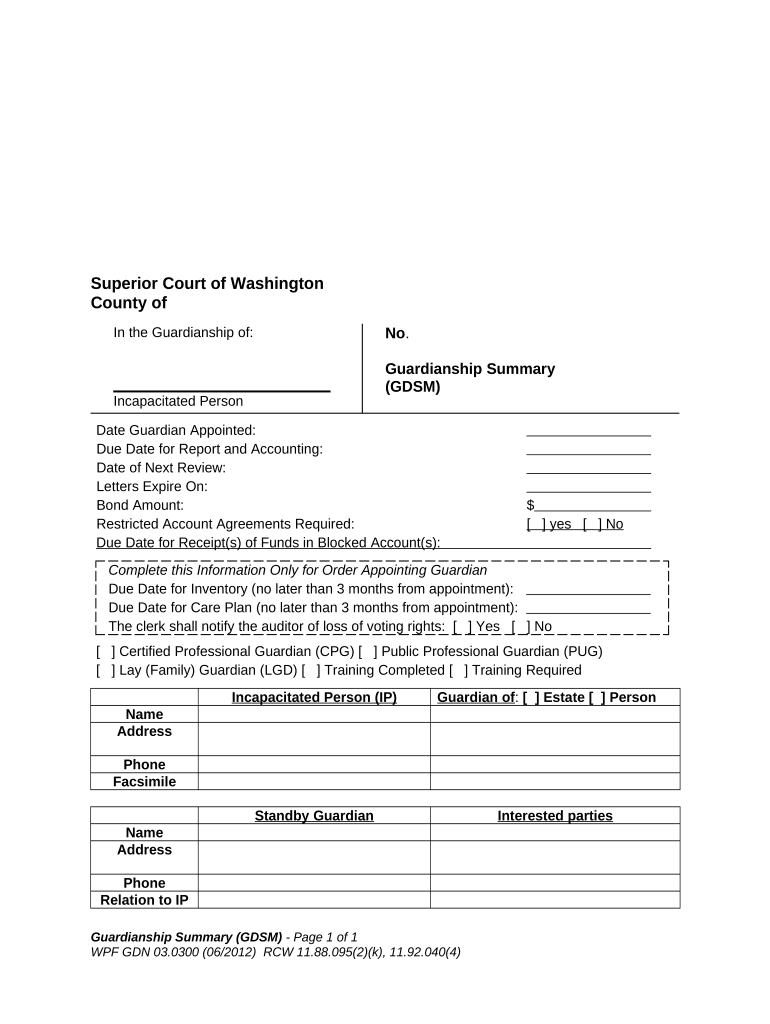
Wa Guardianship Paper Form


What is the Wa Guardianship Paper
The Wa Guardianship Paper is a legal document that establishes a guardianship arrangement for an individual who is unable to care for themselves due to incapacity or other reasons. This document outlines the responsibilities and authority granted to the guardian, ensuring that the individual's best interests are prioritized. In Washington State, the guardianship process is governed by specific laws that dictate how guardianship is established, maintained, and terminated.
How to Obtain the Wa Guardianship Paper
To obtain the Wa Guardianship Paper, individuals must first determine their eligibility and the type of guardianship needed. This typically involves consulting with a legal professional who specializes in guardianship law. The necessary forms can be acquired from the Washington State courts or relevant legal resources. It is essential to ensure that all required information is accurate and complete to facilitate the filing process.
Steps to Complete the Wa Guardianship Paper
Completing the Wa Guardianship Paper involves several key steps:
- Gather necessary information about the individual needing guardianship, including medical records and personal details.
- Fill out the required forms accurately, ensuring all sections are completed.
- File the completed forms with the appropriate court, along with any required fees.
- Attend the court hearing, where a judge will review the case and make a determination regarding the guardianship.
Legal Use of the Wa Guardianship Paper
The Wa Guardianship Paper serves as a legally binding document that grants authority to the appointed guardian to make decisions on behalf of the individual under guardianship. This includes decisions related to healthcare, finances, and daily living arrangements. The document must comply with Washington State laws to be considered valid and enforceable in court.
Key Elements of the Wa Guardianship Paper
Key elements of the Wa Guardianship Paper include:
- Identification of the Ward: The individual for whom guardianship is being sought.
- Guardian Information: Details about the proposed guardian, including their relationship to the ward.
- Scope of Authority: A clear outline of the powers granted to the guardian, including any limitations.
- Signatures: Required signatures from the guardian, the ward (if capable), and witnesses to validate the document.
State-Specific Rules for the Wa Guardianship Paper
Washington State has specific rules and regulations governing the guardianship process. These include requirements for filing, the necessity of a court hearing, and the standards for determining incapacity. It is crucial for individuals seeking guardianship to familiarize themselves with these rules to ensure compliance and avoid delays in the process.
Quick guide on how to complete wa guardianship paper
Finish Wa Guardianship Paper seamlessly on any gadget
Digital document management has gained traction among businesses and individuals alike. It presents an ideal environmentally friendly alternative to traditional printed and signed paperwork, allowing you to find the correct template and safely archive it online. airSlate SignNow provides all the resources necessary to create, modify, and eSign your documents swiftly without any delays. Manage Wa Guardianship Paper on any gadget with airSlate SignNow Android or iOS applications and enhance any document-focused task today.
How to modify and eSign Wa Guardianship Paper effortlessly
- Find Wa Guardianship Paper and click Get Form to begin.
- Utilize the tools we offer to complete your document.
- Emphasize important sections of the documents or obscure sensitive details with tools that airSlate SignNow provides specifically for that purpose.
- Create your eSignature with the Sign feature, which takes just a few seconds and carries the same legal validity as a conventional wet ink signature.
- Review the information and click the Done button to save your changes.
- Select how you wish to share your form, whether by email, SMS, or invitation link, or download it to your computer.
Eliminate concerns about lost or misplaced documents, frustrating form searches, or errors that necessitate printing additional copies. airSlate SignNow meets your document management needs in just a few clicks from any device of your choice. Modify and eSign Wa Guardianship Paper and guarantee excellent communication at any stage of your form preparation process with airSlate SignNow.
Create this form in 5 minutes or less
Create this form in 5 minutes!
People also ask
-
What is a WA guardianship file?
A WA guardianship file is a legal document required to establish guardianship over a minor or an incapacitated adult in Washington State. It outlines the responsibilities and authority granted to the guardian. Understanding this file is essential for ensuring the protection and care of those who cannot make decisions for themselves.
-
How can airSlate SignNow help with creating a WA guardianship file?
AirSlate SignNow provides an easy-to-use platform that allows you to create, edit, and eSign your WA guardianship file quickly and efficiently. With our templates and user-friendly interface, you can customize your document with all the necessary legal language. This streamlines the process, making it easier for you to secure guardianship when you need it.
-
What are the costs associated with using airSlate SignNow for WA guardianship files?
AirSlate SignNow offers competitive pricing plans to suit various needs, including regular users needing to handle WA guardianship files. Our plans include a variety of features that ensure you can create and eSign documents without breaking the bank. You can review our pricing options directly on our website to see which plan works best for you.
-
What features does airSlate SignNow offer for managing WA guardianship files?
AirSlate SignNow includes robust features for managing WA guardianship files, such as templates, document sharing, and eSigning capabilities. Our platform allows multiple users to collaborate on documents in real-time, ensuring all necessary parties are involved. Additionally, our secure cloud storage keeps your files safe and accessible at any time.
-
Is airSlate SignNow legally compliant for handling WA guardianship files?
Yes, airSlate SignNow is designed to be legally compliant with federal and state regulations, including those concerning WA guardianship files. Our eSignature technology adheres to the standards set forth by the ESIGN Act and UETA, ensuring that your signed documents hold up in court. You can trust our platform for all your legal document needs.
-
Can I integrate airSlate SignNow with other tools for managing WA guardianship files?
Absolutely! AirSlate SignNow supports various integrations with popular business applications such as Google Drive, Dropbox, and CRM systems. This allows you to seamlessly manage your WA guardianship files alongside other documents. Integration enhances your workflow and keeps everything organized in one place.
-
How does airSlate SignNow enhance security for WA guardianship files?
Security is a top priority for airSlate SignNow, especially when handling sensitive documents like WA guardianship files. We implement advanced encryption protocols, secure cloud storage, and access controls to ensure that only authorized individuals can view or alter your files. This commitment to security gives you peace of mind in managing critical legal documents.
Get more for Wa Guardianship Paper
- Instruction methods management standards flashcards form
- This letter is to confirm our telephone conversation of form
- Biblical scholar smacks down piers morgan when asked to form
- Enclosed herewith please find a copy of an order granting our motion for leave to file a form
- Correction deed information and forms correcting a
- Abstract of judgment filing a judgment lien sacramento county form
- Enclosed herewith please find a copy of a fiat setting this matter for hearing on form
- Enclosed herewith please find the original land deed of trust which has been recorded in form
Find out other Wa Guardianship Paper
- Electronic signature Louisiana Plumbing Purchase Order Template Simple
- Can I Electronic signature Wyoming Legal Limited Power Of Attorney
- How Do I Electronic signature Wyoming Legal POA
- How To Electronic signature Florida Real Estate Contract
- Electronic signature Florida Real Estate NDA Secure
- Can I Electronic signature Florida Real Estate Cease And Desist Letter
- How Can I Electronic signature Hawaii Real Estate LLC Operating Agreement
- Electronic signature Georgia Real Estate Letter Of Intent Myself
- Can I Electronic signature Nevada Plumbing Agreement
- Electronic signature Illinois Real Estate Affidavit Of Heirship Easy
- How To Electronic signature Indiana Real Estate Quitclaim Deed
- Electronic signature North Carolina Plumbing Business Letter Template Easy
- Electronic signature Kansas Real Estate Residential Lease Agreement Simple
- How Can I Electronic signature North Carolina Plumbing Promissory Note Template
- Electronic signature North Dakota Plumbing Emergency Contact Form Mobile
- Electronic signature North Dakota Plumbing Emergency Contact Form Easy
- Electronic signature Rhode Island Plumbing Business Plan Template Later
- Electronic signature Louisiana Real Estate Quitclaim Deed Now
- Electronic signature Louisiana Real Estate Quitclaim Deed Secure
- How Can I Electronic signature South Dakota Plumbing Emergency Contact Form