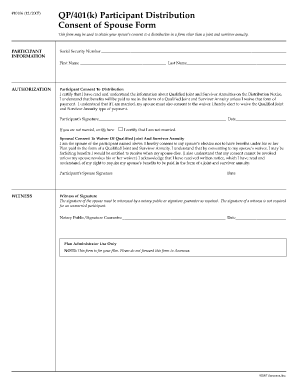
Spousal Consent Form


What is the spousal consent form?
The spousal consent form is a legal document that requires the signature of a spouse to acknowledge and approve certain actions, particularly in financial or legal matters. This form is often used in contexts such as retirement accounts, where one spouse may need to consent to the withdrawal or transfer of funds. It serves to protect both parties by ensuring that both are aware of and agree to the implications of the decisions being made.
How to use the spousal consent form
Using the spousal consent form involves several key steps. First, identify the specific situation that requires spousal consent, such as a financial transaction or legal agreement. Next, obtain the appropriate spousal consent form, ensuring it meets any specific requirements for your state or institution. Once the form is filled out, both spouses must review the details carefully before signing. It is essential to retain a copy of the signed document for your records, as it may be required for future reference or legal purposes.
Steps to complete the spousal consent form
Completing a spousal consent form typically involves the following steps:
- Gather necessary information about both spouses, including names, addresses, and any relevant account or case numbers.
- Obtain the correct version of the spousal consent form from a reliable source.
- Fill out the form accurately, ensuring all required fields are completed.
- Both spouses should review the form to confirm all information is correct.
- Sign the form in the designated areas, ensuring that signatures are dated.
- Make copies of the signed form for both spouses to keep for their records.
Legal use of the spousal consent form
The legal use of the spousal consent form is crucial in various situations, particularly in matters involving financial assets. For example, retirement plans governed by the Employee Retirement Income Security Act (ERISA) often require spousal consent to ensure that the non-participating spouse is aware of and agrees to any distributions or changes. Failure to obtain proper consent can lead to legal disputes or penalties, making it essential to follow the correct procedures.
Key elements of the spousal consent form
Key elements of a spousal consent form typically include:
- The full names and addresses of both spouses.
- A clear description of the action requiring consent, such as a withdrawal or transfer.
- Signature lines for both spouses, along with dates of signing.
- A statement affirming that both parties understand the implications of the consent.
State-specific rules for the spousal consent form
State-specific rules regarding the spousal consent form can vary significantly. Some states may have additional requirements, such as notarization or witness signatures, particularly for certain types of transactions. It is important to consult local regulations or legal guidance to ensure compliance with state laws when completing and submitting a spousal consent form.
Examples of using the spousal consent form
Examples of situations where a spousal consent form may be required include:
- Withdrawing funds from a retirement account, where the non-participating spouse must consent to the transaction.
- Transferring ownership of property, ensuring both spouses agree to the terms.
- Making changes to beneficiary designations on life insurance policies or retirement accounts.
Quick guide on how to complete spousal consent form
Easily Prepare Spousal Consent Form on Any Device
The management of documents online has become increasingly favored by both businesses and individuals. It presents an ideal eco-friendly alternative to traditional printed and signed documents, allowing you to access the necessary form and securely store it online. airSlate SignNow equips you with all the tools required to create, modify, and electronically sign your documents quickly and efficiently. Manage Spousal Consent Form from any device using airSlate SignNow's Android or iOS applications and enhance your document-related processes today.
The Easiest Way to Modify and eSign Spousal Consent Form Effortlessly
- Locate Spousal Consent Form and click on Get Form to initiate the process.
- Utilize the tools we provide to fill out your form.
- Identify pertinent sections of your documents or obscure sensitive information with the tools available specifically for that purpose through airSlate SignNow.
- Generate your electronic signature using the Sign function, which only takes seconds and holds the same legal significance as a traditional handwritten signature.
- Review the details and click on the Done button to save your changes.
- Select your preferred method to submit your form, whether by email, text message (SMS), invite link, or download it to your computer.
Eliminate the hassle of lost files, tedious form searching, or errors that require printing new copies. airSlate SignNow meets your document management needs in just a few clicks, from any device you choose. Modify and eSign Spousal Consent Form to guarantee exceptional communication at every stage of your form preparation process with airSlate SignNow.
Create this form in 5 minutes or less
Create this form in 5 minutes!
How to create an eSignature for the spousal consent form
How to create an electronic signature for a PDF online
How to create an electronic signature for a PDF in Google Chrome
How to create an e-signature for signing PDFs in Gmail
How to create an e-signature right from your smartphone
How to create an e-signature for a PDF on iOS
How to create an e-signature for a PDF on Android
People also ask
-
What is a spousal consent form?
A spousal consent form is a legal document required for certain transactions where the consent of a spouse is necessary, such as property transactions or financial agreements. This form ensures that both parties are informed and agree to the terms laid out in the document, providing legal protection in such matters.
-
How can airSlate SignNow help with spousal consent forms?
airSlate SignNow provides an efficient platform to create, send, and eSign spousal consent forms with ease. Our solution not only streamlines the signing process but also ensures that all parties have access to the documents anytime, anywhere, facilitating quicker transactions.
-
Is there a fee for using the spousal consent form feature?
airSlate SignNow offers various pricing plans, including options that cover the use of spousal consent forms. We provide a flexible pricing structure that caters to different business needs, ensuring you get the most value for a cost-effective solution.
-
What features does airSlate SignNow offer for spousal consent forms?
AirSlate SignNow boasts several key features for managing spousal consent forms, including template creation, secure eSigning, and document tracking. These tools enhance efficiency and ensure that all participants are kept in the loop during the signing process.
-
Can I customize my spousal consent form in airSlate SignNow?
Yes, you can easily customize your spousal consent forms within airSlate SignNow. Our platform allows users to add personalized fields, logos, and company branding, making each document unique and tailored to your specific business requirements.
-
Are spousal consent forms legally binding when signed through airSlate SignNow?
Absolutely! Spousal consent forms signed through airSlate SignNow are legally binding and comply with eSignature laws. This means that once all parties complete the signing process, the document holds legal weight just like a traditional paper document.
-
What integrations does airSlate SignNow support for managing spousal consent forms?
AirSlate SignNow integrates with various platforms such as Google Drive, Salesforce, and Microsoft Office. These integrations enable seamless management of your spousal consent forms alongside your existing workflows, enhancing overall productivity.
Get more for Spousal Consent Form
- Amendment of lease package south dakota form
- Annual financial checkup package south dakota form
- Sd bill sale form
- Living wills and health care package south dakota form
- Last will and testament package south dakota form
- Subcontractors package south dakota form
- Sd theft form
- South dakota identity form
Find out other Spousal Consent Form
- Can I Electronic signature Pennsylvania Co-Branding Agreement
- Can I Electronic signature South Dakota Engineering Proposal Template
- How Do I Electronic signature Arizona Proforma Invoice Template
- Electronic signature California Proforma Invoice Template Now
- Electronic signature New York Equipment Purchase Proposal Now
- How Do I Electronic signature New York Proforma Invoice Template
- How Can I Electronic signature Oklahoma Equipment Purchase Proposal
- Can I Electronic signature New Jersey Agreement
- How To Electronic signature Wisconsin Agreement
- Electronic signature Tennessee Agreement contract template Mobile
- How To Electronic signature Florida Basic rental agreement or residential lease
- Electronic signature California Business partnership agreement Myself
- Electronic signature Wisconsin Business associate agreement Computer
- eSignature Colorado Deed of Indemnity Template Safe
- Electronic signature New Mexico Credit agreement Mobile
- Help Me With Electronic signature New Mexico Credit agreement
- How Do I eSignature Maryland Articles of Incorporation Template
- How Do I eSignature Nevada Articles of Incorporation Template
- How Do I eSignature New Mexico Articles of Incorporation Template
- How To Electronic signature Georgia Home lease agreement