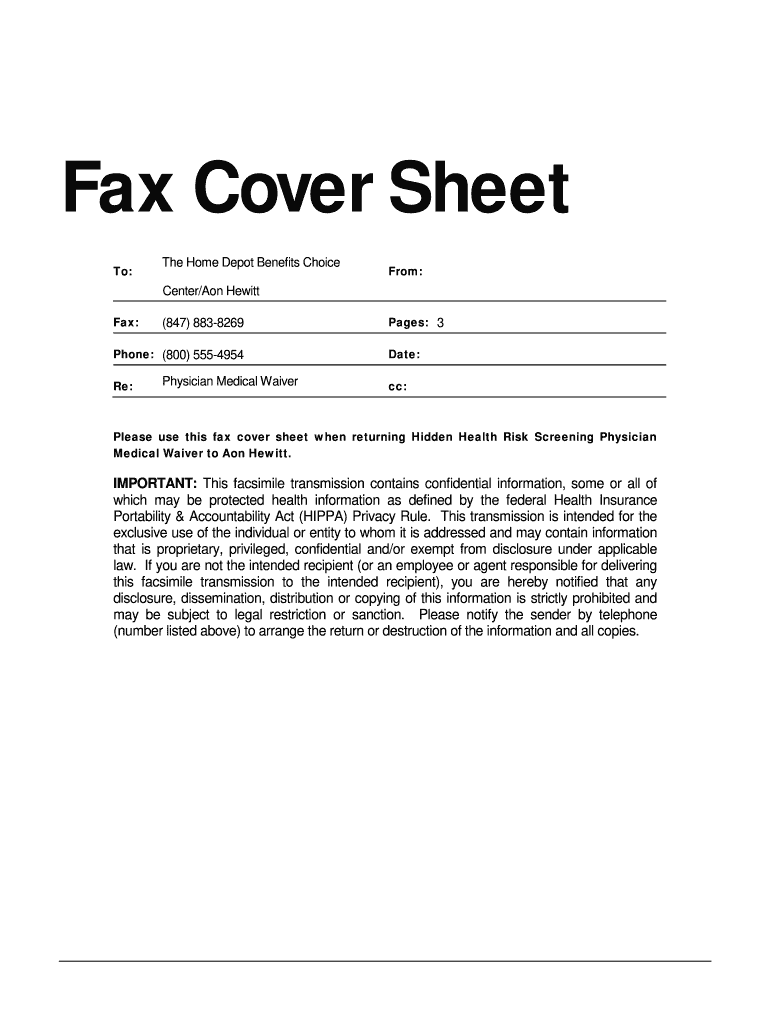
Printable Fax Cover Sheet with Confidentiality Statement Form


What is the printable fax cover sheet with confidentiality statement?
The printable fax cover sheet with confidentiality statement is a document designed to accompany faxes, ensuring that sensitive information is transmitted securely. This cover sheet typically includes a confidentiality notice, which informs recipients that the contents are private and intended solely for the designated recipient. Utilizing such a cover sheet is essential in professional settings, particularly when dealing with sensitive or confidential information, as it provides an additional layer of protection against unauthorized access.
How to use the printable fax cover sheet with confidentiality statement
To effectively use the printable fax cover sheet with confidentiality statement, follow these steps:
- Download the cover sheet template from a reliable source.
- Fill in the required fields, including the sender's name, contact information, and the recipient's details.
- Include a brief description of the contents being sent, along with any necessary instructions.
- Attach the cover sheet to the documents you are faxing to ensure it is sent together.
By following these steps, you can ensure that your fax is accompanied by the necessary confidentiality notice, safeguarding the information being transmitted.
Key elements of the printable fax cover sheet with confidentiality statement
A well-structured printable fax cover sheet with confidentiality statement should contain several key elements:
- Sender Information: Name, company, and contact details.
- Recipient Information: Name, company, and fax number.
- Confidentiality Notice: A clear statement indicating that the information is confidential and should not be shared with others.
- Document Description: A brief overview of the contents being sent.
- Number of Pages: Indicate how many pages are included in the fax.
- Instructions: Any specific instructions for the recipient, if applicable.
Including these elements helps ensure that the fax is complete and that the confidentiality of the information is maintained.
Steps to complete the printable fax cover sheet with confidentiality statement
Completing the printable fax cover sheet with confidentiality statement requires attention to detail. Here are the steps to follow:
- Open the downloaded cover sheet template.
- Fill in the sender's name and contact information at the top of the sheet.
- Enter the recipient's name, company, and fax number in the designated fields.
- Write a brief description of the documents being sent, ensuring clarity.
- Include the total number of pages in the fax.
- Add the confidentiality statement, ensuring it is prominently displayed.
- Review all information for accuracy before sending.
Following these steps will help ensure that your fax cover sheet is properly completed and conveys the necessary confidentiality information.
Legal use of the printable fax cover sheet with confidentiality statement
The legal use of the printable fax cover sheet with confidentiality statement is vital in protecting sensitive information. Under U.S. law, including regulations such as HIPAA and FERPA, organizations are required to safeguard confidential information. By using a fax cover sheet that includes a confidentiality statement, senders can demonstrate their commitment to protecting sensitive data. This practice not only helps in compliance with legal standards but also builds trust with recipients regarding the handling of their information.
Examples of using the printable fax cover sheet with confidentiality statement
Here are some common scenarios where a printable fax cover sheet with confidentiality statement is beneficial:
- Medical Records: Sending patient information securely between healthcare providers.
- Legal Documents: Transmitting sensitive legal paperwork that requires confidentiality.
- Financial Information: Sharing sensitive financial data between businesses or clients.
In each of these examples, the confidentiality statement serves to protect the information and inform recipients of their responsibilities regarding the contents of the fax.
Quick guide on how to complete printable fax cover sheet with confidentiality statement
Complete Printable Fax Cover Sheet With Confidentiality Statement effortlessly on any device
Digital document management has gained traction with businesses and individuals alike. It offers an ideal eco-friendly alternative to conventional printed and signed paperwork, as you can obtain the necessary form and securely store it online. airSlate SignNow provides you with all the resources you need to create, modify, and eSign your documents swiftly without any delays. Handle Printable Fax Cover Sheet With Confidentiality Statement on any device with the airSlate SignNow Android or iOS applications and enhance any document-focused operation today.
How to modify and eSign Printable Fax Cover Sheet With Confidentiality Statement with ease
- Obtain Printable Fax Cover Sheet With Confidentiality Statement and click on Get Form to begin.
- Use the tools we offer to complete your document.
- Emphasize important sections of your documents or black out confidential information with tools that airSlate SignNow provides specifically for that purpose.
- Create your signature using the Sign tool, which takes mere seconds and holds the same legal validity as a traditional wet ink signature.
- Review the details and click on the Done button to save your changes.
- Choose your preferred method to send your form, whether by email, text message (SMS), or invitation link, or download it to your computer.
Forget about lost or misplaced files, tedious form searches, or mistakes that necessitate printing new document copies. airSlate SignNow addresses all your document management requirements in just a few clicks from any chosen device. Modify and eSign Printable Fax Cover Sheet With Confidentiality Statement and ensure excellent communication at any stage of your form preparation process with airSlate SignNow.
Create this form in 5 minutes or less
Create this form in 5 minutes!
How to create an eSignature for the printable fax cover sheet with confidentiality statement
How to create an electronic signature for a PDF online
How to create an electronic signature for a PDF in Google Chrome
How to create an e-signature for signing PDFs in Gmail
How to create an e-signature right from your smartphone
How to create an e-signature for a PDF on iOS
How to create an e-signature for a PDF on Android
People also ask
-
What is a printable fax cover sheet?
A printable fax cover sheet is a simple document that accompanies your fax, outlining important information about the transmitted documents. It typically includes the sender's and recipient's contact information, date, and a brief description of what is being sent. Using a printable fax cover sheet helps ensure that your fax signNowes the intended recipient quickly and efficiently.
-
How can I create a printable fax cover sheet?
Creating a printable fax cover sheet can be done easily through airSlate SignNow's templates. Simply select a predefined fax cover sheet template, fill in the necessary details, and customize it as needed. Once completed, you can print the sheet or send it digitally, ensuring you have a professional look for your communications.
-
Are there any costs associated with using a printable fax cover sheet?
Using a printable fax cover sheet through airSlate SignNow is included in your subscription plan. This means you can create, print, and send an unlimited number of fax cover sheets without any additional charges. Our cost-effective solutions allow businesses to save time and money while staying organized.
-
What are the benefits of using a printable fax cover sheet?
The main benefits of using a printable fax cover sheet include clear communication and professional presentation. It helps provide context for the documents being sent, reduces confusion, and enhances the overall credibility of your fax. With airSlate SignNow, you can streamline your document processes while ensuring clarity in your communications.
-
Can I customize my printable fax cover sheet?
Absolutely! airSlate SignNow allows for full customization of your printable fax cover sheet. You can modify the layout, add your company logo, and include relevant fields to personalize it to your needs. This flexibility ensures that your fax cover sheets reflect your brand and convey the necessary information effectively.
-
Is it easy to send faxes with a printable fax cover sheet using airSlate SignNow?
Yes, sending faxes using a printable fax cover sheet with airSlate SignNow is straightforward. You can seamlessly attach your cover sheet to any document and send it out directly from the platform. This integration of features simplifies the faxing process and ensures everything is handled in one place.
-
What types of businesses use printable fax cover sheets?
Printable fax cover sheets are widely used across various industries, including healthcare, legal, and corporate sectors. Businesses that require clear and professional communication often leverage these tools to facilitate document transmission. With airSlate SignNow, any business can utilize printable fax cover sheets to enhance their communications.
Get more for Printable Fax Cover Sheet With Confidentiality Statement
- South dakota identity 497326479 form
- Identity theft by known imposter package south dakota form
- Organizing your personal assets package south dakota form
- Essential documents for the organized traveler package south dakota form
- South dakota documents 497326483 form
- Postnuptial agreements package south dakota form
- Letters of recommendation package south dakota form
- South dakota construction or mechanics lien package individual south dakota form
Find out other Printable Fax Cover Sheet With Confidentiality Statement
- eSign Oregon Legal Credit Memo Now
- eSign Oregon Legal Limited Power Of Attorney Now
- eSign Utah Non-Profit LLC Operating Agreement Safe
- eSign Utah Non-Profit Rental Lease Agreement Mobile
- How To eSign Rhode Island Legal Lease Agreement
- How Do I eSign Rhode Island Legal Residential Lease Agreement
- How Can I eSign Wisconsin Non-Profit Stock Certificate
- How Do I eSign Wyoming Non-Profit Quitclaim Deed
- eSign Hawaii Orthodontists Last Will And Testament Fast
- eSign South Dakota Legal Letter Of Intent Free
- eSign Alaska Plumbing Memorandum Of Understanding Safe
- eSign Kansas Orthodontists Contract Online
- eSign Utah Legal Last Will And Testament Secure
- Help Me With eSign California Plumbing Business Associate Agreement
- eSign California Plumbing POA Mobile
- eSign Kentucky Orthodontists Living Will Mobile
- eSign Florida Plumbing Business Plan Template Now
- How To eSign Georgia Plumbing Cease And Desist Letter
- eSign Florida Plumbing Credit Memo Now
- eSign Hawaii Plumbing Contract Mobile