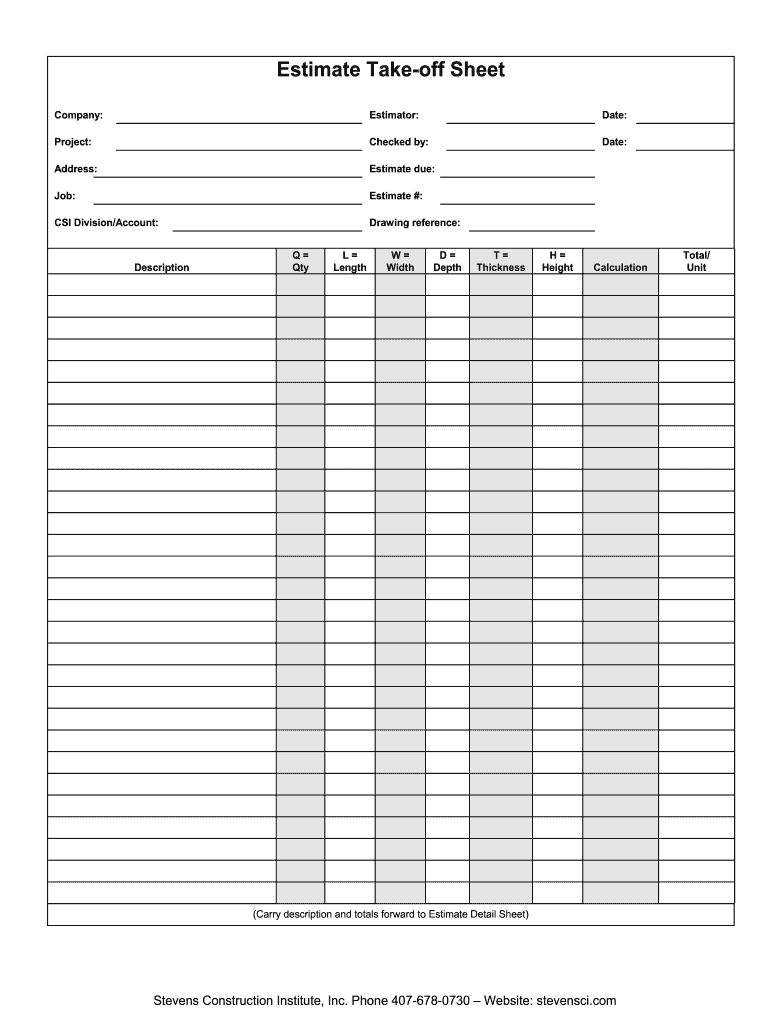
Take off Sheet Sample PDF Form


Understanding the Electrical Takeoff Sheet Sample PDF
The electrical takeoff sheet sample PDF serves as a crucial document for contractors and project managers in the construction industry. This template allows users to systematically record and calculate the quantities of electrical materials needed for a project. It typically includes sections for various electrical components, such as wiring, outlets, switches, and fixtures. By using this template, professionals can ensure accurate estimations, which are essential for budgeting and resource allocation.
Steps to Complete the Electrical Takeoff Sheet Sample PDF
Completing the electrical takeoff sheet sample PDF involves several methodical steps:
- Review Project Plans: Begin by examining the project blueprints and specifications to understand the electrical requirements.
- List Electrical Components: Identify all necessary components, including cables, connectors, and circuit breakers.
- Measure Quantities: Accurately measure the lengths and quantities of each component needed based on the project plans.
- Fill Out the Template: Enter the measured quantities into the designated fields of the takeoff sheet template.
- Verify Calculations: Double-check all entries for accuracy to ensure reliable estimations.
Key Elements of the Electrical Takeoff Sheet Sample PDF
The key elements of the electrical takeoff sheet sample PDF are designed to facilitate comprehensive material tracking. Essential components typically include:
- Item Description: A detailed description of each electrical component.
- Quantity: The number of units required for the project.
- Unit Price: The cost per unit, which aids in budgeting.
- Total Cost: A calculated field that provides the total cost for each item based on quantity and unit price.
- Notes Section: A space for additional comments or specifications related to the materials.
Legal Use of the Electrical Takeoff Sheet Sample PDF
The legal use of the electrical takeoff sheet sample PDF is significant in ensuring compliance with industry standards and regulations. This document can serve as a formal record of material requirements, which may be necessary for contract disputes or project audits. To maintain its legal validity, it is essential to ensure that the sheet is filled out accurately and signed by authorized personnel. Additionally, using a reliable electronic signature solution can enhance the document's authenticity and compliance with legal frameworks.
Examples of Using the Electrical Takeoff Sheet Sample PDF
There are various scenarios in which the electrical takeoff sheet sample PDF can be effectively utilized:
- Residential Projects: Contractors can use the template to estimate materials for home wiring installations.
- Commercial Buildings: Project managers can apply the sheet for larger projects, ensuring all electrical needs are accounted for.
- Renovations: The template can assist in assessing additional electrical requirements during renovation projects.
Obtaining the Electrical Takeoff Sheet Sample PDF
To obtain the electrical takeoff sheet sample PDF, professionals can typically find templates available for download through construction industry websites or software platforms. Many organizations provide customizable templates that cater to specific project needs. It is advisable to select a template that aligns with the project scope and includes all necessary fields for accurate documentation.
Quick guide on how to complete take off sheet sample pdf
Finalize Take Off Sheet Sample Pdf effortlessly on any device
Online document management has gained traction among businesses and individuals. It offers a seamless environmentally friendly alternative to conventional printed and signed paperwork, as you can easily locate the appropriate form and securely store it online. airSlate SignNow provides you with all the tools necessary to create, modify, and eSign your documents swiftly without hassle. Manage Take Off Sheet Sample Pdf on any platform with airSlate SignNow Android or iOS applications and enhance any document-related task today.
The easiest way to modify and eSign Take Off Sheet Sample Pdf with ease
- Locate Take Off Sheet Sample Pdf and click Get Form to begin.
- Make use of the tools we provide to fill out your form.
- Emphasize important sections of the documents or redact sensitive information with tools specifically offered by airSlate SignNow for this purpose.
- Create your eSignature using the Sign feature, which takes moments and carries the same legal validity as a conventional ink signature.
- Review the details and click on the Done button to save your changes.
- Choose how you want to send your form, whether by email, SMS, or invitation link, or download it to your computer.
Forget about lost or misplaced documents, tedious form searches, or mistakes that require printing new copies. airSlate SignNow fulfills all your needs in document management in just a few clicks from a device of your choice. Edit and eSign Take Off Sheet Sample Pdf and ensure excellent communication at any step of the form preparation process with airSlate SignNow.
Create this form in 5 minutes or less
Create this form in 5 minutes!
How to create an eSignature for the take off sheet sample pdf
How to create an electronic signature for a PDF online
How to create an electronic signature for a PDF in Google Chrome
How to create an e-signature for signing PDFs in Gmail
How to create an e-signature right from your smartphone
How to create an e-signature for a PDF on iOS
How to create an e-signature for a PDF on Android
People also ask
-
What is a take off sheet sample pdf?
A take off sheet sample pdf is a document template used for estimating costs in various industries, particularly in construction. It outlines quantities and types of materials required for a project, helping streamline project planning and budgeting.
-
How can airSlate SignNow help with take off sheet sample pdfs?
airSlate SignNow allows users to upload, sign, and manage their take off sheet sample pdfs seamlessly. With our eSigning capabilities, you can easily share these documents for approval, ensuring efficient collaboration among stakeholders.
-
What features does airSlate SignNow offer for managing take off sheet sample pdfs?
airSlate SignNow provides a range of features such as customizable templates, cloud storage integration, and electronic signature options for take off sheet sample pdfs. These features simplify document management, making it easy to access and modify your files securely.
-
Is airSlate SignNow cost-effective for businesses needing take off sheet sample pdfs?
Yes, airSlate SignNow is designed to be a cost-effective solution for businesses that require take off sheet sample pdfs. Our pricing plans cater to various needs, ensuring you get the features you require without overspending.
-
Can I integrate airSlate SignNow with other software for take off sheet sample pdfs?
Absolutely! airSlate SignNow offers integrations with numerous third-party applications, enhancing your workflow with take off sheet sample pdfs. This flexibility allows you to connect with your favorite project management and accounting tools for seamless document processing.
-
What are the primary benefits of using airSlate SignNow for take off sheet sample pdfs?
Using airSlate SignNow for take off sheet sample pdfs streamlines your document workflow, saves time, and reduces errors. The user-friendly interface and robust features enable quick modifications, eSigning, and sharing, enhancing overall productivity.
-
Are there mobile options available for managing take off sheet sample pdfs with airSlate SignNow?
Yes, airSlate SignNow is accessible through mobile devices, allowing you to manage your take off sheet sample pdfs on the go. You can easily upload, edit, and sign documents directly from your smartphone or tablet, providing flexibility and convenience.
Get more for Take Off Sheet Sample Pdf
- Tn disclaimer form
- Contract spouse form
- Quitclaim deed from individual to husband and wife tennessee form
- Warranty deed from individual to husband and wife tennessee form
- Quitclaim deed from corporation to husband and wife tennessee form
- Warranty deed from corporation to husband and wife tennessee form
- Quitclaim deed from corporation to individual tennessee form
- Warranty deed from corporation to individual tennessee form
Find out other Take Off Sheet Sample Pdf
- How To Sign Florida Roommate Rental Agreement Template
- Can I Sign Tennessee Sublease Agreement Template
- Sign Texas Sublease Agreement Template Secure
- How Do I Sign Texas Sublease Agreement Template
- Sign Iowa Roommate Rental Agreement Template Now
- How Do I Sign Louisiana Roommate Rental Agreement Template
- Sign Maine Lodger Agreement Template Computer
- Can I Sign New Jersey Lodger Agreement Template
- Sign New York Lodger Agreement Template Later
- Sign Ohio Lodger Agreement Template Online
- Sign South Carolina Lodger Agreement Template Easy
- Sign Tennessee Lodger Agreement Template Secure
- Sign Virginia Lodger Agreement Template Safe
- Can I Sign Michigan Home Loan Application
- Sign Arkansas Mortgage Quote Request Online
- Sign Nebraska Mortgage Quote Request Simple
- Can I Sign Indiana Temporary Employment Contract Template
- How Can I Sign Maryland Temporary Employment Contract Template
- How Can I Sign Montana Temporary Employment Contract Template
- How Can I Sign Ohio Temporary Employment Contract Template