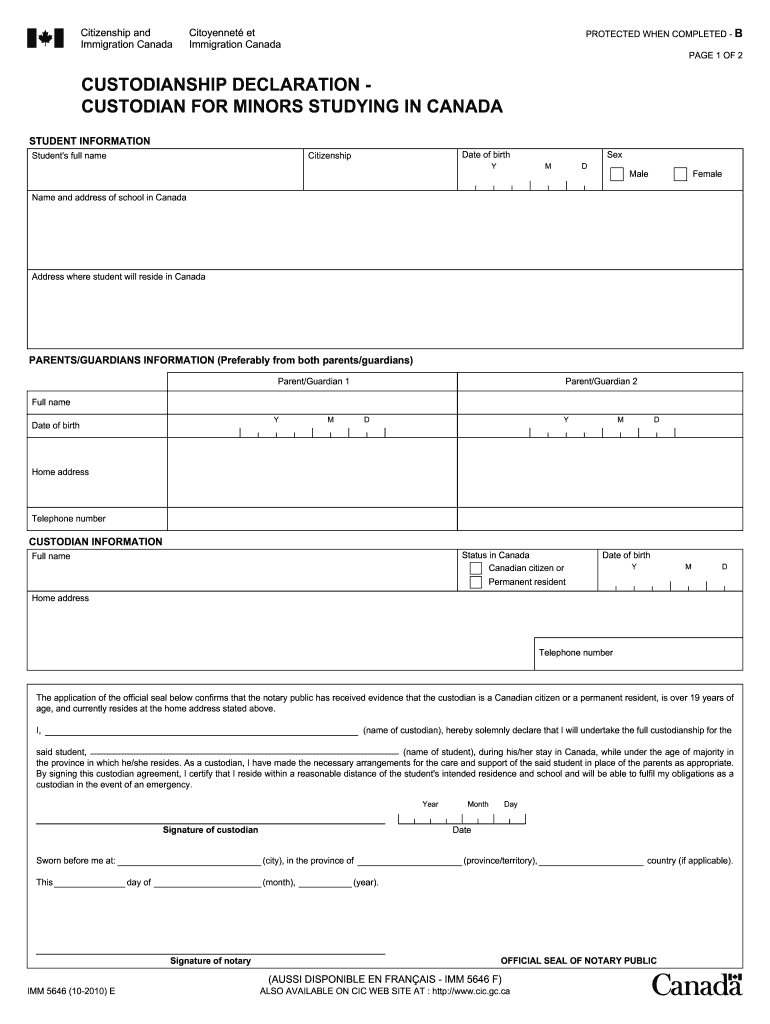
Custodianship Declaration Fillable Form


What is the custodianship declaration fillable form
The custodianship declaration fillable form is a legal document used to establish the custodianship of a minor or dependent individual. This form is particularly important for parents or guardians who need to designate a custodian for a child studying in Canada. The form outlines the responsibilities and rights of the custodian, ensuring that the minor's welfare is prioritized while they are in a different country. It serves as a formal declaration that the appointed custodian has the authority to make decisions on behalf of the minor, including educational and medical decisions.
Steps to complete the custodianship declaration fillable form
Completing the custodianship declaration fillable form involves several key steps to ensure accuracy and compliance. First, gather all necessary information, including the minor's details, the custodian's information, and any relevant legal documents. Next, carefully fill out each section of the form, ensuring that all fields are completed accurately. It is important to review the form for any errors or omissions before submission. Once completed, the form should be signed by both the parent or guardian and the custodian. Finally, submit the form through the appropriate channels, which may include mailing it to a designated authority or submitting it electronically, depending on the requirements.
Legal use of the custodianship declaration fillable form
The custodianship declaration fillable form is legally binding when completed and signed according to the relevant laws. Its legal use ensures that the custodian has the authority to act on behalf of the minor, which is crucial in situations such as enrollment in schools or medical emergencies. The form must comply with local and national regulations governing custodianship and guardianship. It is advisable to consult with a legal professional to ensure that the form meets all legal requirements and that the custodianship arrangement is valid and enforceable.
Key elements of the custodianship declaration fillable form
Several key elements are essential to include in the custodianship declaration fillable form. These elements typically consist of:
- Minor's Information: Full name, date of birth, and address.
- Custodian's Information: Full name, contact information, and relationship to the minor.
- Parent or Guardian's Information: Name and signature of the parent or legal guardian.
- Duration of Custodianship: Specify the time period for which the custodianship is valid.
- Authority Granted: Detail the powers and responsibilities granted to the custodian.
How to use the custodianship declaration fillable form
Using the custodianship declaration fillable form effectively involves understanding its purpose and ensuring it is filled out correctly. Begin by downloading the form from a reliable source. Once you have the form, fill it out with accurate information, ensuring that all required fields are completed. After filling out the form, both the parent or guardian and the custodian should sign it to validate the agreement. The completed form can then be submitted to the relevant authorities or kept for personal records, depending on the requirements of the situation.
Examples of using the custodianship declaration fillable form
There are various scenarios in which the custodianship declaration fillable form may be utilized. For instance, a parent may need to designate a relative as a custodian while their child studies abroad. In another case, a guardian may require a custodian declaration to enroll a minor in a local school or to access medical services. Each of these situations underscores the importance of having a properly executed custodianship declaration to ensure that the custodian can act in the best interest of the minor.
Quick guide on how to complete custodianship declaration fillable form
Complete Custodianship Declaration Fillable Form seamlessly on any device
Online document management has gained popularity among businesses and individuals alike. It offers a fantastic eco-friendly alternative to conventional printed and signed documents, allowing you to find the right template and securely store it online. airSlate SignNow equips you with all the tools necessary to create, modify, and electronically sign your documents swiftly without delays. Manage Custodianship Declaration Fillable Form on any platform using airSlate SignNow's Android or iOS applications and enhance any document-related operation today.
How to modify and eSign Custodianship Declaration Fillable Form effortlessly
- Acquire Custodianship Declaration Fillable Form and then click Get Form to begin.
- Utilize the tools we provide to finish your document.
- Highlight pertinent sections of the documents or redact sensitive information using the tools that airSlate SignNow offers specifically for this purpose.
- Generate your eSignature with the Sign tool, which takes moments and carries the same legal validity as a traditional handwritten signature.
- Review all the details and then click on the Done button to apply your changes.
- Select your preferred delivery method for your form, via email, text message (SMS), invitation link, or download it to your computer.
Eliminate concerns about lost or misplaced documents, tedious form searches, or mistakes that necessitate printing new document copies. airSlate SignNow meets your document management needs in just a few clicks from any device you prefer. Edit and eSign Custodianship Declaration Fillable Form and ensure outstanding communication at every step of your form preparation process with airSlate SignNow.
Create this form in 5 minutes or less
Create this form in 5 minutes!
How to create an eSignature for the custodianship declaration fillable form
How to create an electronic signature for a PDF online
How to create an electronic signature for a PDF in Google Chrome
How to create an e-signature for signing PDFs in Gmail
How to create an e-signature right from your smartphone
How to create an e-signature for a PDF on iOS
How to create an e-signature for a PDF on Android
People also ask
-
What is a custodianship declaration Canada?
A custodianship declaration Canada is a legal document that outlines the responsibilities of a custodian over assets or property. It is essential for ensuring the proper management and protection of the assets. By using airSlate SignNow, you can easily create and eSign your custodianship declaration to streamline the process.
-
How can airSlate SignNow help with custodianship declarations in Canada?
airSlate SignNow provides a user-friendly platform for crafting, sending, and eSigning custodianship declarations Canada. Our solution simplifies the paperwork process, allowing you to manage declarations quickly and securely. With custom templates and convenient storage, your documents are always at your fingertips.
-
What are the pricing options for airSlate SignNow?
airSlate SignNow offers flexible pricing options tailored to your business needs, including plans suitable for individuals and enterprises. You can choose a monthly or annual subscription that best fits the volume of custodianship declarations Canada you manage. Free trials are available to help you explore our features without commitment.
-
Are there any integrations available for airSlate SignNow?
Yes, airSlate SignNow integrates seamlessly with various applications, enhancing your workflow efficiency. You can connect with popular tools like Google Drive, Dropbox, and Salesforce to automatically sync your custodianship declarations Canada. These integrations allow for streamlined document management and accessibility.
-
Is airSlate SignNow secure for custodianship declarations?
Absolutely! airSlate SignNow employs advanced security protocols to protect your custodianship declarations Canada. With features like encryption, two-factor authentication, and secure cloud storage, your sensitive information is well-protected from unauthorized access.
-
Can I access my custodianship declaration documents on mobile?
Yes, airSlate SignNow offers a mobile application that allows you to access and manage your custodianship declarations Canada from anywhere. Whether you are in the office or on the go, you can easily send or eSign documents on your smartphone or tablet, ensuring flexibility and convenience.
-
What features does airSlate SignNow offer for document management?
airSlate SignNow offers a range of features designed for efficient document management, including customizable templates, electronic signatures, and real-time tracking. You can create custodianship declarations Canada quickly with our drag-and-drop editor. Additionally, you can monitor document statuses and receive notifications for seamless communication.
Get more for Custodianship Declaration Fillable Form
- Mutual wills package with last wills and testaments for married couple with no children tennessee form
- Tennessee wills last testaments form
- Tennessee last will form
- Legal last will and testament form for a married person with no children tennessee
- Tn married form
- Codicil to will form for amending your will will changes or amendments tennessee
- Legal last will and testament form for married person with adult and minor children from prior marriage tennessee
- Legal last will and testament form for married person with adult and minor children tennessee
Find out other Custodianship Declaration Fillable Form
- Can I Sign Nevada Life Sciences PPT
- Help Me With Sign New Hampshire Non-Profit Presentation
- How To Sign Alaska Orthodontists Presentation
- Can I Sign South Dakota Non-Profit Word
- Can I Sign South Dakota Non-Profit Form
- How To Sign Delaware Orthodontists PPT
- How Can I Sign Massachusetts Plumbing Document
- How To Sign New Hampshire Plumbing PPT
- Can I Sign New Mexico Plumbing PDF
- How To Sign New Mexico Plumbing Document
- How To Sign New Mexico Plumbing Form
- Can I Sign New Mexico Plumbing Presentation
- How To Sign Wyoming Plumbing Form
- Help Me With Sign Idaho Real Estate PDF
- Help Me With Sign Idaho Real Estate PDF
- Can I Sign Idaho Real Estate PDF
- How To Sign Idaho Real Estate PDF
- How Do I Sign Hawaii Sports Presentation
- How Do I Sign Kentucky Sports Presentation
- Can I Sign North Carolina Orthodontists Presentation