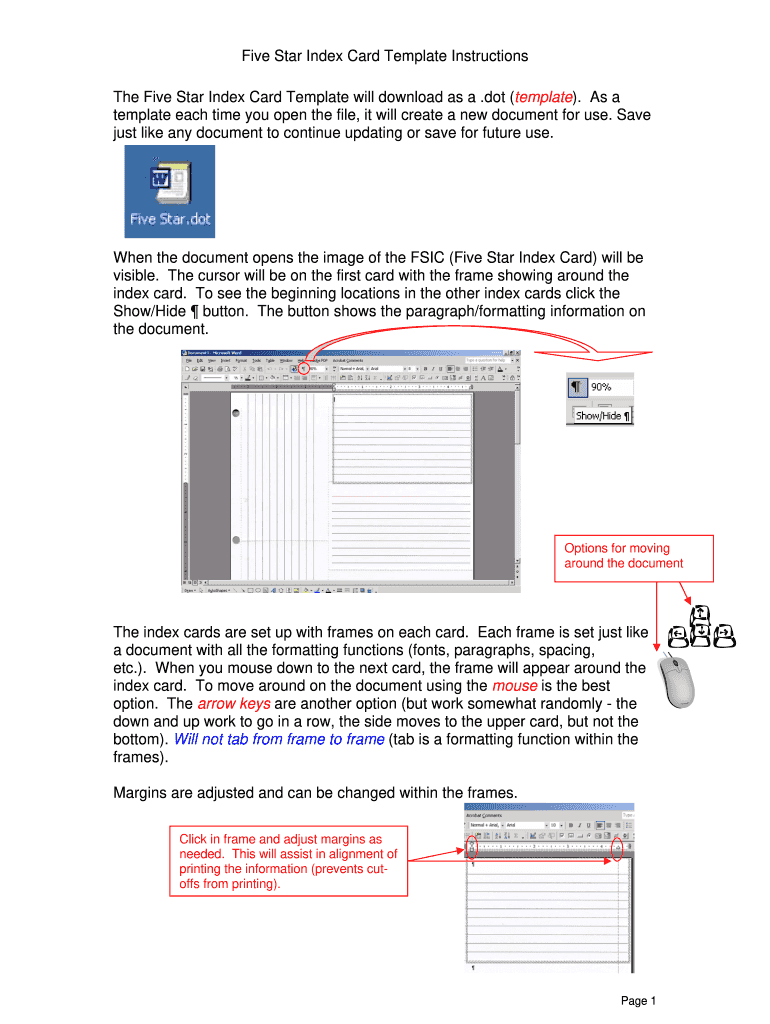
Editable 3x5 Index Card Template Form


What is the Editable 3x5 Index Card Template
The editable 3x5 index card template is a versatile digital tool designed for various uses, including study aids, note-taking, and organization. This template allows users to create custom cards that can be filled out with information relevant to their needs. It is particularly useful for students, educators, and professionals who require a structured format for presenting information succinctly. The template can be easily accessed and modified in Google Docs, making it convenient for collaboration and sharing.
How to Use the Editable 3x5 Index Card Template
Using the editable 3x5 index card template in Google Docs is straightforward. Start by opening Google Docs and searching for the template in the template gallery. Once you select the template, you can customize it by adding text, images, or other elements. Users can adjust font sizes, colors, and layouts to suit their preferences. This flexibility makes it easy to create personalized notecards for different subjects or projects. Additionally, the template can be duplicated for multiple uses, ensuring that you always have a fresh card ready for your next task.
Steps to Complete the Editable 3x5 Index Card Template
Completing the editable 3x5 index card template involves several simple steps:
- Open Google Docs and locate the template in the template gallery.
- Click on the template to create a new document.
- Fill in the necessary information, such as headings, bullet points, or images.
- Customize the design by adjusting font styles and colors as needed.
- Save your document to access it later or share it with others.
By following these steps, users can efficiently create informative and visually appealing index cards.
Legal Use of the Editable 3x5 Index Card Template
The editable 3x5 index card template can be used legally for various purposes, including educational and professional settings. While the template itself does not hold legal weight, the information contained within can be crucial for presentations, assignments, or meetings. It is important to ensure that any content shared or presented adheres to relevant copyright laws and academic integrity guidelines. When used appropriately, this template can serve as a valuable resource for organizing and conveying information effectively.
Examples of Using the Editable 3x5 Index Card Template
There are numerous ways to utilize the editable 3x5 index card template effectively:
- Creating flashcards for studying vocabulary or key concepts.
- Organizing notes for presentations or speeches.
- Summarizing research findings for easy reference.
- Developing cue cards for interviews or public speaking engagements.
These examples demonstrate the template's versatility and its ability to enhance learning and communication.
Key Elements of the Editable 3x5 Index Card Template
The editable 3x5 index card template includes several key elements that enhance its functionality:
- Title Area: A designated space for the main topic or subject.
- Content Sections: Areas for detailed notes, bullet points, or illustrations.
- Customizable Design: Options to change colors, fonts, and layouts according to personal preference.
- Collaboration Features: The ability to share and edit the template with others in real-time.
These elements make the template an effective tool for organizing and presenting information in a clear and engaging manner.
Quick guide on how to complete editable 3x5 index card template
Effortlessly Prepare Editable 3x5 Index Card Template on Any Device
Digital document management has become increasingly favored by businesses and individuals alike. It serves as an ideal eco-friendly alternative to traditional printed and signed papers, allowing you to find the right template and securely save it online. airSlate SignNow equips you with all the tools necessary to create, modify, and electronically sign your documents promptly without delays. Manage Editable 3x5 Index Card Template from any device using airSlate SignNow's Android or iOS applications and streamline your document-related tasks today.
The Simplest Way to Modify and eSign Editable 3x5 Index Card Template with Ease
- Find Editable 3x5 Index Card Template and click on Get Form to begin.
- Utilize the tools we offer to complete your document.
- Emphasize pertinent sections of the documents or conceal sensitive information with tools designed specifically for that purpose by airSlate SignNow.
- Create your signature using the Sign tool, which takes just seconds and has the same legal validity as a conventional wet ink signature.
- Review the details and click on the Done button to save your modifications.
- Choose your preferred method to send your form, whether via email, text message (SMS), invite link, or download it to your computer.
Eliminate concerns over lost or misfiled documents, tedious form searches, or errors that require reprinting new copies. airSlate SignNow addresses all your document management needs with just a few clicks from your chosen device. Edit and electronically sign Editable 3x5 Index Card Template while ensuring effective communication at every stage of your form preparation process with airSlate SignNow.
Create this form in 5 minutes or less
Create this form in 5 minutes!
How to create an eSignature for the editable 3x5 index card template
How to create an electronic signature for a PDF online
How to create an electronic signature for a PDF in Google Chrome
How to create an e-signature for signing PDFs in Gmail
How to create an e-signature right from your smartphone
How to create an e-signature for a PDF on iOS
How to create an e-signature for a PDF on Android
People also ask
-
What is a 3x5 note card template and how can I use it?
A 3x5 note card template is a customizable digital card that allows you to organize information efficiently. You can use it for study notes, quick references, or even for planning events. The easy-to-use format ensures that you can create and modify cards to fit your specific needs seamlessly.
-
Is the 3x5 note card template free to access?
Yes, the basic 3x5 note card template is available for free. However, for additional features and enhanced customization options, you may consider our premium plans. This provides a more comprehensive editing experience without compromising the value of your production.
-
Can I integrate my 3x5 note card template with other tools?
Absolutely! The 3x5 note card template is designed to be compatible with various applications, allowing you to integrate it seamlessly with tools such as Google Drive and Microsoft Office. This ensures that you can work efficiently while utilizing multiple platforms to enhance your productivity.
-
What features come with the 3x5 note card template?
The 3x5 note card template comes with a variety of features including customizable text fields, color options, and the ability to add images or diagrams. These features make it a versatile tool for students, professionals, and anyone in need of effective organization. You can easily adapt your note cards to fit different occasions.
-
How can the 3x5 note card template benefit my business?
Using the 3x5 note card template can signNowly enhance your business presentations and brainstorming sessions. It helps in condensing information into digestible formats, promoting better retention and understanding among your team. This can lead to more productive meetings and improved overall communication.
-
Are there any limits on how many 3x5 note card templates I can create?
No, you can create as many 3x5 note card templates as you need. There are no restrictive limits, and you can duplicate and modify your templates as required. This flexibility allows you to tailor multiple templates for different subjects or projects without constraints.
-
Can I share my 3x5 note card template with others?
Yes, the 3x5 note card template can easily be shared with colleagues, classmates, or friends. You can export it in various formats or share it directly through integration tools. This makes collaboration simple and efficient, fostering teamwork and shared learning experiences.
Get more for Editable 3x5 Index Card Template
- Mutual wills package with last wills and testaments for married couple with adult and minor children tennessee form
- Tennessee widow form
- Legal last will and testament form for widow or widower with minor children tennessee
- Form widower 497327135
- Legal last will and testament form for a widow or widower with adult and minor children tennessee
- Legal last will and testament form for divorced and remarried person with mine yours and ours children tennessee
- Legal last will and testament form with all property to trust called a pour over will tennessee
- Written revocation of will tennessee form
Find out other Editable 3x5 Index Card Template
- How To Sign Wyoming Plumbing Form
- Help Me With Sign Idaho Real Estate PDF
- Help Me With Sign Idaho Real Estate PDF
- Can I Sign Idaho Real Estate PDF
- How To Sign Idaho Real Estate PDF
- How Do I Sign Hawaii Sports Presentation
- How Do I Sign Kentucky Sports Presentation
- Can I Sign North Carolina Orthodontists Presentation
- How Do I Sign Rhode Island Real Estate Form
- Can I Sign Vermont Real Estate Document
- How To Sign Wyoming Orthodontists Document
- Help Me With Sign Alabama Courts Form
- Help Me With Sign Virginia Police PPT
- How To Sign Colorado Courts Document
- Can I eSign Alabama Banking PPT
- How Can I eSign California Banking PDF
- How To eSign Hawaii Banking PDF
- How Can I eSign Hawaii Banking Document
- How Do I eSign Hawaii Banking Document
- How Do I eSign Hawaii Banking Document