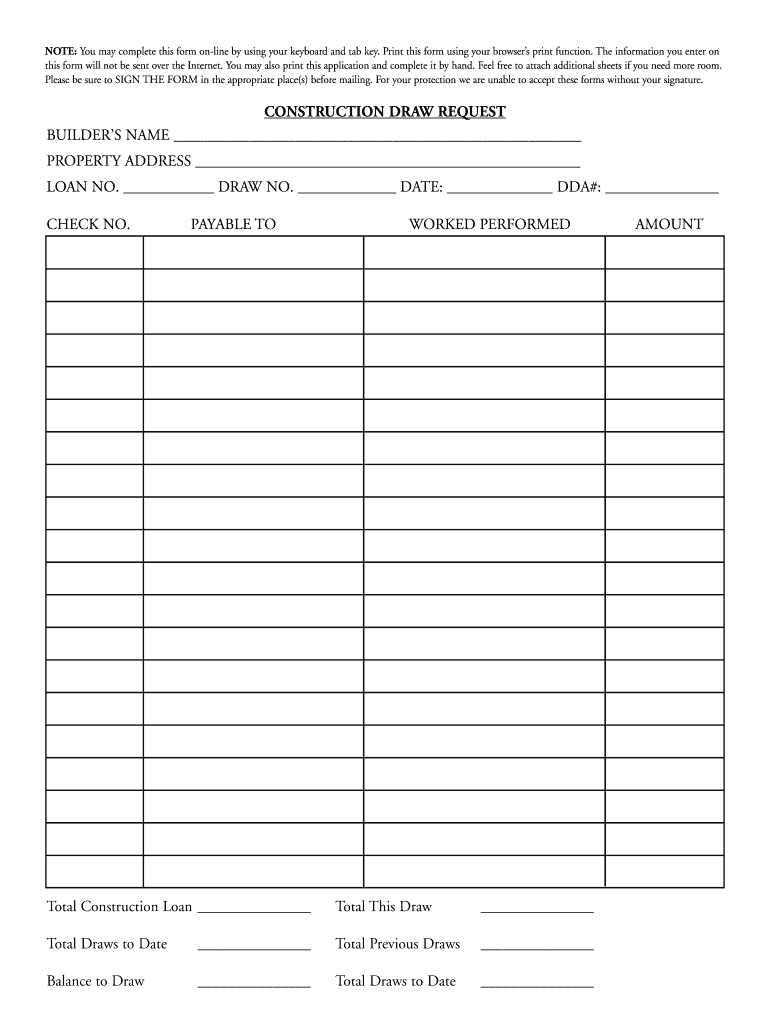
Construction Draw Request Template Excel Form


What is the Construction Draw Request Template Excel
The construction draw request template excel is a specialized document designed to facilitate the process of requesting funds during a construction project. This template serves as a formal request for payment, allowing contractors to outline the specific amounts needed at various stages of construction. It typically includes details such as the project name, contractor information, and a breakdown of the work completed to date. By using this template, contractors can ensure that their requests are clear and organized, which aids in expediting the payment process.
How to Use the Construction Draw Request Template Excel
Using the construction draw request template excel involves several straightforward steps. First, download the template and open it in a compatible spreadsheet program. Next, fill in the relevant project details, including the contractor's name, project address, and the date of the request. It is essential to provide a detailed description of the work completed, along with the corresponding amounts being requested. Ensure that all calculations are accurate, as this will help prevent delays in processing the request. Finally, save the completed document and submit it to the appropriate party, whether that be a lender, project manager, or client.
Key Elements of the Construction Draw Request Template Excel
Several key elements must be included in the construction draw request template excel to ensure its effectiveness. These elements typically consist of:
- Project Information: This includes the project name, address, and relevant dates.
- Contractor Details: Information about the contractor or company submitting the request.
- Work Completed: A detailed description of the work that has been finished, including any relevant documentation.
- Requested Amount: The specific amount of funds being requested for the completed work.
- Signature Line: A space for the contractor's signature to validate the request.
Steps to Complete the Construction Draw Request Template Excel
Completing the construction draw request template excel involves a series of methodical steps:
- Open the template in your preferred spreadsheet software.
- Enter the project name and address in the designated fields.
- Input your company’s name and contact information.
- Detail the work completed in the appropriate section, ensuring accuracy.
- Calculate the total amount requested based on the work completed.
- Review the document for any errors or omissions.
- Sign and date the request before submission.
Legal Use of the Construction Draw Request Template Excel
The construction draw request template excel is legally valid when it meets specific criteria. To ensure compliance, it should include all necessary information and be signed by the authorized individual. The document should also adhere to any local or state requirements regarding construction contracts and payment requests. Utilizing a reliable platform for electronic signatures can further enhance its legal standing, as it provides a digital certificate that verifies the identity of the signer and the integrity of the document.
Examples of Using the Construction Draw Request Template Excel
There are various scenarios where the construction draw request template excel can be utilized effectively:
- A contractor completing the foundation of a building may submit a draw request for funds to cover labor and materials used.
- After finishing the framing stage, a builder can use the template to request payment for the completed work.
- In a renovation project, a contractor may submit a draw request after completing specific milestones, such as plumbing or electrical work.
Quick guide on how to complete construction draw request template excel
Complete Construction Draw Request Template Excel effortlessly on any device
Online document management has gained traction with businesses and individuals. It offers an ideal eco-friendly substitute for traditional printed and signed papers, allowing you to obtain the correct format and securely store it online. airSlate SignNow provides you with all the resources necessary to create, modify, and eSign your documents quickly without delays. Manage Construction Draw Request Template Excel on any device using the airSlate SignNow Android or iOS applications and enhance any document-related operation today.
The easiest method to edit and eSign Construction Draw Request Template Excel without stress
- Find Construction Draw Request Template Excel and click Get Form to begin.
- Make use of the tools we provide to fill out your document.
- Select important sections of the documents or obscure sensitive information with tools that airSlate SignNow specifically provides for that purpose.
- Generate your signature with the Sign tool, which takes mere seconds and carries the same legal validity as a conventional wet ink signature.
- Review the information and click the Done button to preserve your changes.
- Choose how you wish to send your form: via email, SMS, invite link, or download it to your PC.
Eliminate concerns over lost or misfiled documents, tiring form navigation, or errors that necessitate printing new document copies. airSlate SignNow addresses your document management needs in just a few clicks from any device of your choice. Modify and eSign Construction Draw Request Template Excel to ensure outstanding communication at every step of your document preparation process with airSlate SignNow.
Create this form in 5 minutes or less
Create this form in 5 minutes!
How to create an eSignature for the construction draw request template excel
How to create an electronic signature for a PDF online
How to create an electronic signature for a PDF in Google Chrome
How to create an e-signature for signing PDFs in Gmail
How to create an e-signature right from your smartphone
How to create an e-signature for a PDF on iOS
How to create an e-signature for a PDF on Android
People also ask
-
What is a draw request form and how can airSlate SignNow help?
A draw request form is a document used to request funds for a construction project. With airSlate SignNow, you can easily create, send, and eSign your draw request forms, ensuring a smooth and efficient process for getting the funds you need.
-
Can I customize my draw request form using airSlate SignNow?
Yes, airSlate SignNow allows you to customize your draw request form to fit your specific needs. You can add fields, adjust layouts, and insert your branding to create a professional look that resonates with your business and clients.
-
Is there a cost associated with using airSlate SignNow for draw request forms?
airSlate SignNow offers various pricing plans to cater to businesses of all sizes. You can choose a plan that fits your budget while gaining access to all the features needed for creating and managing draw request forms efficiently.
-
What features does airSlate SignNow offer for managing draw request forms?
airSlate SignNow provides features including easy document uploads, eSignature capabilities, real-time tracking, and notifications. These features streamline the process of handling draw request forms, making it easier for you and your clients.
-
How does airSlate SignNow protect my information when using draw request forms?
Security is a top priority with airSlate SignNow. When using draw request forms, your data is protected with bank-level encryption, ensuring that your sensitive information remains safe and secure throughout the signing process.
-
Can I integrate airSlate SignNow with other software for my draw request forms?
Absolutely! airSlate SignNow integrates seamlessly with various third-party applications such as CRM systems and project management tools. This compatibility enhances your workflow when managing draw request forms and other documentation.
-
How can I track the status of my draw request forms sent via airSlate SignNow?
With airSlate SignNow, you can easily track the status of your draw request forms. The platform provides real-time updates, so you’ll always know when a document is viewed, signed, or completed, allowing for better project management.
Get more for Construction Draw Request Template Excel
- Fence contract pdf 497327156 form
- Hvac contract for contractor texas form
- Landscape contract for contractor texas form
- Commercial contract for contractor texas form
- Excavator contract for contractor texas form
- Renovation contract for contractor texas form
- Texas cleaning form
- Concrete mason contract for contractor texas form
Find out other Construction Draw Request Template Excel
- Can I eSign Washington Charity LLC Operating Agreement
- eSign Wyoming Charity Living Will Simple
- eSign Florida Construction Memorandum Of Understanding Easy
- eSign Arkansas Doctors LLC Operating Agreement Free
- eSign Hawaii Construction Lease Agreement Mobile
- Help Me With eSign Hawaii Construction LLC Operating Agreement
- eSign Hawaii Construction Work Order Myself
- eSign Delaware Doctors Quitclaim Deed Free
- eSign Colorado Doctors Operating Agreement Computer
- Help Me With eSign Florida Doctors Lease Termination Letter
- eSign Florida Doctors Lease Termination Letter Myself
- eSign Hawaii Doctors Claim Later
- eSign Idaho Construction Arbitration Agreement Easy
- eSign Iowa Construction Quitclaim Deed Now
- How Do I eSign Iowa Construction Quitclaim Deed
- eSign Louisiana Doctors Letter Of Intent Fast
- eSign Maine Doctors Promissory Note Template Easy
- eSign Kentucky Construction Claim Online
- How Can I eSign Maine Construction Quitclaim Deed
- eSign Colorado Education Promissory Note Template Easy