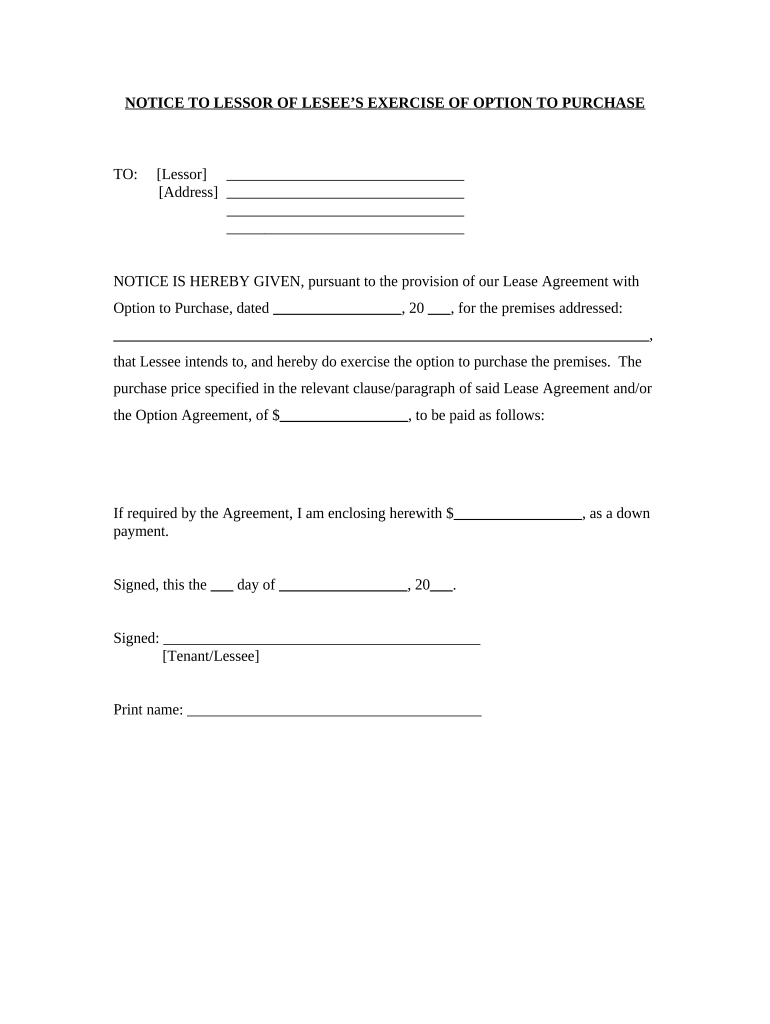
Wisconsin Lessor Form


What is the Wisconsin Lessor
The Wisconsin lessor refers to a legal document used in rental agreements within the state of Wisconsin. It outlines the terms and conditions under which a property owner (the lessor) rents out their property to a tenant (the lessee). This form is essential for establishing a clear understanding between both parties regarding rent payments, property maintenance, and other responsibilities. Understanding the specifics of the Wisconsin lessor can help prevent disputes and ensure compliance with state laws.
How to Use the Wisconsin Lessor
To effectively use the Wisconsin lessor, both the lessor and lessee must complete the form accurately. This involves providing essential information such as the names of both parties, property address, rental amount, and duration of the lease. It is crucial to read through the terms carefully to ensure that both parties agree on all conditions. Once completed, both parties should sign the document to make it legally binding. Utilizing a digital solution for this process can streamline the signing and storage of the document.
Steps to Complete the Wisconsin Lessor
Completing the Wisconsin lessor involves several key steps:
- Gather necessary information, including personal details of both parties and property specifics.
- Fill out the form with accurate data, ensuring clarity on rental terms and conditions.
- Review the completed document for any errors or omissions.
- Both parties should sign the document, either in person or electronically, to validate the agreement.
- Distribute copies of the signed document to both parties for their records.
Legal Use of the Wisconsin Lessor
The legal use of the Wisconsin lessor is governed by state laws that dictate rental agreements. For the document to be enforceable, it must comply with the relevant statutes, including those related to tenant rights and landlord obligations. It is advisable for both parties to familiarize themselves with these regulations to ensure that the agreement is valid and protects their interests. Utilizing a compliant eSignature solution can further enhance the legal standing of the document.
Key Elements of the Wisconsin Lessor
Several key elements are vital to the Wisconsin lessor, including:
- Identification of Parties: Clearly state the names and contact information of both the lessor and lessee.
- Property Description: Provide a detailed description of the rental property, including its address and any specific features.
- Rental Terms: Outline the rent amount, payment schedule, and any late fees associated with missed payments.
- Duration of Lease: Specify the length of the rental agreement, including start and end dates.
- Responsibilities: Detail the responsibilities of both parties regarding maintenance, repairs, and utilities.
State-Specific Rules for the Wisconsin Lessor
Wisconsin has specific rules that govern the use of the lessor form. These rules include regulations on security deposits, notice periods for lease termination, and the rights of tenants regarding habitability and repairs. Understanding these state-specific rules is essential for both lessors and lessees to ensure compliance and protect their rights. Familiarity with these regulations can help prevent legal issues and foster a positive rental experience.
Quick guide on how to complete wisconsin lessor
Effortlessly Prepare Wisconsin Lessor on Any Device
Digital document management has gained popularity among businesses and individuals. It offers an ideal environmentally friendly alternative to traditional printed and signed documents, allowing you to obtain the appropriate form and securely maintain it online. airSlate SignNow provides all the resources necessary to create, modify, and electronically sign your documents quickly and without issues. Manage Wisconsin Lessor on any device using airSlate SignNow's Android or iOS applications and enhance any document-related task today.
The Easiest Way to Modify and Electronically Sign Wisconsin Lessor
- Locate Wisconsin Lessor and click Get Form to begin.
- Utilize the tools we provide to complete your form.
- Emphasize pertinent sections of the documents or obscure sensitive information using the tools specifically designed for that purpose by airSlate SignNow.
- Create your signature with the Sign feature, which takes mere seconds and carries the same legal validity as a conventional ink signature.
- Review all the details and click on the Done button to save your changes.
- Choose your preferred method for sending your form—via email, text message (SMS), invitation link, or download it to your computer.
Say goodbye to lost or misplaced files, tedious form searching, and errors requiring new document copies. airSlate SignNow addresses all your document management needs with just a few clicks from any device you prefer. Edit and electronically sign Wisconsin Lessor to ensure smooth communication at every step of your document preparation process with airSlate SignNow.
Create this form in 5 minutes or less
Create this form in 5 minutes!
People also ask
-
What is airSlate SignNow and how does it help a Wisconsin lessor?
AirSlate SignNow is an eSignature platform that enables Wisconsin lessors to streamline their document signing process. With its user-friendly interface, Wisconsin lessors can quickly send and receive signed rental agreements, improving efficiency and minimizing paperwork errors.
-
How much does airSlate SignNow cost for Wisconsin lessors?
AirSlate SignNow offers flexible pricing plans tailored for Wisconsin lessors, ensuring affordability for businesses of all sizes. Prospective users can choose from various subscription options, including monthly and annual plans, allowing Wisconsin lessors to select a package that best fits their budget.
-
What features does airSlate SignNow provide for Wisconsin lessors?
AirSlate SignNow offers a variety of features designed specifically for Wisconsin lessors, such as customizable templates, real-time document tracking, and secure cloud storage. These features allow Wisconsin lessors to manage their leases efficiently and maintain accurate records.
-
Can Wisconsin lessors integrate airSlate SignNow with other software?
Yes, airSlate SignNow easily integrates with numerous applications commonly used by Wisconsin lessors, including CRM systems and property management software. This integration ensures a seamless workflow, enabling Wisconsin lessors to manage their documents more effectively.
-
What are the benefits of using airSlate SignNow for Wisconsin lessors?
Using airSlate SignNow provides Wisconsin lessors with faster document turnaround times and enhanced organization. This platform minimizes the hassle of manual signatures, allowing Wisconsin lessors to focus on managing their properties rather than handling paperwork.
-
Is airSlate SignNow secure for Wisconsin lessors to use?
Absolutely! AirSlate SignNow prioritizes security, ensuring that all documents signed by Wisconsin lessors are protected through encryption and compliance with legal standards. Wisconsin lessors can have peace of mind knowing their sensitive information is safeguarded.
-
How do I get started with airSlate SignNow as a Wisconsin lessor?
Getting started with airSlate SignNow is simple for Wisconsin lessors. You can sign up for a free trial, explore the features, and easily upload your documents to start sending them for eSignature right away, making it quick and convenient to manage your leasing agreements.
Get more for Wisconsin Lessor
- Dwc ca form 10297 arbitration submittal dir
- Nc 500 california courts cagov form
- Rupro action request form 01 california courts
- Employee instructions california courts cagov form
- Wg 004 earnings withholding order for support wage garnishment form
- Wg 005 employers return form
- Wg 006 claim of exemption wage garnishment form
- Fill free fillable wg 007 financial statement same as ej form
Find out other Wisconsin Lessor
- Can I Sign Kansas Legal LLC Operating Agreement
- Sign Kansas Legal Cease And Desist Letter Now
- Sign Pennsylvania Insurance Business Plan Template Safe
- Sign Pennsylvania Insurance Contract Safe
- How Do I Sign Louisiana Legal Cease And Desist Letter
- How Can I Sign Kentucky Legal Quitclaim Deed
- Sign Kentucky Legal Cease And Desist Letter Fast
- Sign Maryland Legal Quitclaim Deed Now
- Can I Sign Maine Legal NDA
- How To Sign Maine Legal Warranty Deed
- Sign Maine Legal Last Will And Testament Fast
- How To Sign Maine Legal Quitclaim Deed
- Sign Mississippi Legal Business Plan Template Easy
- How Do I Sign Minnesota Legal Residential Lease Agreement
- Sign South Carolina Insurance Lease Agreement Template Computer
- Sign Missouri Legal Last Will And Testament Online
- Sign Montana Legal Resignation Letter Easy
- How Do I Sign Montana Legal IOU
- How Do I Sign Montana Legal Quitclaim Deed
- Sign Missouri Legal Separation Agreement Myself