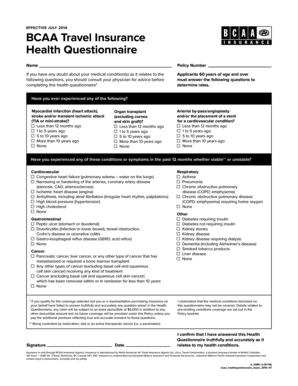
Bcaa Travel Insurance Medical Questionnaire Form


What is the Bcaa Travel Insurance Medical Questionnaire
The Bcaa travel insurance medical questionnaire is a crucial document designed to assess an individual's health status before obtaining travel insurance coverage. This questionnaire helps insurance providers evaluate potential risks associated with pre-existing medical conditions and overall health. By gathering relevant medical information, the questionnaire aids in determining eligibility for coverage and the appropriate policy terms. It is important for travelers to provide accurate and complete information to ensure their coverage is valid and tailored to their needs.
How to use the Bcaa Travel Insurance Medical Questionnaire
Using the Bcaa travel insurance medical questionnaire involves several straightforward steps. First, access the questionnaire through the Bcaa website or your insurance provider’s portal. Next, carefully read the instructions provided to understand the required information. Fill out the questionnaire honestly, detailing any pre-existing medical conditions, medications, and health history. Once completed, review your responses for accuracy. Finally, submit the questionnaire electronically or as instructed, ensuring that you retain a copy for your records.
Steps to complete the Bcaa Travel Insurance Medical Questionnaire
Completing the Bcaa travel insurance medical questionnaire involves a series of steps to ensure accuracy and compliance. Start by gathering all necessary medical information, including details about any chronic conditions and medications. Follow these steps:
- Access the questionnaire online or request a paper version.
- Read all instructions carefully to understand what is required.
- Provide detailed answers to each question, ensuring honesty and completeness.
- Double-check your responses for any errors or omissions.
- Submit the completed questionnaire as directed, either online or by mail.
By following these steps, you can ensure that your travel insurance application is processed smoothly.
Key elements of the Bcaa Travel Insurance Medical Questionnaire
The key elements of the Bcaa travel insurance medical questionnaire include various sections that address different aspects of your health. These typically cover:
- Personal Information: Basic details such as name, age, and contact information.
- Medical History: Questions regarding past illnesses, surgeries, and ongoing treatments.
- Current Medications: A list of all medications you are currently taking, including dosages.
- Pre-existing Conditions: Disclosure of any chronic conditions that may affect your travel insurance coverage.
Providing thorough and accurate information in these sections is essential for obtaining the appropriate insurance coverage.
Legal use of the Bcaa Travel Insurance Medical Questionnaire
The legal use of the Bcaa travel insurance medical questionnaire is governed by regulations that ensure the protection of personal health information. When completing the questionnaire, it is vital to understand that the information provided will be used to assess your eligibility for insurance coverage. Compliance with privacy laws, such as HIPAA, is necessary to safeguard your data. Additionally, any false information can lead to denial of claims or cancellation of coverage, making it crucial to provide truthful and complete answers.
Eligibility Criteria
Eligibility for the Bcaa travel insurance medical questionnaire is determined by several factors, including age, health status, and travel plans. Generally, applicants must:
- Be a resident of the United States.
- Provide a complete medical history as requested in the questionnaire.
- Disclose any pre-existing conditions that may affect coverage.
Meeting these criteria is essential to ensure that travelers receive the appropriate insurance coverage tailored to their specific needs.
Quick guide on how to complete bcaa travel insurance medical questionnaire
Complete Bcaa Travel Insurance Medical Questionnaire effortlessly on any device
Managing documents online has become increasingly favored by businesses and individuals alike. It serves as an ideal sustainable substitute for conventional printed and signed paperwork, allowing you to access the necessary form and securely store it online. airSlate SignNow provides you with all the tools you need to create, modify, and electronically sign your documents promptly without delays. Handle Bcaa Travel Insurance Medical Questionnaire on any platform using airSlate SignNow's Android or iOS applications and enhance any document-related process today.
The easiest way to modify and electronically sign Bcaa Travel Insurance Medical Questionnaire with ease
- Find Bcaa Travel Insurance Medical Questionnaire and click Get Form to begin.
- Utilize the tools we offer to complete your form.
- Mark relevant sections of the documents or obscure sensitive information with tools that airSlate SignNow provides specifically for that purpose.
- Create your electronic signature with the Sign tool, which takes just seconds and holds the same legal validity as a conventional handwritten signature.
- Review the information and click the Done button to save your modifications.
- Choose how you wish to send your form, via email, SMS, or invitation link, or download it to your computer.
Say goodbye to lost or misplaced documents, tedious form searching, or mistakes that necessitate printing new copies. airSlate SignNow meets all your document management requirements with just a few clicks from any device you choose. Modify and electronically sign Bcaa Travel Insurance Medical Questionnaire and ensure outstanding communication at every stage of your form preparation process with airSlate SignNow.
Create this form in 5 minutes or less
Create this form in 5 minutes!
How to create an eSignature for the bcaa travel insurance medical questionnaire
How to create an electronic signature for a PDF online
How to create an electronic signature for a PDF in Google Chrome
How to create an e-signature for signing PDFs in Gmail
How to create an e-signature right from your smartphone
How to create an e-signature for a PDF on iOS
How to create an e-signature for a PDF on Android
People also ask
-
What is the BCAA travel insurance medical questionnaire?
The BCAA travel insurance medical questionnaire is a vital document that collects crucial health information before purchasing travel insurance. It helps underwriters assess your health status, ensuring you receive the right coverage for your trip. Completing this questionnaire accurately is essential for a smooth claims process.
-
How can I fill out the BCAA travel insurance medical questionnaire?
You can fill out the BCAA travel insurance medical questionnaire online through the airSlate SignNow platform. The user-friendly interface allows you to answer the questions conveniently, ensuring all information is accurately captured. Moreover, our eSigning feature makes it easy to submit your completed questionnaire instantly.
-
Is there a cost associated with the BCAA travel insurance medical questionnaire?
No, there is no separate cost for completing the BCAA travel insurance medical questionnaire. It is included as part of the travel insurance application process. By using airSlate SignNow, you can fill out and submit your medical questionnaire efficiently, at no additional charge.
-
What information do I need to provide in the BCAA travel insurance medical questionnaire?
The BCAA travel insurance medical questionnaire typically requires information regarding your medical history, current medications, and any existing health conditions. Providing comprehensive and accurate answers is crucial, as this will directly affect your coverage options. Make sure to take your time when filling out the questionnaire.
-
How long does it take to complete the BCAA travel insurance medical questionnaire?
Completing the BCAA travel insurance medical questionnaire usually takes around 15 to 30 minutes, depending on your health history. The airSlate SignNow platform provides a streamlined experience, ensuring you can fill it out without any unnecessary delays. Allocate enough time for careful responses to ensure accuracy.
-
Can I edit my responses after submitting the BCAA travel insurance medical questionnaire?
Once submitted, changes to your responses in the BCAA travel insurance medical questionnaire may not be possible directly. However, if you need to update any information, contact BCAA customer support for assistance. Keeping your health details current is essential for correct insurance coverage.
-
What benefits does using airSlate SignNow provide for the BCAA travel insurance medical questionnaire?
Using airSlate SignNow to complete the BCAA travel insurance medical questionnaire offers several benefits, including a user-friendly interface, secure data handling, and integrated eSigning capability. This solution ensures a hassle-free experience, allowing you to complete your insurance process quickly and efficiently. Plus, all your documents are stored securely.
Get more for Bcaa Travel Insurance Medical Questionnaire
- Wv landlord tenant form
- Name change instructions and forms package for an adult west virginia
- West virginia name change instructions and forms package for a minor west virginia
- Name change instructions and forms package for a family west virginia
- West virginia name change form
- West virginia name change 497431883 form
- Wv petition change name form
- Wv name change form
Find out other Bcaa Travel Insurance Medical Questionnaire
- How To Sign Connecticut Legal Quitclaim Deed
- How Do I Sign Delaware Legal Warranty Deed
- Sign Delaware Legal LLC Operating Agreement Mobile
- Sign Florida Legal Job Offer Now
- Sign Insurance Word Ohio Safe
- How Do I Sign Hawaii Legal Business Letter Template
- How To Sign Georgia Legal Cease And Desist Letter
- Sign Georgia Legal Residential Lease Agreement Now
- Sign Idaho Legal Living Will Online
- Sign Oklahoma Insurance Limited Power Of Attorney Now
- Sign Idaho Legal Separation Agreement Online
- Sign Illinois Legal IOU Later
- Sign Illinois Legal Cease And Desist Letter Fast
- Sign Indiana Legal Cease And Desist Letter Easy
- Can I Sign Kansas Legal LLC Operating Agreement
- Sign Kansas Legal Cease And Desist Letter Now
- Sign Pennsylvania Insurance Business Plan Template Safe
- Sign Pennsylvania Insurance Contract Safe
- How Do I Sign Louisiana Legal Cease And Desist Letter
- How Can I Sign Kentucky Legal Quitclaim Deed