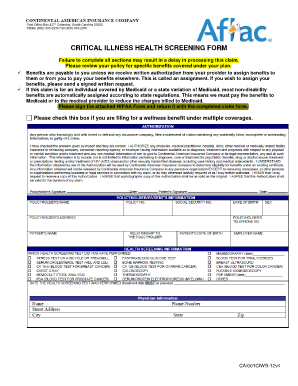
Aflac Cancer Wellness Claim Forms Printable


What is the Aflac Cancer Wellness Claim Forms Printable
The Aflac Cancer Wellness Claim Forms Printable are essential documents designed for policyholders seeking to claim benefits related to cancer treatment and wellness checks. These forms allow individuals to submit claims for various expenses incurred during their cancer treatment journey, including screenings and wellness visits. The forms ensure that policyholders can efficiently access their benefits, providing financial support during challenging times.
How to use the Aflac Cancer Wellness Claim Forms Printable
Using the Aflac Cancer Wellness Claim Forms Printable involves several straightforward steps. First, download the form from a reliable source. Next, fill in the required information, including personal details and specifics about the treatment or wellness check. It is crucial to attach any necessary documentation, such as invoices or receipts, to support the claim. Finally, submit the completed form through the specified method, ensuring that all information is accurate to avoid delays in processing.
Steps to complete the Aflac Cancer Wellness Claim Forms Printable
Completing the Aflac Cancer Wellness Claim Forms Printable requires attention to detail. Follow these steps for a successful submission:
- Download the form from a trusted source.
- Provide your personal information, including your name, policy number, and contact details.
- Detail the services received, including dates and types of treatments or screenings.
- Attach any relevant documents, such as bills or medical records, to substantiate your claim.
- Review the completed form for accuracy before submission.
Legal use of the Aflac Cancer Wellness Claim Forms Printable
The Aflac Cancer Wellness Claim Forms Printable are legally recognized documents when filled out correctly and submitted according to Aflac’s guidelines. To ensure legal compliance, it is essential to provide truthful information and retain copies of all submitted documents. This practice safeguards against potential disputes and ensures that claims are processed smoothly.
Key elements of the Aflac Cancer Wellness Claim Forms Printable
Key elements of the Aflac Cancer Wellness Claim Forms Printable include:
- Policyholder Information: Name, address, and policy number.
- Claim Details: Description of services received, including dates and types of treatments.
- Supporting Documentation: Invoices, receipts, and any relevant medical records.
- Signature: Required to validate the claim submission.
Form Submission Methods (Online / Mail / In-Person)
Submitting the Aflac Cancer Wellness Claim Forms Printable can be done through various methods. Policyholders can choose to submit their claims online via Aflac's designated portal, ensuring quick processing. Alternatively, forms can be mailed to the appropriate claims address provided by Aflac. For those who prefer in-person interactions, visiting a local Aflac office is also an option. Each method has its advantages, so choose the one that best fits your needs.
Quick guide on how to complete aflac cancer wellness claim forms printable
Effortlessly Prepare Aflac Cancer Wellness Claim Forms Printable on Any Device
The management of documents online has become increasingly popular among businesses and individuals. It serves as an ideal eco-friendly alternative to traditional printed and signed materials, allowing you to easily locate the appropriate form and securely store it online. airSlate SignNow provides all the necessary tools to swiftly create, edit, and eSign your documents without delays. Manage Aflac Cancer Wellness Claim Forms Printable on any device with the airSlate SignNow applications for Android or iOS and enhance any document-related process today.
How to Edit and eSign Aflac Cancer Wellness Claim Forms Printable with Ease
- Obtain Aflac Cancer Wellness Claim Forms Printable and click Get Form to begin.
- Utilize the tools available to fill out your document.
- Mark important sections of your documents or obscure sensitive information with the tools provided by airSlate SignNow specifically for this purpose.
- Create your signature using the Sign tool, which takes just a few seconds and carries the same legal validity as a conventional wet ink signature.
- Review the details and click on the Done button to save your changes.
- Choose your preferred method of delivering your form, whether by email, SMS, invite link, or download it to your computer.
Say goodbye to lost or disorganized documents, tedious form searching, and mistakes that necessitate reprinting new document copies. airSlate SignNow fulfills all your document management needs in just a few clicks from any device you select. Edit and eSign Aflac Cancer Wellness Claim Forms Printable and ensure effective communication at any stage of your form preparation process with airSlate SignNow.
Create this form in 5 minutes or less
Create this form in 5 minutes!
How to create an eSignature for the aflac cancer wellness claim forms printable
How to create an electronic signature for a PDF online
How to create an electronic signature for a PDF in Google Chrome
How to create an e-signature for signing PDFs in Gmail
How to create an e-signature right from your smartphone
How to create an e-signature for a PDF on iOS
How to create an e-signature for a PDF on Android
People also ask
-
What are Aflac forms to print, and how can they benefit my business?
Aflac forms to print are official documents that facilitate insurance needs for your employees. By utilizing airSlate SignNow, you can easily send and eSign these forms, making the process more efficient and streamlined. This not only saves time but also enhances productivity in managing employee benefits.
-
How does airSlate SignNow simplify the process of handling Aflac forms to print?
airSlate SignNow offers an intuitive platform that allows you to effortlessly manage Aflac forms to print. You can create templates, automate workflows, and track the status of documents, all in one place. This user-friendly approach ensures that you can focus on your business rather than getting bogged down by paperwork.
-
Are there any costs associated with using airSlate SignNow for Aflac forms to print?
Yes, while airSlate SignNow is a cost-effective solution, there may be subscription fees depending on the features you choose. However, the benefits of streamlined processes and reduced paperwork far outweigh the costs associated with using the service for Aflac forms to print. You can even request a demo to see how it fits your budget.
-
Can I integrate airSlate SignNow with other tools for managing Aflac forms to print?
Absolutely! airSlate SignNow offers numerous integrations with popular business tools, making it easy to manage Aflac forms to print alongside your existing systems. This ensures that your workflow remains uninterrupted and you can maintain a cohesive environment for document management.
-
What features does airSlate SignNow offer for managing Aflac forms to print?
airSlate SignNow provides a suite of features including customizable templates, electronic signatures, and real-time tracking for Aflac forms to print. These capabilities help ensure that your documents are completed accurately and efficiently, providing you with peace of mind throughout the process.
-
How secure is airSlate SignNow when handling Aflac forms to print?
Security is a top priority for airSlate SignNow. The platform employs advanced encryption and compliance measures to protect sensitive information related to Aflac forms to print. You can trust that your documents are safe and that your business meets regulatory requirements.
-
Can I access Aflac forms to print on mobile devices using airSlate SignNow?
Yes, airSlate SignNow is mobile-friendly, allowing you to access and manage Aflac forms to print from anywhere. The mobile app ensures that you can send and eSign documents on-the-go, making it convenient for busy professionals who need flexibility in their workflows.
Get more for Aflac Cancer Wellness Claim Forms Printable
- Child care services package west virginia form
- Special or limited power of attorney for real estate sales transaction by seller west virginia form
- Special or limited power of attorney for real estate purchase transaction by purchaser west virginia form
- Limited power of attorney where you specify powers with sample powers included west virginia form
- Limited power of attorney for stock transactions and corporate powers west virginia form
- Special durable power of attorney for bank account matters west virginia form
- West virginia business 497432000 form
- West virginia property management package west virginia form
Find out other Aflac Cancer Wellness Claim Forms Printable
- Help Me With eSign Alabama Healthcare / Medical PDF
- How To eSign Hawaii Government Word
- Can I eSign Hawaii Government Word
- How To eSign Hawaii Government Document
- How To eSign Hawaii Government Document
- How Can I eSign Hawaii Government Document
- Can I eSign Hawaii Government Document
- How Can I eSign Hawaii Government Document
- How To eSign Hawaii Government Document
- How To eSign Hawaii Government Form
- How Can I eSign Hawaii Government Form
- Help Me With eSign Hawaii Healthcare / Medical PDF
- How To eSign Arizona High Tech Document
- How Can I eSign Illinois Healthcare / Medical Presentation
- Can I eSign Hawaii High Tech Document
- How Can I eSign Hawaii High Tech Document
- How Do I eSign Hawaii High Tech Document
- Can I eSign Hawaii High Tech Word
- How Can I eSign Hawaii High Tech Form
- How Do I eSign New Mexico Healthcare / Medical Word