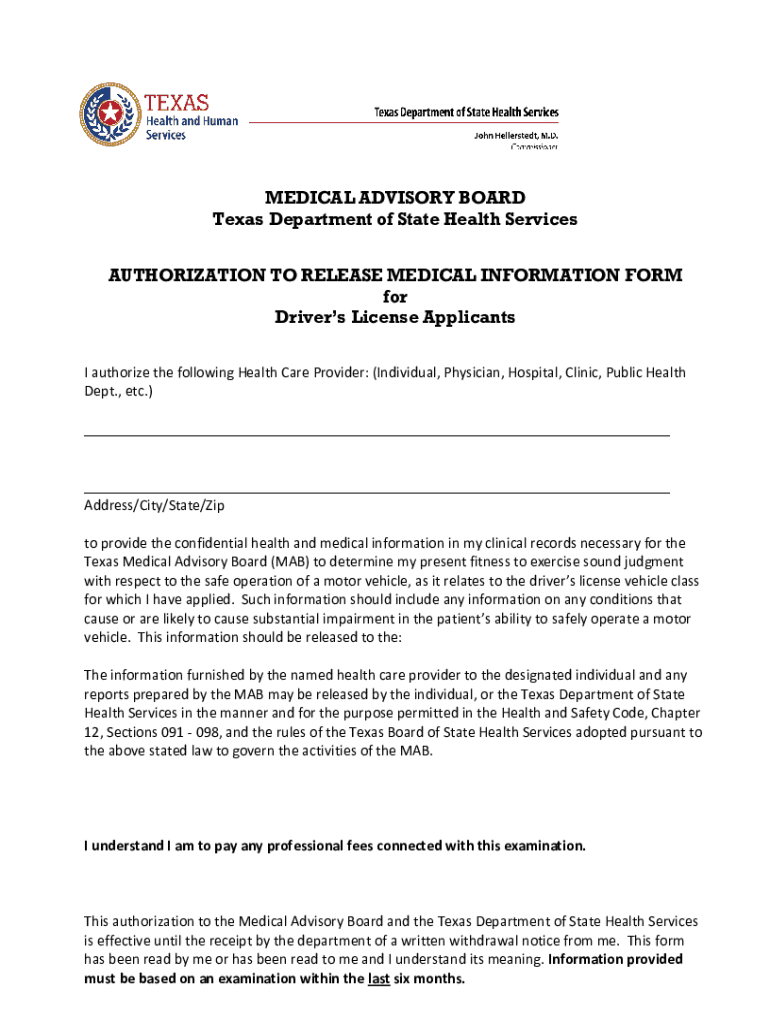
Applicant Medical History Form 2018-2026


What is the applicant medical history form
The applicant medical history form is a crucial document used primarily in healthcare settings to gather comprehensive information about an individual's medical background. This form typically includes sections for personal information, previous medical conditions, medications, allergies, and family medical history. It serves as a foundational tool for healthcare providers to assess a patient's health status and make informed decisions regarding treatment and care. Understanding the details included in this form is essential for both applicants and healthcare professionals to ensure accurate and complete medical evaluations.
How to use the applicant medical history form
Using the applicant medical history form effectively involves several key steps. First, individuals should carefully read each section of the form to understand the information required. It is important to provide accurate and honest answers to ensure the healthcare provider has a clear understanding of the applicant's medical history. After completing the form, individuals should review their responses for completeness and accuracy. Finally, the form can be submitted electronically or printed and delivered in person, depending on the healthcare provider's requirements.
Steps to complete the applicant medical history form
Completing the applicant medical history form involves a systematic approach. Begin by gathering all necessary personal information, including contact details and identification. Next, detail any past medical conditions, surgeries, or hospitalizations, ensuring to include dates and specifics. List current medications, including dosages and frequencies, as well as any known allergies. It is also beneficial to include family medical history, as this can provide insights into hereditary health risks. Once all sections are filled out, review the form for accuracy before submission.
Legal use of the applicant medical history form
The legal use of the applicant medical history form is governed by various regulations that ensure the protection of personal health information. In the United States, compliance with laws such as HIPAA (Health Insurance Portability and Accountability Act) is crucial. This legislation mandates that healthcare providers maintain the confidentiality and security of patient information. When filling out the form electronically, it is essential to use a secure platform that complies with eSignature laws to ensure the form is legally binding and protected from unauthorized access.
Key elements of the applicant medical history form
Key elements of the applicant medical history form include personal identification details, a comprehensive medical history section, a list of current medications, and information on allergies. Additionally, the form often requires a section for family medical history, which can highlight potential hereditary health issues. Some forms may also include a consent section, where applicants authorize the release of their medical information to healthcare providers. Each of these components plays a vital role in creating a complete picture of the applicant's health for informed medical decisions.
Digital vs. paper version of the applicant medical history form
The choice between a digital and paper version of the applicant medical history form presents distinct advantages. Digital forms offer convenience, allowing applicants to fill them out from anywhere and submit them electronically. This method often ensures faster processing and reduces the risk of lost documents. Conversely, paper forms may be preferred in certain settings where technology is less accessible. However, regardless of the format, it is essential that the information provided is accurate and complete to facilitate effective healthcare delivery.
Quick guide on how to complete applicant medical history form
Prepare Applicant Medical History Form seamlessly on any device
Digital document management has gained immense traction among businesses and individuals. It offers an ideal green alternative to conventional printed and signed documents, allowing you to locate the necessary form and securely store it online. airSlate SignNow equips you with all the features required to create, modify, and eSign your documents swiftly without delays. Manage Applicant Medical History Form on any device using airSlate SignNow's Android or iOS applications and simplify any document-related process today.
How to modify and eSign Applicant Medical History Form effortlessly
- Locate Applicant Medical History Form and click on Get Form to begin.
- Make use of the tools we provide to complete your document.
- Highlight important sections of the documents or redact sensitive information with the specialized tools that airSlate SignNow provides for that purpose.
- Generate your signature using the Sign tool, which takes mere seconds and holds the same legal validity as a conventional wet ink signature.
- Review all the details and click on the Done button to save your modifications.
- Choose your preferred method to send your form, via email, text message (SMS), invite link, or download it to your computer.
Eliminate the stress of lost or misplaced files, tedious form searches, or mistakes that require printing new document copies. airSlate SignNow fulfills all your document management needs in just a few clicks from any device of your choice. Edit and eSign Applicant Medical History Form while ensuring clear communication at every stage of the form preparation process with airSlate SignNow.
Create this form in 5 minutes or less
Create this form in 5 minutes!
How to create an eSignature for the applicant medical history form
How to create an electronic signature for a PDF online
How to create an electronic signature for a PDF in Google Chrome
How to create an e-signature for signing PDFs in Gmail
How to create an e-signature right from your smartphone
How to create an e-signature for a PDF on iOS
How to create an e-signature for a PDF on Android
People also ask
-
What is an applicant medical history form?
An applicant medical history form is a document that collects essential health information from individuals applying for a medical-related program or insurance. This form is crucial for evaluating an applicant's health status and risks. With airSlate SignNow, you can easily create and send applicant medical history forms for efficient data collection.
-
How can airSlate SignNow help streamline the applicant medical history form process?
airSlate SignNow simplifies the process of creating, sending, and signing the applicant medical history form. Our platform allows you to design custom forms, automate workflows, and gather signatures in a secure environment. This streamlining reduces errors and improves turnaround time for obtaining necessary medical history information.
-
What are the pricing plans for airSlate SignNow related to applicant medical history forms?
airSlate SignNow offers flexible pricing plans to accommodate different needs for managing applicant medical history forms. Whether you are a small business or a large organization, you can choose a plan that provides the features you need at a cost-effective rate. Visit our pricing page for detailed information on each plan.
-
Is it secure to use airSlate SignNow for applicant medical history forms?
Yes, security is a top priority for airSlate SignNow. We utilize advanced encryption and compliance measures to safeguard sensitive information collected through applicant medical history forms. You can trust that your data will remain secure throughout its lifecycle on our platform.
-
What features does airSlate SignNow offer for managing applicant medical history forms?
airSlate SignNow provides a range of features for effective management of applicant medical history forms, including customizable templates, automated reminders, and analytics. You can track the status of each form and ensure timely completion. This efficiency helps your organization stay organized and compliant.
-
Can I integrate airSlate SignNow with other tools for processing applicant medical history forms?
Absolutely! airSlate SignNow supports integrations with various third-party applications and tools to enhance your workflow when handling applicant medical history forms. This includes CRM systems, document management software, and more, enabling seamless operations across your platforms.
-
How can airSlate SignNow benefit my organization when using applicant medical history forms?
Using airSlate SignNow for your applicant medical history forms can greatly increase efficiency and reduce manual errors. The user-friendly interface allows your team to focus on more important tasks rather than paperwork, while the automated features help maintain compliance and improve customer satisfaction.
Get more for Applicant Medical History Form
Find out other Applicant Medical History Form
- eSignature Mississippi Lawers Residential Lease Agreement Later
- How To eSignature Mississippi Lawers Residential Lease Agreement
- Can I eSignature Indiana Life Sciences Rental Application
- eSignature Indiana Life Sciences LLC Operating Agreement Fast
- eSignature Kentucky Life Sciences Quitclaim Deed Fast
- Help Me With eSignature Georgia Non-Profit NDA
- How Can I eSignature Idaho Non-Profit Business Plan Template
- eSignature Mississippi Life Sciences Lease Agreement Myself
- How Can I eSignature Mississippi Life Sciences Last Will And Testament
- How To eSignature Illinois Non-Profit Contract
- eSignature Louisiana Non-Profit Business Plan Template Now
- How Do I eSignature North Dakota Life Sciences Operating Agreement
- eSignature Oregon Life Sciences Job Offer Myself
- eSignature Oregon Life Sciences Job Offer Fast
- eSignature Oregon Life Sciences Warranty Deed Myself
- eSignature Maryland Non-Profit Cease And Desist Letter Fast
- eSignature Pennsylvania Life Sciences Rental Lease Agreement Easy
- eSignature Washington Life Sciences Permission Slip Now
- eSignature West Virginia Life Sciences Quitclaim Deed Free
- Can I eSignature West Virginia Life Sciences Residential Lease Agreement