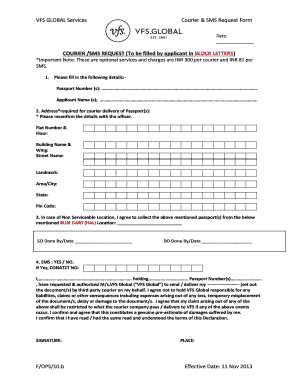
Vfs Eicr Form


What is the Vfs Eicr Form
The Vfs Eicr form, also known as the electronic Immigration Compliance Report, is a crucial document used in the visa application process for individuals seeking entry into various countries. This form serves to collect essential information regarding the applicant's eligibility and compliance with immigration laws. It is particularly important for those applying for visas through the Visa Facilitation Services (VFS), as it ensures that all necessary details are accurately submitted to the relevant authorities.
How to Use the Vfs Eicr Form
Using the Vfs Eicr form involves several steps to ensure that all required information is accurately provided. Applicants should first access the form through the official VFS website or designated application center. Once the form is obtained, it is important to fill it out completely, ensuring that all sections are addressed. After completing the form, applicants should review it for accuracy before submission, as any errors could delay the visa process.
Steps to Complete the Vfs Eicr Form
Completing the Vfs Eicr form requires careful attention to detail. Here are the steps to follow:
- Access the Vfs Eicr form from the official VFS website.
- Fill in personal information, including your full name, date of birth, and nationality.
- Provide details regarding your travel plans, including destination and duration of stay.
- Include any relevant background information, such as employment status and financial details.
- Review the completed form for any errors or omissions.
- Submit the form online or print it for in-person submission, depending on the requirements.
Legal Use of the Vfs Eicr Form
The Vfs Eicr form is legally binding once submitted, provided that it meets all necessary legal requirements. This includes compliance with immigration laws and regulations. It is essential for applicants to ensure that all information provided is truthful and accurate, as any discrepancies can lead to legal repercussions, including visa denial or future immigration issues.
Key Elements of the Vfs Eicr Form
Several key elements must be included in the Vfs Eicr form to ensure its validity:
- Personal Information: Full name, date of birth, and nationality.
- Travel Details: Intended destination and travel dates.
- Employment Information: Current job title and employer details.
- Financial Information: Proof of sufficient funds for the duration of stay.
- Signature: A digital or handwritten signature to validate the form.
Examples of Using the Vfs Eicr Form
The Vfs Eicr form can be used in various scenarios, including:
- Applying for a tourist visa to visit family or friends in another country.
- Seeking a business visa for attending conferences or meetings.
- Submitting an application for a student visa for educational purposes.
Quick guide on how to complete vfs eicr form
Complete Vfs Eicr Form effortlessly on any device
Digital document management has become increasingly popular among businesses and individuals. It serves as an ideal eco-friendly alternative to conventional printed and signed documents, as you can acquire the necessary form and securely store it online. airSlate SignNow provides you with all the tools required to create, edit, and electronically sign your documents quickly without any holdups. Handle Vfs Eicr Form on any device using airSlate SignNow's Android or iOS applications and enhance any document-oriented workflow today.
The easiest way to modify and electronically sign Vfs Eicr Form with ease
- Find Vfs Eicr Form and click Get Form to begin.
- Utilize the tools we provide to complete your document.
- Mark important sections of your documents or obscure sensitive details with tools that airSlate SignNow supplies specifically for that purpose.
- Create your electronic signature using the Sign tool, which takes mere seconds and holds the same legal significance as a traditional handwritten signature.
- Review the details and click the Done button to save your modifications.
- Choose how you'd like to send your form, whether by email, text message (SMS), or invite link, or download it to your computer.
No more worries about lost or misplaced documents, lengthy form searches, or mistakes that require reprinting new document copies. airSlate SignNow addresses your document management needs in just a few clicks from any device you prefer. Modify and electronically sign Vfs Eicr Form and ensure outstanding communication at any stage of the form preparation process with airSlate SignNow.
Create this form in 5 minutes or less
Create this form in 5 minutes!
How to create an eSignature for the vfs eicr form
How to create an electronic signature for a PDF online
How to create an electronic signature for a PDF in Google Chrome
How to create an e-signature for signing PDFs in Gmail
How to create an e-signature right from your smartphone
How to create an e-signature for a PDF on iOS
How to create an e-signature for a PDF on Android
People also ask
-
What is the vfs e icr meaning in relation to electronic signatures?
The vfs e icr meaning refers to the integration of Virtual File System (VFS) technology with Intelligent Character Recognition (ICR) within electronic signature platforms like airSlate SignNow. This technology enhances document management by allowing users to efficiently store and retrieve signed documents while recognizing and processing characters within signed files.
-
How does airSlate SignNow utilize vfs e icr technology?
airSlate SignNow leverages vfs e icr technology to streamline document processing and improve user experience. With this integration, users can quickly access and verify signed documents, making it easier to manage records and ensure compliance without hassle.
-
Are there costs associated with using vfs e icr features in airSlate SignNow?
While airSlate SignNow offers a range of pricing plans, the vfs e icr meaning itself does not incur extra charges. The features associated with document management using vfs e icr technology are included within the subscription cost, providing users with a cost-effective solution.
-
What benefits does vfs e icr bring to businesses using airSlate SignNow?
The vfs e icr meaning brings signNow benefits such as increased efficiency, accuracy in document processing, and improved document organization. By utilizing this technology, businesses can save time, reduce human error, and ensure that important documents are easily accessible.
-
Can airSlate SignNow integrate with other tools using vfs e icr technology?
Yes, airSlate SignNow seamlessly integrates with various tools and platforms while utilizing vfs e icr technology. This integration enhances the workflow by allowing users to sync documents across different applications, improving overall productivity.
-
Is the vfs e icr meaning relevant for small businesses?
Absolutely, the vfs e icr meaning is particularly relevant for small businesses looking to optimize their document workflows. By employing airSlate SignNow's features powered by this technology, small businesses can handle document signing and processing efficiently without a signNow financial investment.
-
What types of documents can benefit from vfs e icr technology in airSlate SignNow?
Various document types can benefit from the vfs e icr technology, including contracts, agreements, and forms. This versatility allows businesses to manage a wide range of documents that require signatures, ensuring all important file types are handled efficiently.
Get more for Vfs Eicr Form
Find out other Vfs Eicr Form
- How Can I eSign Mississippi Car Dealer Form
- Can I eSign Nebraska Car Dealer Document
- Help Me With eSign Ohio Car Dealer Document
- How To eSign Ohio Car Dealer Document
- How Do I eSign Oregon Car Dealer Document
- Can I eSign Oklahoma Car Dealer PDF
- How Can I eSign Oklahoma Car Dealer PPT
- Help Me With eSign South Carolina Car Dealer Document
- How To eSign Texas Car Dealer Document
- How Can I Sign South Carolina Courts Document
- How Do I eSign New Jersey Business Operations Word
- How Do I eSign Hawaii Charity Document
- Can I eSign Hawaii Charity Document
- How Can I eSign Hawaii Charity Document
- Can I eSign Hawaii Charity Document
- Help Me With eSign Hawaii Charity Document
- How Can I eSign Hawaii Charity Presentation
- Help Me With eSign Hawaii Charity Presentation
- How Can I eSign Hawaii Charity Presentation
- How Do I eSign Hawaii Charity Presentation