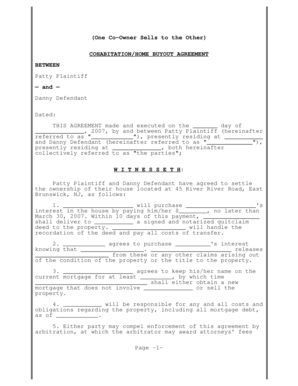
Divorce Buyout Agreement Form


What is the divorce buyout agreement form
The divorce buyout agreement form is a legal document that outlines the terms under which one spouse buys out the other’s interest in shared property during a divorce. This form is essential for ensuring that both parties agree on the valuation of the property and the financial arrangements involved. It typically includes details about the property, the agreed-upon buyout price, and the payment terms. By formalizing this agreement, both spouses can avoid future disputes regarding ownership and financial responsibilities.
How to use the divorce buyout agreement form
Using the divorce buyout agreement form involves several key steps. First, both parties should gather relevant information about the property, including its market value and any outstanding debts. Next, they should negotiate the buyout terms, ensuring that both spouses feel comfortable with the agreed-upon price and payment schedule. Once the terms are finalized, the form should be filled out accurately, reflecting all agreed details. After completing the form, both parties must sign it to make it legally binding.
Key elements of the divorce buyout agreement form
Several key elements should be included in the divorce buyout agreement form to ensure its effectiveness and legal validity. These elements typically include:
- Identification of the parties: Names and contact information of both spouses.
- Description of the property: Detailed information about the property being bought out.
- Valuation of the property: The agreed market value and how it was determined.
- Buyout amount: The specific financial amount one spouse will pay to the other.
- Payment terms: Details on how and when the payment will be made.
- Signatures: Both parties must sign the document to validate the agreement.
Steps to complete the divorce buyout agreement form
Completing the divorce buyout agreement form involves a systematic approach to ensure accuracy and compliance with legal standards. Here are the steps to follow:
- Gather necessary information about the property and its value.
- Discuss and negotiate the buyout terms with your spouse.
- Fill out the divorce buyout agreement form, ensuring all details are accurate.
- Review the completed form together to confirm mutual agreement.
- Sign the form in the presence of a witness or notary, if required.
Legal use of the divorce buyout agreement form
The divorce buyout agreement form serves a crucial legal purpose in the divorce process. It is recognized by courts as a binding contract that outlines the financial arrangements between spouses regarding shared property. To ensure its legal validity, the form must be completed in accordance with state laws and regulations. Additionally, both parties should retain copies of the signed agreement for their records, as it may be required during divorce proceedings or for future reference.
Required documents
When preparing to complete the divorce buyout agreement form, several documents may be necessary to support the process. These documents typically include:
- Property appraisal: A professional assessment of the property's current market value.
- Mortgage statements: Documentation of any outstanding loans against the property.
- Financial statements: Personal financial information that may impact the buyout arrangement.
- Previous agreements: Any prior legal documents related to the property or divorce proceedings.
Quick guide on how to complete divorce buyout agreement form
Effortlessly prepare Divorce Buyout Agreement Form on any device
Digital document management has gained traction among businesses and individuals alike. It offers an ideal eco-friendly substitute for traditional printed and signed paperwork, as you can easily access the right form and securely store it online. airSlate SignNow equips you with all the tools necessary to create, modify, and eSign your documents swiftly without delays. Manage Divorce Buyout Agreement Form on any device using the airSlate SignNow Android or iOS applications and enhance any document-focused operation today.
Efficiently edit and eSign Divorce Buyout Agreement Form effortlessly
- Locate Divorce Buyout Agreement Form and click Get Form to begin.
- Utilize the tools we provide to complete your document.
- Select important sections of the documents or obscure sensitive information with tools designed for that purpose by airSlate SignNow.
- Create your signature using the Sign tool, which takes only moments and carries the same legal significance as a conventional wet ink signature.
- Verify the details and click the Done button to save your changes.
- Choose how you want to send your form, whether by email, SMS, or invite link, or download it to your computer.
Say goodbye to lost or misplaced files, cumbersome form searching, and errors that require printing new document copies. airSlate SignNow meets your document management needs in just a few clicks from any device of your choice. Modify and eSign Divorce Buyout Agreement Form to ensure excellent communication at every stage of the form preparation process with airSlate SignNow.
Create this form in 5 minutes or less
Create this form in 5 minutes!
How to create an eSignature for the divorce buyout agreement form
How to create an electronic signature for a PDF online
How to create an electronic signature for a PDF in Google Chrome
How to create an e-signature for signing PDFs in Gmail
How to create an e-signature right from your smartphone
How to create an e-signature for a PDF on iOS
How to create an e-signature for a PDF on Android
People also ask
-
What is a divorce buyout calculator?
A divorce buyout calculator is a specialized tool that helps individuals determine the fair value of assets during a divorce settlement. It takes into account various financial factors to provide a clear estimate of what one party may owe the other. This calculator simplifies the negotiation process and ensures both parties understand their financial implications.
-
How does the divorce buyout calculator work?
The divorce buyout calculator works by inputting relevant financial information, such as property value, debts, and income. It processes this data to calculate the potential buyout amount one partner may need to pay to the other. This tool provides a reliable framework for making informed decisions during divorce negotiations.
-
What are the benefits of using a divorce buyout calculator?
Using a divorce buyout calculator can save time and reduce conflict in asset division discussions. It provides a clear financial picture, enabling both parties to signNow a fair agreement more efficiently. Additionally, it helps avoid costly legal fees associated with disputes over asset valuation.
-
Is the divorce buyout calculator easy to use?
Yes, the divorce buyout calculator is designed to be user-friendly, allowing individuals to input their financial details quickly and easily. With intuitive interfaces and clear instructions, anyone can use the tool without prior financial knowledge. This accessibility makes it an essential resource for those navigating the divorce process.
-
Can the divorce buyout calculator be customized for my specific situation?
Absolutely! The divorce buyout calculator can be tailored to fit various financial scenarios, taking into account unique assets and liabilities. This customization ensures that you receive accurate estimates based on your specific circumstances, making it a valuable tool in your divorce settlement planning.
-
Are there any costs associated with using the divorce buyout calculator?
While some divorce buyout calculators may offer free basic features, premium calculators often come with a subscription or one-time fee. However, using a reliable divorce buyout calculator can ultimately save you money by facilitating a smoother negotiation process, reducing the need for extensive legal help.
-
Does the divorce buyout calculator integrate with other financial tools?
Many divorce buyout calculators are designed to integrate seamlessly with other financial planning tools and software. This integration allows users to import data and export results easily, enhancing the overall experience. Check if your chosen calculator offers compatibility with your existing financial systems for added convenience.
Get more for Divorce Buyout Agreement Form
Find out other Divorce Buyout Agreement Form
- How To Sign Wyoming Plumbing Form
- Help Me With Sign Idaho Real Estate PDF
- Help Me With Sign Idaho Real Estate PDF
- Can I Sign Idaho Real Estate PDF
- How To Sign Idaho Real Estate PDF
- How Do I Sign Hawaii Sports Presentation
- How Do I Sign Kentucky Sports Presentation
- Can I Sign North Carolina Orthodontists Presentation
- How Do I Sign Rhode Island Real Estate Form
- Can I Sign Vermont Real Estate Document
- How To Sign Wyoming Orthodontists Document
- Help Me With Sign Alabama Courts Form
- Help Me With Sign Virginia Police PPT
- How To Sign Colorado Courts Document
- Can I eSign Alabama Banking PPT
- How Can I eSign California Banking PDF
- How To eSign Hawaii Banking PDF
- How Can I eSign Hawaii Banking Document
- How Do I eSign Hawaii Banking Document
- How Do I eSign Hawaii Banking Document