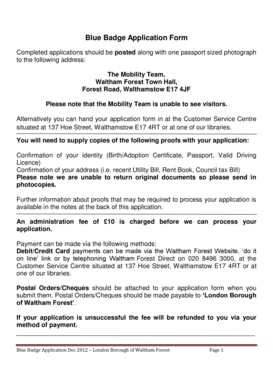
Waltham Forest Blue Badge Form


What is the Waltham Forest Blue Badge
The Waltham Forest Blue Badge is a parking permit designed to provide individuals with disabilities greater accessibility to public spaces. This badge allows holders to park in designated areas, often closer to their destinations, making it easier for them to navigate urban environments. The Blue Badge scheme is recognized across the United Kingdom, ensuring that individuals with mobility challenges receive the support they need to access essential services and amenities.
How to obtain the Waltham Forest Blue Badge
To obtain the Waltham Forest Blue Badge, applicants must meet specific eligibility criteria. This includes having a permanent disability that affects mobility or a condition that severely limits their ability to walk. The application process involves filling out the Waltham Forest Blue Badge application form, which can typically be completed online or in person. Required documents may include proof of identity, evidence of the disability, and any relevant medical assessments. It is essential to provide accurate information to avoid delays in processing.
Steps to complete the Waltham Forest Blue Badge
Completing the Waltham Forest Blue Badge application involves several key steps:
- Gather necessary documents, including proof of identity and medical evidence.
- Access the Waltham Forest Blue Badge application form online or obtain a physical copy.
- Fill out the application form, ensuring all required fields are completed accurately.
- Submit the application either online or by mail, depending on the chosen method.
- Await confirmation of the application status, which may take several weeks.
Legal use of the Waltham Forest Blue Badge
The legal use of the Waltham Forest Blue Badge is governed by specific regulations that outline where and how the badge can be used. Holders are permitted to park in designated Blue Badge spaces, and in some areas, they may also park on single or double yellow lines for a limited time. However, it is crucial to adhere to local parking regulations to avoid penalties. Misuse of the badge, such as allowing someone else to use it without proper authorization, can result in fines or revocation of the badge.
Eligibility Criteria
Eligibility for the Waltham Forest Blue Badge is primarily based on the applicant's mobility challenges. Individuals may qualify if they:
- Receive a disability benefit, such as Disability Living Allowance (DLA) or Personal Independence Payment (PIP).
- Have a severe disability that affects their ability to walk.
- Have a terminal illness or a condition that severely limits mobility.
It is important for applicants to provide comprehensive evidence of their condition to support their application.
Required Documents
When applying for the Waltham Forest Blue Badge, several documents are typically required to verify eligibility. These documents may include:
- Proof of identity, such as a passport or driver's license.
- Medical documentation confirming the disability or condition.
- Any relevant assessment reports from healthcare professionals.
Ensuring that all documents are accurate and up-to-date can facilitate a smoother application process.
Quick guide on how to complete waltham forest blue badge
Effortlessly Prepare Waltham Forest Blue Badge on Any Device
Digital document management has become increasingly favored by both businesses and individuals. It offers an ideal eco-friendly substitute for conventional printed and signed documents, allowing you to access the appropriate form and securely save it online. airSlate SignNow provides you with all the tools necessary to create, edit, and eSign your documents quickly without delays. Manage Waltham Forest Blue Badge on any device using airSlate SignNow's Android or iOS applications and streamline any document-related task today.
The Easiest Way to Edit and eSign Waltham Forest Blue Badge Without Stress
- Obtain Waltham Forest Blue Badge and click Get Form to begin.
- Utilize the tools we provide to complete your form.
- Emphasize important sections of your documents or redact sensitive information using the tools specifically designed for that purpose by airSlate SignNow.
- Create your eSignature with the Sign tool, which takes seconds and holds the same legal validity as a traditional ink signature.
- Review the details and click the Done button to save your changes.
- Choose your preferred method to send your form, via email, SMS, or invite link, or download it to your computer.
No more concerns about lost or misplaced documents, tedious form navigation, or mistakes that require printing new copies. airSlate SignNow meets all your document management needs in just a few clicks from any device you choose. Edit and eSign Waltham Forest Blue Badge and guarantee excellent communication throughout the entire form preparation process with airSlate SignNow.
Create this form in 5 minutes or less
Create this form in 5 minutes!
How to create an eSignature for the waltham forest blue badge
How to create an electronic signature for a PDF online
How to create an electronic signature for a PDF in Google Chrome
How to create an e-signature for signing PDFs in Gmail
How to create an e-signature right from your smartphone
How to create an e-signature for a PDF on iOS
How to create an e-signature for a PDF on Android
People also ask
-
What is the forest blue badge application?
The forest blue badge application is a streamlined process for obtaining a certification that allows businesses to use airSlate SignNow's advanced eSigning features. This certification ensures compliance and enhances the credibility of your document management practices.
-
How much does the forest blue badge application cost?
The cost of the forest blue badge application varies based on the package you choose with airSlate SignNow. Pricing is designed to be affordable and provides excellent value considering the features and benefits it offers for document management and eSigning.
-
What are the key features of the forest blue badge application?
The forest blue badge application includes features such as unlimited eSignatures, templates, and real-time document tracking. These tools make it easy for businesses to manage documents efficiently while maintaining a high level of organization and compliance.
-
How can the forest blue badge application benefit my business?
By using the forest blue badge application, your business can streamline document workflows and improve efficiency. The application enhances security and compliance while reducing the time spent on manual tasks, allowing your team to focus on core activities.
-
Is the forest blue badge application easy to integrate with other tools?
Yes, the forest blue badge application seamlessly integrates with numerous services, including popular CRM and document management platforms. This integration allows for a smooth transition into your existing workflow, enhancing productivity across your operations.
-
What types of documents can I sign using the forest blue badge application?
You can sign a wide variety of documents using the forest blue badge application, including contracts, NDAs, and invoices. The flexibility of airSlate SignNow ensures that all your essential documents can be securely signed and stored in one place.
-
How does the forest blue badge application ensure document security?
The forest blue badge application employs advanced security measures, including encryption and secure authentication, to protect your documents. This commitment to security helps preserve the integrity and confidentiality of all transactions processed through airSlate SignNow.
Get more for Waltham Forest Blue Badge
Find out other Waltham Forest Blue Badge
- Can I Sign Kansas Legal LLC Operating Agreement
- Sign Kansas Legal Cease And Desist Letter Now
- Sign Pennsylvania Insurance Business Plan Template Safe
- Sign Pennsylvania Insurance Contract Safe
- How Do I Sign Louisiana Legal Cease And Desist Letter
- How Can I Sign Kentucky Legal Quitclaim Deed
- Sign Kentucky Legal Cease And Desist Letter Fast
- Sign Maryland Legal Quitclaim Deed Now
- Can I Sign Maine Legal NDA
- How To Sign Maine Legal Warranty Deed
- Sign Maine Legal Last Will And Testament Fast
- How To Sign Maine Legal Quitclaim Deed
- Sign Mississippi Legal Business Plan Template Easy
- How Do I Sign Minnesota Legal Residential Lease Agreement
- Sign South Carolina Insurance Lease Agreement Template Computer
- Sign Missouri Legal Last Will And Testament Online
- Sign Montana Legal Resignation Letter Easy
- How Do I Sign Montana Legal IOU
- How Do I Sign Montana Legal Quitclaim Deed
- Sign Missouri Legal Separation Agreement Myself