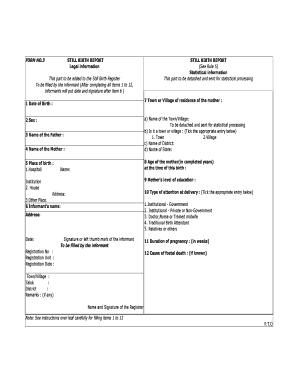
Still Birth Form


What is the Still Birth Form
The still birth form is an official document used to report the occurrence of stillbirths. This form is essential for legal and statistical purposes, as it helps health authorities track and analyze stillbirth rates. It typically requires information about the deceased infant, including the date of stillbirth, gestational age, and any relevant medical history. Understanding the purpose of this form is crucial for parents and healthcare providers involved in the reporting process.
How to use the Still Birth Form
Using the still birth form involves several steps to ensure accurate completion and submission. First, gather all necessary information, including personal details of the parents and medical information about the pregnancy. Next, fill out the form carefully, ensuring that all sections are completed accurately. Once completed, the form can be submitted electronically or via traditional mail, depending on the requirements of the local health department. It is important to keep a copy of the submitted form for personal records.
Steps to complete the Still Birth Form
Completing the still birth form requires attention to detail. Follow these steps for a smooth process:
- Gather necessary documentation, including medical records and personal identification.
- Fill in the required fields, such as the infant's name, date of birth, and gestational age.
- Provide details about the circumstances surrounding the stillbirth, including any prenatal care received.
- Review the form for accuracy and completeness before submission.
- Submit the form according to local guidelines, either online or by mail.
Legal use of the Still Birth Form
The still birth form serves a legal purpose by documenting the occurrence of stillbirths for public health records. This documentation is important for statistical analysis and can influence health policies. It is crucial that the form is filled out accurately and submitted in a timely manner to ensure compliance with state regulations. Failure to report a stillbirth may have legal implications, particularly regarding the rights of the parents and the documentation of the event.
State-specific rules for the Still Birth Form
Each state may have its own regulations regarding the still birth form, including specific requirements for completion and submission. It is important for parents and healthcare providers to be aware of these state-specific rules. Some states may require additional documentation or have different timelines for reporting. Checking with the local health department can provide clarity on the necessary steps and requirements in your state.
Key elements of the Still Birth Form
The still birth form typically includes several key elements that must be accurately reported. These elements often consist of:
- Infant's name and date of birth
- Gestational age at the time of stillbirth
- Details of prenatal care received
- Medical history of the mother
- Cause of stillbirth, if known
Providing complete and accurate information in these areas is vital for the form's validity and for public health records.
Quick guide on how to complete still birth form
Prepare Still Birth Form effortlessly on any device
Online document management has become increasingly popular among businesses and individuals. It offers a perfect eco-friendly substitute for traditional printed and signed paperwork, allowing you to access the correct form and securely store it online. airSlate SignNow equips you with all the necessary tools to create, modify, and electronically sign your documents swiftly without interruptions. Manage Still Birth Form on any device using airSlate SignNow's Android or iOS applications and enhance any document-centric workflow today.
How to modify and eSign Still Birth Form with ease
- Obtain Still Birth Form and click on Get Form to begin.
- Utilize the tools we provide to fill out your document.
- Emphasize essential parts of your documents or obscure sensitive information using tools specifically designed for that purpose by airSlate SignNow.
- Develop your signature using the Sign tool, which takes just seconds and holds the same legal authority as a conventional wet ink signature.
- Review all the details and click on the Done button to save your changes.
- Choose how you prefer to send your form, whether by email, SMS, or invitation link, or download it to your computer.
Say goodbye to lost or misplaced files, tedious document searches, or errors that necessitate printing new copies. airSlate SignNow meets all your document management needs in just a few clicks from your chosen device. Modify and eSign Still Birth Form and ensure outstanding communication at every step of your document preparation process with airSlate SignNow.
Create this form in 5 minutes or less
Create this form in 5 minutes!
How to create an eSignature for the still birth form
How to create an electronic signature for a PDF online
How to create an electronic signature for a PDF in Google Chrome
How to create an e-signature for signing PDFs in Gmail
How to create an e-signature right from your smartphone
How to create an e-signature for a PDF on iOS
How to create an e-signature for a PDF on Android
People also ask
-
What is a still birth form and why is it important?
A still birth form is a crucial document used to record the details surrounding a stillbirth. It provides essential information for medical and legal purposes, ensuring proper record-keeping and support for families during a difficult time. Understanding its importance can help parents and medical professionals navigate the process more effectively.
-
How can airSlate SignNow assist with creating a still birth form?
airSlate SignNow offers an intuitive platform for creating and signing a still birth form electronically. The customizable templates allow for quick modifications to meet specific needs, ensuring that all necessary information is included. This streamlines the process and enhances document accuracy.
-
Is there a cost associated with using airSlate SignNow for a still birth form?
airSlate SignNow provides various pricing plans, including options suitable for both individuals and organizations dealing with sensitive documents like a still birth form. The cost-effective solution ensures you can efficiently handle your document signing needs without breaking the bank. Visit our pricing page to explore the best option for you.
-
What features does airSlate SignNow offer for completing a still birth form?
Key features of airSlate SignNow for a still birth form include easy document creation, secure electronic signatures, and cloud storage. Users can also track the status of their forms in real-time and access documents from any device. These features facilitate efficient management of sensitive documentation.
-
Can I integrate airSlate SignNow with other applications for managing a still birth form?
Yes, airSlate SignNow supports integration with various applications, enhancing the management of your still birth form. Whether it’s customer relationship management systems or cloud storage services, these integrations streamline document workflows and ensure seamless processing. Check our integration options to learn more.
-
How secure is my still birth form when using airSlate SignNow?
Security is a top priority with airSlate SignNow. Your still birth form and all documents signed within the platform are protected with advanced encryption and compliance standards. This ensures that sensitive information remains confidential and safe from unauthorized access.
-
What benefits does airSlate SignNow offer for handling sensitive documents like a still birth form?
Using airSlate SignNow for a still birth form brings numerous benefits, including time savings and increased accuracy. The platform simplifies the signing process and reduces paperwork, allowing families and professionals to focus on what truly matters during difficult times. Moreover, its intuitive design ensures ease of use.
Get more for Still Birth Form
Find out other Still Birth Form
- How Do I eSignature Oregon Plumbing PPT
- How Do I eSignature Connecticut Real Estate Presentation
- Can I eSignature Arizona Sports PPT
- How Can I eSignature Wisconsin Plumbing Document
- Can I eSignature Massachusetts Real Estate PDF
- How Can I eSignature New Jersey Police Document
- How Can I eSignature New Jersey Real Estate Word
- Can I eSignature Tennessee Police Form
- How Can I eSignature Vermont Police Presentation
- How Do I eSignature Pennsylvania Real Estate Document
- How Do I eSignature Texas Real Estate Document
- How Can I eSignature Colorado Courts PDF
- Can I eSignature Louisiana Courts Document
- How To Electronic signature Arkansas Banking Document
- How Do I Electronic signature California Banking Form
- How Do I eSignature Michigan Courts Document
- Can I eSignature Missouri Courts Document
- How Can I Electronic signature Delaware Banking PDF
- Can I Electronic signature Hawaii Banking Document
- Can I eSignature North Carolina Courts Presentation