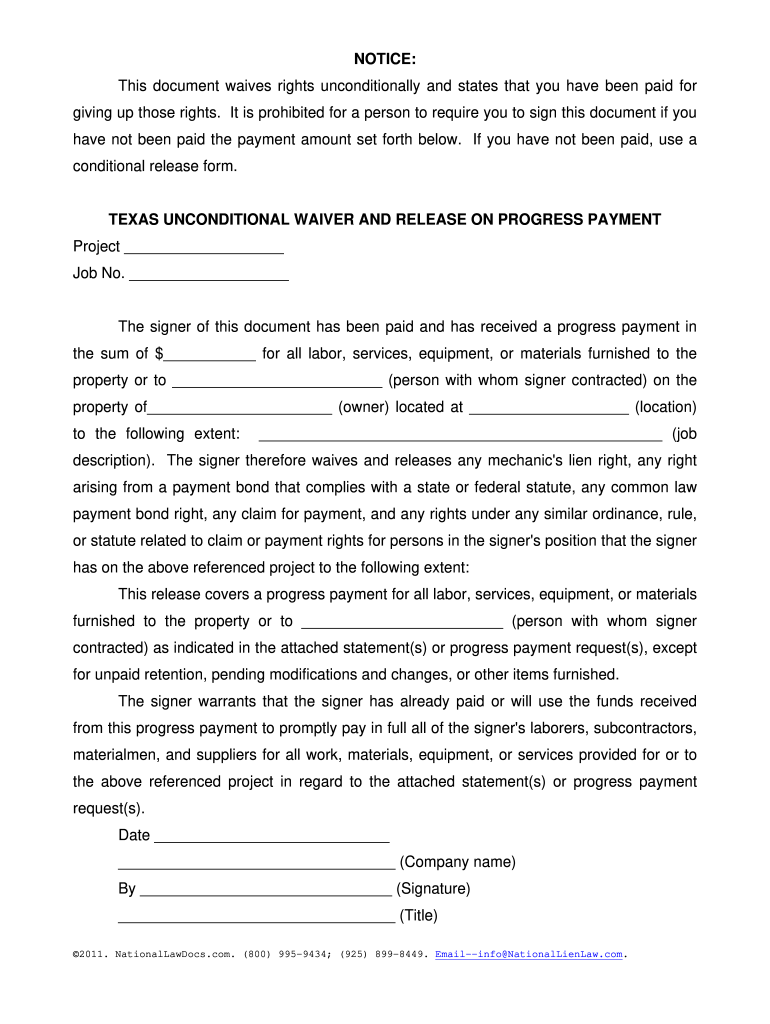
Unconditional Waiver and Release on Progress Payment PDF Form


What is the unconditional waiver and release on progress payment PDF?
The unconditional waiver and release on progress payment PDF is a legal document used primarily in the construction industry in Texas. It serves to waive any future claims for payment by a contractor or subcontractor once a progress payment has been made. This document ensures that once payment is received, the party waiving their rights cannot later claim additional compensation for the work performed up to that point. The form must be signed by the party receiving the payment and is often required by property owners or general contractors to protect against potential liens on the property.
How to use the unconditional waiver and release on progress payment PDF
To effectively use the unconditional waiver and release on progress payment PDF, follow these steps:
- Obtain the correct form for your specific situation, ensuring it complies with Texas regulations.
- Fill out the necessary details, including the names of the parties involved, the project description, and the amount of payment being waived.
- Sign the document in the presence of a witness or notary, if required.
- Submit the completed form to the relevant parties, such as the property owner or general contractor, to finalize the transaction.
Key elements of the unconditional waiver and release on progress payment PDF
Several key elements must be included in the unconditional waiver and release on progress payment PDF for it to be legally binding:
- Identification of Parties: Clearly state the names and addresses of the parties involved.
- Project Details: Include a description of the project and its location.
- Payment Amount: Specify the exact amount being paid and waived.
- Signature: The document must be signed by the party waiving their rights, confirming their agreement.
- Date: The date of signing should be included to establish the timeline of the waiver.
Steps to complete the unconditional waiver and release on progress payment PDF
Completing the unconditional waiver and release on progress payment PDF involves several steps:
- Download the form from a reliable source or create one using a digital document platform.
- Fill in the required fields accurately, ensuring all information is correct.
- Review the document for completeness and accuracy before signing.
- Sign the document, and if necessary, have it notarized to enhance its legal standing.
- Distribute copies to all parties involved in the transaction.
Legal use of the unconditional waiver and release on progress payment PDF
Legally, the unconditional waiver and release on progress payment PDF must adhere to Texas laws governing construction and lien waivers. It is essential to ensure that the document is executed properly to be enforceable in court. The waiver should clearly state that it is unconditional and pertains specifically to the progress payment made. Failure to comply with legal requirements may result in the waiver being deemed invalid, leaving the party who signed it vulnerable to future claims.
State-specific rules for the unconditional waiver and release on progress payment PDF
In Texas, specific rules govern the use of the unconditional waiver and release on progress payment PDF. These include:
- The form must explicitly state that it is an unconditional waiver.
- It must be signed by the party waiving their rights, and the signature must be dated.
- Texas law requires that the waiver be provided in exchange for payment, ensuring that it is not used as a blanket waiver for all future claims.
Quick guide on how to complete unconditional waiver and release on progress payment pdf
Prepare Unconditional Waiver And Release On Progress Payment Pdf effortlessly on any device
Digital document management has become increasingly favored by businesses and individuals alike. It offers an ideal eco-friendly alternative to traditional printed and signed documents, allowing you to access the right format and securely store it online. airSlate SignNow equips you with all the necessary tools to create, edit, and electronically sign your documents quickly and efficiently. Manage Unconditional Waiver And Release On Progress Payment Pdf on any platform using airSlate SignNow's Android or iOS applications and streamline your document-related processes today.
The easiest way to edit and electronically sign Unconditional Waiver And Release On Progress Payment Pdf with ease
- Find Unconditional Waiver And Release On Progress Payment Pdf and click on Get Form to begin.
- Use the tools available to complete your document.
- Highlight pertinent sections of the documents or obscure sensitive data with tools that airSlate SignNow specifically offers for this purpose.
- Create your electronic signature using the Sign feature, which takes mere seconds and holds the same legal validity as a conventional wet ink signature.
- Review the information and click on the Done button to save your changes.
- Choose how you'd like to share your form, via email, SMS, or invite link, or download it to your computer.
Eliminate concerns about lost or misplaced files, time-consuming form searches, or errors that necessitate creating new document copies. airSlate SignNow meets your document management needs with just a few clicks from any device you prefer. Edit and electronically sign Unconditional Waiver And Release On Progress Payment Pdf and ensure outstanding communication at all stages of your form preparation process with airSlate SignNow.
Create this form in 5 minutes or less
Create this form in 5 minutes!
How to create an eSignature for the unconditional waiver and release on progress payment pdf
How to create an electronic signature for a PDF online
How to create an electronic signature for a PDF in Google Chrome
How to create an e-signature for signing PDFs in Gmail
How to create an e-signature right from your smartphone
How to create an e-signature for a PDF on iOS
How to create an e-signature for a PDF on Android
People also ask
-
What is an unconditional waiver and release on progress payment in Texas?
An unconditional waiver and release on progress payment in Texas is a legal document that ensures a contractor or subcontractor releases their right to claim a lien on a property in exchange for payment. By using airSlate SignNow, you can easily create and eSign these waivers, ensuring compliance and protecting your rights in the construction process.
-
How does airSlate SignNow help with creating an unconditional waiver and release on progress payment in Texas?
airSlate SignNow provides customizable templates that streamline the process of creating an unconditional waiver and release on progress payment in Texas. Users can fill in necessary details, eSign the document, and send it securely, making the documentation process quick and efficient.
-
Is there a cost associated with using airSlate SignNow for waivers?
Yes, airSlate SignNow offers a variety of pricing plans, but it remains a cost-effective solution for creating documents like the unconditional waiver and release on progress payment Texas. This allows businesses of all sizes to manage their documentation needs without incurring excessive costs.
-
What features are included in airSlate SignNow for document management?
airSlate SignNow includes features such as eSigning, cloud storage, template creation, and integrations with popular applications. These functionalities ensure that users can efficiently manage their unconditional waiver and release on progress payment Texas and other documents seamlessly.
-
Can I integrate airSlate SignNow with other software tools?
Yes, airSlate SignNow allows integrations with various software tools, enhancing productivity and efficiency. This means you can automate processes related to your unconditional waiver and release on progress payment Texas with your existing systems.
-
How secure is airSlate SignNow when handling sensitive documents?
airSlate SignNow takes document security seriously, utilizing end-to-end encryption and GDPR compliance to protect your data. When dealing with sensitive agreements like the unconditional waiver and release on progress payment Texas, you can trust that your information is safe.
-
What benefits does airSlate SignNow offer for businesses in the construction industry?
For businesses in the construction industry, airSlate SignNow simplifies the process of managing waivers and contracts, reducing the time and errors associated with paperwork. With the ability to generate an unconditional waiver and release on progress payment Texas quickly, your team can focus on what matters—getting the job done.
Get more for Unconditional Waiver And Release On Progress Payment Pdf
Find out other Unconditional Waiver And Release On Progress Payment Pdf
- How Can I Electronic signature Maine Lawers PPT
- How To Electronic signature Maine Lawers PPT
- Help Me With Electronic signature Minnesota Lawers PDF
- How To Electronic signature Ohio High Tech Presentation
- How Can I Electronic signature Alabama Legal PDF
- How To Electronic signature Alaska Legal Document
- Help Me With Electronic signature Arkansas Legal PDF
- How Can I Electronic signature Arkansas Legal Document
- How Can I Electronic signature California Legal PDF
- Can I Electronic signature Utah High Tech PDF
- How Do I Electronic signature Connecticut Legal Document
- How To Electronic signature Delaware Legal Document
- How Can I Electronic signature Georgia Legal Word
- How Do I Electronic signature Alaska Life Sciences Word
- How Can I Electronic signature Alabama Life Sciences Document
- How Do I Electronic signature Idaho Legal Form
- Help Me With Electronic signature Arizona Life Sciences PDF
- Can I Electronic signature Colorado Non-Profit Form
- How To Electronic signature Indiana Legal Form
- How To Electronic signature Illinois Non-Profit Document