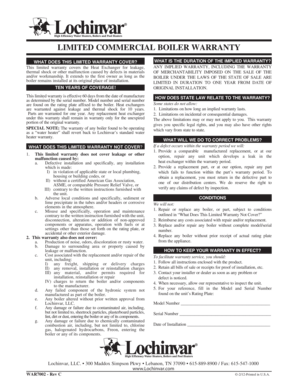
Lochinvar Warranty Registration Form


What is the Lochinvar Warranty Registration
The Lochinvar warranty registration is a crucial process that allows customers to officially register their Lochinvar products, such as boilers and water heaters, to receive warranty coverage. This registration ensures that the manufacturer can track the product and provide necessary support throughout its lifespan. By registering, customers gain access to warranty services, product updates, and important notifications regarding their equipment.
How to use the Lochinvar Warranty Registration
Using the Lochinvar warranty registration is straightforward. Customers can visit the Lochinvar warranty portal, where they will find an online form designed for easy completion. The process typically involves entering product details, such as the model number and purchase date, along with the owner's information. This digital approach simplifies the registration process, making it efficient and accessible.
Steps to complete the Lochinvar Warranty Registration
To complete the Lochinvar warranty registration, follow these steps:
- Gather necessary information, including the product model number, serial number, and purchase date.
- Access the Lochinvar warranty portal online.
- Fill out the registration form with accurate details about the product and the owner.
- Review the entered information for accuracy.
- Submit the registration form electronically.
Upon successful submission, customers will receive a confirmation, ensuring that their product is registered for warranty coverage.
Key elements of the Lochinvar Warranty Registration
Several key elements are essential for the Lochinvar warranty registration to be valid:
- Product Information: Accurate details about the product, including model and serial numbers.
- Owner Information: Complete contact details of the product owner.
- Purchase Proof: Documentation or receipts that confirm the purchase date and location.
- Compliance with Warranty Terms: Understanding and adherence to the warranty terms and conditions set by Lochinvar.
Legal use of the Lochinvar Warranty Registration
The legal use of the Lochinvar warranty registration is governed by specific terms outlined by the manufacturer. Registering a product ensures that customers can claim warranty services if issues arise. It's important to note that failing to register may limit warranty coverage. The registration serves as a legal document that can be referenced in case of disputes or claims related to the product's performance.
Required Documents
To successfully register a Lochinvar product, several documents may be required:
- Proof of purchase, such as a receipt or invoice.
- Installation documentation, if applicable, to verify proper setup.
- Any previous warranty information, if the product has been registered before.
Having these documents ready can expedite the registration process and ensure compliance with warranty requirements.
Quick guide on how to complete lochinvar warranty registration
Complete Lochinvar Warranty Registration effortlessly on any device
Digital document management has become increasingly popular among businesses and individuals. It offers an ideal eco-friendly alternative to conventional printed and signed documents, as you can easily locate the appropriate form and securely store it online. airSlate SignNow provides all the tools you need to create, alter, and eSign your documents swiftly and without delays. Manage Lochinvar Warranty Registration on any platform using airSlate SignNow's Android or iOS applications and streamline your document-related processes today.
How to modify and eSign Lochinvar Warranty Registration with ease
- Obtain Lochinvar Warranty Registration and click Get Form to begin.
- Utilize the tools we offer to complete your form.
- Emphasize relevant sections of your documents or obscure sensitive information with tools specifically designed for that purpose by airSlate SignNow.
- Create your eSignature using the Sign tool, which takes just seconds and holds the same legal validity as a traditional wet ink signature.
- Review the information and click the Done button to save your modifications.
- Select your preferred method to share your form: via email, text message (SMS), invite link, or download it to your computer.
Say goodbye to missing or lost files, tedious form searches, or mistakes that require printing new document copies. airSlate SignNow fulfills all your document management needs in just a few clicks from your chosen device. Modify and eSign Lochinvar Warranty Registration to ensure exceptional communication throughout your form preparation process with airSlate SignNow.
Create this form in 5 minutes or less
Create this form in 5 minutes!
How to create an eSignature for the lochinvar warranty registration
How to create an electronic signature for a PDF online
How to create an electronic signature for a PDF in Google Chrome
How to create an e-signature for signing PDFs in Gmail
How to create an e-signature right from your smartphone
How to create an e-signature for a PDF on iOS
How to create an e-signature for a PDF on Android
People also ask
-
What is the process for completing lochinvar warranty registration?
To complete your lochinvar warranty registration, visit the official website and fill out the online form with your product details and purchase information. Make sure to provide accurate information to ensure that your warranty is properly registered. After submission, you will receive a confirmation email to verify your registration.
-
Why is it important to register my lochinvar warranty?
Registering your lochinvar warranty is crucial as it enables you to receive the full benefits of your warranty coverage, including repair and replacement support. Additionally, it helps the manufacturer track product performance and improvements. Without registration, you may not be eligible for certain warranty services.
-
How can I check the status of my lochinvar warranty registration?
You can check the status of your lochinvar warranty registration by visiting the manufacturer's website and using the warranty status tool. You will need to enter your registration details such as your product serial number and registration date. This tool will provide you with updates on your warranty status.
-
What are the benefits of lochinvar warranty registration?
The benefits of lochinvar warranty registration include access to full warranty protection, which covers parts and labor for repairs. You also gain peace of mind knowing that your investment is legally documented. Furthermore, you may receive notifications about product recalls, updates, or special promotions.
-
Is there a fee associated with lochinvar warranty registration?
No, there is no fee associated with lochinvar warranty registration. Registering your warranty is a straightforward and cost-free process designed to enhance your ownership experience. Follow the simple online steps to secure your warranty without any charges.
-
Can I register multiple lochinvar products under one warranty?
Each lochinvar product requires its own warranty registration. You will need to complete the registration process separately for each product to ensure proper tracking and coverage. Make sure to keep your receipts and product information handy for each registration.
-
What information do I need for lochinvar warranty registration?
For lochinvar warranty registration, you will need to provide product information such as the model number, serial number, and the date of purchase. Additionally, personal details including your name, address, and contact information will be required. Keeping your receipt handy will also facilitate a smoother registration process.
Get more for Lochinvar Warranty Registration
Find out other Lochinvar Warranty Registration
- eSign West Virginia Rental lease agreement template Safe
- How To eSign California Residential lease agreement form
- How To eSign Rhode Island Residential lease agreement form
- Can I eSign Pennsylvania Residential lease agreement form
- eSign Texas Residential lease agreement form Easy
- eSign Florida Residential lease agreement Easy
- eSign Hawaii Residential lease agreement Online
- Can I eSign Hawaii Residential lease agreement
- eSign Minnesota Residential lease agreement Simple
- How To eSign Pennsylvania Residential lease agreement
- eSign Maine Simple confidentiality agreement Easy
- eSign Iowa Standard rental agreement Free
- eSignature Florida Profit Sharing Agreement Template Online
- eSignature Florida Profit Sharing Agreement Template Myself
- eSign Massachusetts Simple rental agreement form Free
- eSign Nebraska Standard residential lease agreement Now
- eSign West Virginia Standard residential lease agreement Mobile
- Can I eSign New Hampshire Tenant lease agreement
- eSign Arkansas Commercial real estate contract Online
- eSign Hawaii Contract Easy