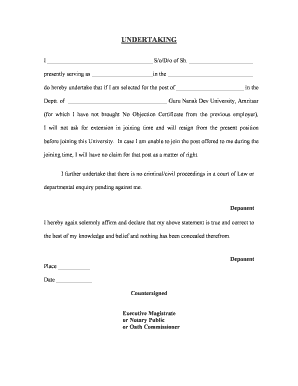
Undertaking Application Form


What is the Undertaking Application
The undertaking application is a formal document used to affirm a commitment or obligation. It serves various purposes, including legal assurances, compliance with regulations, or as part of a contractual agreement. Typically, the undertaking certificate format includes essential information such as the parties involved, the nature of the undertaking, and any specific terms and conditions that apply. Understanding the purpose of this application is crucial for ensuring that it meets the necessary legal standards.
Steps to complete the Undertaking Application
Completing the undertaking application involves several key steps to ensure accuracy and compliance. First, gather all relevant information, including personal or business details, the specific undertaking being made, and any supporting documents required. Next, fill out the application form carefully, ensuring that all fields are completed accurately. After completing the form, review it for any errors or omissions. Finally, sign the application, either electronically or physically, depending on the submission method chosen.
Legal use of the Undertaking Application
The legal use of the undertaking application is governed by various regulations that ensure its validity. For an undertaking to be legally binding, it must meet specific criteria, such as clarity in the terms outlined and the intention of the parties involved to create a legal obligation. Additionally, compliance with eSignature laws, such as the ESIGN Act and UETA, is essential when submitting the application electronically. Understanding these legal frameworks helps protect the interests of all parties involved.
Key elements of the Undertaking Application
Several key elements must be included in the undertaking application to ensure its effectiveness. These elements typically consist of:
- Identification of Parties: Clearly state the names and contact information of all parties involved.
- Description of the Undertaking: Provide a detailed explanation of the obligation or commitment being made.
- Terms and Conditions: Outline any specific conditions that must be met as part of the undertaking.
- Signatures: Ensure that all parties sign the document to validate the agreement.
Examples of using the Undertaking Application
There are various scenarios where the undertaking application may be utilized. For instance, it can be used in legal proceedings to affirm a party's commitment to a specific action, such as completing a project by a certain deadline. Additionally, businesses may use it to ensure compliance with regulatory requirements, such as environmental standards. Understanding these examples can help individuals and organizations determine when to use the undertaking application effectively.
Form Submission Methods
The undertaking application can be submitted through multiple methods, including online, by mail, or in person. Online submission is often the most efficient, allowing for quick processing and tracking. If submitting by mail, ensure that the application is sent to the correct address and consider using a method that provides delivery confirmation. In-person submissions may be required in certain situations, such as when notarization is necessary. Understanding these submission methods ensures that the application is processed without delays.
Quick guide on how to complete undertaking application
Finish Undertaking Application seamlessly on any gadget
Digital document management has become increasingly favored by organizations and individuals alike. It offers an ideal environmentally friendly alternative to traditional printed and signed documents, as you can access the right form and securely save it online. airSlate SignNow equips you with all the tools necessary to create, modify, and electronically sign your documents quickly without delays. Manage Undertaking Application on any gadget with airSlate SignNow Android or iOS applications and simplify any document-related procedure today.
The easiest way to modify and electronically sign Undertaking Application without hassle
- Obtain Undertaking Application and click Get Form to begin.
- Utilize the tools we offer to finish your document.
- Emphasize important sections of the documents or obscure sensitive information with tools that airSlate SignNow specifically provides for that purpose.
- Craft your eSignature with the Sign tool, which takes mere seconds and carries the same legal validity as a traditional handwritten signature.
- Review the information and click on the Done button to save your changes.
- Choose how you want to send your form, via email, SMS, or invitation link, or download it to your computer.
Forget about lost or misplaced documents, tedious form searching, or mistakes that require printing new document copies. airSlate SignNow meets your requirements in document management with just a few clicks from any device you prefer. Modify and electronically sign Undertaking Application and ensure outstanding communication at any stage of your form preparation process with airSlate SignNow.
Create this form in 5 minutes or less
Create this form in 5 minutes!
How to create an eSignature for the undertaking application
How to create an electronic signature for a PDF online
How to create an electronic signature for a PDF in Google Chrome
How to create an e-signature for signing PDFs in Gmail
How to create an e-signature right from your smartphone
How to create an e-signature for a PDF on iOS
How to create an e-signature for a PDF on Android
People also ask
-
What is an undertaking certificate format?
An undertaking certificate format is a standardized document used to outline commitments or promises made by one party to another. It is essential for formalizing agreements in various business transactions. Using the correct undertaking certificate format ensures clarity and legal validity.
-
How can airSlate SignNow help with my undertaking certificate format needs?
airSlate SignNow provides a user-friendly platform for creating, sending, and eSigning your undertaking certificate format. With customizable templates, you can easily adapt the format to fit your specific requirements. The streamlined process enhances efficiency, saving you time and reducing errors.
-
Is there a cost associated with using airSlate SignNow for my undertaking certificate format?
Yes, airSlate SignNow offers various pricing plans tailored to your needs, starting with a free trial. Pricing is based on features, such as the number of users and documents processed. Investing in airSlate SignNow provides a cost-effective solution for managing your undertaking certificate format seamlessly.
-
What features does airSlate SignNow offer for managing undertaking certificate formats?
airSlate SignNow features include document creation, eSigning, secure storage, and advanced tracking capabilities for your undertaking certificate format. You can collaborate with multiple stakeholders and receive notifications upon document completion. This ensures a smooth workflow and effective communication.
-
Can I customize the undertaking certificate format in airSlate SignNow?
Absolutely! airSlate SignNow allows you to fully customize your undertaking certificate format, including adding specific clauses and branding elements. With our intuitive editor, you can make real-time changes to ensure the document meets your exact specifications.
-
Are there any integrations available with airSlate SignNow for undertaking certificate formats?
Yes, airSlate SignNow integrates with various popular applications such as Google Drive, Salesforce, and Microsoft Office. This allows you to streamline your workflow when handling your undertaking certificate format. The integrations help you manage documents more efficiently and improve collaboration across platforms.
-
What are the benefits of using airSlate SignNow for undertaking certificate formats?
The benefits of using airSlate SignNow for undertaking certificate formats include increased efficiency, reduced paper usage, and enhanced security. The platform enables rapid turnaround times and improved customer satisfaction by simplifying the signing process. Additionally, tracking features provide peace of mind regarding document management.
Get more for Undertaking Application
- Texas state board of plumbing form
- Interrogatories sample form
- Income expense statement form
- Contractor fringe benefit statement form
- Contractor fringe benefit statementpdffillercom form
- Santa clara county assessor death statement instructions form
- Mental state examination form how to fill it
- Physical residual functional capacity assessment form
Find out other Undertaking Application
- How To eSign Maryland Insurance PPT
- Can I eSign Arkansas Life Sciences PDF
- How Can I eSign Arkansas Life Sciences PDF
- Can I eSign Connecticut Legal Form
- How Do I eSign Connecticut Legal Form
- How Do I eSign Hawaii Life Sciences Word
- Can I eSign Hawaii Life Sciences Word
- How Do I eSign Hawaii Life Sciences Document
- How Do I eSign North Carolina Insurance Document
- How Can I eSign Hawaii Legal Word
- Help Me With eSign Hawaii Legal Document
- How To eSign Hawaii Legal Form
- Help Me With eSign Hawaii Legal Form
- Can I eSign Hawaii Legal Document
- How To eSign Hawaii Legal Document
- Help Me With eSign Hawaii Legal Document
- How To eSign Illinois Legal Form
- How Do I eSign Nebraska Life Sciences Word
- How Can I eSign Nebraska Life Sciences Word
- Help Me With eSign North Carolina Life Sciences PDF